i am trying to convert a mkv file to a avi file using virtualmod. when i opent the file into virtualdub i get this message
[!] MKV: The video may have a variable framerate. If so we strongly advise you
to use another tool to safely process your file.
[!] Couldn't locate decompressor for format 'ÿÿÿÿ' (unknown).
VirtualDub requires a Video for Windows (VFW) compatible codec to
decompress video. DirectShow codecs, such as those used by Windows Media
Player, are not suitable. Only 'Direct stream copy' is available for this
video.
if i click ok and do everything, when i save it i get this message
"The source video stream uses a compression algorithm which is not compatible with AVI files. Direct stream copy cannot be used with this video stream."
i have found out that it is to do with the file containing RealVideo 9, from a different forum.
+ Reply to Thread
Results 1 to 30 of 31
-
-
You get similar crap from VirtualDubMod when you load a MKV that contains Windows Media Audio / Video.
Why not try the AviSynth scripter thats built into VDubMod.
As long as you have AviSynth loaded you can open any file you can play by choosing "DirectShow Source". You can play the file can't you?
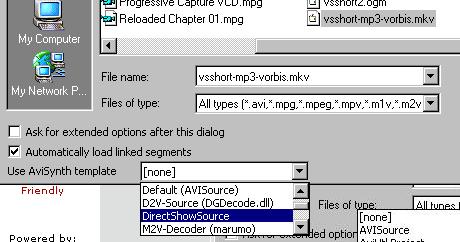
-
no i cant play it because when i double click it brings up that menu askin what you would like to open it with. if i choose windows media player then i get the imeassaege.
Class factory cannot supply requested class. -
Do you have RealPlayer or RealOne installed (or RealAlternative)?
Once the stream is split you will still need a way to decode the RealVideo.
RealAlternative should install the RealMedia Splitter / Parser filter but you can just load the filter by itself if you already have RealPlayer (or RealOne).
Can you play any Matroska file in Windows Media Player? (do you have the Matroska Splitter filter installed)? -
Ok, if u want single audio no subs then maybe I can help you. Unfortunately I tried to make this with subs but the file becomes to big.
First you will need graphedit. I got The Codecs from http://www.theorica.net/download.htm which has the DivX Audio codec that I use for graphedit. Plus with this I don't have to have the divx player because it comes with the codec. I got the Matroska Pack Full from http://packs.matroska.org/ Now with Graphedit Click File then click Render Media File then choose your mkv file. You will have a bunch of junk that will show up, and you delete everything that shows up except the .mkv file, the Matroska Splitter, and the CoreAAC Audio Decoder.
Audio codec that I use for graphedit. Plus with this I don't have to have the divx player because it comes with the codec. I got the Matroska Pack Full from http://packs.matroska.org/ Now with Graphedit Click File then click Render Media File then choose your mkv file. You will have a bunch of junk that will show up, and you delete everything that shows up except the .mkv file, the Matroska Splitter, and the CoreAAC Audio Decoder. 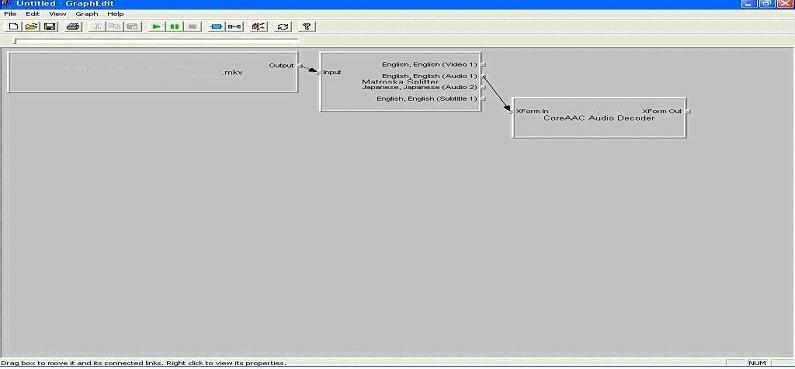
Next, click the little blue square. Now expand the Audio Compressor and select the audio I use the DiVX Audio, but others might use the PCM or the MPEG Layer 3. I was having problems with those. Next, expand the DirectShow Filters choose File writer & name your avi file put the extension in there also. Next, select the Matroska Muker. Now, connect the Matroska Splitter for the Video to Track 1 of the Matroska Muker. Then connect the CoreAAC Audio Decoder to the Divx Audio. Connect the Matroska Muker outptut to the avi input. Now connect the divx audio output to Track 2 of the Matroska Muker. Finally just press the green play button Before pressing the play button you may want to right click the green arrow in the bottom right of your screen or the other icon & make sure that it is on the appropriate audio file that you want.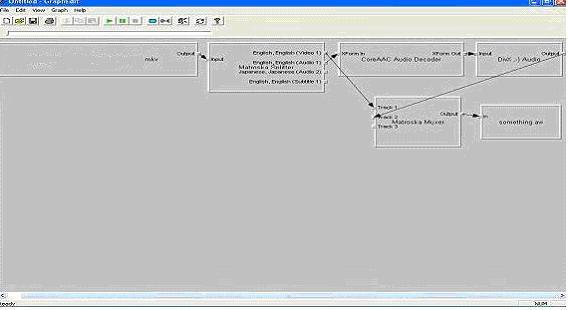
-
@PicCityGal
Maybe Aeneran should try the ".Matroska Pack Full v1.0.2" instead of ".Matroska Pack MPEG4 v1.0.2", as it offers support for RealMedia files.
Graphedit should be able to parse the Real Video Stream if RealPlayer (or an alternative) is installed.Originally Posted by Aeneran
This is another approach using DirectShow and Aeneran must still have the proper filters installed to expect any output. GraphEdit should work just fine though. -
If by all means the full pack works for him/her, then they should use it. Me personally I don't deal with realvideo. Some of my mkv files were not acting right so I tried the mpeg4 pack. I have never got virtualdub mod to work with mkv. I just put this up b/c I was searching on how to make mkv to avi and really couldn't find anything, and I finally figured out it out. Aeneran should first get his file to play before trying to convert it. This is a nice helpful place on matroska
http://ld-anime.faireal.net/guide/matroska-en If the file still doesn't play try running it through AVIcodec -
Agreed, RealPlayer is demon-spawn. I wouldn't wish it on anyone.Originally Posted by PicCityGal
In fact, Aeneran won't be able to convert until he / she can play the source file.Originally Posted by PicCityGal
Good thinkin'! -
Real Media Splitter Download:
http://www.inmatrix.com/zplayer/formats/realmedia.shtml
Real Alternative Download:
http://fileforum.betanews.com/detail/1054136293/1 -
Ok, I'm also trying to convert a mkv to an avi.. the resulting file is however, unplayable, while the original mkv file played fine.
My end result is to create a playable dvd.
I followed piccitygal's instructions above, howver used the mpeg 3 audio layer compressor
I tried tempenc, and that wouldn't open the file, and tried a shareware converter which worked, but left a big honking imprint on it (because it was shareware)
I got the mkv file from a freind trying to help me out, but it's become a major headache to try to convert.
Any help?Gary Tabar Jr. -
Unfortunately, I don't know what you did, but this way works for me. This way is only for one audio & no subtitles. If your mkv has the real media codec then this won't work either. Here's a link try it this way. https://www.videohelp.com/forum/viewtopic.php?p=1064689#1064689
This file is not really an avi but u should be able to run it through tmpgenc to convert it. Good luck -
No, it doesn't have the realmedia codec.. it had 2 additional subtitles, but I followed your directions to the letter, with no luck at this end.
I finally got river past's video cleaner, but when I encoded a avi file, it only recorded 2 fps, if that.
I'm trying to re encode it now, using mpeg divx video, instead of it's default mjpeg setting..Gary Tabar Jr. -
Ok, additional info.. when it loads the mkv file, it shows no audio, however if I just play the mkv file, the audio plays fine!
I tried adjusting different settings, and managed to get a good video quality encoded divx file, but the audio can't be converted over!
It's like video cleaner can't pull the audio file from the original mkv file.Gary Tabar Jr. -
You could try MKVtoolnix:
http://www.bunkus.org/videotools/mkvtoolnix/
It's a commandline tool and works very well. You don't even need the Matroska codecs installed to use it. Just download version 0.9.5 and the mkvtoolnix runtime archive. Let's you extract all streams inside the MKV container. -
I just tried it the way that I put it up, and it still works fine for me. I still have the matroska full pack. You have to use the matroska muxer in graphedit. You don't have to re encode the video on here or insert a video codec only just for the audio. Maybe your mkv file just doesn't like graphedit. Tmpgenc had no problem with the avi file, and it plays. The audio should come up on the matroska splitter look for it there and there should have an attachment to the coreAAC. if u don't see this then u may not have the right stuff for it to be converted.
-
I finally tried graphedit again, and I must have added a codec or something, because this time, it did create a playable avi, with sound! Woo Woo!
Now I need to convert the resulting avi into a format to create a dvd with nero.
It *looks* like I need to re encode it with Tmpenc.. is that a correct assumption? (I dont think nero will convert it on the fly)Gary Tabar Jr. -
yeah use tmpgenec to convert it. congratulations. but if u want subtitles check out that other link on this forum that one should work also but only do it if u gonna convert it. Or u can just get a xbox & mod it then u won't have to convert anything.

-
Nah, I don't want/need subs. I DO have a phillips player that plays some avi files.. I might try to make a dvd with a avi on it, and see if it'll play it that way first. (That worked for something else)
Gary Tabar Jr. -
Ok, I let nero re encode the avi for a dvd over night, which resulted in a m2v, and a wav file.
I tried to make a dvd in nero though, and the disc is unrecognizable.
What can take these files and make a playable dvd from them?
I think I have 4 coasters now, and have the original mkv, the converted avi, and now these as well, but I'll be damned if I'll let this stupid file beat me! LOL!!Gary Tabar Jr. -
-
That link didn;t really help at all. I can already watch the original file on my pc with a matroski player.. I want to create a playable dvd from it.
I converted the matroski file to avi, and then converted the avi using tempenc's wizard to make a ntsc playable dvd files, but Nero's documentation does not mention either type, and I need to find out what to do with these new files.Gary Tabar Jr. -
Baldrick the point of Graphedit for me is to use a tool that is very very quick. Garee on the left click on Author. You have it in the format that it needs to be in now it just needs to be authored. The only program that I ever used to author was TMPGEnc DVD Author. Its pretty simple here's a link for it http://www.doom9.org/index.html?/mpg/tmpg-dvdauthor.htm
-
Thanks, Picitygal... Is tmpgen dvd author something I have to buy?
I'm checking it out right now...Gary Tabar Jr. -
Ouch! $69! Is there a freeware dvd authoring program that can make this burnable?
Gary Tabar Jr. -
Click the Author link on the left side of your screen. They have more products in that section. Check your private message as well
-
Ok, I atempted a burn again.. the picture was letterboxed, but the resulting dvd was stretched vertically, and full screen. (Should the tmpengenc selection been 16x9?)
Also, there was no audio.
Should I re encode with tmpengenc using the 16:9 option?Gary Tabar Jr. -
yeah, 1:1 is more like for the computer. I think that I use to use 4:3 play with it to see which one u like. I think 16:9 was to much of a widescreen. For the audio, take the avi & open it up in virtual dub & you gonna have to extract it as a wav file & then load it up in tmpgenc where it says audio. This one will explain it better https://www.videohelp.com/virtualdubaudio.htm
Change the Video arrange Method to Full screen (keep aspect ratio) if you wan't the movie to look exact the same as the video source. -
Ok, so I'll set the method to full screen.. I already had the wav audiop file though.. and it looked like it was selected, when I loaded the video file.
I have to re encode it anyway, so I'll do that again tonight.
Again, thanks for the assist!Gary Tabar Jr. -
ACK!!! I re encoded it using 4:3 and 4:3, and the images is *still* stretched vertically. (There is no "full screen" setting in tmpengenc plus)
Also, I still get NO audio at all, even though a wav file was created, and is loaded in dvd author.
what exact settings should I use in tmpenenc to retain the image aspect of the avi file?
Any idea what I'm doing wrong on the audio end?
(The sound is not being ripped out properly.. a wav file is created, and is 964 meg, but there is no sound in it at all.)Gary Tabar Jr.
Similar Threads
-
MKV guide, Play MKV, MKV to AVI, MKV to DVD, MKV to MP4, MKV to Blu-ray
By Baldrick in forum Newbie / General discussionsReplies: 55Last Post: 29th Jun 2012, 12:19 -
Converting MKV to AVI (720p)
By shorto in forum Video ConversionReplies: 9Last Post: 24th Mar 2011, 06:41 -
Converting .mkv to .avi using AVIMuxGUI
By raphytaffy in forum Video ConversionReplies: 3Last Post: 16th Jun 2010, 22:46 -
Converting MKV to AVI
By davidw89 in forum Newbie / General discussionsReplies: 2Last Post: 29th Jun 2008, 11:38 -
In need of help with converting .mkv to .avi format
By nabeelnk1 in forum Newbie / General discussionsReplies: 2Last Post: 31st Dec 2007, 16:47




 Quote
Quote