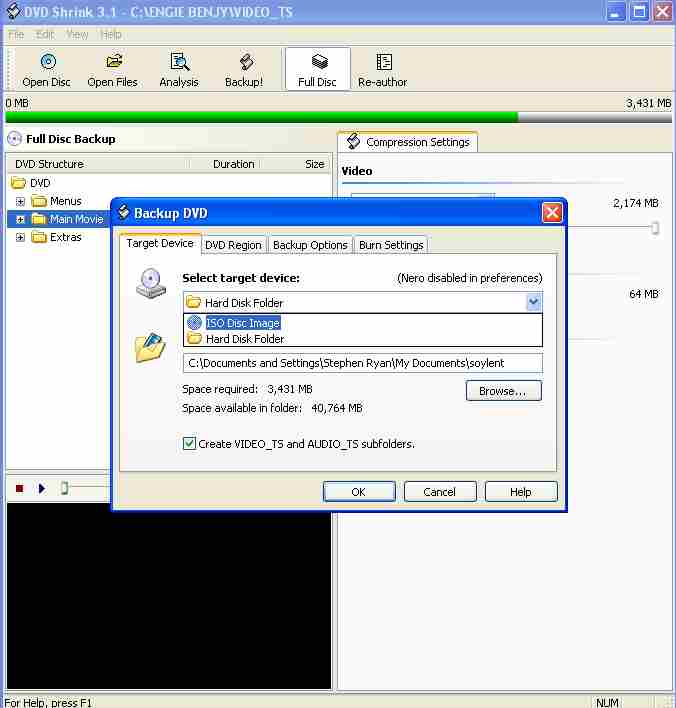Using DVDShrink to decrypt and shrink OR using DVDdecrypter to decrypt then using DVDShrink to Shrink?
Is there a difference in quality using one over the other? I know DVDdecrypter is faster I heard, but image-wise does it make a difference to use both vs just DVDShrink? I know Shrink has deep analysis or something.
Thanks
+ Reply to Thread
Results 1 to 24 of 24
-
-
Decrypt with DVDdecrypter, shrink with DVD Shrink.
No particular reason why. Did it that way the first time, stuck with it since then. A creature of habit. -
DVD Decrypter to decrypt, DVD Shrink to shrink (ISO), DVD Decrypter to burn the ISO. Works on my players, good enough for me.
-
Whats ISO? I think I use decrypter to burn it as file? Then I just shrink it (not sure how u change it to ISO in Shrink?)
-
actually, if the disc is a double-layer, I use SmartRipper to rip, and then DVD Shrink. If it's single-layer, I use Decrypter.
- housepig
----------------
Housepig Records
out now:
Various Artists "Six Doors"
Unicorn "Playing With Light" -
steveryan, I always just select my D: (which is my dvd-r burner) What is the difference between what I choose vs choosing the ISO?
-
I always use dvd decrypter. That way I can copy the copy with no problems. I keep copies for my portable DVD player, that way loss or damage no big deal.
Fred
Panasonic DVD Recorder E50. (Standalone).
Dlink DSM320 Media Lounge.
Mitsubishi 50" 4:3 TV.
Home built AMD XP2000 system with LG DVD Burner (WIN98SE).
eMachines T3882 with Liteon DVD burner (WINXP). -
Even after I use dvddecrypter, I open up DVDShrink, its still 1) analyzes it 2) encodes it (takes very long time) 3) burns it (with Nero) What then is the point of using decrypter? It doesnt skip any of the 3 steps in Shrink whether or not I use dvddecrypter.Originally Posted by fredpb
-
I use DVDDecrypter then DVDShrink then Nero. Though sometimes I will burn directly from DVDShrink instead of using Nero.
-
I use DVDShrink, then Nero 6 to burn DVD-Video. I have never had problems with this procedure so I never had the need to change it. I did install DVD Decrypter, but again, I never needed it since DVDShrink does such a good job.
-
I use Decrypter to rip, and Shrink to transcode, then finally Nero to burn. No matter what program you use to rip the DVDs, there will be no difference in the quality, since it will simply copy the original files to your HD. However, one ripping program may be faster than others, and may be better at reading scratched disks. You cannot really compare the two programs, because though Shrink can do what Decrypter does, it isn't the other way around.
My opinions may have changed, but not the fact that I am right. -
But even when I use decrypter, then shrink, shrink goes thru the same 3 steps. So actually using decrpyter plus shrink is 4 steps. Longer than the original 3 if I just use shrink by itself.Originally Posted by b_n83
-
Simpsons season 4 barfed all over CSS using DVD Shrink.
Forget that.
DECRYPTER FIRST !!!!Want my help? Ask here! (not via PM!)
FAQs: Best Blank Discs • Best TBCs • Best VCRs for capture • Restore VHS -
When I transcode, I use DVD Decrypter or AnyDVD, followed by Nero Recode.
Why use freeware that's lagging several versions behind when you own a license to the commercial version?
*chuckle*
- Gurm -
Dvd decrypter to rip
Clonedvd2 or DVDshrink to iso's
Dvd decrypter to burn -
DVDDecrypter then DVDShrink.
Shrink seems to run faster from the HD and less stress on my DVD reader. Shrink would have to read it at least 3 times(analyze, deep analysis, Transcode). Then from there I can choose which way to back it up and weather to keep menus or not. And can use IC7 if I feel it has to shrink too much. -
Just shrink. I've got a DVD-Rom and DVDRW, so I can just start it, leave, and in about 90 minutes it's done.
I don't care about "drive wear" since it's a DVDRom drive, it reads discs, it's doing what it was meant to do. It doesn't get any use otherwise so I'm not crying about it.
If for some reason DVDSHrink has an issue with the disc (happened maybe one time ever), I use dvddecrypter.
That includes if I run a DVD through Shrink before running it through DVD-RB -
Seems on my computer, the latest version of DVDShrink rips just about as fast as DVDDecrypter. Of course, you'll come across the odd disc now and then that Shrink has problems with. Anymore I just rip, reauthor main movie, no compression, save it, and let DVDRebuilder work on it overnight.
 Pull! Bang! Darn!
Pull! Bang! Darn! -
DVDDecrypter to rip then DVDShrink to fit. Burning is done through DVDShrink. Same as many people - a creature of habit. Worked that way the first time and haven't changed since. Have yet to make a coaster.
-
I might be in the wrong place since only decrypter and dvdshrink were specified, but since others mentioned other tools...
DVD5:
-Decryptor ISO read
-Decryptor ISO write
That was tough....
DVD9(small movie):
-Decryptor all file mode
-InstantCopy 7 (well worth the piddly amount it costs)
-Decryptor ISO write
DVD9(large movie):
-Decryptor movie files only.
-DVD2AVI to create m2v and wav
-TMPGenc to re-encode to mpeg2 (wizard helps with figuring out the bitrate)
-MF2 to author and create ISO (no menus, movie only)
-Decryptor ISO write
(Notice I didn't say SHORT/LONG movie....I hate it when people say "It's a three hour movie" WGARA...in this hobby, size does matter )
Have a good one,
)
Have a good one,
neomaine
NEW! VideoHelp.com F@H team 166011!
http://fah-web.stanford.edu/cgi-bin/main.py?qtype=teampage&teamnum=166011
Folding@Home FAQ and download: http://folding.stanford.edu/ -
Smartripper/DVD Decrypter
DVDShrink/DVD2One
Nero/DVD Decrypter
It all depends on how I'm feeling. I use a separate ripper because I have found that DVDShrink can be picky on what it accepts. Another reason is that DVDShrink interfaces with the DVD Drive for quite a lot longer than just ripping with other software first. DVDShrink then gets a transfer directly from hard drive to hard drive, and my DVD drive's life is prolonged
If you're happy doing it the way you are currently doing it, and you're having success with playback then good for you - stick to your current method.If in doubt, Google it. -
I have clonedvd and dvd2one, but hardly use them because I think the free programs do a better job. Makes me wish I'd saved my money.
DVD decrypter to rip DVDshrink to shrink in ISO mode and DVD Decrypter to burn in ISO mode. I used to use Nero, but have all but forgoten since I can burn ISO with DVDshrink and DVD decrypter.
I've just started to use DVD Rebuilder with QuEnc but having small problem with playback on 4 standalone dvd players. I read on another forum that I should reduce the max bit rate from 9000 to 8000 in the ini file so will see if that helps.
My burns play just fine on my pc and the quality looks to be fantastic but they stutter on my standalone players. Some people complain about the time it takes to use DVD Rebuilder, but I just set on one button method, go to bed and wake up to a fantastic looking encode.
Similar Threads
-
Which optical drive brand do you prefer?
By johns0 in forum PollsReplies: 18Last Post: 3rd Jan 2012, 20:55 -
Which file format does everyone prefer?
By kamelman in forum Newbie / General discussionsReplies: 11Last Post: 10th Sep 2011, 09:46 -
Which Direct-to-CD Printing Software Do You Use or Prefer?
By p_l in forum MediaReplies: 4Last Post: 27th Feb 2011, 19:52 -
Which of these drives do you prefer & where to get them?
By uncleB in forum DVD & Blu-ray WritersReplies: 7Last Post: 30th Jan 2008, 09:50 -
DV to - ?? Which format do you prefer.
By eroy in forum Video ConversionReplies: 1Last Post: 23rd Dec 2007, 10:58




 Quote
Quote