Stiltman I did not really see see anything in your suggested link that applies to or recommends anything that might be the problem, did I miss something?
+ Reply to Thread
Results 61 to 90 of 119
-
Thank You,
GolfNut -
Maybe this will help, excuse my cheapo camera quality.
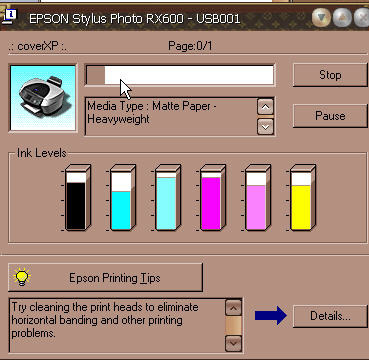 Thank You,
Thank You,
GolfNut -
Sorry guys for some reason this dummy can't get the pictures to load. I was trying to send a photo of the top of the cartridges.
Thank You,
GolfNut -
The link I posted was for the SSC utility. It will reset your ink setting for the software, since the chips don't need to be.
How can you have air in the lines? From what I've read and seen, once the carts are full via the ink bottles and tubes, the system shouldn't have any air in it. This is unless there was air in the carts or if the bottles are so low that it was drawing air up through the ink heads and up thru the carts...Unless I missed something
-
I think you must have a leak. If the bottles are too low, you normally have problems with you prints, the suction will prevent the ink from spraying properly. As far as the cart not being recognized, it might be that they are not pushind all the way down into the head, might also account for the leak. Or you got ripped off for the "allways full" chips and they are about to be NEVER WORKING chips. You need to email the guy and tell him the chips are not working as allways full.
If I had that printer, and that kit (and some time ) I could get it working. But I'm almost out of help by remote on this one. Don't leave any feedback until you get it working, or it is refunded or replaced. You may have to cripple the guy with bad feedback. I bet there was a missing page that says you need to download the service utility and freeze the ink counter. But make sure it will work with your printer before you do it, there could be bad side effects (like the printer doesn't work properly anymore).
Hope is the trap the world sets for you every night when you go to sleep and the only reason you have to get up in the morning is the hope that this day, things will get better... But they never do, do they?
) I could get it working. But I'm almost out of help by remote on this one. Don't leave any feedback until you get it working, or it is refunded or replaced. You may have to cripple the guy with bad feedback. I bet there was a missing page that says you need to download the service utility and freeze the ink counter. But make sure it will work with your printer before you do it, there could be bad side effects (like the printer doesn't work properly anymore).
Hope is the trap the world sets for you every night when you go to sleep and the only reason you have to get up in the morning is the hope that this day, things will get better... But they never do, do they? -
Thanks TVI, email to seller already sent, really appreciate your trying to help. Have a great evening.
Thank You,
GolfNut -
I'm a bit interested in this item also. Be sure to let us know if you get your issues resolved.
-
Actually I wouldn't mind finding just clear carts that are already setup to be manually filled.
Has anyone seen them? -
So... Let me guess... This guy hasn't gotten back to you yet. If that is the case, what is his Ebay ID, and email so we can avoid him in the future.
Hope is the trap the world sets for you every night when you go to sleep and the only reason you have to get up in the morning is the hope that this day, things will get better... But they never do, do they? -
I think it's not loading your picture because of the space in the file name. Try renaming and reloading itOriginally Posted by golfnut

-
No acutally he has gotten back to me and is sending me a new set of chips since these do not read "always full", other than that everying is working fine. Hopefully the new chips will correct the problem, I will keep everyone posted.
Thank You,
GolfNut -
capmaster thanks for the tip, on my next download I will use your advice.
Thank You,
GolfNut -
golfnut i'm thinking about ordering this system too. could you maybe point me to a link. i tried searching on ebay for epson continous ink system and i didn't see one for the r200. maybe you could pm with the guy's ebay name. oh and let me know how those new chips work out.
-
Ebay user id name, inkmore, but I wouldn't recommend this system just yet nor this seller just yet, I will keep everyone updated as I either get it working correctly or throw it in the trash which is my inclination right now. He said he was going to send me new chips, we will see. Mine worked for a few days now it says, "cartridges not recognized", I have done everything I know how to do to bet it to recognize the cartridges but it will not.
Thank You,
GolfNut -
One thought, but a pain in the ass.....
Take the original chips from some Epson OEM carts, and swap them onto your CIS carts. The chips will come off easy with a small eye-glass screw driver.
I've had to do this with my Epson Photo 825. It had problems with generic carts, so I just swapped the chips, then after a refill, hit them with the chip rester.
You can pick up a chip rester for $20, or, use that SCC utility that everyone is talking about, that would be easier. -
disturbed 1 thank you for the reply. I thought about this but then I would have to pull the cart out each time the ink level gets empty, when you do this you get air in the line and have to recharge the cart again, a real pain in the a-- to do if you have to do 6 carts at a time, I have the ssc utility but can not figure how to make the carts read full permanently, do I just click on "automatic freezer" under the "ink freezer" tab? Also how do I get the chips to stick on to the generic carts after I take them off the epson carts? Your help and advice would be greatly appreciated. Thank you very much.
Thank You,
GolfNut -
There are 2 small holes that hold the chips in place. If your carefull and don't hurt these plastic pegs the chips should fit exactly back into place.
I used a small amount of hot glue under the chip to hold in place.
Most resting chips will reset to either "full" or 75% full after you turn the printer off, then back on again. But I'm sure you've been there done that.
If you freeze the ink level, you should be fine. Since, your ink is full all the time. I haven't used the SCC utility, so I don't know.
As a side note, I checked the Ebay listing for inkmore, and the price was $140 (USD). That's really the average price for a CIS unit WITHOUT bulk ink. Can't remember, did your kit come with ink also? -
disturbed 1, thanks for the reply. No ink with my kit but I only paid $60. He had a price of $300 for 6 kits so I just emailed him and ask him if he would take $60 for one kit and he accepted my offer. When you say that you put a small amount of hot glue under the the chip do you mean on the back side of the chip where it meets the cartridge of do you mean on the bottom of the chip after you have pressed it in place.
Thank You,
GolfNut -
On the back side. I put the glue directly on the cart, then put the chip on top of the glue.
Use just a dot. Any more is bad. It was just an extra step, to make sure the chip doesn't come off, as I removed, and replace several carts a day. But if you get the SCC utility working, you should never have to remove the carts.
If you have air in the tubes, you can try printing several of these
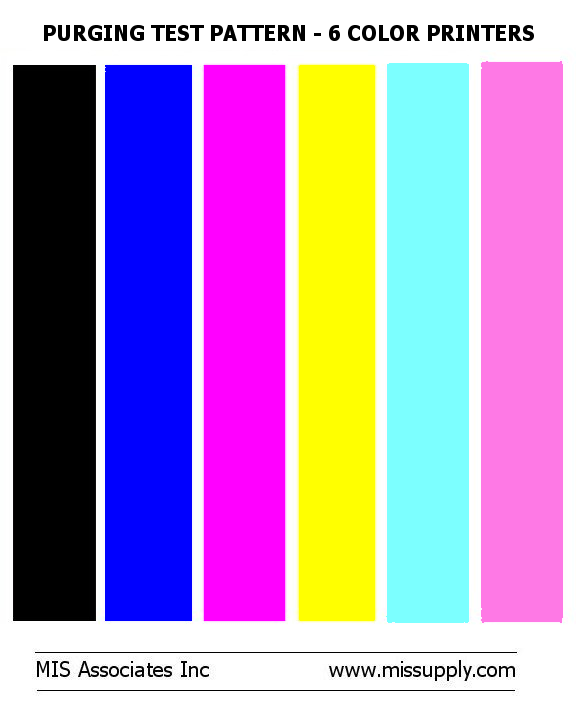
If you follow the link at the bottom of the page, they have other purge pages for each color. This should help to get the ink flowing. -
thanks a million for the advice, I will give this a try tomorrow and let you know how it turns out. Thank you and have a great evening.
Thank You,
GolfNut -
disturbed1 believe it or not I have got it working and working beautifully. I did as you suggested, swapped out the bad chips and replaced them with a set off my original epson chips, reset them to full with chipsetter, froze the full setting with the scc utility. I then printed 6 dvd covers which use a lot of ink, checked the ink levels and "wahlah" the levels still show full. I AM a happy camper now. Thanks to you and several other great people on this forum I was able to accomplish this. A million thanks to all those who replied and tried to help me. What a forum!!!!!!!!!!!!!!!
Thank You,
GolfNut -
Well I guess I spoke too soon. Everything is working fine except the ink levels are dropping like a lead balloon as I print. I used SSC Utility to try and freeze the levels at 100% after I reset the carts with my chip resetter. Didn't work. The only think I can figure out is that because my printer model Epson RX 600 which uses the same carts as the R200, R300, and RX500 is not in the drop down menu as a supported printer for SSC. I thought it would work if I chose RX500 since it uses the same cart as my RX600. When I go to the ink freezer tab and click on either "store counter values" or restore counter values" I get an error message "some error occurred". When I put a check mark beside the "automatic freezer" window under ink freezer tab it does not freeze the ink levels. Am I missing something or doing something wrong here? Any help or advice would ge greatly appreciated. Thank you.
Thank You,
GolfNut -
UPDATE - Received a new replacement set of chips from the seller and installed them last night and my CIS system is now working beautifully. The chips automatically reset to full each time the printer is powered on/off. The only problem, not major, that I have now is that I get an Epson nag (error screen) each time I try to print something. It says, "the cartridges installed are not Epson cartridges, do you want to continue?" I click yes and everything is fine, I would just like to be able to eliminate the nag screen if anyone happens to know I would really like to hear from you. Thank you.
Thank You,
GolfNut -
I searched the net, there are a few sites you can read or you can search that might have ideas. The search took a few seconds:
http://www.printerowners.co.uk/cpsmanual.htm -
handyguy thank you for the reply. I checked the link you sent but did not find anything which addresses the "nag screen" problem I am having. I will go a google search and try to find something as you suggested. Thank you again.
Thank You,
GolfNut -
Well since you had a happy ending with this setup (so far...), I wouldn't mind tryin one of these out. Do you know if he's selling anymore? Also, where do you buy your ink? It' isn't anything that will clog the print heads, is it? And I'm assuming this is a very cost effective way of using ink.
-
To find the seller of the CIS system go to Ebay and do a search by user id, inkmore. You can email him and ask if he will sell one at wholesale price, $60 +$25 for shipping, he sells them on ebay for about $140 but he will probably sell you one for $60. As far as ink goes I have been using
www.printerfillingstation.com. They are not the cheapest nor most expensive, some where in the middle but I trust their quality. I am sure there are many others out there as well, this just happens to be the source that I use. A system like this is the only way to go if you do a lot of printing like myself. My ink cost per cartridge using this system is about $2 vs $10 for an aftermarket cartridge vs. $14 for Epson cartridge, no brainer for me plus I never have to fill cartridges, all I do is keep the bottles at the proper levels so as never to run out. Good luck and let me know if you need more info. I will be glad to try and help any way I can.Thank You,
GolfNut
Similar Threads
-
Work Flow formats and conversions
By James Hester in forum Video ConversionReplies: 8Last Post: 13th Jul 2011, 13:10 -
How to make my audio flow
By dhunt17 in forum AudioReplies: 3Last Post: 22nd Jun 2011, 15:52 -
Looking for a new vhs capture work flow
By yoda313 in forum Capturing and VCRReplies: 6Last Post: 27th Sep 2009, 21:10 -
Looking for a CIS(Continuous Ink System)for an Epson RX580
By Jake802 in forum Newbie / General discussionsReplies: 2Last Post: 19th Jan 2009, 02:02




 Quote
Quote


