twice while browsing vhelp my system has locked, then come back to life in 640x480 16 colours, and told me it's recovered from a device failure - please restart. after restarting i get this message up. i checked the file it mentions but don't know what format/viewer i should be using.
this time my firewall also warned me wmplayer has been replaced - i guess spyware but spybot s&d finds nothing..... anyone got a clue?[/img]
+ Reply to Thread
Results 1 to 13 of 13
-
-
Either Internet Explorer or notepad will read the system.xml file.
Bad day for computers. My home rig has a backdoor trojan I can't get rid of, and my start page has been hijacked! AV can't delete the trojan file, and if I reboot in safe mode, I can't find the file. Still trying to get it running again.
Let's see what the xml file says, and see if we can't get you working again! -
the xml file seems to be just a big long list of the drivers i have installed.

I thought maybe it's my gfx card playing up as it resorted to ugly vga mode, but not sure if it would do that anyway with an error. funnily enough i was burning a disc during the crash - and it came out fine!
-
You're still posting a lot.... Are you still in VGA mode? That would suck!
Have you tried reinstalling the drivers for the video card? -
no i'm back on 1024x768, it went to vga after the lockup gave the "device failure" message, i waited for my burn to finish and then restarted, got the message I screen grabbed, but everything seems to be working ok....
-
Not if you keep going and checking out pages that crash your browser......Originally Posted by flaninacupboard
edit - Talk about a cross-thread!
-
I would look at your msconfig file to see what apps are set to run at startup and then check them againstOriginally Posted by tekkieman
http://www.windowsstartup.com/wso/ to see if any are flagged as suspcious.
Two weeks ago... with Kerio, Norton and checks with two spy checking apps I got hit... not notepad app got 'replaced'. Nasty until I had checked and noticed a wierdity in my startup files. -
thanks for the tip, very useful website!
sadly no answers there though - all my startup processes are ok. -
Thanks. First place I looked. Got rid of the only offender there. You know it's a bad sign when you have a process running named "1". Weird thing is that I see the offending trojan file, until I reboot in safe mode as administrator, then it's gone. Still a lot to do before I consider the "format c: /y" (even if that command doesn't work!)Originally Posted by DVD_Ripper

-
look here for stuff too
HKEY_CURRENT_USER\Software\Microsoft\Windows\Curre ntVersion\Run
HKEY_CURRENT_USER\Software\Microsoft\Windows\Curre ntVersion\Runonce -
Yep, cleaned those out already too! Still have my problem.Originally Posted by stiltman
@flan - I'm not hijacking your thread - yet. After tonights session, if I still can't fix it, I might open my own thread.
Similar Threads
-
Anand and Tom's Hardware - Windows 7 slower than Vista
By wulf109 in forum Latest Video NewsReplies: 40Last Post: 30th Oct 2009, 17:48 -
TV Tuner Hardware for Windows 2003 Streaming Server
By arios in forum Capturing and VCRReplies: 2Last Post: 14th Apr 2008, 05:43 -
Help install my USB PCI card Windows 98SE,have driver can't find hardware
By bnbhoha in forum ComputerReplies: 6Last Post: 13th Feb 2008, 13:58 -
Burning Failure
By Em in forum Newbie / General discussionsReplies: 6Last Post: 25th Jun 2007, 04:21 -
Why MP2? Then why failure?
By Gripweed in forum SVCD2DVD & VOB2MPGReplies: 10Last Post: 22nd Jun 2007, 06:32





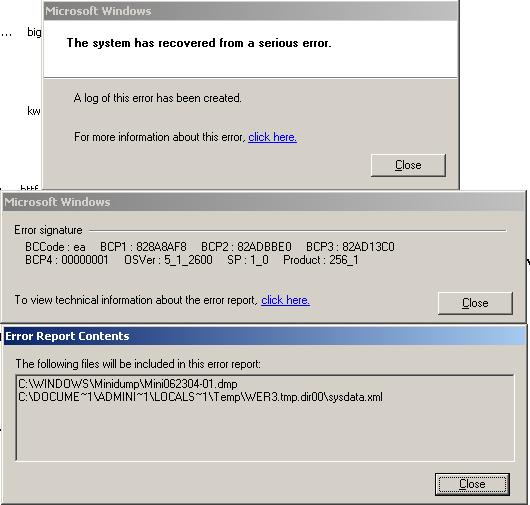
 Quote
Quote