When installing the registered version of SVCD2DVD, I receive the following error:
"Module C:\Program Files\BadgerSoft\SVCD2DVD\Code-Lock.ocx failed to register. HRESULT -2147483644. Contact support personnel.
(Exit, Try Again, Continue)
If I Continue, it will say that installation is successful but starting the program displays a number of unregistered classes.
Additionally, I tried to manually register the Code-Lock.ocx using Regsvr32.exe, but that didn't work.
I'm running XP with all the latest service packs and fixes. AMD XP3000, Abit NF7-M, 1GB DDR400, Highpoint RAID controller, two Seagate Barracude 200GB in RAID0, 1 Western Digital Raptor as boot drive, Sony DRU700A writer.
Any ideas?
Thanks and regards...
Closed Thread
Results 1 to 5 of 5
-
-
Are you running SP2 for XP?
SVCD2DVD v2.5, AVI/MPEG/HDTV/AviSynth/h264->DVD, PAL->NTSC conversion.
VOB2MPG PRO, Extract mpegs from your DVDs - with you in control!
-
Service pack 2 on XP installs some kind of monitoring called 'data execution prevention'. This stops any worms or Trojans etc .Heres the text -
Data Execution Prevention (DEP) is a security feature in Microsoft Windows XP Service Pack 2 (SP2) that helps protect your computer against damage from viruses and other security threats. These types of threats attempt to run from protected memory locations that only Windows and your programs should use.
Unlike a firewall or antivirus program, DEP does not help prevent harmful programs from being installed on your computer. Instead, DEP is designed to reduce attacks by preventing viruses and other security threats from running (also referred to as executing) harmful code from certain memory locations.
This stops the part of the program that registers the code etc.
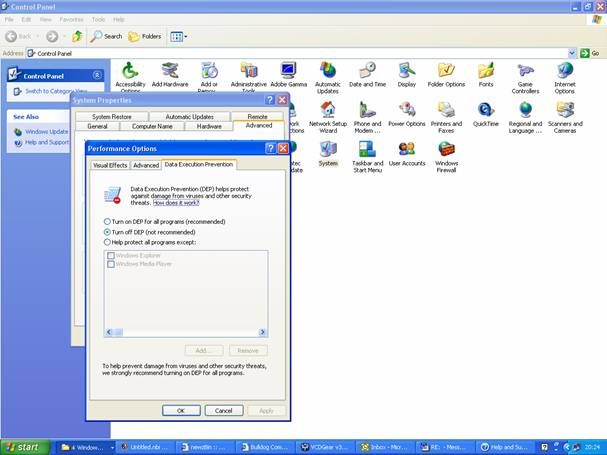
Solution: Turn DEP off. Install. Then put it back on.SVCD2DVD v2.5, AVI/MPEG/HDTV/AviSynth/h264->DVD, PAL->NTSC conversion.
VOB2MPG PRO, Extract mpegs from your DVDs - with you in control!
-
Have a look at:
https://www.videohelp.com/forum/viewtopic.php?p=996682#996682
Things have changed in the RTM of SP2.SVCD2DVD v2.5, AVI/MPEG/HDTV/AviSynth/h264->DVD, PAL->NTSC conversion.
VOB2MPG PRO, Extract mpegs from your DVDs - with you in control!
Similar Threads
-
I have not received the registration code.
By oyak in forum ffmpegX general discussionReplies: 2Last Post: 9th Aug 2011, 00:20 -
Registration Code Error
By ghillman100 in forum SVCD2DVD & VOB2MPGReplies: 2Last Post: 16th Apr 2011, 11:07 -
Code-lock Install Issues v2.5
By PhysicsMatt in forum SVCD2DVD & VOB2MPGReplies: 1Last Post: 2nd Jan 2008, 13:32 -
moduleC:\program files\badgerit\svcd2dvd v2.5\code-lock.ocx failed to regis
By itsjimmyb in forum SVCD2DVD & VOB2MPGReplies: 8Last Post: 30th Jul 2007, 09:41 -
registration code
By billybarker in forum Newbie / General discussionsReplies: 4Last Post: 15th Jun 2007, 03:21



