Ok so i Converted the a Video
From PAL to NTSC ( Worked Fine )
Then i use TMPEGnc DVD Author to make menus and all ( Worked fine )
and it creates VOB file and all the other files for the DVD
Ok now i burn the DVD ( Worked Fine )
Put the DVD in my stand alone DVD player
DVD starts but now the menu is too big for the screen
it sorta leaks on each side of the screen ( get it )
What did i do wrong ???
Here are the specs for the video when i finished converting it
From PAL to NTSC
Video: MPEG-2, 720x480, 29.97 fps, (4:3) NTSC, 7412 kbps
Audio: MPEG-1, Audio Layer-2, 48000 kz Stereo, 384 kbps
Thanks for any help
+ Reply to Thread
Results 1 to 4 of 4
-
-
Were you aware of the "TV Safe Area"? Because of overscan some parts of the picture may disappear, depending on the TV/Monitor. Tmpgenc DVD Author has this TV safe area to guarantee that just such a thing wont happen...(note the dotted line around the menu area), enable this by right-click/options (i think), just make sure your image appears within this area and things should be ok
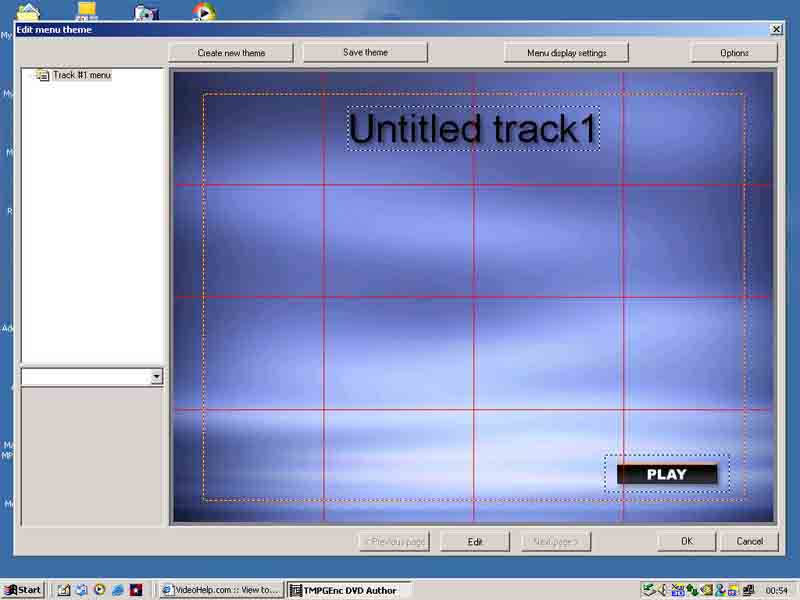
-
That's a standard issue with TV called overscan. Normally, it's considered that about 5% of the picture from each edge won't be visible on the TV screen, and you shouldn't put any text within 10% from each edge to prevent distortion. TDA is flexible enough to allow resizing of the menu.
-
Ahhhhh !!! Thanks dudeenable this by right-click/options (i think)
That worked
Similar Threads
-
menu problem in TMPGEnc DVD Author 3
By sanduul in forum Authoring (DVD)Replies: 13Last Post: 23rd Oct 2007, 20:20 -
TMPGEnc DVD Author 1.6 thumbnail menu issue
By Bix in forum Authoring (DVD)Replies: 0Last Post: 3rd Oct 2007, 11:00 -
TMPGEnc DVD Author 3 (MENU PROBLEM)
By jaffacaique in forum Authoring (DVD)Replies: 9Last Post: 18th Sep 2007, 20:43 -
TmpgEnc DVD Author 3 - Question About Menu Music
By heyjjjaded in forum Authoring (DVD)Replies: 10Last Post: 30th Jul 2007, 14:16 -
Menu troubleshoot using Tmpgenc Dvd Author
By tekka06 in forum Authoring (DVD)Replies: 8Last Post: 4th Jul 2007, 04:53




 Quote
Quote