I've read in a few topics that people use type A4 paper to print there dvd cover labels. Is this the preferred type to print on, and why? Is there any need to cut this paper down to fit onto the case? And where can I get this paper at? Also, should I use glossy paper or no? I'm wanting to go as cheap as I can without sacrificing too much quality.
+ Reply to Thread
Results 1 to 15 of 15
-
-
If your printer cannot print to the edge, you should use A4 paper, legal size works very well, too. otherwise, you can stay with letter size. As for quality, try with regular paper, and set your printer to print with the highest quality available. If the quality meets your standards, you are good to go.Originally Posted by gnslinger
If however, you think you can spend a little more for quality, try some glossy paper. Remember to reset your printer to use glossy paper. The quality will be better, but only you know what your quality to cost ratio is.
And yes, you have to cut it to fit inside you DVD case, although there are pre-perforated sheets available, but I for one, think it is overkill, as a paper cutter works just fine for me.
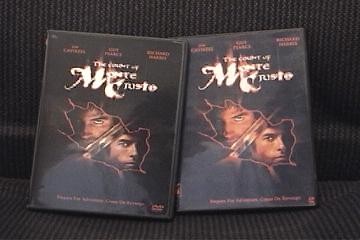
This an early attempt at my archival copy of The Count of Monte Cristo (still one of favorite movies). I cannot remember which is the copy and which is the original.Hello. -
For the cheapest method - don't bother at all then.... Just use a Post-it on the case or a Sharpie on the disk...Originally Posted by gnslinger
makntraksIn the theater of the mind...
It's always good to know where the exits are... -
The type of paper i use is letter size with greeting card thickness.Fortunately my printer can utilize letter size,this type of thicker paper cost $15 canadian for 250 sheets at office depot.
I think,therefore i am a hamster. -
Well I do have the option for borderless printing, although I've never tried it before. When ever I click the option for it though, it gives me the message "You have selected Borderless Printing. The document to be printed is enlarged so that it slightly extends off the paper. Print quality may deteriorate or the sheet may be stained at the top and bottom depending on the type of the media used." So I'm not sure what the results would be on it, but either way I guess it can't hurt to try (except for the loss of ink).If your printer cannot print to the edge, you should use A4 paper
-
I use RoyalBrites high gloss photo paper. Looks great and only costs $20 for 150 sheets. If there is high gloss photo paper cheaper than this please let me know.
-
I use HP "Brochure and flyer" paper glossy 8.5"X11".
It's not as thick as photo paper (and cheaper too...I paid about $8.00 for my last 50-pack)
I open the cover photo in PaintShop Pro...resize to 10.75"W X 7.25"H (approx dimensions of DVD covers...give or take a mm or two...)
when I go to print, I choose A4 as the paper type; Landscape; Center on page; no borders (if it will let me)...
Works every time...printer likes to try to print on a second sheet, but all it does is feed it throughjust a thought
mastersmurfie -
I was using cheap epson photo paper from Costco (120 sheets for $19.99) and had excellent results. I now use 32lb Premium LaserJet paper from HP (brightness 98) which is only $4 for 250 sheets. The laserjet paper is heavy enough to slip easily in the DVD cover. It also looks very nice in jewel cases. You just have to resize the cover art to 244mm x 121mm and fold in half. It's stretched out a little like watching regular TV on a 16:9 screen but looks great.
-
Try colour photocopier paper. Its a tad more than ordinary paper in cost, but better quality, slightly glossier, and just the right stiffness, 100 gsm, compared to ordinary paper which is 80 gsm (grammes per square metre for those that don't know). Too glossy a paper doesn't really help as when its in the cover, it becomes glossy anyway. It comes in reams of 500.
PS Where are you all getting your cover downloads from ? -
Great cover art site: http://www.cdcovers.cc/covers.php
My scanner has been mostly idle since finding this place. -
I use ULTRA or NEATO DVD CASE inserts. They are mattephoto quality andyou can get them for 7.99$ for 50 at Tigerdirect. Quality is just astonishing, you just have to fold along the perforations and the sides come off. Perfect fit.
-
martin474 wrote:
Great cover art site: http://www.cdcovers.cc/covers.php
I was afraid you would say that. Cannot cross thread apparently, so I'll just say check the entries on the Off Topic forum, under Dvdcoverart.com. Good luck. -
This is the post you're talking about...Originally Posted by cyflyer
https://www.videohelp.com/forum/viewtopic.php?t=226003
Similar Threads
-
Pre-perforated paper for DVD case labels?
By stantheman1976 in forum Newbie / General discussionsReplies: 6Last Post: 27th May 2009, 13:40 -
DVD Covers - What Paper?
By Nitro89 in forum MediaReplies: 12Last Post: 15th Apr 2009, 19:02 -
External case - 3.5 or 5.25 case....
By kenmo in forum ComputerReplies: 3Last Post: 2nd Jan 2009, 16:54 -
How to cut paper in curves
By wan2no in forum Off topicReplies: 4Last Post: 14th Sep 2008, 22:39 -
Best paper for cover printing?
By SilverBlade in forum MediaReplies: 31Last Post: 4th Jun 2008, 22:01






 Quote
Quote