Is there a simple program that anyone knows of for making your own custom DVD covers? I have tried Adobe Photo but just too complicated of a program for this simple mind of mine. Any suggestions would be greatly appreciated or a detailed step by step guide would even be better if anyone know of one. Thanks a million for your help and time. Have a great day.
+ Reply to Thread
Results 1 to 24 of 24
-
Thank You,
GolfNut -
i'm afraid that there is no simple way to make custom covers. the two programs used the most are PSP and PHOTOSHOP. both are difficult programs to use.
and when you are able to use those programs, get ready for an even harder task....finding good COVER ART!!!
the only suggestion i can make is to check out DVD COVERART. But they are currently in some sort of legal battle. But I would recommend saving that link! It's one of my favorites sites out there! -
flyerstothecup thank you for the reply, I was afraid that would be the case. Have a nice weekend.
Thank You,
GolfNut -
I'm afraid I would have to disagree. I make all my covers with the software from my label program. I use Mediaface II software, and buy the full case labels at 20 for $9.00. It will accept most image types, has art text, regular text, etc...Originally Posted by flyers2thecup
The software is also free to download from the NEATO website.
http://www.neato.com/neato_prodtest_download.asp?class%5Fid=%5FDOWNLOADS&cat=%5FSOFTWA...5QXD3K3VKF6LE4
You have to register, but the II version of the software is free. They also have templates for Photoshop. -
Try SureThing CD labeler. Lets you make all the custom DVD covers you want.
Burn Baby Burn
It's a Disk-o Inferno -
tekkieman, thank you for the reply. I am speaking of the DVD covers which slide into plastic holder on dvd cases, not the disc label, do you mean the covers or the disc label? Just wanted to clarify. Thank you.
Thank You,
GolfNut -
Full plastic case insert covers. Just like you get when you buy a retail DVD. NOT DVD lables. This week at Staples, they have the plastic cases 25 for $9.00, another $9.00 for the DVD inserts, and a lot of ink for the printer!Originally Posted by golfnut

While DVDCOVERTART.COM may be down, and there is another thread going about one of the other cover art sites and spyware, there is another site I use for cover art, I just don't have the link right now. I'll get the link tonight and post it for you, or just search the forum for cover art.
And before someone else points it out, you could always just scan the ORIGINAL cover of your LEGALLY purchased movie!
-
Thanks for the heads up on the other means of cover art.
However, i still would have to see something made from one of those other programs before i'd give it kudos!
and the reason for CUSTOM covers isn't only for those that may burn backups. but also, to replace cover art that is just plain bad! case in point....MATRIX: REVOLUTIONS! could they have made a worse cover? -
tekkieman thanks for the clarification, 9.00 seems very high for 20 covers though, can you use regular 8.5x11 photo paper? Thanks again.
Thank You,
GolfNut -
Popee thanks for the recommendation, I will give it a try. Any guides to how to use surething?
Thank You,
GolfNut -
Sure, you could use toilet paper if you wanted to. I just use the covers from the software manufacturer because..Originally Posted by golfnut
a) they're thicker than normal paper
b) they're perforated and a perfect fit to the case
c) no alignment problems (they're longer than 8.5x11)
You can find posts here suggesting using legal size or A4 paper for covers. Normal 8.5x11 has some edge printing issues. -
tekkieman thanks again, will definitely try your method. Have a great day and by the way I doubt toilet paper would work too well, may be a little on the thin side. LOL.
Thank You,
GolfNut -
Right, that should work much better, have a great weekend.
Thank You,
GolfNut -
hey tekkie,
you happen to have a link to a dvd cover you made with your the mediaface software? i'm curious to see a finished product.
thanks. -
I found a .jpg on the internet of the outline of a DVD cover(exact dimensions) that I open with Microsoft Image Composer...then I put my artwork or simple text over top of that .jpg....then I print it with a program called Multicoverprint and A4 paper.
Here's a shrunk down sample:
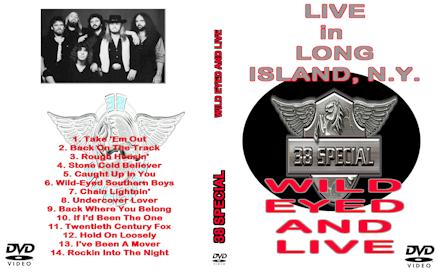
-
Not at work, no. I can put one up for you later, maybe this weekend. They're nothing special, just copy the large image from the site, slap it in the template, and resize. Once resized, the image degrades, but I'm not really looking for perfection, or even original. Just something to identify it on the shelf...Originally Posted by flyers2thecup
Got the site link from this thread....
https://www.videohelp.com/forum/viewtopic.php?t=204092&highlight=cover+art -
that's not the issue i'm speaking of. i know that you can put SIMPLE TEXT and PICTURES on piece of paper. but can you do the necessary editing to make it the quality of a store bought insert? alot of the text used on the back of DVDs wouldn't fall under "simple text" in my mind.Originally Posted by hech54
I just want to see what you guys are calling a quality cover. the reason i use PSP is because i want the look of a regular DVD case, but with different art, etc. not just a collage of picutures with a big banner with the movie name. -
DING DING DING!!! there's the answer i was looking for! :POriginally Posted by tekkieman
From Golfnuts post, I see that he may not be looking for the quality that I look for when making covers. And the fact that he said he wasn't fluent with PSP or PHOTOSHOP. So the ideas you guys came up with may be perfect for him.
Good luck with your project Golfnut. -
Not from me, I never used the word quality for what I'm doing. I make simple duplicate covers for my backups so I can find them on the shelf. Nothing more.Originally Posted by flyers2thecup
All I was telling golfnut was that the software I use will take almost any image, has some minor editing features, and if everything stays within the dotted lines (literally), you can print a cover that fits the case, with the proper dimensions, and the spine in the right place. -
I use the multiflip inserts from Rima.com and get excellent results. I believe I paid $12 for a 100 Pack last time. Never gotten better prints on any insert paper before.
I use a combination of Photoshop and Ulead Photo Impact. PI is a lot easier program than PS but its also got some pretty good features. It runs about $80 retail. If you want a sample there is a high quality sample up a cdcovers.cc that I made with it. I don't think I can direct link to it the way their site is set up. just use the search box to search Playstation games for Dragon Warrior. Its listed as a custom cover for Dragon Warrior 7. Its a DVD size cover. You can also find some good cover art at that site as well. -
Thanks a million to everyone. I think I have enough suggestions to keep me busy this weekend trying to see if my simple mind can comprehend your recommendations. Have a great weekend guys.
Thank You,
GolfNut -
Another quick and easy way is to use the Nero Cover Designer that comes with Nero. If you have Nero installed, you have it. Look under Start | All Programs | Ahead Nero | Nero Cover Designer.
Just remember to use Legal (or A4?) paper and set it to Landscape. -
I think my cover is "BEE YOU TEE FULL"...and besides...it's only for my enjoyment anyway. The fact that I took a production VHS tape - put it to a DVD - placed chapter markers between the songs and made a menu to access the individual songs is what is most important to me.Originally Posted by flyers2thecup
If it's quality you want...scan your original DVD Cover at 300dpi or higher then print with Multicoverprint to make sure it is the correct size.
Similar Threads
-
A program for JUST making custom DVD video menus?
By gom in forum EditingReplies: 6Last Post: 23rd Oct 2009, 04:05 -
Blu-ray custom clip making
By mostin5000 in forum Blu-ray RippingReplies: 6Last Post: 8th Dec 2008, 19:16 -
DVD covers
By Seasonal in forum Off topicReplies: 3Last Post: 3rd Mar 2008, 18:30 -
DVD Covers
By Beefer in forum MacReplies: 7Last Post: 15th Nov 2007, 14:17 -
making custom dvds (program)
By tk187 in forum Authoring (DVD)Replies: 9Last Post: 4th Sep 2007, 08:41




 Quote
Quote