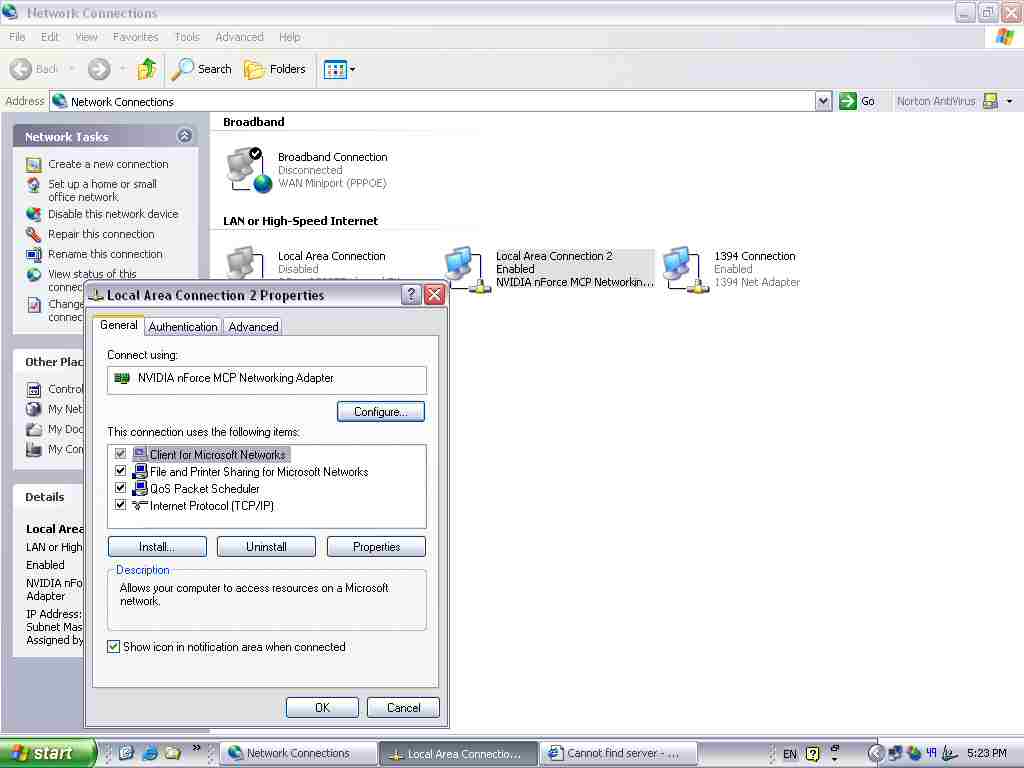Before getting all the Service packs and stuff from Microsofts homepage, it was working fine. AFTER THAT...nothing!! Its like I am online, but it won't let me connect to any of the pages. Now I am thinking of going back to my ADSL. I have to connect my girls PC along with mine, and ADSL was fine. What should I do!?
+ Reply to Thread
Results 1 to 17 of 17
-
Smile
 Smile
Smile -
You didn't happen to get the Beta Service Pack 2 did you? The way they've changed security in it, I wouldn't be surprized if that would mess things up a bit.Originally Posted by beavereater
I've had both cable and DSL, and they were both great. Many cable companies squawk about connection sharing. Most DSL companies don't. I've gotten better speeds at lower prices with DSL.
As to your current problem, was it just the latest updates, or did you just get all the updates at once? If it was just the latest ones, I would try uninstalling them one by one until I found the one causing the problem. -
It was all at once. For some reason, I formatted ages ago and didnt even realize that I didn't update anything. Went there and got everything I THOUGHT I needed. Since then, the only time I can connect is if its directly with the cable modem. Here in Japan they have no problem with sharing. Not sure what to do other than go back to ADSL
Smile Smile
Smile -
If you can still connect directly with the cable modem then your computer should be fine. I would suggest using the factory reset on the router, then reconfigure it through the web interface. Connect to it through your browser at 192.168.0.1, and set it up again.
-
Lesson learned - never download a windows update unless windows isn't working right.Originally Posted by beavereater
-
Just a quick comment or two...Originally Posted by tekkieman
Many moons ago (n00b status) I actually had RR support on the line when I was having issues sharing a connection...
I also seriously doubt that a DSL connection is going to even come to my 3+Mbps pipe... also consider the fact that the range of speeds with DSL is somewhat dependent on your closeness to the CO and the quality of copper...
I'll stand corrected if need be...
Anyway I would just uninstall the SP, reset your router and/or check your cable(s).....
makntraksIn the theater of the mind...
It's always good to know where the exits are... -
Yeah, with my first cable connection, they didn't care about the router, but the second one I was about to sign up for did. They went so far as to say they routinely inspected packet headers to see if you are running one. Don't forget, the header contains the internal IP for the router to route to the specific machine after the external IP is stripped.
DSL is providing me with just over 3Mb service right now. Granted, I'm relatively close to the CO, but all of the houses in this town are pretty old, and the copper lines are as well. They still won't support issues with the routers (even though they provide them in some cases!), but those who use them usually know how to troubleshoot them, or know someone who does. -
I suspect your 3Mbps service is not the norm from things I've read/seen... As for the copper it is so true... Most newer homes have less expensive wiring in them, as opposed to older homes that in most cases actually have real insulation in and on them. Now it's mostly paper that is used for the insulation....Originally Posted by tekkieman
Ever see a big tank (like a welding tank) by the side of the road? In my old neighborhood I was told by a phone tech that, IIRC, it was Nitrogen that was being fed through the main lines to prevent moisture from building up as the paper insulation would absorb the moisture and wreak havoc with the quality of the connection(s)...
Peace,
makntraksIn the theater of the mind...
It's always good to know where the exits are... -
Definately not the norm. Seven miles from here, where I just moved from, the only choices were dial up that only connected at 26.4, or satellite which cost $100.00 a month. Here, I could get the 1.5Mb for $26.95 a month, or the 3Mb for $39.95 a month. I do a lot of remote consulting from home, so I write off my connection anyway.Originally Posted by makntraks
I think I have seen a few of them around....Originally Posted by makntraks -
My cable is 20Mbps...and about 40 dollars a month. My ADSL is 16Mbps and about the same price. With the cable, on average I get about 17Mbps, but with ADSL the average is about 8Mbps...so I like the cable. BUT not being able to hook up our PC's through the router is a bitch. The router stuff is all in Japanese so it will take a while to figure out. Thanks for the advice though
Smile Smile
Smile -
Since its not working anyway, I would just hit the factory reset and retest it. With just the defaults, it should work for cable. If you post a model, we might be able to assist, or you could always use the translation as a test for your students

-
Unfortuantely, I would do better with the Japanese than they would. Most Japanese people are computer illiterate...As soon as I get the energy to deal with it, I will try. As for now, its just my PC enjoying the Internet. Not like the misses uses it as much anyway.
Smile Smile
Smile -
You try to assign IP's for each PC
IP Address -----You assign 192.168.1.(any num. 2 though 99)
Submask -------------------- will auto fill
Default Gate way ---------- 192.168.1.1
(call ISP they will give you these addresses)
Preferred DNS Server
Alternate DNS Server -
If DHCP is working properly I don't think you need this.... I've had several PC's connected at the same time, both hardwired and wireless and never had to adjust anything except for SID and such...Originally Posted by Brad31365
makntraksIn the theater of the mind...
It's always good to know where the exits are... -
...and most routers are shipped standard of 192.168.0.1 I had to change mine to 1.1 because of the conflict with the DSL modem.Originally Posted by Brad31365
-
Well...I hate to bring this back to the top of the list. I havent been able to figure out whats going on. I called my ISP and they say the only problem they can think of is that its the routers fault. SO Monday I call that company. BUT I never had problems with it before. THIS SUCKS...any I am posting a pic of what things look like...any more help would be awsome.
Smile Smile
Smile -
If you haven't tried this yet, power cycle the cable modem, then the router. (Turn them off for a minute, then back on.) This is the first thing to try and it won't mess up the programming in either.
Next step is to bypass the router with a direct Cat 5 cable with reversed wiring (One should be from your modem to your router.) If that works, it's the router. It may need reprogramming.
If still no luck, make sure your network settings (Right click on, your Local Area Connection icon > Properties > Internet Protocol > Properties) Make sure you have 'obtain IP address automatically' and 'Obtain DNS address automatically' are checked.
If all this fails, you may have to reinstall your network connection.
I have had similar problems before with my router/cable modem/Lan connection. If you make any changes to your computer Lan connection, you should restart the computer for them to take effect.
EDIT: On thinking on this: Try the last idea first. The router/modem was OK before, should be OK now. Also, if you right click on the Lan connection icon, there is a status option. Will tell you if it is configured properly. Also has a 'repair' option, which has worked before for me. Restart after making changes.
Similar Threads
-
Router for USB Cell Modem
By Poppa_Meth in forum ComputerReplies: 3Last Post: 11th Jun 2009, 20:02 -
Which modem router to get?
By Tbag in forum ComputerReplies: 3Last Post: 1st Jun 2008, 17:54 -
Problwm with connecting to ftp using linksys router
By Wizard23 in forum ComputerReplies: 9Last Post: 3rd Nov 2007, 01:42 -
using modem router whilst shut down
By Tbag in forum ComputerReplies: 2Last Post: 28th Sep 2007, 17:14 -
DSL modem/router forwardports?
By mvp in forum Newbie / General discussionsReplies: 5Last Post: 27th Jul 2007, 15:52





 Quote
Quote