Need some help from a Flash Guru.
I have my swf file which has several menus that the user can click on which allows other swf files to be loaded into the parent swf file.
Basically I am creating a flash project which allows the user to assemble vehicle components on the screen which are 2D images that have been created by solidworks and exported as DXF files.
So you will select a vehicle body, engine, transmission, etc, etc and the user can place the components where he wants to on the screen. Once the vehicle has been assembled I want to be able to print the assembly. I can get the printAsBitmap function working no problems but it only prints what is in the frame on the parent swf files timeline, it does not print the swf files that I have loaded using the loadMovieNum command. It would also be nice to have a save function that would save a jpeg image of the assembly, or even a save function that would save the layout on the screen so the user could continue to assemble the vehicle from where they left off (not sure if this is possible though).
I am publishing to an exe file and using that to run the swf so that the user does not need flash player installed.
Any help would be most appreciated.
+ Reply to Thread
Results 1 to 15 of 15
-
-
So does no-one here use Flash. Or am I asking a question that is more difficult to answer than I first thought.
-
I've been trying to get my flash skills up, but I am nowhere near what you are doing. Maybe someday...sorryOriginally Posted by Craig Tucker
 Smile
Smile Smile
Smile -
Its nice to get a reply anyway Beavereater

-
Nope, Flash sux....Originally Posted by Craig Tucker"Terminated!" :firing:
-
It does what I want so no complaints here, well bar the printing so far
 .
.
Seems to me that most people complain about flash because it bogs down web sites, as what I am writing is not even going to be used on line but executed from each PC's hard drive then this is not a problem. -
Maybe there's a print function in flash script you could apply to a button? Just a guess, I hate flash so I don't know
 "Terminated!" :firing:
"Terminated!" :firing: -
Yes there is a print function and I can get it to work by applying it to a button in the parent flash file, but it wont print the graphics in the loaded swf files.
-
So not one of the 80,000 + members here can help me.
Tossers I hate you all

-
Just put instructions telling them how to use the Print Screen key.

-
Originally Posted by Craig Tucker
Did you try printing it from IE or browser of your choice?
That should work tooOriginally Posted by pacmania_2001
Anyway, maybe someone here would know more about it -
http://www.flashmove.com/forum/
Good Luck -
It will print from a browser, but I dont want to run it from within a browser I want to run it from flashes publishable exe file (projector).
The problem with using printscreen or printing from a browser is that it will print everything on the screen, including the menu's I have created. I just want to be able to print the workspace area where the vehicle has been assembled.
I have posted the same question in the flash forums, I have even cross posted . No response from there either.
. No response from there either.
-
OK here is a printscreen of the application so you can see what I am trying to do. It is still in the early stages of development so thus far there are only wheeled hulls and personnel that can be imported to the workspace, there will be far more options to build up a vehicle, but you get the idea.
What I want to be able to do is just print the grided area with all the swf files that have been loaded, I dont want the menu to print.
It would also be nice to be able to save this area as a jpeg, or even save to a file that would remember the loaded swf files positions so that you could save "your vehicle" and modify or continue it later.
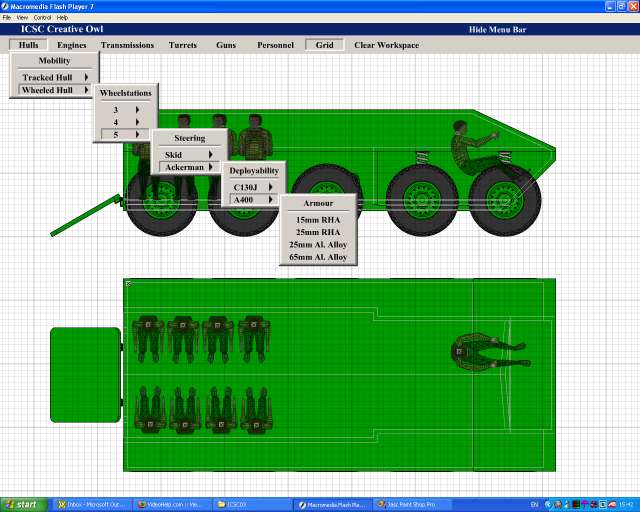
-
Originally Posted by Craig Tucker
How 'bout wisdom-soft ScreenHunter - http://www.wisdom-soft.com/products/screenhunter.htm
You can capture the active window only or rectangle area
Another option is to crop the parts off in an image editing program, such as Paint Shop Pro -
Yes I know there are ways round it such as doing a screen capture in paint shop pro, but I would rather not have to use any other external software. This is for use by students and I would like to keep it as slick and simple as possible.
Similar Threads
-
Printing and Internet
By danl_9x in forum ComputerReplies: 18Last Post: 3rd Mar 2009, 20:26 -
printing covers?
By zoobie in forum Newbie / General discussionsReplies: 7Last Post: 29th Dec 2008, 20:40 -
lightscribe Printing
By baqar in forum MediaReplies: 3Last Post: 29th Feb 2008, 14:24 -
Printing Template
By mleb33 in forum Newbie / General discussionsReplies: 0Last Post: 29th Sep 2007, 09:09




 Quote
Quote