been backing up dvds for the last week n a bit and im having issues
some movies tend to skip towards the end...
some are fine..
using dvd shrink and leaving settings at automatic.
nero burns the isos at 2 x
any suggestions?
cheers
vamps
+ Reply to Thread
Results 1 to 10 of 10
-
Rock On
-
Generally caused by poor quality media. What brand are you using ?
If you want to check if Shrink is the cause, test the last few chapters from the disk before writing. If they play OK, then the media is the most likely cause.
You then have two choices, Throw away your bad media and buy better quality discs, or shrink it down further so it doesn't write so close to the edge. -
It's probably the brand of media you're using. As mentioned use better quality dvd media.
__________________________________________________ ___________
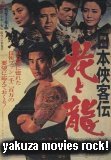
-
I pretty much rely on DVDShrink for all my DVDR needs and I've never had any problems with discs skipping towards the end.
If it's not the media, it might be the standalone. I had an old standalone that did this. It skipped discs all the time that played fine on my computer. In my case, though, it was usually in the middle of a movie. -
If you use sticky labels, they have been known to cause the problem you describe.
-
Guys, please don't start offering esoteric solutions.
It's...
THE...
MEDIA!
Get some GOOD media and try it out, you'll be pleasantly surprised.
Now, how to make the most of THIS media? Set the target size in Shrink to something smaller... several hundred megs smaller. No skipping! -
The label problem is not esoteric, but is common. It is also easy to eliminate.
-
Yes, it's "common". Compared to the bad media issue, however, it's a drop in the bucket.
99% of the time the problem is bad media.
Out of the other 1% of the time, 75% of the time it's labels.
I would put forth that he should try media FIRST in this case, don't you agree?
- Gurm -
No. To eliminate label as a problem all he has to do is either remove the label, or burn a copy and not use a lable. To test the media problem, he would have to go out and buy some.
Similar Threads
-
Issues getting DVD Shrink to work under Win7-64bit
By Djinn987 in forum DVD RippingReplies: 11Last Post: 30th Oct 2012, 17:44 -
DVD Shrink Issues
By Cybrex in forum Newbie / General discussionsReplies: 9Last Post: 7th Apr 2010, 01:35 -
DVD Shrink .ISO/.MDS issues...
By AGenius in forum DVD RippingReplies: 6Last Post: 19th Mar 2008, 13:53 -
Audio Issues in DVD Shrink Re-Author
By mpalm887 in forum DVD RippingReplies: 5Last Post: 21st Jan 2008, 16:28 -
DVD Shrink Issues
By tim_ver in forum Newbie / General discussionsReplies: 10Last Post: 7th Oct 2007, 16:42





 Quote
Quote

