I think we still have a misunderstanding!Originally Posted by Sefy
Do you also delete the applications you use to transfer the movie?
And this is what i end up with.
It is, at the very least, convenient.The *.AVS will play as-is through MPC, and when i delete the target folder, the "template.avs" doesn't disappear.
+ Reply to Thread
Results 31 to 37 of 37
-
-
So this "Template.avs" needs to be where the actually program is ? and how does one know what to put in this avs file ?

Cause my folders for the movie always change, even the physical location of the drive changes!Email me for faster replies!
Best Regards,
Sefy Levy,
Certified Computer Technician. -
The only thing it does is inset the proper path into the template.
Here's one of mine; (I just un-remark the lines i want to use.)
The "QuickStart.html" document (included with DGMPGDec) explains it.-------------------------
loadplugin ("C:\Ut\Video\DGMPGDec\DGDecode.dll")
# loadplugin ("C:\Program Files\AviSynth 2.5\plugins\Decomb521.dll")
mpeg2source ("",cpu=6)
#
# Telecide (order=1,guide=1,post=2,vthresh=30)
# Decimate ()
#
LumaFilter (+10,1.1)
#
YV12toRGB24 ()
FlipVertical ()
-------------------------
When i open MPEG-2 source and "Save Project" the AVS file appears wherever i saved the project file.
Opening the newly created AVS file with notepad will look like this on mine;
The AVS file ends up in the same directory that you saved the project file to.-------------------------
loadplugin ("C:\Ut\Video\DGMPGDec\DGDecode.dll")
# loadplugin ("C:\Program Files\AviSynth 2.5\plugins\Decomb521.dll")
mpeg2source ("C:\Temp\Cow.d2v",cpu=6)
#
# Telecide (order=1,guide=1,post=2,vthresh=30)
# Decimate ()
#
LumaFilter (+10,1.1)
#
YV12toRGB24 ()
FlipVertical ()
-------------------------

-
Sorry, that is still something to vomit over

When they make it FULL automatic, that I won't need to do that either, i'll MAY BE consider this whole avs disasster, till then, i'm sticking to simple no scripting language that I really don't need. Email me for faster replies!
Email me for faster replies!
Best Regards,
Sefy Levy,
Certified Computer Technician. -
Maybe it's cause i'm from Israel, but I have no idea why the picture of that tums box. Want to let me in on the joke ?
 Email me for faster replies!
Email me for faster replies!
Best Regards,
Sefy Levy,
Certified Computer Technician. -
Its for an upset stomach.Sorry, that is still something to vomit over
http://tums.com/
My router's been giving me a little trouble. I was about to put a caption under it when my connection started to fluctuate. I had to uplug it to straighten it out.
(First Generation Linksys BEFSR41)
Should have read; - "Get Well Soon!"

Similar Threads
-
SSA/ASS capabilities
By tekkyyy in forum SubtitleReplies: 2Last Post: 12th May 2009, 05:31 -
My comp turned off when burning to Nero, now lost HD space, where will the
By BostonPatriot in forum Newbie / General discussionsReplies: 14Last Post: 8th Jul 2008, 00:42 -
DVD-R capabilities
By Navajas in forum Newbie / General discussionsReplies: 1Last Post: 16th Apr 2008, 12:58 -
Adobe Premiere Capabilities
By jwfc in forum Newbie / General discussionsReplies: 2Last Post: 22nd Oct 2007, 16:18 -
On Board Audio...How to Tell Capabilities
By ron spencer in forum ComputerReplies: 3Last Post: 7th Jul 2007, 13:19





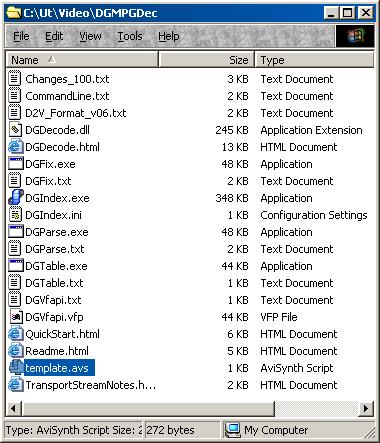
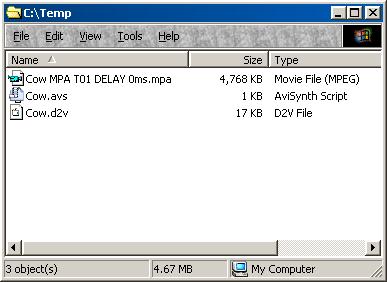
 Quote
Quote


