I'm making with dvdmaestro a DVD of a short film we've made on Christmas.
The dvd has 3 menus; they play well on PC (PowerDVD) but they vibrate a lot when playing on a standalone player. I've tried 3 players.
Trying to change the format (jpg, psd) and the resolution (72 ppp, 36, 300...), and using a subpicture had no success.
I think converting the still image to a movie can works, but i'm sure it's not the best way.
The images have been generated with PhotoShop 7. This is one:
Is a typical "chapter selection" menu, with some frames of the movie, black background and white text.
The other two images are only white text over a black background. The images' size is 720x576.
Thank you for your help and excuse my bad english.
+ Reply to Thread
Results 1 to 10 of 10
-
-
Please edit your post so that the attachment works properly - I'd like to take a look at one of your stills.
It is possible, when playing back menus on an interlaced monitor (i.e. a television), for the menu images to appear to 'vibrate' slightly if they have lots of very fine detail. This is because, although your brain does not really realise it, an interlaced source only shows half the image at any one time - the other half alternates rapidly (each half displays for 25 times per second if it's PAL, for example). Therefore, if you have details which are so fine that they can only be represented on the screen by one set of interlace lines, and not the other, then the details will not be constantly displayed on the screen as the interlace lines switch on and off, in turn.
If this is the cause of your problem, then you should go back and apply a gaussian blur to your menu images, using Photoshop (Tx TF), then remultiplex your DVD project with these new menu stills. Bear in mind that you will not know if you have been successful until you play the project on a television, because a computer monitor displays progressively, not interlaced.
This may, or may not, be the cause of your problem, and that is precisely why I need to see your attachment properly before I can be certain!
Arky ;o) -
Ok, I've just managed to view your attachment manually, by copying and pasting the URL (I had assumed earlier that the attachment had not successfully uploaded to the server).
Anyway, having checked the image, I can say that the reasons I outlined above do not necessarily appear to be the cause of your particular problem. However, the frames surrounding your images do appear to be very thin - it would be a good idea to make these thicker, just to be safe.
Can you please tell me which parts of your image appear to 'vibrate'? Or is it the entire image?
Arky ;o) -
I think you're right and that is the problem with my stills.
The parts of the image that vibrate a lot are the frames surrounding the photos (they are only 1 pixel wide, I think) and the text. The photos don't appear to vibrate, or their vibrations are smaller.
I've used a gaussian blur (0.2) and the problem still remains, but there is less vibration. I can set the blur higher, but I think I will redraw thicker the frames surrounding the photos.
Thanks for your help. I will tell you the results of these changes. -
You're welcome.
Also try to use sans serif fonts, since the heads and tails of serif fonts are another fine 'detail' that can 'vibrate'.
Arky ;o) -
I've removed the thin white rectangles of the photos and I've resized the text and set it bold. The vibration is much smaller, but still remains, specially in the small text.
I fear white text over black backgroud is one of the worst combinations. I think there is no way to get a perfect still with this images on a TV screen. -
I just saw your still and the reason it vibrates is down to your white areas being full on RGB 255,255,255 against a full black RGB 0,0,0 background>
A quick fix is to open in photoshop, add a new layer, fill it with solid black then turn the opacity down until your whites peak at no greater than RGB 235, if it still vibrates try take them down even more. Any image can be made to be vibe free if its white/black arent to extreme but the trade off will ultimately be brightness for this fix.
Also colour flashing can be cured by applying the convert to NTSC filter (even if your using PAL) and/or going to image - adjustments - hue/saturation and moving the saturation slider to -15%.There are 10 kinds of people, those that understand binary and those that dont. -
I left the menu with the small vibration I talked about on my last post, and I burned a lot of copies. I got tired after making the changes, compiling, burning and testing on my TV that menu one time and another.
Thanks for your ideas, they will be very helpful next time. -
Don't use single pixel thick horizontal lines, especially with high contrast (ie white lines on black background) including the fonts. Use larger fonts with smoothing (antialiasing), and again avoid extremely high contrast.
-
Some things that may help all...
I've found after much trial and error, that Gaussian blur isn't the best filter. It blurs in both the HORIZONTAL and the VERTICAL directions. You don't need that. Only VERTICAL. Try a MOTION BLUR filter, with Angle = 90° and Distance = 1...4 pixels (depending on the strength of Twitter correction). This keep the HORIZONTAL resolution much sharper!
Also,
Instead of arbitrarily Grey-ing down your contrast, do it with a technically-correct level adjustment (RGB 0-255 --> CCIR/ITU601 16-235).
Go to [Image | Adjustements | Levels] and don't mess with the arrows, just set the Input numbers to 0-1.00-255 and the Output numbers to 16-235. You can even save that as a preset (and its reverse).
Bet that, and the aforementioned Font and Box pointsize adjustment, should take care of the bulk of your difficulty.
HTH,
Scott
Similar Threads
-
multiAVCHD menu problem
By Clydesdale in forum Authoring (Blu-ray)Replies: 2Last Post: 4th Oct 2013, 23:36 -
How to write randomizer script in DVDMaestro
By GomezOptions in forum Authoring (DVD)Replies: 5Last Post: 20th Aug 2011, 01:15 -
DVDMAESTRO sx32w2.dll
By twinegar in forum Authoring (DVD)Replies: 1Last Post: 16th Mar 2010, 13:04 -
Pana E55 vibrates when recording DVD-RAMs
By johnsees in forum DVD & Blu-ray RecordersReplies: 0Last Post: 28th Sep 2009, 01:58 -
How to add multiple audio tracks in DVDMaestro?
By rbatty11 in forum Authoring (DVD)Replies: 0Last Post: 5th Sep 2007, 08:48




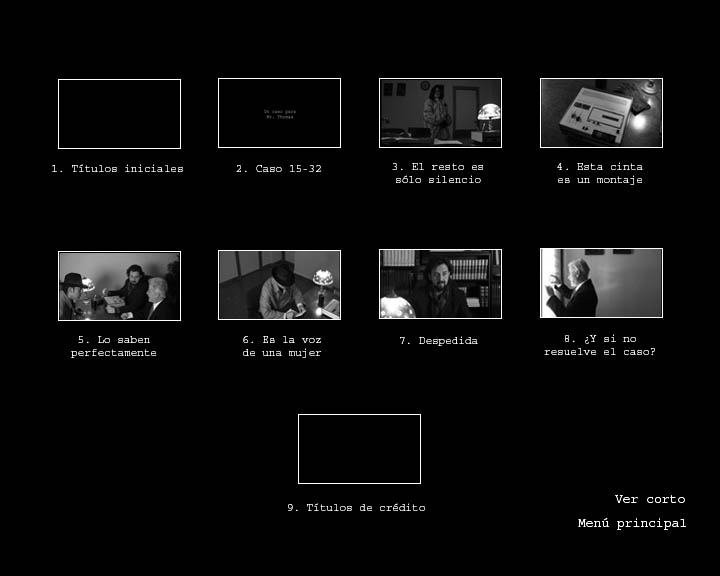
 Quote
Quote