Hi all,
An impending move has lead me to take backups of all my favourite DVDs, and so I'm fairly new to the game of ripping and backing up.
My system specs and drive details are in my profile (using the ATAPI DVD ROM 12x to rip), and I'm using DVD Decrypter to write to the non O/S portion of my partitioned hard-drive (this partition is basically empty and kept well defragged).
I'm doing backups just fine (and using tools like VOB Blanker to keep the menus only etc.), but here's my problem: It's taking an absolute age to rip the files, with the reported read rate ranging from 0x (and staying there regularly for minutes at a time) up to 2.0x max. - nowhere near the 12x it's supposed to be capable of.
I know there are factors that mean the 12x won't be reached, but anything more than 2x would be good...
During this process, it isn't uncommon for read errors ("Illegal track something or other" etc.) to appear too.
I've hunted around posts in this forum and can confirm that the setting on the IDE controller is set to DMA for the drive (both DVD drives in fact).
I haven't yet tried uninstalling the IDE controller and rebooting, to make Win2K pick up the DVD drives again and make sure they're in DMA mode (apparently) - as I'm in the middle of burning as I type.
The discs are well looked after and don't appear to be scratched (excessively).
Does anyone have any ideas as to how I can increase the read rate? Does it sound like my 12x DVD ROM is dying / not good kit in the first place? Does the lens need cleaning? Should I replace the drive? If so, with what make & model (i.e. recommendatins please)?
Here's a screen shot of (some of) the DVD Decrypter settings:
Thanks...
+ Reply to Thread
Results 1 to 30 of 36
-
There is some corner of a foreign field that is forever England: Telstra Stadium, Sydney, 22/11/2003.
Carpe diem.
If you're not living on the edge, you're taking up too much room. -
some drives have a "locked" rip speed, which means it can play back the movies at up to 12x but can only rip at usually around 2x. this may be your problem. You can look for a hacked firmware for your drive to enable full ripping speed or switch it for a drive that has no speed lock, like a 16x Lite-on 166.
-
daamon, have you tried rpping using your burner instead? i assume that's faster....
I had a problem with some dvd's being very slow to rip, it would spend a long time searching for the key. how are is your key searching set up? -
@ Poppa_Meth - Ah, that'd explain it. Where can I get hacked firmware? (Sorry, noob alert!!!
 ). And thanks for the recommendation too...
). And thanks for the recommendation too...
@ flaninacupboard (Eddie :P ) - I haven't tried the burner to rip coz I read that it's more fragile and ripping too much f*ck's it up and that a DVD ROM should be faster...
P.S. No more puzzles to add...?There is some corner of a foreign field that is forever England: Telstra Stadium, Sydney, 22/11/2003.
Carpe diem.
If you're not living on the edge, you're taking up too much room. -
go ahead and try the burner. its not more fragile, its just that using a burner to rip and read instead of using a seperate drive for both puts more wear on that single drive and a DVD-ROM is a lot cheaper to replace that a DVD Writer. But if they are both on the same IDE channel and the Writer rips faster I'd say its definitely an issue with the DVD-ROM drive. try rpc1.com for hacked firmwares.
-
It's true that many DVD burners have a 2x max rip speed and that goes for the Pioneer DVR-106D you own, since I own one as well and had the same problem. I flashed the firmaware and succeded in removing the region lock and the 2x ripping protection. I still use my Asus E616 for ripping, since it's a lot faster.
Just do a google search to find a firmware for your DVD drive but have in mind that you are allways risking to destroy your drive when applying a firmware hack.
BTW, check your IDE cables before seeking for the problem elsewhere. Maybe there's an error in the connections, or you may have two master devices on one cable. The 2x max ripping speed is quite suspicious though -
I remember years ago (CD-R/RW days) doing lots of reading on how to rip CDs and whatnot. The outcome was that you should use your burner because they are less prone to have a panic attack when they are faced with errors, intentional or otherwise (scratches, etc.). I'm sure the same applies today with DVD burners. For instance, if you wanted to copy a game with whatever copy protection, pretty much all of todays burners support this. This means they support writing intentional errors onto the disc. It also means they can read errors better, as in 1:1 copies using software such as CloneCD and Alcohol 120%.Originally Posted by daamon
As for being fragile, why not at least just rip a single DVD that you've tried in your DVD-ROM and compare time/speeds. Ripping DVDs is not much different to just copying files froms a disc to your hard drive. It'll not spin faster than it should, heat up more than it should or melt. It's worth determining if the slow speeds are due to your DVD-ROM or some other factor in your system. It can't really hurt to test just one DVD. -
daamon, i would have told you yes, it's more fragile in the past. however i bought a pioneer 104 at the end of 2001. it's ripped and burned hundreds of discs, still working without a hitch. ig gives solid 2x on DL and goes up to about 6x on SL. i know it's not a great solution but you're safe to use it till you figure out your problem

No, no more puzzles for me, i almost gave myself a lbotomy trying to do the calculations to solve the doctor jones problem with prime numbers
-
@ Josef K - I'm doing a test rip with the burner as I type & the same DVD that gave me the worst trouble / rip speeds. I should've worded myself better - it's as Poppa_Meth said, it's more wear and tear and the cost of replacement that I was thinking of.
It's been running for 5 minutes, and has reached a peak of 2.1x (woo hoo!!!). So, no benefit there. I guess it's as XL3/\/7 says - max is locked to 2x. I don't fancy hacking the burner, but I might give the DVD ROM a go.
Not sure how I'd find out the first bit - is it something I can view in the Control Panel? And have answered the second bit above... I'll have a few more beers (Friday night here...) then look for hacked firmware and think about giving it a go... Cheers.Originally Posted by Poppa_Meth
How would I know this? Is it something I can view in the Control Panel? Ta.Originally Posted by XL3/\/7
@ flaninacupboard - Cheers mate. Check your PMs...There is some corner of a foreign field that is forever England: Telstra Stadium, Sydney, 22/11/2003.
Carpe diem.
If you're not living on the edge, you're taking up too much room. -
I have noticed the same with a new Maddog DVD ROM I just plopped in... slow as compared to a Dell Laptop DVD ROM that was in another machine (could rip in about 12 minutes)... Now I'm waiting 35 to 45 minutes for a rip.
Also, if you put the drive in make sure your master (end of cable) and slave (middle of cable) is set properly. Also DVD / CD drives dont 'like' Drive select choices. Misconfigured cables can cause slow rips -
Yeah, mine's 45 minutes if I'm really lucky... Sorry, but the actual physical gubbings of a PC are fairly alien to me - I know the basics, but beyond that is beyond me.Originally Posted by DVD_Ripper
When you say "set properly" do you mean fully plugged in properly? Or is it something else?
What are "drive select choices"? Sorry for all the questions - this is all new learning for me.
Thanks for all the help so far...There is some corner of a foreign field that is forever England: Telstra Stadium, Sydney, 22/11/2003.
Carpe diem.
If you're not living on the edge, you're taking up too much room. -
easiest way is to look in your bios. that's the scary looking blue screen

When your computer first comes on start hitting the delete key (or on some machines it's F2) and it will bring up the bios screen. the first page of deatails will have something like
Primary Master: 120GB Maxtor
Primary Slave: None
Secondary Master:Pioneer 106
Secondary Slave: Broken DVD-ROM
as you see there's two IDE channels, primary and master (this relates to literally two ribbon cables inside the machine.) connected to each channel you have a master drive and a slave drive. there's lots of different opinions on the best way to set this lot up, but if you're not comfortable opening your machine it's a moot point.
Suffice to say, moving data from the primary channel to the secondary channel is normally quicker than moving data from the primary master to the primary slave. -
Cheers flan,
Yep - I know thw BIOS and am happy looking at that, and now know what to look for
Yep - I know the ribbons, just didn't realise that the master was at the end and stuff like that. I don't mind opening up the machine, just don't see the point if I'm not sure what I'm doing. I know (from enough previous experience) not to go around tinkering unless I know what I'm doing...
All useful info - much appreciated.
Right, I'm off to finish the beer and placate the other half who's just walked in saying "you on that bloody computer again?" Bless... She's only happy when I've backed up her fave DVDs and put our hols on to DVD. You know, just like that...
Cheers all. Good weekend...There is some corner of a foreign field that is forever England: Telstra Stadium, Sydney, 22/11/2003.
Carpe diem.
If you're not living on the edge, you're taking up too much room. -
Consider this:Originally Posted by daamon
My writer is rated as 70,000 hours before failure. (Fairly cheapo Lite-On.) Worked out, that's over seven years continuous running. Now, I'm wise enough to know that that's not really practical and that it'll die much sooner if I batter it enough but I'm sure your Pioneer has much better build quality and the MTBF is quite a lot longer. By the time most people's drives die, they will have had a lot of good usage out of them and there will be much better drives out there at a much reduced cost. Look at it one way - when your drive dies, you can just get a dual layer burner since, hopefully, by the time it dies there'll be lots of them around as well as lots of cheap DL media.
Peak? Did it reach that peak earlier than your ROM drive? How did the ripping times compare?Originally Posted by daamon
As well as the other suggestions, you could get brave and just open up the side of your case (assuming it's a tower) and just see if they are connected to the same cable. No need to touch anything, you just need to see the wires.Originally Posted by daamon
Then I read:
Maybe when you've sobered! I don't want to be accused of enticing people to stick their drunken mitts in places they really shouldn't. I would - but then I'm a certified tech and I've been at this for years.Originally Posted by daamon
By the way, why are two gents like us sitting drinking beer and typing away about stuff like this on a Friday night?
Cheers! *cracks open another can* -
I checked the BIOS:Originally Posted by flaninacupboard
Primary Master: My HDD
Primary Slave: ATAPI DVD ROM 12x
Secondary Master: Pioneer DVR 106 D - DVD Burner
Secondary Slave: n/a
So, I guess from this that I should move the DVD ROM drive in to the secondary slave position, setting the switches at the rear of the drive accordingly.
@ Josef K - Good point re: the MTBF. But, in my quick test, there was no real advantage to using the burner to rip.
No, after a short while the burner's rip speed (similar to the DVD ROM drive) rose to 2.1x (versus 2.0x on the DVD ROM) and stayed there for the 5 minutes.Originally Posted by Josef K
In both cases DVD Decrypter reported it'd take around 45 mins to rip. I didn't wait that long as the rip speed reached and stayed at 2.1x.
I'm happy doing that (it's a.m. and I've got a few hours before I hit the meths again...), especially considering as it looks like I've got the DVD ROM on the wrong channel.Originally Posted by Josef K
Coz there's naff all on TV, beer tastes good and it's cheaper than the pub...Originally Posted by Josef K
Cheers for all of your help everyone - I'm off to fry myself whilst tinkering with the insides of my PC...There is some corner of a foreign field that is forever England: Telstra Stadium, Sydney, 22/11/2003.
Carpe diem.
If you're not living on the edge, you're taking up too much room. -
If this was a store purchased machine then the cables are more than likely properly set. (the one thing they (mfg) tends to do though is cable the HD and ROM Drive on the same cable, although this is "ok" but not preferred)Originally Posted by daamon
It seems all the other threads here should have you on the right track... but alas "me thinks" that your and (unfortunetaly) my ripping speeds are gonna be slow.
In case no one mentioned this... check:
Control Panel / System / Hardware / Device Manager / IDE??/ Controllers
What is the transfer mode (Advanced Settings) for your Primary and Secondary controllers. -
Hi DVD_Ripper,
No, it wasn't shop bought - I had a work colleague build it for me and I've since added the DVD burner myself. I'm no longer in touch with the work colleague.
Ultra DMA mode all around...What is the transfer mode (Advanced Settings) for your Primary and Secondary controllers.
I'm gonna delve inside at some point - I'l come back once that's done and report the results...
Ta.There is some corner of a foreign field that is forever England: Telstra Stadium, Sydney, 22/11/2003.
Carpe diem.
If you're not living on the edge, you're taking up too much room. -
Don't forget the Teflon suit and welding mask.Originally Posted by daamon
Or at least an anti-static strap... :P -
On your DVD drives u will see a set of 8 pins on the back and a jumper connecting to of them. Somewhere on the drive, u should find info on how to make it behave as a master, a slave or cable select. I have tried the cable select option with all my drives when I installed my IDE controller and couldn't set it up to work properly and I had no problems ever since. Since you are not experienced, give it a shot, it should work just fine.
If you fail, do a google search for ''Pioneer A06 firmware'' and one of the results will be ''The Pioneer Region Free DVD firmware page''. From there u can download the 1.07 firmware for your pioneer. It works and even if the rip speeds don't improve, you will have a region free player
-
Given you posted that at 10pm on a Saturday night, I'm not sure how to take your reference to an unusual suit, a mask and a strap...Originally Posted by Josef K

 But good point about the anti-static strap - I still tend to rush into things and forget stuff like that...
But good point about the anti-static strap - I still tend to rush into things and forget stuff like that...
I've just delved inside "the box" and re-jigged the arrangement of the DVD drives such that the DVD ROM is now the Secondary Master (as identified in the BIOS) - with the jumper set to MA (master) on the back of the drive itself. I've checked that the settings are to DMA on the IDE controllers and ripped away with DVD Decrypter.... at a max. of 2.0x still.
So, I guess the drive is locked to a rip speed of 2.0x unless XL3/\/7's recommendarion (below) works.
I've just this minute read this having put everything back together - I don't have time right now, but I'll give this a go when I get a chance and will report back... Cheers.Originally Posted by XL3/\/7
I' not fussed about region free as I have the DVD Region Free software installed.There is some corner of a foreign field that is forever England: Telstra Stadium, Sydney, 22/11/2003.
Carpe diem.
If you're not living on the edge, you're taking up too much room. -
Not sure if this has been mentioned yet as I didn't read all the posts but I usually just butt in without knowing all the facts anyway so here goes. Call me crazy but I always thought that the reason it was ripping at 2.1x (approx 40mins) was because the software isn't just ripping the files, it is also decrypting them. For example when I'm ripping a disc that has no copy protection it goes much faster and only takes about 15 mins.
-
Daamon,
Your current DVD-ROM is rated at 12X max, which means it will read at 12X given perfect conditions reading the outside of the disc. In reality, this will never happen
It is my personal preference to only use my DVD burner wholly and solely for burning as that is what is it there to do. I bought a separate ROM to accelerate the backup process and will get the maximum life out of my burner. Can I suggest that you look into purchasing a LiteOn DVD-ROM ? They are only $50 here in Oz and are worth their own weight in gold in terms of performance. I realise you are in the UK at the moment and I have to ask, are you leaving your original DVDs in the UK and bringing the backups over here or something ?
Anyway, there are a couple of other things I can suggest:
Read the DVD Ripping Tips sticky in the DVD To DVDR forum.
Try using smartripper to rip instead.
Put your ROM as the slave on the secondary channel with your DVD burner as the master.
Defrag your Hard Drive.
Pray.If in doubt, Google it. -
That's a good sign cabling should be good.Ultra DMA mode all around...
I'm gonna delve inside at some point - I'l come back once that's done and report the results...
Give us run down when you have a look see inside.
Two connectors on Motherboard for drives.. one is normally blue (primary controller... and other one is grey/black/brown... secondary.
What's plugged into each of the two connectors on each cable? -
I hadn't even thought of trying that - I've just finished running DVD Decrypter on an already ripped and decrypted DVD and itpeaked at 4.4x, taking 17mins.Originally Posted by eats**t&die
@ jimmalenko - Cheers for all the info and the recommendation. It looks like that's the way to go - get a LiteOn when I get out there (late July - YES!).
Bringing all the DVD originals out, the backups (of just the favourites) are coming too but separately - just in case.are you leaving your original DVDs in the UK and bringing the backups over here or something ?
1. Read it and downloaded the latest ASPI version.Read the DVD Ripping Tips sticky in the DVD To DVDR forum.
Try using smartripper to rip instead.
Put your ROM as the slave on the secondary channel with your DVD burner as the master.
Defrag your Hard Drive.
Pray.
2. Tried SmartRipper already - no difference.
3. DVD burner is now slave on the secondary channel, with the DVD ROM as the master on the same channel (did this yesterday) - no difference.
4. Regularly defragged as I'm ripping to an empty partition of my hard drive.
5. "Pray" - Yeah, pray for Santa to get me a LiteOn I think... But for AU$50, I reckon I can stretch to that.
Yeah, pray for Santa to get me a LiteOn I think... But for AU$50, I reckon I can stretch to that.
@ DVD_Ripper - Connectors:
White - To floppy drive.
Yellow (1) - To hard drive only.
Yellow (2) - To Burner (slave) and ROM (master).
I've yet to try the "CS" (cable select) suggestion from XL3/\/7...There is some corner of a foreign field that is forever England: Telstra Stadium, Sydney, 22/11/2003.
Carpe diem.
If you're not living on the edge, you're taking up too much room. -
completely unrelated, but hey. you moving there permenantly? how did you find the process of applying for residency? (still toying with the idea of moving to oz)
I think the power is the same over there, are you taking all your equipment with you? -
flan - I'll PM you...
There is some corner of a foreign field that is forever England: Telstra Stadium, Sydney, 22/11/2003.
Carpe diem.
If you're not living on the edge, you're taking up too much room. -
I've just tried this and it still rips at 2.0x. I have noticed, on occasion, that the rip speed briefly flicks up to 2.1x so I reckon it's just a combination of the drive, PC specs and software coz it's decrypting as it's ripping.Originally Posted by daamon
Are there any settings in DVD Decrypter that could be causing this? I've posted one screen shot in the initial post - is there anything there?
How about in this screen shot?
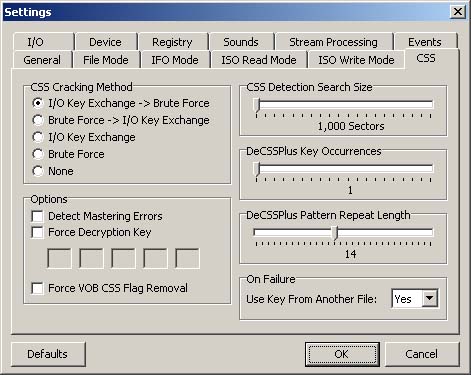
Cheers...There is some corner of a foreign field that is forever England: Telstra Stadium, Sydney, 22/11/2003.
Carpe diem.
If you're not living on the edge, you're taking up too much room. -
i ususally get 2.1x with my dvd burner which is "locked" at 2x. i think it's just a maths oversight, the real value is still 2x.
pop CSS crack method onto "I/O Key Excahnge" and try ripping the same title. if it fails your drive is for some reason resorting to brute force ripping, which is slow. if it works and you're still seeing slow speeds it may just be the drive is 2x locked.
As for the actual number crunching of decryption being the limiting factor, i think not. i was ripping at 8x on an athlon 900 not so many moons ago
-
First thoughts: bad disc or cheap ROM
Want my help? Ask here! (not via PM!)
FAQs: Best Blank Discs • Best TBCs • Best VCRs for capture • Restore VHS
Similar Threads
-
Daemon Tools can slow rip speed
By ocgw in forum Blu-ray RippingReplies: 8Last Post: 11th Nov 2013, 12:07 -
How do I speed up my video to 10X speed?
By mileena in forum Newbie / General discussionsReplies: 9Last Post: 27th Aug 2010, 14:24 -
Pioneer BDR-205BK rip speed
By art305 in forum Blu-ray RippingReplies: 7Last Post: 22nd May 2010, 11:55 -
What is max bitrate and max channels supported by PCM audio format?
By Bonie81 in forum Newbie / General discussionsReplies: 10Last Post: 19th May 2010, 00:35




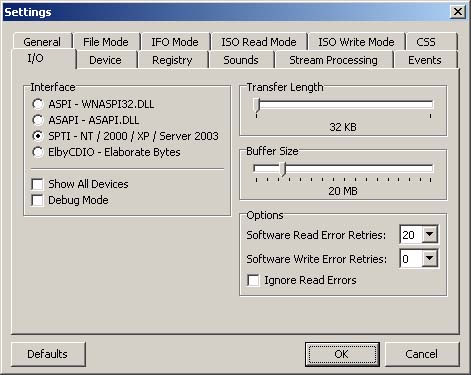
 Quote
Quote


