I'm trying to create a multi angle movie in DVD Maestro but am having problems. Whenever I try to add a clip to the second angle track, I get one of two messages: "Number of GOPS in ANgle Block are not identical (0xc1070028)" or "Incompatible GOP Structure in Angle BLock detected (0xc1070029)".
I have encoded these clips using TMPGEnc Plus (v2.520). The GOP Settings are default (1 I Picture, 5 P Pictures, 2 B Pictures, Seq Header Interval = 1, Max frames in GOP = 18) with the Detect Scene Change turned OFF and the Closed GOP option turned ON. I have tried many encoding methods (VBR, MBR, CQ, and CBR) to no avail. The first of the two messages listed above is the most common.
I use DVD-Lab to parse the MPEG files and see what the GOP structure looks like. I expected that after encoding I would see every GOP looking pretty much like IPBBPBBPBBPBBPBB, and after the second GOP, that is almost invariably the case. However, the first (and sometimes second) GOP are almost always shorter (IPBBPBBPBBP, or, sometimes, just I). I wonder if this is what's causing the problem and , if so, how do I get the GOPs to match. I can't seem to find anything in TMPGEnc Plus that will do it. (This also seems to happen in MainConcept, though I've only tried a couple of dozen options in it).
Oddly enough, I have encoded one clip that I can use as a second angle with almost any other clip encoded using the parameters above. Its GOP structure is ALMOST exactly the same throughout (IPBBPBBPBBPBBPBB) except in the second GOP where the last B is dropped (IPBBPBBPBBPBBPB).
I am at a loss. I'm a relative newbie, and can't seem to find any information relating to this problem anywhere (other than the Detect Scene Change and Closed GOP options I mention above). Any help would be greatly appreciated.
tia
+ Reply to Thread
Results 1 to 17 of 17
-
-
I can confirm that:
"Number of GOPS in ANgle Block are not identical (0xc1070028)"
does indeed refer to discrepancies in GOP structure - and you have, yourself stated that you can see differences in the GOP structures of each of your streams.
If you are authoring PAL, then it looks like you are exceeding your allowable GOP length, but since you say you have had other files accepted using the same settings, and that you have specified a GOP restriction of 18, then I can only assume you are authoring for NTSC. Please confirm.
I also assume that you have a fade-from-black at the beginning of your footage, because this often leads to encoders choosing to use the shorter GOPs you describe.
SO, the question of how to make TMPGEnc encode consistent GOP structures is an interesting one. All your stated settings look correct for Multi-Angle authoring. I have recently used TMPGEnc to encode streams for subsequent interleaving, and it did a great job, but this was for Seamless Multistory interleaving ('Seamless-Branching'), not Multi-Angle, and there are not the same restrictions on GOP structure.
Please make sure that when you set 'MAX number of frames in a GOP', you then click on the writing to the LEFT of the box, and choose 'Lock'.
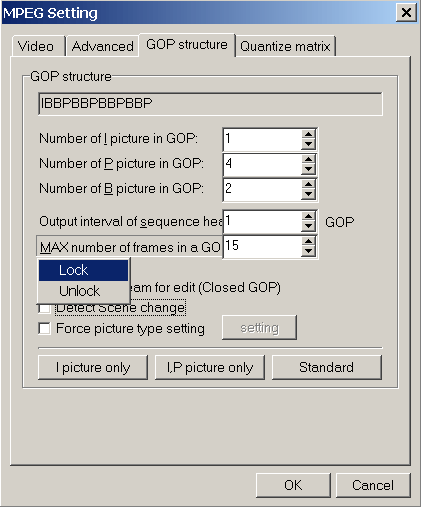
I think this may help you (it is not clear, however, if this locks TMPGEnc against creating GOPs that have LESS than 18 frames. You will have to experiment and see what happens). note that the settings above are for PAL - you can continue with your existing figures if you are encoding NTSC
As a side issue, I would strongly recommend not using TMPGEnc's Constant Quality setting, since this setting caused problems with interleaving Saemless Multi-Story streams, and would thus probably cause even greater trouble for the more restrictive form of interleaving you are attempting.
If my sugestion of 'locking' the Max GOP length does not solve your problem, then I strongly recommend using CCE Basic (or SP if you can afford it!). This encoder has powerful options for restricting encoding parameters, due to the fact that it is actually derived from the SP version which has been designed for professional DVD authoring.
Let me know how you get on. I'm feeling pretty ill at the moment, though, so don't be offended if I take a while to respond! (only awake at the mo' because I can't get to sleep)
Good luck.
Arky ;o) -
Thanks for the reply, Arky,
Sorry you're not feeling well, but I certainly appreciate your input.
Yes, I am encoding for NTSC. And Yes, the Max frames is Locked (as are all the other GOP settings). Oddly enough, the ONLY clip that seems to work is one that has a fade-from-black at the beginning -- all the others have the weird GOP structures (which is exactly the opposite of what you say you've encountered with Seamless Multistory Interleaving).
I will try to download the trial version of Cinema Craft Encoder and see if that helps. At this point, it's the only thing I can think of.
Thanks again, and if you have any more ideas I would be much obliged.
Feel better. -
In TMPG you can use the force picture type frame setting to set your own IBP frames, then export that list, and import into each seperate angle. This way each angle will have the exact same GOP pattern. If you don't want to set the bitrate, matrix, and frame type for each and every frame, there is an auto setting.
With CCE, doing mulitangle takes a sevre quality hit. You have to close GOPs, and equalize the bitpatterns, and have no sequence change detection.
Choosing the lock option in TMPG, just disables the option to change the value. -
Originally Posted by disturbed1
That's interesting - thankyou for the tip - one learns something every day! I must admit that although TMPGEnc used to be my favourite encoder, I do not use it so often these days. I tend to use CEE Basic and ProCoder instead.
I must admit that although TMPGEnc used to be my favourite encoder, I do not use it so often these days. I tend to use CEE Basic and ProCoder instead.
Originally Posted by disturbed1
With respect, that is precisely because it is the correct way to ensure maximum stream compliance with interleaving routines:
Closed GOPs are carved in stone in the DVD spec as prerequisite for MultiAngle work - in order to negate the need for decoder re-initialisation when an angle is switched, during playback, all streams must have identical GOP structures - this is due, not only to physical data layout, but also to DSI tables, which describe the precise location of each angle block's next ILVU, at any given time-point during playback, so that any angle's next ILVU can be accessed 'immediately'.
Equalizing the bit patterns is a point of some contention. It is possible to interleave VBR streams for multi-angle projects, however, this presents the interleaving routines with even greater challenges than they already face, since jump distances need to be carefully calculated and a fundamental factor in calculating jump distance is not only the number of streams (angles, in this case) to be interleaved, but also the bitrate of each stream. Therefore, where several angle streams all have continually varying bitrate, some interleaving routines choke. It is therefore, widely acknowledged that, although not essential in theory, the most consistently reliable method for encoding interleaved streams is to opt for consistent bitrates. I am given to understand that the Sonic SD-2000 hardware encoder, for example, only permits selection of 'multi-angle compliant encoding' if the encoder is first set in CBR mode (I don't have an SD-2000 to verify this - I saw the remark on a DVD List post).
Sequence change detection refers to the 'dynamic' injection of I-frames by the encoder, wherever a scene change is detected, in order to maximise fidelity of the compressed stream to the original source file. However, this method is fundamentally at odds with Multi-Angle's requirement for consistent GOP structure. The two are both theoretically, and practically, mutually-exclusive.
Cinemacraft may be a slightly strange company, but they do know a heck of a lot about encoding for professional authoring environments and I've yet to have any of my CCE streams cause me problems that were not of my own making.
Arky ;o) -
What you posted about CCE
is true, but only because of it's lack of ability set encode options per frame.is precisely because it is the correct way to ensure maximum stream compliance with interleaving routines
Most multiangle streams have a priority placed on the first angle, the default angle. If you use TMPG, you can use Scene change ability to achieve better quality for the first (or any angle) and achieve better quality. The next angles are usually (in my experience) an after thought, or not as detailed/action oriented, or the scene changes will be close to that of the first angle, to the effect that a quality hit is no more greater than that of using a closed GOP stream in the first place.
TMPG can also set bitrate and matrix per frame There really is alot of power hidden inside TMPG for those that need it.
There really is alot of power hidden inside TMPG for those that need it.
Using CCE for multiangle, you lose all chance of obtaining the best possible quality for any angle, but with TMPG, at least you have the option to get the best possible quality out of one angle.
The only problems I have with CCE, is it's lack of quality with my source materials, which are 99.9% interlaced. Which is why I lean to ProCoder for most projects, and TMPG when precise frame control is needed, since neither CCE nor ProCoder give me those abilities. If I had AE and magic bullit, it could be a different story.
I do agree, that in most cases, Closed GOPS, and CBR would be a good for all setting when doing Multiangle titles, but if you have the chance for best possible quality on one angle, why not use it. Since TMPG can export the frame settings, then re-load for different projects, you can achieve the exact settings on each frame, which should be equal compliance to using a closed GOP, CBR, and equalized bit pattern on all streams, since each and every frame as the same atributes. -
Well, although I'm not sure that I share your philosophy on 'prioritizing' Angle 1, I wholeheartedly concede that it is an interesting and valid standpoint.
The reason I do not actually share your standpoint, though, is because it assumes that the alternate angles are actually alternative viewpoints of the same event. In practice, though, this is not necessarily the case - using (GPRM dependent) forced-action B.O.V. commands, there are other creative options available to the Multi-Angle author, which can entail the use of quite different (although related) material in each of the angle blocks. Remember that 'Multi-Angle' does not exclusively pertain to Titlesets where alternative streams exist throughout the entire duration of that Titleset. It is also possible to author a rudimentary (and highly constrained) form of Multi-Angle which seeks to emulate 'Seamless-Branching'. As you probably know, true Seamless-Branching refers to Partial Interleave Seamless Multi-Story, where alternative scenes do not necessarily share the same durations, cells or GOP structures (see my discussions on S-B both here on Videohelp, and on the Doom9's board , if you are interested). However, this is a rare feature and the closest most authors get to it is by the aforementioned hybrid Multi-Angle approach, which takes the form of common (single angle) sections of a titleset being interspersed, at intervals, with Multi-Angle sections. In this way, alternative angles can be seamlessly 'branched' too when an interleaved section is encountered during playback. There are various ways to govern which of the angles is chosen when the interleaved section is encountered, but I'll leave that alone for now. Suffice to say, that in these scenarios, the material can be of quite distinctly different content to the main stream.
Scenarist, Maestro and DVD Studio Pro are all capable of the described hybrid Multi-Angle approach (known, in the case of Maestro and Studio Pro, as 'Mixed-Angle')
Therefore, I would hesitate to prioritise one stream's GOP structure over that of it's multi-angle peers.
In short, I think there is merit in both our approaches!
Arky ;o) -
I read that post with great interest yesterday, very informative (as alwaysOriginally Posted by Arky
 ).
).
James Bond, that was a nice piece of art work. Took a while to figure out how they achieved that magicalternative angles can be seamlessly 'branched' too when an interleaved section is encountered during playback -
Care to elaborate on exactly which title you are referring to, plz?Originally Posted by disturbed1

Arky ;o) -
Die Another Day, with the angle pointers that switch to a different "behind the scenes" and audio.
It was a little tricky, because it was labled as a different angle, where the switching occured with BOV options, then went back to the scene where it left off.
For some reason, I liked this title much better than any of the infinifilm titles. -
I haven't seen that DVD - are you saying, then, that it operates in the same manner I described above - i.e. (invisible) forced-action B.O.V. commands within the context of a 'Mixed-Angle' Title/track? (i.e. is 'branching' involved during playback? That's the only manner in which I can interpret your remarks at the moment).
Since I can't afford to go out and buy every single disk which has interesting authoring, I'm always eager to hear from others about such DVDs.
Cheers.
Arky ;o) -
It doesn't have forced action BOV

I don't remember the exact structure, it wasn't anything different from infinifilm titles, other than the second angle having the audio set according to GPRM/SPRM, so angle one had normal audio, while the second angle had the director's commentary.
The title is a year or so old, but it was the first time I had ever seen a title authored in that manner.
Never seen a title with forced action BOV though. -
Thanks for all the information. Much of it is lost on me at the moment, but I'm sure I'll start to understand as I get more into this.
Here's the current status: I was finally able to create two streams with an identical GOP structure, but ONLY if they are exactly the same number of frames when being encoded (and then, only in TMPEG Plus -- Canopus Pro made the first GOP slightly different). But this brings up several questions: Does this mean that the first GOP is adjusted based on the number of frames in the clip? I thought I was supposed to be able to have a shorter clip in the second (and third, etc) angle, but how would I ensure the same GOP structure? Does this mean that I have to calculate the proper number of frames (to cause the first GOP to be the same size) if I use a shorter clip? Also, does this mean that I have to have each clip exactly the size I want to use before trying to put it in DVD Maestro? I won't be able to resize the multi-angle clips after they've been encoded?
FYI, These are two angles of the same action (a martial arts black belt test), and I'm not terribly worried about quality at this time. I just want to get the damn thing to work. Terribly frustrating, at times.
Again, thanks for all your input. It is certainly helpful. -
ok, thanks - looks like that's another one I'll have to shell out for, just to examine the structure!

BTW, have you authored any interleaved stuff in the past? If you have, please PM me (don't wish to send this thread too far off topic!). I'd be interested to chat to you about your experiences. I'm not interested in re-authoring, only authoring.
Thanks again,
Arky ;o) -
Here's a thread that has gone over this in the past. https://www.videohelp.com/forum/viewtopic.php?t=176940&highlight=angle
*Note: I've always done MA with clips that started at the identical start point and had identical duration (even if they have very different viewpoints and bitrate needs)--and it is possible to use "Detect Scene Change", it's just VERY unpredictable and usually to be avoided. It's also possible to have the different angles to actually be encoded at different bitrates; I usually don't because I re-use sets of templates for TMPGEnc, which makes it easier.
One other thing to mention: As the Spruce Encoder Manual so clearly spelled it out--what is the exact length in FRAMES of your clips? Will they fall exactly on a standard GOP pattern? If not, you'll have to adjust the length before encoding or merge/assemble segments after encoding.
HTH,
Scott -
Thanks, Scott,
That answers most of my questions. Unfortunately, I do not have the Spruce encoder manual available (I don't have Spruce Encoder, just Spruce Maestro), so your explanation is particularly helpful. I had been trying to encode clips of different lengths (with not thought to number of frames) and then resize them in DVD Maestro. Now that I'm editing all clips to the same frame length, it seems to be working fine.
Thanks again. -
Hmmm... now you didn't mention that 'little detail' before, did ya?! :POriginally Posted by beartums
Hehe, well I'm glad it's working ok for you now, anyway.
Arky ;o)
Similar Threads
-
How to compress the DVD with multi-angle feature?
By UMO in forum Newbie / General discussionsReplies: 7Last Post: 22nd Mar 2010, 23:14 -
Mixed Multi Angle DVD Encoding Problem
By werdna1900 in forum Video ConversionReplies: 3Last Post: 11th Jun 2009, 05:32 -
Backup a multi angle DVD
By src2206 in forum DVD RippingReplies: 1Last Post: 9th May 2009, 01:34 -
Multi-Angle DVD-9 to Single-Angle DVD-5 help
By rayden54 in forum DVD RippingReplies: 6Last Post: 11th Sep 2007, 21:44 -
How to add subtitles to a Multi-Angle DVD?
By cruel! in forum Authoring (DVD)Replies: 2Last Post: 8th Sep 2007, 02:10




 Quote
Quote