I've recorded audio for a DVD I'm producing straight into my Panasonic DVC80 right from the mixing board at ideal levels. I need to encode to AC-3 (2/0) for DVD - My question - I've encoded the files at 192,224,256 and 384 and they all sound the same - Is there really any advantage to encoding at the higher data rate? I tried it and they all sound the same to me so if that's the case, should I just stay at 192?
mike
+ Reply to Thread
Results 1 to 21 of 21
-
-
If you are happy with 192 and can't tell the difference then stick with it.
It saves a little more space on the disc for a higher bitrate of video. -
Thanks andyp1, that makes sense - I'm testing with a 40 sec file, encoded it to 192kbps and the file size is 932kb and then I encoded it to 256kbps and the filesize is 1242kb so it's a difference of 300k, no a lot but longer files will be worth the savings perhaps...
Did you see my other post about the dynamic range compression questions? -
If your audio files are high quality there will be a quality loss at 192, and you will not be able to hear that on PC speakers. Unless you got pro headphones or studio monitor speakers for the PC i would not trust that the quality is the same. For low quality sources you can safely use 192, they will never sound good anyway.
-
thor, that makes sense too but I'm using 3 way Technics speakers connected to an amp, so it's not cheapy PC speakers, but I really cannot hear any difference between 192 and 384 at all...
-
No, I've just had a look , there's a lot of long words in there for me

My basic theory with ac3 bitrates is this , I look at the bitrate of the source file and figure that I am not going to get an improvement in quality by making the bitrate higher than the source .
If the source is 224 or 448 I will stick to that bitrate for my ac3 conversion , but if the source is 138Kbps mp3 then the same or the nearest one above it will do just fine. -
andy you make another good point, let me ask you this now, how can I find out at what rate my video camera captured the audio? when I drop it into vegas it says only this:
48,000 Hz, 16 Bit, Stereo, Uncompressed
Is there a way to determine the datarate (perhaps in Soundforge as I have that too)? And then of course you're right it makes sense not to encode at anything higher than what I started with. Just need to know what I started with =)
MiKe -
Ok, your speakers are not bad. My bro in law got Yamaha active monitors on his pc, even high bitrates can give noticable degrading compared to the aiff/pcm files he usually works with. Would never have noticed with good pc speakers.
-
I don't use a video camera but I use AviCodec it gives lots of info about a files , it's a good free tool. Maybe it will work for your files.how can I find out at what rate my video camera captured the audio?
Once installed you have an option when you right click on a video file to open it in AviCodec.
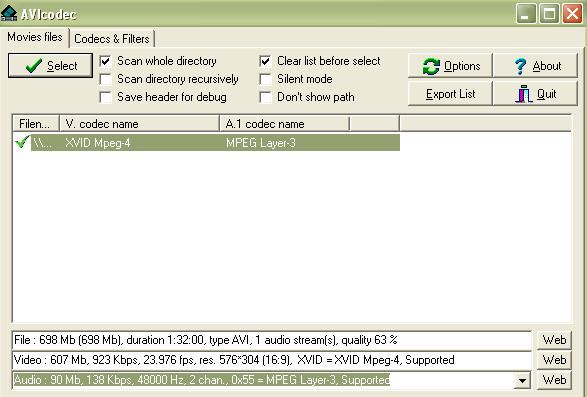
-
DV cams use uncompressed sound, the bitrate would be like 1500 something. You will always lose SOME quality when converting to AC3, but thats a good tradeoff for more space for video. For home videos im more than happy with 256kbps.
-
If it helps any, all of the the Dolby 2/0 audio tracks on commercial movie DVDs I've looked at have been 192k.
A man without a woman is like a statue without pigeons. -
that does indeed help, and I looked at my camera manual, it says it's PCM UNCOMPRESSED which is around 1536...since people are reading this, i'll go ahead and ask this question:
I'm using the AC-3 encoder in Vegas, and using the infamous AC-3 filter since Vegas won't open AC-3 onto its timeline (why is that anyways?) But I cannot get the encoded AC-3 volume to match that of the volume in the DV footage from the camera....I'm still a newbie and followed the guide as best I could on Doom9 getting the RMS level and all that junk - What settings should I use in the encoder options, I tried doing DRC to none,,, then again like you said, that AC-3 Filter might be the problem, but I disabled the AGC and everything else was already set to 0 so I don't know? Kind of at wits end trying to get this volume thing fixed... -
This is the most common for 2.0 AC-3 but I've also seen 224kbps as well as 256kbps.Originally Posted by sterno
Also stand alone DVD recorders like those made by Panasonic record 2.0 AC-3 at 256kbps.
I am not aware of a stand alone DVD recorder that does anything otherthan 2.0 AC-3 at 256kbps (well they do PCM as well but only in 1 hour mode).
- John "FulciLives" Coleman
P.S.
I always use 256kbps for 2.0 AC-3 audio."The eyes are the first thing that you have to destroy ... because they have seen too many bad things" - Lucio Fulci
EXPLORE THE FILMS OF LUCIO FULCI - THE MAESTRO OF GORE
-
John, did you get my private message, and/or did you see my post right b4 you posted? (same thing)
-
Is there any program that will let me open up an AC-3 file to actually see the levels that it's peaking at? This lowered volume thing on the ac3 files is really starting to get annoying - John said that it could be possibly due to the AC-3 Filter - I've been told that if I said the DRC to none, that the lowered volume won't happen, yet it's still happening and I want to know if that's because of the AC-3 Filter - how can I find out for sure?
-
Audio levels for DVDs are often much lower than what you would get out of your camera, or might mix when editing. I notice that for most commercial DVDs I have the volume setting on my amp at around 24 - 26, but for the first few home mixes I had to drop the volume down to around half that. Audio levels for CDs played on the same player are also much higher than for DVDs.
Rather than risk distorting your existing AC-3 tracks, why not reduce the levels of the bits you are adding to match them. -
guns1inger, what do you mean by "why not reduce the levels of the bits..." that one went way over my head
-
I read a post here somewhere recently that said to get "unaltered" sound (i.e., volume level) from PCM WAV to AC-3 that you should first normalize your PCM WAV to 0.0db then for the AC-3 encoder use the following settings:
Dialog Normalization: -31db
DRC: None
RF Overmodulation Proectection: No (usually check mark for yes or no)
So I tried it with a DVD that was converted from a VHS capture and I just now played back the DVD and the volume does indeed sound rather loud. In fact I'm curious if it dosn't sound TOO loud now. I'm going to test further by using the original PCM WAV instead of the AC-3 to see if the sound levels do in fact match. I'll be doing that match "by ear" but still it is something I want to try.
BTW someone asked me via PM how to normalize with SoundForge and since it applies in this case too I guess here goes:
I load my audio file which is PCM WAV because that's how I capture (16-bit 48k Stereo) and click on NORMALIZE and here is an example of what someone might see:
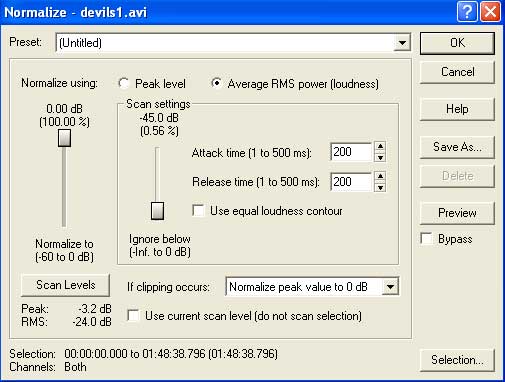
That image is after clicking SCAN of course.
I CLICK on OK to normalize then I load the NORMALIZE function again and do another scan to "confirm" if you will:
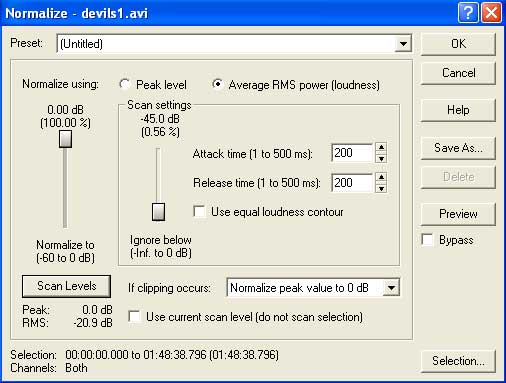
Those are the settings I use ... hope that is helpfull.
- John "FulciLives" Coleman"The eyes are the first thing that you have to destroy ... because they have seen too many bad things" - Lucio Fulci
EXPLORE THE FILMS OF LUCIO FULCI - THE MAESTRO OF GORE
-
Excuse me for replying a week after this thread was started, but yes, there is a program that can open .ac3 files and show the correct peaks: Sonic Foundry Soft Encode. It has been discontinued, but it's still floating around on the Internet.Originally Posted by sdsumike619
Similar Threads
-
MPEG Streamclip "limit data rate" disabled
By Dignan. in forum Video ConversionReplies: 7Last Post: 23rd Nov 2011, 12:59 -
avi data rate too high?
By hello2000 in forum Video ConversionReplies: 5Last Post: 3rd Aug 2010, 10:43 -
Data rate for HD video
By spandau in forum EditingReplies: 3Last Post: 21st Nov 2007, 13:23 -
How total data rate is calculated?
By Netozai in forum Newbie / General discussionsReplies: 1Last Post: 9th Oct 2007, 15:47 -
DivX to MPEG2 conversion - ideal data rate
By danniballoon in forum Video ConversionReplies: 3Last Post: 7th May 2007, 15:28




 Quote
Quote