Copy URL as above into windows media player on another computer to watch the stream but says URL not recognised. Any ideas.
Try StreamFab Downloader and download from Netflix, Amazon, Youtube! Or Try DVDFab and copy Blu-rays! or rip iTunes movies!
+ Reply to Thread
Results 61 to 90 of 92
Thread
-
-
Ok, someone is gonna say I'm an idiot for asking this question, but I'm looking for a way to stream my LiveTV to a wmv file that doesn't take up my entire harddrive. Yes I have plenty of room, but I have to connect to the machine occasionally and stop the capture to wmv and delete the wmv. Unfortunately other scenarios don't work for me...
can't use the push method with windows media encoder because i don't have windows server
can't stream to an IP because the unit (Archos WiFi704) won't allow me to open windows media player and open a URL
isn't there a way that you can either tell it to wipe out the wmv when it hits a certain size and start over? or something similar?
Any creative thoughts? I'll take anything! Thanks! -
Original source >>>>http://www.fast-serv.com/web/?action=how_to_glossary#WME
How To Automate Live Streaming With Windows Media Encoder
This article will explain how to have Windows Media Encoder automatically reconnect (always stay encoding), and also explain how to have Windows Media Encoder automatically start encoding at boot up, for example in case of a power outage.
1. Save your Windows Media Encoder configuration as C:\encoderconfig.wme
2. Download this http://www.fast-serv.com/util/WME.zipand unzip the two files (reconnect.vbs and startencoding.bat) onto your C:\
3. Test the files:
Make sure Windows Media Encoder isn't currently running, and test the startencoding.bat file by double clicking it. You should see Windows Media Encoder start up, and a few seconds later start encoding.
Click "Stop Encoding" in your encoder and wait 10 seconds. You should see your encoder automatically start encoding again.
If the encoder never started encoding and didn't display an error, make sure reconnect.vbs is located on your C:\. You may also try double clicking it manually to test if it works (while the encoder is open).
4. If the test passed, place a shortcut to startencoding.bat in your Startup directory by dragging it to Start -> Programs -> Startup
5. Make sure your computer is set to automatically logon.
For 2000 and XP instructions, http://www.kellys-korner-xp.com/win_xp_passwords.htm.
For 95/98/ME instructions, http://www.winguides.com/registry/display.php/125/
Reboot the computer and make sure Windows Media Player starts and begins encoding. You may also want to check your computer's BIOS to make sure the power state will always be "ON" or "LAST" after a power outage. If it is set to "OFF", the most common default, your computer will not reboot in the case of a power outage.
Now you don't have to worry about power outages or network anomalies, knowing that your encoding machine will always be encoding. Enjoy your newly found freedom! -
Hi all
Thanks for this guide. It has been great fun setting up, but I seem to have a problem at the end. When I open up Windows Media Player to recieve the stream, the video stream works fine. The audio either keeps repeating what I say (like in a loop), or cuts out completely. I have tinkered a little bit with the audio settings without success, but I don't really know what I am doing. Has anyone had a similar problem, or any ideas on the areas I should be looking?
The audio device is called RealtekAC97; when the audio cuts out completely, the mixer indicator on the encoder panel fills up with green, yellow and red, as though the input level is too high (I have tried cutting the input level right down)
Many Thanks
Graham -
Here is my situation:
I've successfully broadcast program from my TV tuner thanks for the steps posted in this website.
Problems:
1. No sound
2. While broadcasting live using the URL given by Windows Media Encoder (http://127.0.0.1:50880/), I tried playing it to my apple computer connected to the internet using Windows Media Player for Mac Windows an error says "host unreachable". And if I use other computer connected to internet using Windows XP an error says "Media Player cannot play the file because a network error occurred. The server might not be available. Verify that you are connected to the network and that your proxy settings are correct." If I use my windows media player on the same computer that the Windows Media encoder is running it is streaming well. and in any computer if I use sopcast copy paste the give URL by the WME it is working well.
Why cant I change the URL given in the Windows Media Encoder? How can I obtain a URL & Port to enter into the WME manually?
Here's my computer's configuration:
Computer:
Operating System Microsoft Windows Vista Media Center Edition
OS Service Pack -
DirectX 4.09.00.0904 (DirectX 9.0c)
Computer Name BRIMIKO-PC
User Name brimiko
Motherboard:
CPU Type Mobile DualCore Intel Pentium M, 1833 MHz
Motherboard Name Dell MXC062
Motherboard Chipset Unknown
System Memory 1024 MB
BIOS Type Phoenix (04/02/07)
Display:
Video Adapter NVIDIA GeForce Go 7400 (Microsoft Corporation - WDDM)
Video Adapter NVIDIA GeForce Go 7400 (Microsoft Corporation - WDDM)
Monitor Generic PnP Monitor [NoDB]
Multimedia:
Audio Adapter High Definition Audio Controller [NoDB]
Storage:
IDE Controller Intel(R) 82801GBM/GHM (ICH7-M Family) Serial ATA Storage Controller - 27C4
IDE Controller Ricoh Memory Stick Host Controller
IDE Controller Ricoh MMC Host Controller
IDE Controller Ricoh xD-Picture Card Controller
SCSI/RAID Controller Microsoft iSCSI Initiator
Disk Drive Hitachi HTS541080G9SA00 ATA Device (80 GB, 5400 RPM, SATA)
Optical Drive SONY DVD+-RW DW-Q58A ATA Device
SMART Hard Disks Status Unknown
Partitions:
C: (NTFS) 71751 MB (37437 MB free)
Input:
Keyboard Standard 101/102-Key or Microsoft Natural PS/2 Keyboard
Mouse PS/2 Compatible Mouse
Network:
Network Adapter Bluetooth Device (Personal Area Network)
Network Adapter Broadcom 440x 10/100 Integrated Controller
Network Adapter Intel(R) PRO/Wireless 3945ABG Network Connection (192.168.1.109)
Modem Conexant HDA D110 MDC V.92 Modem
Peripherals:
Printer Fax
Printer HP Deskjet F300 Series
Printer Microsoft Office Document Image Writer
Printer Microsoft XPS Document Writer
USB1 Controller Intel(R) 82801GB USB Universal Host Controller - 27C8 [NoDB]
USB1 Controller Intel(R) 82801GB USB Universal Host Controller - 27C9 [NoDB]
USB1 Controller Intel(R) 82801GB USB Universal Host Controller - 27CA [NoDB]
USB1 Controller Intel(R) 82801GB USB Universal Host Controller - 27CB [NoDB]
USB2 Controller Intel(R) 82801GB USB2 Enhanced Host Controller - 27CC [NoDB]
USB Device Dell Wireless 350 Bluetooth Module
USB Device QuickCam for Dell Notebooks
USB Device USB Audio Device
USB Device USB Composite Device
USB Device WinTV HVR-900
Battery Microsoft AC Adapter
Battery Microsoft ACPI-Compliant Control Method Battery
Thank you very much hope you can help me Solve the sound and Solve how to successfully view the streaming video over the internet. Will appreciate if you can give me a simple instruction coz I am not a computer wiz to understand some technical terms. -
The virtual server (aka port forwarding) is controlled on my Firewall (which is built into my wireless router). You do not indicate where your firewall is located (in your DSL modem? In your wireless router? Windows Firewall?)Originally Posted by BillGA
I have my Windows firewall completely disabled, I have no firewall in my cablemodem, and I use the firewall in my Wireless router. I use a web browser to browse into the router's firewall setup. I add a configuration to forward all traffic that occurs through a specific port to the local IP address of my streaming computer.
If you have enabled a firewall in either the DSL modem or Windows Firewall, I can't help you.
If the only firewall you are using is in the Linksys Wireless router, here's a link on how to set up virtual server (aka port forwarding): http://linksys.custhelp.com/cgi-bin/linksys.cfg/php/enduser/std_adp.php?p_faqid=4758&p...i=&p_topview=1 -
Hi,
Pleas help. I cannot make WME to connect successfully to my Hauppauge WinTV PVR PCI II. This is the input/output screen I get. It seems theres a picture underneath all those horizontal lines, because there's movement, and every once in a while I recognize features. I tried using all the different video decodres, and different bitrates, picture changes colors slightly, but horizontal lines are still there. Anyone else with words of wisdom for this problem?
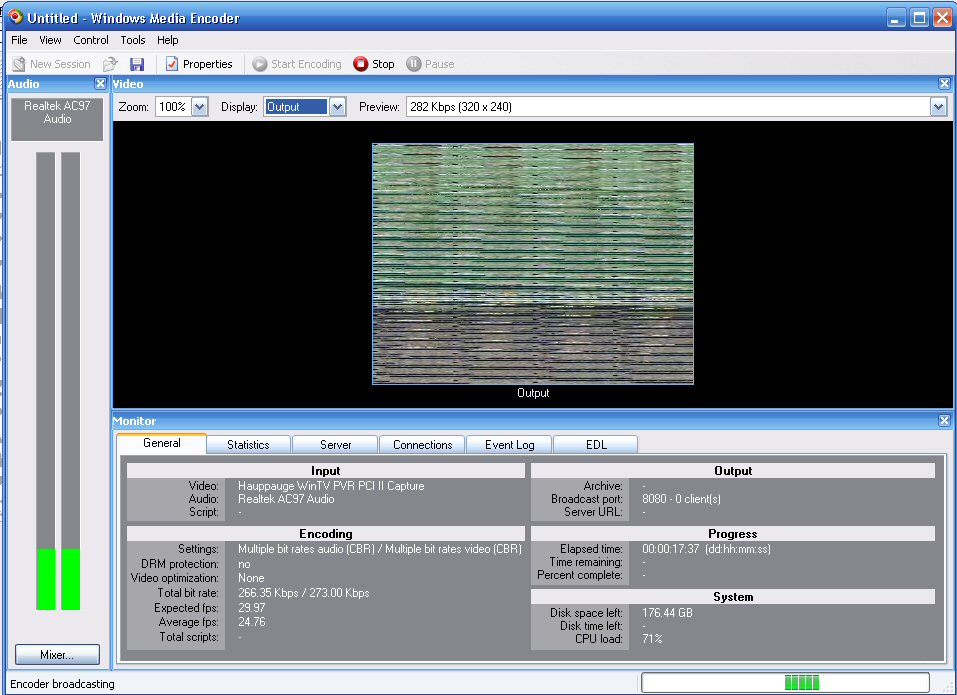 P!
P! -
hi there i was trying to broadcast channel on wme 9 but as i google i found that wme9 is not fully compatible with most tv tunners so i started using wme7 and it work fi9 , then i got one more issue that only lan people can see my broadcast only i was unable to broadcast on wan so some one told me to broadcast on wan dont use http://203.x.x.x:1111 use mms://203.x.x.x:1111 and when i have done this wan people now also see my broadcasting.
OK here is my issue now .
i have one pc which is connected to 3 mb net and wme7 with decoder9 is installed on it only problem is i just want 20 users to connected on my broadcasting server and they can see my broadcast on 150 kbps without any buffering so any one tell me please can 3mb net support 20 or more users , please answer me in detail. -
My TV Tuner Card is : WinFast TV2000 XP
My Sound Card is On Board ( C - Media )
I've successfully broadcast program from my TV tuner, client can see the TV show but no sound.
Can anybody help me fix this problem
And Is there some HArdware that compatible with WME9?
Thanks -
well nathan i think here no one is going to help u my friend coz i have posted my problem and still i m wating for asnwer but any ways i also have c- media sound card and i musing wme7 becoz its compatible with all tv tuners and sound card try to use wme7 and when u r runing wizerd chooes ur sound card and if ur tv tuner is using linein of ur soundcard then go to ur sound and click line in and then start broadcasting
-
I followed the directions and after a spot of finger trouble can stream video from my server to other systems on my networkbut there is no sound. I'm using an Askey TViewer capture card with BT878 chip. My audio options are:
(default audio device)
ESS AudioDrive
Multichanel WAV device
none of the options produces sound. Seems this is a common problem.
hirsutusInside every old guy is a young guy wondering what the heck happened. -
Solved the problem this evening. I use a Connexant/BrookTree based TV capture card. The card has two related drivers, one for video and one for audio. The BT video capture driver appears as an option when configuring Windows Media Encoder. The BT audio driver does not appear but I can choose the ES mixer (Compaq M/B with "ES" audio hardware). If I use the TV tuner standalone, everything works fine, if I start WME then it starts the video driver and captures the picture and also grabs the output from the audio mixer. Alas and alack, there is nothing to start the BT audio capture driver so the mixer gets no input.
I started WME with the TV capture application running, WME grabs the video and the audio (from the ES mixer) and broadcasts, I can see video and hear audio on client systems.
Sadly, the system creaks a bit playing video in one window and encoding in another. If I can find a way to start the BT audio driver at the same time as the BT video driver.......
Hirsutus.
Originally Posted by hirsutusInside every old guy is a young guy wondering what the heck happened. -
hello,
i did everything as it said on the setup guide pic for live broadcast..
when i click on start encoding at the end i get this error: Invalid or corrupt data was encountered. (0xC00D002F)
please help me figure out why is that..i have never stream online before i reallly try and learn. so please help..
also i don't hear any audio.. -
Things appear OK.........but if I want to stream more than one channel, say for example C-span and PBS and visitors to my site will have an option to choose from 2 channels..........how do I do that. Also, If I have satellite television and would like to stream more than one channel.......how would I do that............
-
hey Guyes i try to streming with windows media encoder ..i done every think ..wht its show me eror on last step its show me (Wrong Parameter 0x80070057 at the last step) this is my tv tuner card ((Hauppage Win Tv HVR - 1600 ntsc/atsc) i m using windows vista........ plsssssss help me
-
I need help on broadcasting using the Windows Media encoder, i tried using direct ip , it worked b4 but once the router is restarted from power failure it will block me on broadcasting it. instead of direct ip, my encoder shows http:// mypcname:8080 instead of htttp://12.34.56.78:8080. Im not familiar using the no-ip to redirect the service, can anyone please teach me. cheers


-
help me please ´*^_^*` i need your Help -
i already have windows media encoder , my problem is --> URL can not detect !!!
what i do ?? , if my URL will show ?¿ , (i have account DNS , it's online , but i can not understand , why W.M.E can not detect my URL º_º
 hello friend , i'm student -math-computers , we can change many information ´*^_^*`
hello friend , i'm student -math-computers , we can change many information ´*^_^*` -
Here you can stream live sports free:
http://www.driftingdots.com/float/myp2p.html
And this is where to stream over 300 live tv channels:
http://www.driftingdots.com/float/tvexe.html -
Hi, your step by step explanation is great. But I got stock where the URL is demanded. I do not know precisely where to get my URL - iTHOUGHT IT SHOULD BE THE link to my webplayer, but aparently it is not. Please hlep. I broadcast on TVU NETWORKS but their tecnical support is so poor. When I follow your explanation and get to the start encoding window, I see that audio is on but video in and out windors are blank and dark. I suppose it's beacuse I don't have the correct URLs. So tell me how to get the URL FOR my TVU broadcast.
Thank you. -
I am having problems with NTSC / PAL settings. It seems after adjusting the properties in Windows Media Encoder 9, the software defaults to NTSC_M. I made the default PAL with no success, it switch to NTSC automatically.
-
alright, got my live stream up and running.
http://fondoo.blogspot.com
please visit.
-
Hello,
I have a new problem that just started.
I have been using WME9 for several years. The last time I tried using it
after clicking the ICON, I get the first screen to pop up quickly then then shutdowns
and that's it. The Program never starts. It's like it starts/stop within a few seconds.
I went into msconfig and set it to run the minimum needed to run Windows
and then WME9 would start and go the the screen to choose what you want
to do.
I then returned msconfig to normal settings with WME9 not working again, start/stop quickly.
I manually went into msconfig startup and deselected everything but avast and WME9 still didn't
work, note avast was running on this system when WME9 did work so I don't think it's avast.
In the SERVICES Tab I deselected "Plug and Play" then the program appeared
not to start and stop quickly.
Anyone else every have this problem?
Any help would be appreciated.
Thanks
KenLast edited by KenK; 27th Apr 2010 at 11:55.
-
I'm starting to mess around with this. I have an all in wonder agp ati card on my old computer and I figure I might as well use it with something!
Last edited by jmdajr; 25th Jun 2010 at 09:25.
-
Anyone know any applications that can be installed on a Motorola Droid to connect to a Windows Media Encoder Stream? I've looked everywhere without any luck.
Thanks. -
hi everyone, Thanks for the explanation... its a good guide... but ive a question, how can i get a better image??? i want to broadcast in a good definition, what i need for that? a good tv capture? a good conection of internet.... im streaming rigth now, but i want a better definition, in the computer it see well, but when i connect to my page ... its not to well... what i have to do? Thanks...
-
Have you tried increase the bitrate?
Or stream using flash with for example VLC or Flash Media Live Encoder. -
ok, the bitrate of upload right??? well, about that i get a problem because here (in Venezuela) the most high rate is 256kbps or something like this, and in that way i really dont have any chance for stream in a good definition, and if a could do it, i will not have more that 5 or maybe 6 viewers... and i really want like 50 o something...
i didnt try stream with Vlc or using flash... but its not tha samething? i mean, i really dont know so much about it but if you give me a Faq ill give you thanks....
I was trying stream by Justintv but i really dont get the defenition what i want... i was thinking if my problem is the captureboard or VideoCapture (i really dont know how can i say in english) ( i have one really cheap) but i dont want to loose money paying for something that is dont gonna work for me... Im really confused...?
My dilema is... more defenition: VideoCapture (like this one: http://www.pinnaclesys.com/PublicSite/sp/Products/Consumer+Products/Home+Video/Studio+...Collection.htm)
or is the bit rate??? Thxns Baldrick for you help... -
Hi
I had this streaming perfectly a while back then stopped using it after a while. Recently fired it up again and can only see it on another computer on my home network. I have a dyndns account, I have tried re-installing WME9, I opened a port on my router, I have tried using another computer outside the network, I am stumped! Completely frustrated here. Any input most appreciated!
Similar Threads
-
Windows Media Encoder - How to pause a live stream?
By dsDoan in forum Video Streaming DownloadingReplies: 8Last Post: 5th Mar 2011, 03:42 -
Rebroadcasting Windows Media Encoder live streaming
By FarmerCharlie in forum Video Streaming DownloadingReplies: 0Last Post: 12th Apr 2010, 09:49 -
Live Windows Media Stream (Video) to Mpeg
By russellharrower in forum ffmpegX general discussionReplies: 1Last Post: 27th Dec 2009, 04:36 -
How to add logo in windows media encoder stream
By simpleatif in forum Media Center PC / MediaCentersReplies: 1Last Post: 7th Jul 2008, 02:26 -
Stream to WMV without using harddrive? (windows media encoder)
By spanoj in forum CapturingReplies: 4Last Post: 20th Aug 2007, 07:37




 Quote
Quote




