Is this confirmed?? I too am having problem when more users try to connect.Originally Posted by Comandante G
Try StreamFab Downloader and download from Netflix, Amazon, Youtube! Or Try DVDFab and copy Blu-rays! or rip iTunes movies!
+ Reply to Thread
Results 31 to 60 of 92
Thread
-
-
Here's a registry hack that allows you to increase the # of connections to 50(max)
To increase the maximum number of direct connections
1. In Registry Editor, use the tree view to navigate to the following subkey: HKEY_CLASSES_ROOT\Software\Microsoft\Windows Media Tools\Encoder\MaxClientConnections.
2. Edit the subkey so that it reflects the maximum number of direct connections you want to allow. The maximum possible number is 50.
Hope this helps. -
Hi people .. I am struck in a strange problem.
Although my tv tuner card software is able to show all the channels clearly,my windows encoder is able to show very few of them and that too sometimes without color. If any of you had any idea about how to solve such a situation, please do help me by posting here. -
Is there a I/R device that will connect to the streaming PC to let me change
the channel of the source video/audio (Cable box,sat receiver, etc.) ?
Ken -
No success for me either using Hauppage PVR250 - Wrong Parameter 0x80070057 at the last step

/Mats -
anyone try http://www.orb.com? this little program allows u to actually change the channels with medial player by pressing the forward/back buttons. U also have access to ur music and pictures. One cool feature is that u can schedule recording and view later. The only way to share video without having someone else log in to your account is to copy the stream link. By default it uses port 80. My ISP blocks it so I had to redirect it. This is an alternative to WME.
-
I used to have the same problem. My situation is I tried my LAN network (i.e. http://192.168.x.x:1234) okay but when I substituted the LAN IP with my WAN IP (i.e. http://68.178.x.x:1234), the streaming does not work.I had the same problem....viewing within my network was ok...but any other computer on the internet couldnīt connect.
I finally figured what went wrong. I did not know I cannot test my WAN IP when I am inside my LAN!! So I told my friends, who are outside my LAN, to try my WAN IP, they see the streaming!! I spent a day just to "debug" this situation. Hope this helps anyone having similar problem. -
Thankyou for the helpful instructions.
I am having problems with NTSC / PAL settings. It seems after adjusting the properties in Windows Media Encoder 9, the software defaults to NTSC_M (I am using a PAL camera in the U.K.).
I am using a composite video input (not S-Video).
Has anyone come across this problem?
Cheers
BlueDog 21000
Here are the details of my system:
Driver version: 2.113.0.24030
Model 94009 Rev. C2A0
Tuner Model: Philips FMD1216ME
Tuner Formats: (BG/I/DK/LL') / DVB-T
Tuner Audio: Stereo (CX882)
Video Formats: NTSC ( M 443 ) PAL ( B G H I D K M N NCOMBO ) SECAM ( L L' )
Audio Outputs: None
External Inputs: 2
S-Video Inputs: 2
Teletext:
Radio: FM
Decoder: CX882
IR: Yes
EEprom Contents:
17 00 00 00 70 00 02 94
========
84 09 00 04 20 77 00 40 29 34 08 f0
73 05 21 00
84 08 00 06 39 6f 01 00 50 28 8d
72 07 70
73 09 19 7f
73 0a f4 64
72 0b 2f
72 0e 01
72 0f 01
72 10 01
72 11 ff
79 6b
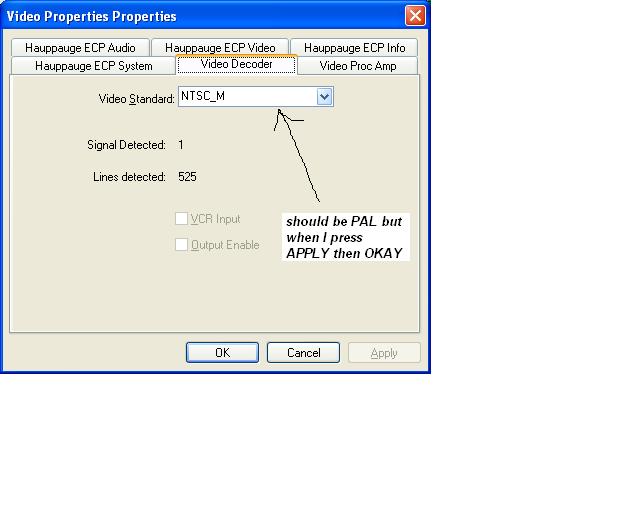
-
Hi
Here is my situation.. I would like to get your help.
I currently subscribe to a web tv. This only allows me to see on computer at a time. So I set up Windows media encoder. I would like to take web tv stream and broadcast it again.
web tv ---> mypc --(media encoder) --> My other laptop/PC
By the way, the stream that comes from web tv is mms:// {host}..
Thanks
-Bengali -
Hey bluedog21000,
I too have exactly same problem as u mentioned... did you find some solution for this yet? If so can you guide me too..
Thanks -
Super tutorial !!! I like it very much but i have one problem. How to put this window of WMP into a website ?? Example: http://www.teleradiopadrepio.it/guardatelepadrepio.php
And why when i change source from cam to file (like .wmv or .mpg) the screen become dark and when i retourn to cam it is still dark (it is no black but colours are dark)
Thx for help ! -
First of all, thank you for the guide. I followed the guide but when I pressed finish to start encoding, I get the error message below. I am using a Angel II Dual TV Tuner card that came with my Dell. Does anyone know what it means, and how I can get this to work?
Thanks in advance.
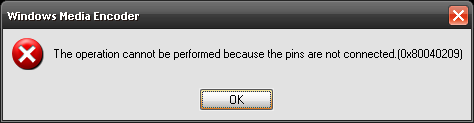
-
so anybody figured out to stream on windows media 9 with a Hauppauge 350PVR?
thanks in advance -
Thanks boborgOriginally Posted by boborg
so what software can i use for my PVR 350 to stream then? -
Hi,
Is any one using audiovideoweb.com services. I would like to know for using PULL From Encoder Technique did I need the services of audiovideoweb.com or not.
I have beetal 220BX Brodband ADSL2+ Modem Router Install. Can I create any port setting in that.
Please help me. JUST EDIT & PLAY.................apnait.com
JUST EDIT & PLAY.................apnait.com -
Hi,
Any one can guide me to how to use dedicated IP for streaming video ?
Using windows media encoder.
Looking for an urgent help.
 JUST EDIT & PLAY.................apnait.com
JUST EDIT & PLAY.................apnait.com -
hi i also using composite to stream from my sky box and my card name is dvbt 2388x video capture.
can you please help me to change it to composite please? -
I, too, suffered from the problem of getting it to broadcast across the LAN, but not across the internet.
I GOT IT WORKING
Here's the scoop...
I was just trying to broadcast from my sound card - no video. But, I was having the same problems as others here and this will probably work with video as well.
originally, it would broadcast across my home lan beautifully. But when I checked it from my office computer, it would seem to connect, it would get the stream info (Song name, Author, etc....)... but it wouldn't actually play the audio. bummer
I have my Windows Firewall disabled because I use the firewall that's in my wireless router.
On my wireless router's firewall, I setup a virtual server that would rout all traffic on port 8001 to the local IP address of my desktop computer (192.168.0.x). After adding this setting, I restarted my router just for good measure.
I went to myipaddress.com to find out my external IP address and wrote it down on a sheet of paper.
In Windows Media Encoder, I started the stream on port 8001 (I used the Windows Encoder Wizard - it was super easy).
I remote'ed into my work computer and started up Windows Media Player.
IMPORTANT: In Windows Media Player on the client computer, I pulled down the Tools menu, selected Options, and clicked on the Network tab. I had check marks next to Multicast, UDP, TCP, and HTTP... but I unchecked the "Use Ports" feature. Then, below, in the Streaming Proxy Settings, I clicked on HTTP (which was set to "Web") and clicked the Configure button. I selected "Do not use a proxy server" and okay. Then Okay to close the options.
Still in Windows Media Player, I pulled down the File menu, selected Open Url. then I entered:
http://12.123.12.123:8001 <- replace the 12.123.12.123 with the external IP address that you got from myipaddress.com (see above)
after I did this, back at the streaming server computer at my house, my Norton Antivirus security system popped up alerting me that someone was trying to connect. I allowed it.
It worked. schweet. I rock. -
Here is my situation.. I would like to get your help. viewing within my network was ok . but when I tried to use different computer onthe intetnet, the streaming does not work.
how can i fix this please help me
thanks in advance

-
Originally Posted by droxford
Hi Friend
Can u tell me how to set up virtual server on wireless router.
"On my wireless router's firewall, I setup a virtual server that would rout all traffic on port 8001 to the local IP address of my desktop computer (192.168.0.x). After adding this setting, I restarted my router just for good measure."
How can i do that?
I m using bellsouth DSL. My modem is connected to Linksys wireless router.
Plz tell me abt this.
Regards -
Are you behind a router? then read the post above here. You must configure it correct and use correct IP.Originally Posted by alwin123
-
Could someone possibly list which cards work faultless when capturing from an external source please. As my PVR-350 doesnt seem to work i'll need to look for a new card/solution.
Cheers.
-
-
Ozzymac -
I had a problem with green output, too. I traced my problem back to the other media players I installed on the machine. Realplayer and Quicktime (especially) can really mess up your codecs.
It's really easy to get the latest WME codecs - just re-download and install your version of Windows Media Player; the latest build will have the latest codecs. I prefer 10, as 11 is somewhat sluggish. Also, go into Windows Media Player and make sure it is set to handle every filetype it has listed.
Windows Media Encoder takes its queues from Windows Media Player, and if QT or RP tamper with the WMV codec, it will hurl and show only a green screen.
As far as HybridUK's question, I run ATI TV Wonder PCI cards in my work setup (24/7 uptime University setting). The ATIs work flawlessly with Windows Media Encoder (and Media Server) to re-broadcast within our university network. I have also tried (unsuccessfully) to get a PVR-250 to play nicely with WME, but no dice. -
Hello Folks,
I have a problem that I have been trying to work out..
WME 9.0
ATI All in Wonder PCI/TV Tuner
Windows XP Pro w/ SP2
I can stream files just fine, but through my ATI All in Wonder PCI- Tv Tuner the input is green and purple. The output looks like this:

any ideas how i can fix this?
No other players - this was a fresh install- media player 10 install
Thanks!
TucanoRC
Similar Threads
-
Windows Media Encoder - How to pause a live stream?
By dsDoan in forum Video Streaming DownloadingReplies: 8Last Post: 5th Mar 2011, 03:42 -
Rebroadcasting Windows Media Encoder live streaming
By FarmerCharlie in forum Video Streaming DownloadingReplies: 0Last Post: 12th Apr 2010, 09:49 -
Live Windows Media Stream (Video) to Mpeg
By russellharrower in forum ffmpegX general discussionReplies: 1Last Post: 27th Dec 2009, 04:36 -
How to add logo in windows media encoder stream
By simpleatif in forum Media Center PC / MediaCentersReplies: 1Last Post: 7th Jul 2008, 02:26 -
Stream to WMV without using harddrive? (windows media encoder)
By spanoj in forum CapturingReplies: 4Last Post: 20th Aug 2007, 07:37




 Quote
Quote


