Hello
I encoded a PICVideo MJPEG capture using a combination of AviSynth and Cinema Craft Encoder.
I encoded at 23.976fps using 720x480 and this was also 16x9 enhanced (all thanks to the magic of some AviSynth processing). I did a 3-pass VBR encode with a MIN of 2500kbps ... AVG of 5000kbps ... MAX of 7500kbps
Then I ran PULLDOWN.EXE for my 3:2 pulldown giving me my final M2V video file.
I load this M2V file into Bitrate Viewer (version 1.5.054 unregistered) and it tells me that my PEAK BITRATE is 9147 and that my AVG BITRATE is 5897
So what's going on here ... I'm confused!
- John "FulciLives" Coleman
P.S.
I did another encode from the same file with all the same settings EXCEPT I did a CBR at 5100kbps
When I load this M2V into Bitrate Viewer I get a PEAK of 8705 (this seems to happen at the very end of the file otherwise the bitrate does seem to be fairly constant from start to end) with an AVG of 6024
+ Reply to Thread
Results 1 to 6 of 6
-
"The eyes are the first thing that you have to destroy ... because they have seen too many bad things" - Lucio Fulci
EXPLORE THE FILMS OF LUCIO FULCI - THE MAESTRO OF GORE
-
change one of these settings
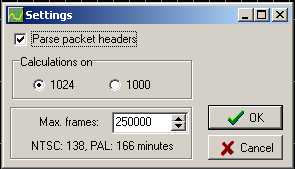
You'll get strange peaks like that if you have the "DVD Compliant" checked in CCE, it'll also peak like that if you cancel an encode. -
So you are saying I'm getting those odd results because I don't have Bitrate Viewer set up properly?
I'll look into those settings you posted.
- John "FulciLives" Coleman"The eyes are the first thing that you have to destroy ... because they have seen too many bad things" - Lucio Fulci
EXPLORE THE FILMS OF LUCIO FULCI - THE MAESTRO OF GORE
-
*** UPDATE ***
Bitrate Viewer will not let me change any settings. In fact the SETTINGS button is "greyed out" and clicking on it does nothing.
I'm guessing this is because I am using it unregistered.
I see no point in spending money on this though ... I was just curious about what the bitrate looked like.
I have no doubt that my CCE encoded file is A-OK ... again was just curious.
I'm too low on money to bother paying for an application that just shows me the bitrate for curiousity sake. I've got better things to spend my admittingly pathetic low income on
Thanks though for trying to help out disturbed1 ... much appreciated!
- John "FulciLives" Coleman"The eyes are the first thing that you have to destroy ... because they have seen too many bad things" - Lucio Fulci
EXPLORE THE FILMS OF LUCIO FULCI - THE MAESTRO OF GORE
-
Could be. As far as you setting a 5000 avg, but BRV reports 5897, and setting 5100 but getting 6024. Those are pretty large differences, and could account for 1024 vs 1000 calculations.Originally Posted by FulciLives
I know when I run a ProCoder (or ProCoder Express) encode through bitrate viewer, the numbers are spot on. 4750 AVG is reported as 47xx and peaks at 74xx to match my peak of 7500.
I haven't heard anyone complain about CCE not following the bitrate settings. Just lots of compliants about people selecting "DVD Compliant" and getting high peaks that are rejected by Scenarist. -
I never select "DVD Video Complian" in CCEOriginally Posted by disturbed1
This is what I do for the VIDEO TAB
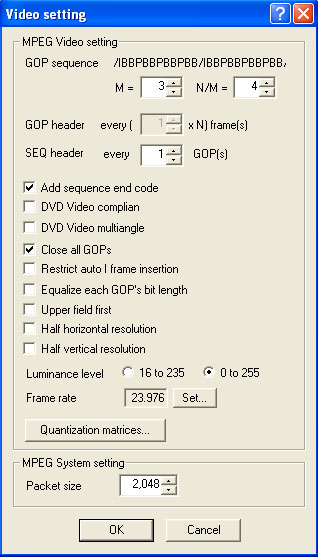
As far as I know that is considered the "best" way. I do set my N/M to 5 when doing 29.970fps otherwise if I'm doing progressive 23.976fps NTSC then I set N/M to 4 as in my example. I discovered LONG ago that setting N/M to 5 for progressive 23.976fps NTSC makes the GOP too long and TMPGEnc DVD Author does not like it plus I guess it is non-compliant to do that.
- John "FulciLives" Coleman"The eyes are the first thing that you have to destroy ... because they have seen too many bad things" - Lucio Fulci
EXPLORE THE FILMS OF LUCIO FULCI - THE MAESTRO OF GORE
Similar Threads
-
DVD Bitrate Viewer for Mac OS X???
By bendermac in forum MacReplies: 8Last Post: 17th Nov 2011, 08:58 -
Confused! Confused! Confused! VCR to DVD; major question Toshiba Diomage SV
By CAnn12 in forum Capturing and VCRReplies: 0Last Post: 5th Feb 2011, 11:26 -
Question about bitrate, spikes and Bitrate viewer
By sasuweh in forum Authoring (DVD)Replies: 3Last Post: 25th Oct 2010, 15:01 -
Why is an 1100 bitrate giving me a 6.5gb file when before it gave me 1.1gb?
By happyprozak in forum Blu-ray RippingReplies: 1Last Post: 27th Nov 2008, 13:10 -
Looking for FLV bitrate viewer
By kevin3d in forum Newbie / General discussionsReplies: 3Last Post: 3rd Jan 2008, 17:30





 Quote
Quote