As far as I know, LiteOn (and Sony) drives do not automatically bitset to DVD-ROM, even on DVD+R DL discs, so that might be your problem. Make sure to either get:Originally Posted by joshcali
1) Patched firmware with autobitsetting
2) Normal firmware, but use Omnipatcher to make autobitsetting yourself
3) Get a LiteOn BookType tool and change the bitsetting manually before burning a DVD+R DL or DVD+R discs.
The above items are easy to find with Google, but if you still need the URL's I'll look them up for you.
DVD+R DL without DVD-ROM bitsetting has poor compatibility (about 45%), but with the DVD-ROM booktype it increases to above 90%.
+ Reply to Thread
Results 211 to 240 of 401
-
-
Thank you so much!
I'm trying everything... it's weird, omnipatcher doesn't seem to have a bitsetting option for later drives (I'm on the liteon SOHW-1673S), because it supposedly will remember the bitsetting.
I'm trying to user the bitsetting utility, but it keeps staying DVD+R DL no matter how many times I set the type to DVD-ROM and hit "change"
there's also a "write now" button which is not explained in any of the online pdf documents, and seems to be blanked out.
hmmmmmn
curiouser, and curiouser
thanks for the continued help, I can't wait for this to be figured out! -
Also, in DVD Decrypter, when I'm in iso write mode, the book type is saying DVD+R DL
Is this supposed to be DVD-ROM *before* I do the write? or will it only updated to DVD-ROM after I write to the blank disk?
I did set the book type to supposedly be DVD-ROM on this drive, but I'm getting no results so far, or at least no visual indication that something has changed.
(holy confusing, batman) -
Once you record it and the disc is finished, the disc will read Last Recorded: DVD-ROM, or something very similar. I'm not sure if it still mentions the physical media type as being DVD+R DL. Also, DVD Decypter may be able to bitset with your drive, there's an option for Lite-On drives. Never had a Lite-On to know if it works, but it does with my LG 4163 without any problems.
-
Joshcali, you might want to take a look at this thread at CDFreaks:
http://club.cdfreaks.com/showthread.php?t=137225
I've had the same problem with my Sony DRU-710A (LiteOn made). One day the bitsetting simply stopped working, so I was really upset. Well the tool they describe in that thread fixed my bitsetting issues and now all the "+" discs are always set to DVD-ROM automatically. I see though that now this tool got retired and now is most likely integrated into Omnipatcher 2. So you might want to research the insides of Omnipatcher 2 to see if you can find it.
Just in case here's the last version of Bitsetting Fixer that I saved to my computer when it was still up:
bs-sony3s-110.zip
No, you'll see the DVD-ROM booktype only once the disc is written. Though I prefer KProbe for checking that. DVD Decrypter seems to first give you the +R booktype (physical type) and then lower in description will tell you the real (recorded type) booktype of DVD-ROM. At times that's a little confusingOriginally Posted by joshcali

-
Edmund, and others here, I can not thank you enough for the advice, and patience with a new user.
I am HAPPY to say that the bit setting did show up after the disk was written, and disks are recognizing in my panasonic DVD-F87!!!!
THANK YOU!!!!
I'm playing back one now to see if I can see the layer break.
here's 2 more newbie questions...
1) is there any way to know where the layer break is so you can go ahead and check it?
2) Are there any other programs besides Record Now which will insert a layer break correctly?
I tried burning with Nero before, but I didn't try setting the book type to DVD-ROM, so does the newer nero put the layer break in right yet?
thanks... and thanks!!!
-Josh -
Just wanted to thank Edmund and RottenFoxBreath for their info and help. While I didn't try all his stuff at this point, I was able FINALLY to make a complete perfect (Layer Change and all) DL Disc that played in all my DVD Players.
JC -
I would like to thank Edmund and others who have worked this problem for quite some time. This is a very informative thread.Originally Posted by Edmund Blackadder
I did have a couple of questions, I am using RN 7.2 (updated to 7.21) that came bundled with my BenQ 1620 drive.
1. Dose RN automatically set the bitsetting to DVD-ROM (or is that some thing that needs to be done in another program before hand).
2. I have been reading the posts here but wanted clairification, is the basic process of DL burning is as follows?
Author content to VIDEO_TS folder --> Add folder to RN 7.2 data mode --> Burn DL? -
Joshcali, I described it in detail with IfoEdit screenshots a couple of pages back in this thread. Look for it and you'll find it.Originally Posted by joshcali
So far I personally don't know of any other programs that will do that to the files located in VIDEO_TS folder. I think at this point RecordNow is the safest way to go for DL recording.Originally Posted by joshcali
1. No, your drive firmware needs to support either automatic bitsetting (such as Pioneer drives with DVD+R DL) or you need to have a tool designed by the manufacturer of your drive (like BookType tool for LiteOn drives) to set the bitsetting prior to recording.Originally Posted by compuser
2. That is correct. In this case RN will choose it's own place for the layer break. If you'd like to have more control over it (and lot's more headache ) then you need to read a re-authoring description in colored letters on page 5 of this thread.
) then you need to read a re-authoring description in colored letters on page 5 of this thread.
Cheers. -
Edmund, thanks for the reply. I was able to set the drive defaults all to DVD-ROM. For some reason I am not able to set the current media to DVD-ROM...Oh well. Things are still moving forward.
Again thanks for the clairifcation. -
Just an observation from my testing - Ritek D01 dual layer +R discs on the 109 with firmware v1.55 (official) and wait for it... RecordNow 7.3 = coaster when the layer break is reached during the burn regardless of its position. Shock, horror !
It's a shame because Nero and DVD Decrypter all manage to burn these discs fine. Apart from not liking the interface that much (it's too dumbed down for my liking, I like to know what's going on), I've been pleased with RN so far having tried it on the basis of this thread. I figure you can never have enough tools and anything that makes your life easier is worth a try. It does seem to get the layer beak right, BTW - good call everyone who's worked on this so far.
The cost of DL media isn't as bad as it would appear those in the US are paying out, but I just thought I'd share this as I've had a few coasters myself proving this (I noticed the quality of these discs isn't as good as some others so I wanted to be sure it wasn't a media fault as much as I could be) and if anyone is having a similar issue with this combination you might like to save a few £££ / $$$ by trying say DVD Decrypter instead before you write off all your discs...
Incidentally, if anyone else has had similar experiences please let me know - I am aware some people have gone back to 1.50 on the 109 due to problems like this, but I'm curious as to why RN always craps out at the layer change reportedly blaming one of it's own DLL's as being at fault. If I can run to another coaster I'll make a note of the error and get in touch with Sonic about it, although even with my blanks (only !!) costing me about £3 I can't say I'm in that much of a rush to do that ! -
-
Recently purchase a Pioneer 109 with +/- R DL capability.
I wanted to back up one of my kids DVD9.
I used DVDdecrypyer:
- Read in ISO Read mode; saves an image on the HD,
- Burned in ISO Write mode; from the image on the HD.
Both + R DL and -R DL worked flawlessly on my Malata N996 player.
No use of Nero or any other burning software.
BTW: Verbatim Media -
Good choice of media - I've had no problems with Verbatim and DVD Decrypter.
I know the 109 won't currently bitset -R media to DVD-ROM like it does with +R, but I'm interested in your findings on the -R dual layer discs. Have you done any reliability scans (eg DVD Info Pro, CD Speed etc) on thesae discs ? If so could you post them here (or a bit more on topic) in the Media section ? -
I just yesterday burned Ritek D01 DVD+R DL on Pioneer DVR-A09XL firmware 1.55 and RecordNow 7.3. My burn went successfully and also verified OK. That still didn't change though anything about D01's compatibility with different players. My Pioneer DV-535 still crashes on second layer with awful grinding sounds (but plays just fine MKM and Ricoh +DL discs). So after 3 different burners with various firmwares and software combinations my conclusion is the media quality and nothing else. I mean Ritek D01 seems to be well made with no manufacturing defects, but it seems that their dye/sandwich needs a lot of improvement to work for DL.Originally Posted by garryheather
But the bottom line is, the same combination that gives you trouble works OK for me. And another thing, if you live in Europe give Ricoh DL discs a try. They are great and not much more expensive than Ritek. Pioneer A09 likes them a lot, and also no troubles with RecordNow. -
Funnily enough I've been looking for Ricoh but the UK market seems a bit scarce for those at the moment. I'm about to try the CMC version (which I'm not keen to try bearing in mind they have a variable reputation in my neck of the woods) but if you didn't have the same problems with these discs I might sacrifice one of the Ritek's tonight and pass on the error message to Sonic...
-
I said in the other thread that I was going to try the D01 DL w/DVDD (where I'd had trouble w/RND7.3) but I chickened-out after reading a CDRInfo review of the Pio 109. They had all sorts of trouble with the Ritek.
I believe there are problems with RN7.3, but since I've had no trouble at all w/Verbatim DVD+R DL I'm not going to buy any more Ritek! -
-
Hi Guys;
I have been having great results with the dual layer burning of previously produced discs. Now it is time for me to go to the next level. I am trying to take episodes of TV shows that I own and make a compilation. In the single layer DVD-Video realm, this is easy by simply authoring with DVD Shrink and burning with Nero. But I have learned enough by now in dual layer format to know that if Record Now doesnít accept your file format, that its not right and that youíll will be making a $10.00 coaster.
I tried the following. I ripped and encoded all of the episodes that I wanted for my compilation separately with DVD Shrink. Then I combined them all together in one play list in Shrink and encoded them again as one movie. The VOB files vary in size due to the length of the episodes. Not all of them are 1,048, 574. I then tried to burn the compilation with Record Now and I got the format error message of death.
Settings for DVD Shrink were to remove the layer breaks so that RN would place itís own in the appropriate place. And the 1GB chunk option was chosen as well.
So now you know what I want to accomplish. Let me have it guys. What do I do.
Brad -
Author in DVD Shrink as usual, outputting to ISO. Burn ISO with DVD Decrypter (allow Decrypter to place layer break).
If God had intended us not to masturbate he would've made our arms shorter.
George Carlin -
That will only work in some players, because DVD Decrypter does not produce a flag in IFO for layer break. I have written many times here that this flag is a must for many older (and some new) players in order to continue past the layer break. For cloning DL's DVD Decrypter will work fine, but not for burning re-authored ISO's. Strictly speaking the resulting DVD's will be in non-compliant DL standard. It's great if it works for you, but if you start giving or selling your DL discs to other people, expect to hear from many of them about playback issues (maybe not right away, but once they decide to watch the whole thing from the beginning to end).Originally Posted by Shocker Milwaukee
If RecordNow rejects your title set it's for a very good reason. That's why it produces very compatible DVD's - it's very strict about the whole process, unlike many other burning apps that forgive many small issues. But it's your DVD player that may not forgive you that. My advice to all of you who have trouble with RecordNow rejecting your title sets is to demux everything and reauthor using some quality software such as DVD Maestro. RN has always accepted the Maestro's VIDEO_TS output without problems. By the way, DVDAuthor does not produce very complian output even with single layer discs. One of my Pioneer players always stutters on DVD's authored with DVDAuthor (using GUI). If I try authoring the same thing, with the same exact assets, in Maestro or even SpruceUp, I have no issues at all. So, guys, find yourself a copy of DVD Maestro and you'll be all set. -
Hey everybody! I have found this thread very useful, so useful that I haven't had any questions until now!
 I have followed Edmund's advice and picked up the latest RN 7.3. Although I like the interface of some others better, he's right that it is the best for dual layer backups. I have been in the process of backing up my Babylon 5 set. I figured I spent so much money on them, it might be wise not to have to spend that much again!
I have followed Edmund's advice and picked up the latest RN 7.3. Although I like the interface of some others better, he's right that it is the best for dual layer backups. I have been in the process of backing up my Babylon 5 set. I figured I spent so much money on them, it might be wise not to have to spend that much again!
I have completed backing up Season 1 and am on to Season 2. I have been using DVD Decrypter in File mode to get the VIDEO_TS folder and then burning using RN 7.3 in Data mode on my Pioneer DVR-108. As I said, Season 1 went perfectly. I have ripped the first disk of Season 2 without a problem, but when I go into RN and try to burn, I get the "There was a formatting error in the VIDEO_TS/AUDIO_TS folders. Please check the folders and try again" message. Under the advanced tab it lists this information:
Sense: 00 ASC: 00 ASCQ 00 (Command 00)
---------------------------------------------------
Px.dll: 2.0.58.500
pxdrv.dll: 1.1.21.0
PxWave.dll: 2.0.58.500
PXWMA.dll: 1.0.0.3
It doesn't seem like it is telling me very much... This was a direct rip to files and an attempted burn with RN. Is there a different program that I should use to rip? (doesn't seem like it would help, since it would rip the same files...) Any suggestions? Thanks a lot.
EDIT: Disks 2 and 3 of season 2 ripped and burned perfectly, so it is only disk 1 that has had a problem so far. Any insight is appreciated -
No insight, only a suggestion perhaps to re-rip in Read ISO mode, and try burning the ISO with DVDD or RN7.3.
-
Yes, that's the only solution (besides demuxing and reauthoring from scratch) that will work if RN gives you formatting errors. That means only one thing: poorly authored original DVD. I've had this problem only once, on "Gladiator" Disc 2 (Region 1).Originally Posted by MaxBlack
However, if you decide to use RN for image reading/writing (through perhaps AnyDVD decryption), make sure to only use GI extension. When in RecordNow ISO image's layer change information is not retained. On the other hand GI works perfect. -
Thanks Edmund! You were right on. Discs 2-6 burned perfectly. I used AnyDVD and then ripped a GI with RN and burned with RN for disc 1. Luckily the disc was already OTP (A pleasant surprise considering the entire first season was PTP with layer 1 bigger than layer 0!) Using the method you described, it burned flawlessly. I will let everyone know if I have any other trouble/discoveries with seasons 3-5. Thanks for all the help. I will provide any insight I can on my dual-layer endeavors.
-
Has anyone tried to use PgcEdit 0.6 yet? https://www.videohelp.com/~r0lZ/pgcedit/third_party/blutach/dl_burning_with_pgcedit.htm
-
I've just got into DL burning with a nec 3540 with 1.w5 firmware.I tried memorex(ritek) and ritek unbranded.The first burn with RN 7.3 ended with an error during finalizing,although the disk plays ok.I then used copytodvd and the burns ended ok and play ok.The only glitch i've found on my lg7832(zenith dvb418),is the movie starts ok on auto detect,but when i go to to the menu and select play,it pauses for 20-60 sec before playing the movie.I hooked up my old toshiba 3750,and it had no problem with the play from menu option.A little quirk that can be worked around.I'll try verbatim sometime and see if the problem persists.
bmiller,ont.canada -
I gave up on Ritek DL long ago. No matter what I used (RN, DVD Decrypter, Nero, Sony 700, Sony 710, Pioneer 09), I always had some sort of trouble. This media is just not ready for DL. For some reason one of the layers is always burned with more data than the other, instead of being equal (just look at the recorded surface, you'll see it near either inner or outer ring). And that doesn't matter with burner or software I used. But no such problems on other DL media. So I recommend using either MKM/Verbatim or Ricoh/Fujifilm.Originally Posted by bmiller
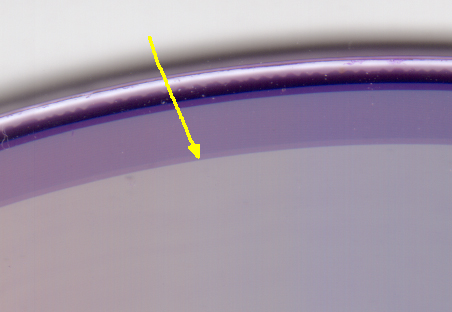
-
I'm not sure on data, but I would guess it's the same with DVD-Video where the specifications say the second layer has to be smaller than the first. If you think about it, it makes sense - the layer change would be bloody obvious on many players if the second layer didn't start in the same place as the first ends.
Interestingly enough your picture looks like the second layer is indeed larger - but that won't be a fault of the media... I hate to say this but it's the burning application that says where the data goes on a disc unless the recorder (or lead in data on the disc itself) is misrepresenting the start and end block location.
Similar Threads
-
Double layer DVD-can I burn 2hr at Highest quality?
By jbitakis in forum Authoring (DVD)Replies: 2Last Post: 21st Apr 2011, 12:59 -
Burning Double Layer DVD with no Layer Break.
By aspen matthews in forum Authoring (DVD)Replies: 12Last Post: 24th Oct 2009, 14:26 -
Need to burn my first double layer dvd EVER.... HELP !!!
By Canon GL-2 Guy in forum Newbie / General discussionsReplies: 20Last Post: 25th Mar 2009, 17:42 -
How do I burn double layer disc with Nero 9
By anfield7 in forum Newbie / General discussionsReplies: 3Last Post: 7th Mar 2009, 06:13 -
How to burn 8.3G iso movie file to dvd double layer disc?
By ibearzz in forum DVD RippingReplies: 12Last Post: 21st Oct 2007, 20:47




 Quote
Quote