So just clear this up for me. I want to back up a series DVD on to dvdr+dl('cause re authoring menus is a pain in the ass), what would be the best course of action?
+ Reply to Thread
Results 181 to 210 of 401
-
-
There are two ways I know of for you to do this:Originally Posted by dfgh11
- Rip the original disk to an ISO image, using DVD Decrypter, then burn the ISO image to a blank DL disk, also using DVD Decrypter.
- Rip the original disk to a VIDEO_TS folder, using any method you want, edit/modify the files in this folder using any tools you want, and burn the resulting VIDEO_TS folder to a blank DL disk using RNM 7.2 (or later).
If you use Method 1, you can't do any editing/modifying of the video content, such as removing FBI warnings or trailers etc. If you use Method 2, you can do pretty much anything you want. - Rip the original disk to an ISO image, using DVD Decrypter, then burn the ISO image to a blank DL disk, also using DVD Decrypter.
-
Hi,Originally Posted by Phantom Of The Opera
thanks. Will doing it either of these ways retain the original layer break info? -
DVD Shrink would be a good tool to re-compile your "series DVD" into "episodes only" if I read you correctly.
What is not clear to me is how you would go about deciding where/how to assign a layer break if, for example, you wanted to copy four one-hour TV episodes to a single DVD, minus menus using Shrink. Maybe EB or POTO knows; I have never attempted this. -
I actually never removed anything from the DVD to be backed up (except for Macrovision and Region Code of course), because I like to keep it as is. So I can't directly answer to you about that. But I do often add extra files (DVD covers, document backups, etc.) as an extra DVD-ROM portion of DL disc. If I add too much then RecordNow seeks a new place to have a layer break to equalize the layers. And yes, if needed, it automatically adds a new IFO flag for a new non-seamless play at the new place of the layer break. So you end up with two "Layer Br." flags, resulting in two slight pauses during the course of DVD insted of one. So if you're not sure if your modification of TS files will change the final DVD size too much, I would remove the original layer break flag. That way you'll end up with only one flag, the one that RecordNow will give you automatically in the best spot possible.Originally Posted by MaxBlack
It is also possible to reassign the layer break yourself and make RecordNow listen to it. However it's somewhat tricky and works best on your own authored DVD's with programs such as DVD Maestro. You then reassign the layer break flag in PgcEdit. I described how to do it in colorful paragraphs on page 5 of this thread. Otherwise, it's very difficult to calculate the middle point of the DVD for the break flag, because of bitrate variations and many other variables. It's got to be at the 3.98GB point or less, but a larger value than the total size of the second layer...

Also, the above comments only apply to Data Mode of RecordNow. It will not work for ISO burning.
If you have time I'd recommend re-reading it. I think pretty much everything that's currently critical for DL burning got covered here.Originally Posted by MaxBlack -
Ok I have read this entire thread again, and must admit that I have had a couple of stiff drinks along-the-way, so my IQ has dropped precipitously low (tho I think I spelled that right so I must still be above 80).

Anyway, it is not clear to me at what point petar's argument was refuted (from last Aug I believe) that the layer break is DEFINITELY NOT anything that is ID'ed in the IFO structure of the disc. EB you talk about a "flag" that exists, but I don't know that it is a 'Flag" but rather simply a break in a cell.
I must admit I don't know what I'm talking about, not having studied DVD structure--heck I'm not even sure what a cell IS. Anyway I'm wondering if what you are calling a flag isn't "just" a sequence that must be done just so to make the switch happen.
I did manage to find a couple paras in DVD Workshop's Help file (pertaining to DLT output for DVD-9) that don't help ME but may be of interest to others here. In the meantime I have saved EB your "Definitive How-to Place a Layer Break using DVD Maestro and Pgcedit" into a txt file, and will give that a try when I need to make a homemade DVD9.
From DVD WS:
DVD-9 is ideally used for recording full-length movies on two layers. After playing the first layer, users need not flip the disc to move on to the second layer.
Currently, DVD burners do not support DVD-9 discs and can only record to DVD-5 discs. You can write DVD-9 to two DVD discs for authoring, however, you will not be able to play back the second disc since no IFO data is present on that disc. IFO provides information on how DVD should be played back. Each IFO file contains a "playlist" which tells the DVD player exactly what scenes to show, what subtitles to display, and what audio track to use. In mass replication plants, two DLTs are used to write DVD-9. This is why commercial DVD-9 titles are hard to duplicate.
Use DVD-9 Select to allow the DLT writer to output DVD content to two DLTs if the input disc image file is larger than 4.4GB. After the first layer is written, DLT Writer prompts the user to replace the DLT.
Align split point to cell boundary - Select [this] to adjust the split point to the nearest cell boundary. For seamless playback, the split point should be set in an ECC block boundary equal to 16 DVD blocks (a block is equal to 2048 bytes). DLT Writer prompts the user if no suitable cell boundary can be found. Either the original split point is kept or a newly found cell boundary will replace the old one. The default split point value is 130310.
Split point between layers for DVD-9 (x16 sectors) - Enter a specific split point value.
Make sure that the split point value should be ECC block aligned (1 ECC block = 16 sectors) and within legal DVD content. The size of the first layer should also be equal to or greater than the second layer. It is also better to locate it inside a DVD cell to guarantee seamless playback. -
OK, the layer break "flag" is usually placed at the start of a new cell or a new chapter. Sometimes cells are the length of a chapter and sometimes there could be two cells in a chapter, etc.. With DVD Maestro I always seem to end up with one cell per one chapter. Therefore I can only place the layer break "flag" at a chapter mark point.Originally Posted by MaxBlack
Now about the "flag". It is correct that there is no dedicated layer break flag in IFO. However, there's such thing as non-seamless play between the chapters or cells. And whatever the numerical value for it is in the DVD structure code, it's always marked as "Layer Br." in IfoEdit or a Layer Break checkmark in PgcEdit. They both mean the same thing: the non-seamless play.
There could be only one, or there could be dozens of these non-seamless play flags on any DVD. What is very important though for the compatibility, and Hollywood DVD9's prove it, is that if there is only one non-seamless flag on a DVD, it is in the same exact spot where the physical layer break occurs. It's done on purpose: many DVD players require that there is a slight pause (non-seamless play flag) before they can switch the laser onto a second layer. If there is no such slight pause you have a risk that those players will permanently freeze at the layer break point. So basically for those players the non-seamless flag is a sort of a preparation for something unexpected to come ahead, be that some command sequence programming, jump to a menu, or ... a layer switch! Some players need that warning in order to execute whatever's coming up successfully. Layer switch is just one of those things.
Unfortunately many DVD authoring/burning programs completely ignore this issue for DVD9. And so if it is ignored, on some DVD players (usually with large buffers), you will not even know where the layer switch happened - it will be completely smooth. However, for other players there will be a permanent freeze if there is no non-seamless instruction in IFO at the moment where layer switch should occur. This is where the new versions of RecordNow come to rescue. Where Nero and DVD Decrypter don't even acknowledge this particular problem with DL burning (yes they keep talking about calculating the layer break, and being compatible, etc., etc., etc...), RecordNow simply and quietly follows DVD9 specifications to the letter. And since RecordNow does insert non-seamless (or "Layer Br." in other words) flag into IFO, fixing the problem, then this "software" flag is definitely needed at the moment of the layer break. Superbit titles that don't have this flag and play seamlessly on any player throughout the whole DVD is a real mystery, but they are probably pressed in some special way. Try to make a DVD9 clone of Superbit in DVD Decrypter and play that copy on one of the IFO-picky DVD players and there will be one big fatal choke somewhere in the middle of the disc.
So, in conclusion, the experience (mostly trial and error) shows, that to make a univerally compatible DVD+R DL (if the player can read it to begin with) you need a non-seamless flag in IFO to be at the layer break point. And RecordNow 7.2+ does that perfectly. This is the greatest DL burning program and it gets 4.4 score here in Videohelp.com Tools section ! That's just plain misleading.
! That's just plain misleading.
Or I can look at it this way. When most things start switching to DL, the RecordNow method will be kept as a little secret. So let the competition have their clients return their DL DVD's to them because of freezing at the layer swith point, while my clients (or anybody's who read this thread ) will be very happy because my DL DVD's will always play through the layer break. So, my video clients will be coming back to me, due to the fact that I will not burn DL DVD's with neither Nero nor DVD Decrypter.
) will be very happy because my DL DVD's will always play through the layer break. So, my video clients will be coming back to me, due to the fact that I will not burn DL DVD's with neither Nero nor DVD Decrypter.
If someone whats to do it right, let them search this site and perhaps they'll find this thread and listen to a good, but non-popular advice (read: RecordNow).
P.S.: I love DVD Decrypter and I love Nero for the things that they do well: DVD Decrypter for decrypting and Nero for burning Audio CD. Unfortunately, DVD9 burning is far from being the strongest point of those programs. -
Wow, that was great EB. I'm sure you've said much the same thing(s) over these past many months, but this is extraordinarily succinct and clear and lucid and... well you should have a website with a DL FAQ, but that would expose your secret identity wouldn't it!

I have looked at DVD Workshop of course (access to the Help file) but it doesn't appear that placement of the layer break is at all intuitive. It also is one of those tab-and-Wizard-driven programs which I really don't like (indeed my only rap against RN7.3--I'd like to know what the heck it's doing at all times). I think now that I need to dig-up my old disc of Maestro and get it installed and learn it. I'm inspired!
Of course I'm assuming you're actually CORRECT about all this! Someone will probably pop-up here w/another opinion. But I do prefer experience over "book larnin'" and you certainly have many more hours w/DL discs than most of us. Thanks for your time. -
No problem. This thread is built on top of many wasted hard-earned $$'s, and therefore the only acceptable result is the CORRECT result. I think many of us here in this thread have achieved this correct result. And you're right saying that basically the real life result quite often wins over theory. Somebody else in this forum have said: "Forget about scans, forget about what negative/positive things other people tell you, just go out and test your DVD on as many different players as possible". I completely agree. That's what I did with my different DVD+R DL test discs over the course of last year. And VIDEO_TS folder recorded with RecordNow 7.2+ and bitsetting set to DVD-ROM was compatible on the absolute majority of players. The only few players that refused to play those DL DVD's did that because they could not read the media itself (Nero and Decrypter discs didn't work on those players either). But if they did recognize the media, RecordNow method was a 100% playback success, where the discs recorded in other programs had several issues on various players.Originally Posted by MaxBlack
So this real life experience is what I think indicates the best whether something works or doesn't.
P.S.: I'm sure that a DLT based process for pressed DVD9's is a completely different story, but what we're trying to achieve here is to have the best compatibility with DVD+R DL. -
I've been following this thread for a long time. It's the best thread about DL burning, period. It should be made a sticky!
I just made my first DL disc last week. It worked without any major problems. Here are the details:
disc content - a home video (~7gb)
disc - Verbatim DVD+R DL (burned at 2.4x w/ bitsetting)
burner - NEC 3520
software - RecordNow 7.2 (using data mode)
The video had 12 chapters. The authoring program did not add layer break info in the IFO. But RN was smart and placed a layer break at the start of chapter 7. This divides the content pretty much in half, each layer having 6 chapters and roughly 3.5gb of data.
The disc played fine on my 2 Philips + Cyberhome + Sony players. No problems with the layer break at all.
However, my Pioneer won't even recognize the disc at all. I blame it on the media because it is very picky about media.
Thanks to EB and all others who have helped with their trial + error tests. -
Hi WH. It's cool that you found this thread helpful 8). However, if moderators are responsible for stickies, then the sticky thing is unlikely to happen. This thread doesn't seem to be popular or even noticed by moderatorsOriginally Posted by WH

 .
.
Now, that is very strange. Pioneers are usually known for playing just about any kind of disc in any condition. Which Pioneer model do you have? I'm assuming that you have a booktype set to DVD-ROM on your NEC, is that right? If so, then it's really puzzling that Pioneer cannot play itOriginally Posted by WH .
.
On a side note to everybody, please allow me to quote myself from the earlier thread that I posted in today:
I have finally tried Fuji branded RICOHJPN DVD+R DL. As always, burned it on Pioneer A09XL with RecordNow 7.3, though only at 2.4x. Well, we have finally got some competition to Verbatim! The players that were choking on Ritek DL play Ricoh absolutely beautifully. The KProbe scans are great (even better than Verbatim at the end of 1st layer). The recognition times on a couple of my very old DVD-ROM drives (1998) are as fast as pressed DVD-ROM and no problems reading. Verbatim takes a little longer to recognize on those drives. The funny part is that Ricoh discs are made at the Ritek factory and they look almost identical (except for the typical Ricoh stamped code numbers on dye ring), but Ricoh is so much more compatible than Ritek. MKM/Verbatim better watch out as these are outstanding DL discs! -
If you're going to claim competition, you should list price as well!!!
Sorry if you've answered this b4, but how do I determine where the layer break is, so I can check how my players handle it w/o having to wait for half the disc to play?I don't have a bad attitude...
Life has a bad attitude! -
Yes, the price was high, but I was willing to pay it just so I could test those Ricoh's for future reference (when the price comes down). It cost me $30 for 3 discs, but hey, Staples still carries Memorex/Ritek 3-pack for $34.99! Since Fuji/Ricoh is a new item, I'm sure that's why the price was so high. I could get 10 Verbatims for $60 ... ... and I didOriginally Posted by leebo
 . But I'm very happy to see that Ricoh DL is working so well. Who knows, maybe the recent dramatic price reductions on Verbatims in retail is because Verbatim fears this new competition. If so - that's better for us, the consumers!
. But I'm very happy to see that Ricoh DL is working so well. Who knows, maybe the recent dramatic price reductions on Verbatims in retail is because Verbatim fears this new competition. If so - that's better for us, the consumers!
If you want to check that, simly open in IFOEdit the title set that you think has the layer break. It's usually the longest title (but not always). For example it could be VTS_01_1.IFO. If not then keep moving to next VTS's until you find the "Layer Br." somewhere in between the chapters or cells of the longest title. There can be several other "Layer Br."'s, but those are just the non-seamless play flags, and are not necessarily the real layer breaks. But if you see the one somewhere in the middle of long title set, that's the one you most likely need to look for. If so, then the time of the real layer break will be written one step above the "Layer Br." flag. Like this:Originally Posted by leebo
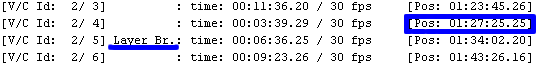
Then simply forward a little before that time (10-15 seconds) in your DVD player and see how that goes. You can even put your ear to the DVD drive in your player, in most players you can usually hear when they switch their laser to second layer. And the bigger the buffer the sooner you will hear the click before that spot will actually be shown on your TV. -
Thanks. I thought that was how to find it, but you've mentioned the "non-seamless play flags" before, so I thought this method was not reliable.
I don't have a bad attitude...
Life has a bad attitude! -
Ricoh DL media cost from about €4 each in Europe (sold in spindles of 10) and that's about 2/3 of the price of Verbatim DVD+R DL.Originally Posted by Edmund Blackadder
Unfortunately far from all burners work good with them. Plextor PX-716A is supposed to burn them at 4x with good results though so I'm thinking of buying me one of those as a second/third burner. -
Actually I have a Pioneer DVR-320 which is a recorder. Yes, the disc is booktyped/bitset to DVD-ROM.Originally Posted by Edmund Blackadder
I did some further tests with the Pioneer. You are correct, it isn't as picky as I thought.
My findings:
DVD-R: plays
DVD-RW: plays
DVD+R: plays
DVD+RW: plays
DVD+R DL: won't recognize
It doesn't really matter as long as my other players play the disc fine. -
More results from leebo:
Tried the Ritek DVD+R DL. they're $4.40 AR from Merritline, so I coulden't resist.
Two discs, one burned with a A08, the other with a LiteOn 832 (both with bit setting).
Both played fine in 4 of my 5 players, including a 5 YEAR OLD Apex 600A! Only one had a pause at the layer break (and even that was only 1 second, on both discs), my $1300 Pioneer DVR-7000 set top recorder.
The player that had problems was a $30 Cyberhome DVD300 (about 6 months old). But it's problem wasn't with the layer break: it was with the entire second layer.
On one of the discs it woulden't play the second layer at all. The other one it did, but with pauses and artifacting from time to time.
When I put in a Verbatim that I had already checked on the other 4 players, at first the Cyberhome woulden't even load it. It did on the second try, and played most of the disc OK. I say most because some of the extras scenes had problems (Seinfeld, season one, disc one), pausing, no sound, etc.
I am un-able to determine where the layer break is with that disc because IFOEdit doesn't show one in the main program, but I assume the extras are on the second layer.
So maybe the Riteks are better now. I don't know, but hopefully someone else will be willing to test them using RN 7.2 or 7.3.I don't have a bad attitude...
Life has a bad attitude! -
Now I remember! Last year I was trying to decide on which DVD recorder to buy. I had my mind on Pioneer (I think it was DVR-320) and Toshiba D-R1. I needed a multi-region/PAL/NTSC version which I could only order online, but they had Pioneer recorder at Best Buy on display, so I decided to take my DVD+R DL to test it. Needless to say it was one of the only two players/recorders (along with Zenith) that could not recognize DVD+R DL with DVD-ROM booktype.Originally Posted by WH
So I took my chance with Toshiba D-R1SG and thankfully it plays DL discs really well. It's also a superb machine, great recording quality, tons of features and built like a tank! I actually like buying first-generation machines (and not just DVD devices), because they always try to impress the consumers the most, and often have the best build quality, best looks (D-R1 certainly got best looks Toshiba ever put out in DVD player/recorder) and often incorporates cool features that don't always make it into next generations. Remember how cool was the very first DVD player Sony ever put out (DVP-S7000 I think it was), with very nice looks and motorized front pannel. Try to find something like that today . Well, enough off topic stuff...
. Well, enough off topic stuff...
So yes, that generation of Pioneer DVD recorders could not play DVD+R DL, even with DVD-ROM booktype. Pioneer DVD players though don't have this limitation. -
I bought one of those DVP-S7000 players, with dipswitches inside that allow you to turn-off Macrovision and Region blocking. A great player, mine works as well today as the day I brought it home. Plays DVD+R and DVD+R DL booktype DVD-ROM too.Originally Posted by Edmund Blackadder
You can still find them on eBay for about $100. I paid $1200 for mine in '97!
-
OK, I couldn't hold myself! Here's what my good old Pioneer DV-535 has to say about the second layer of Ritek DVD+R DL (the successful layer switch as you can hear happens between the 3rd and 4th seconds, and then trouble galore!):


 dv535andritekdl.mp3
dv535andritekdl.mp3 


But no such thing on Verbatim or Ricoh DL. I think my Pioneer DV-535 should be given a champion title as the loudest DVD player ever . On top of that the tray has gone nuts (keeps closing, which was covered on this site before in "Pioneer DV-333 woes" thread). But still, this is my most favorite DVD player of all times
. On top of that the tray has gone nuts (keeps closing, which was covered on this site before in "Pioneer DV-333 woes" thread). But still, this is my most favorite DVD player of all times  The response times are lightning fast and it plays everything... well... except for Ritek DVD+R DL
The response times are lightning fast and it plays everything... well... except for Ritek DVD+R DL  .
.
OOPS... I deleted my previous post by mistake. Oh well...
-
Yes, but my point was that the player that had trouble with the Riteks second layers also had problems (though less so) with the Verbatim!
The 5 year old Apex played everything fine. Figure that one out!I don't have a bad attitude...
Life has a bad attitude! -
Ok I'm attempting to backup a series DVD I have onto , a dual layer. I'm using Nero 6 and the disc size indicator along the bottom isn't in the red yet(it's about 7.9gb) when I go to burn ,it says,"compilation can't fit onto disc". Am I doing something wrong here or what?
-
Well, no one here at least for the past dozen or two posts has suggested using Nero. Maybe you'd get better response if you start a new thread w/Nero in the subject.Originally Posted by dfgh11
-
either.Originally Posted by dfgh11
1. your version of nero isnt compatible with +DL discs,so update it.
2.you havent got a dual layer disc,so put the right kind of disc in,and select it.
and your better off using dvddecrypter ISO-read,ISO-write for DL discs.
and if you havent got a DL disc or burner,then rip the whole disc with dvddecrypter,FILE mode,ALL FILES,and then either use dvd2one,or dvdshrink to make them fit a dvd5(normal bog standard blank dvd).LifeStudies 1.01 - The Angle Of The Dangle Is Indirectly Proportionate To The Heat Of The Beat,Provided The Mass Of The Ass Is Constant. -
Does anybody know where I might be able to acquire DVD Maestro? I want to follow Edmund's system for authoring and burning DVD+DL but can't find Maestro anywhere. The link attached to this thread says that it isn't available anymore.
Please help.
Brad -
Hello Brad
Try not to inlude your email, its a target for spammers. Instead ask for people to PM you.
Place to get DVD Maestro - Try ebay. -
I had the same problem until I used Mitsubishi DL discs. Now I have never had a problem. I've done about 20 Mitsubishi discs and all have worked flawlessly in all 10 players I checkedYes, but my point was that the player that had trouble with the Riteks second layers also had problems (though less so) with the Verbatim!
I thaught i'd try another Verbatim (mabey I had some bad discs) but same thing, freezing and skipping on the second layer.
So now I only use Mitsubishi DL, until other brands hit the market
Try and get your hands on these discs and see how well they work for you.
cheers
-
ok, so maybe someone could help me
I have the lite-on SOHW-16735, and I used dvd decrypter to read an ISO, then write out the ISO to a dual layer disc.
I did this successfully, but the disc does not seem to play back in my panasonic 5-disc changer, or my coby dvd player.
are there special bit settings or something I need to do?
thanks! -
Make sure you've got the best firmware for DL writing.Originally Posted by joshcaliIf God had intended us not to masturbate he would've made our arms shorter.
George Carlin -
is the best firmware the latest firmware?
if it is, then I'll go verify that now!
Similar Threads
-
Double layer DVD-can I burn 2hr at Highest quality?
By jbitakis in forum Authoring (DVD)Replies: 2Last Post: 21st Apr 2011, 12:59 -
Burning Double Layer DVD with no Layer Break.
By aspen matthews in forum Authoring (DVD)Replies: 12Last Post: 24th Oct 2009, 14:26 -
Need to burn my first double layer dvd EVER.... HELP !!!
By Canon GL-2 Guy in forum Newbie / General discussionsReplies: 20Last Post: 25th Mar 2009, 17:42 -
How do I burn double layer disc with Nero 9
By anfield7 in forum Newbie / General discussionsReplies: 3Last Post: 7th Mar 2009, 06:13 -
How to burn 8.3G iso movie file to dvd double layer disc?
By ibearzz in forum DVD RippingReplies: 12Last Post: 21st Oct 2007, 20:47




 Quote
Quote