Leebo, if you burn with RecordNow 7.2 you should be fine with layer change even if you remove some filler from the DVD. However, the DVD-Video structure must retain all the legal parameters or RN 7.2 will refuse to burn it. This illegality is often introduced when you start making changes to IFO, such as reorganizing or removing things. Adding a non-seamless play flag is one innocent thing, but removing something often results in theoretically invalid structure and will be refused by RecordNow. So, try it and see if it will let you burn something like that. The good thing about RN 7.2 is that it will not attempt to burn if the structure is no good - therefore not making you an expensive coasterOriginally Posted by leebo
No, I'm happy with RN 7.2. I might try Nero when DL DVD's are below $2 a piece, but not any earlier. I don't want any more wasted DL recordables.Originally Posted by leebo
I'm flattered!Originally Posted by Phantom Of The Opera
+ Reply to Thread
Results 151 to 180 of 401
-
-
No, I only got the initial acknowledgment of incident, but nothing since then. The more I think about it though, the more it looks like there is no RecordNow 7.3. It probably was i typo. If you go to Sonic.com -> Products -> RecordNow (regular/deluxe/deluxe suite) it still lands on a page with version 7.2.Originally Posted by tommyoz
But if I do find out that there really is a version 7.3, then I'll be calling their support, that's the only thing that worked last time when I wanted to upgrade from 7.0 to 7.2.
Maybe somebody over here who just recently purchased RecordNow could tell us if they got version 7.2 or 7.3 That would make things clearer and so those of us with 7.2 would demand an update from Sonic. So, has anybody ever seen version 7.3?
That would make things clearer and so those of us with 7.2 would demand an update from Sonic. So, has anybody ever seen version 7.3?
-
-
I love how it states "As low as $29.99", but there is no mention of where.
American lying, er, I mean marketing.I don't have a bad attitude...
Life has a bad attitude! -
It's official. There is no free nor discounted upgrade to RecordNow 7.3 for registered 7.2 customers
 . I found that out after talking on the phone to Sonic tech support. This time it was a different guy, so I guess he was instructed not to give away any free updates. Oh well. I guess I have to shell another $50 to get RN 7.3 Deluxe.
. I found that out after talking on the phone to Sonic tech support. This time it was a different guy, so I guess he was instructed not to give away any free updates. Oh well. I guess I have to shell another $50 to get RN 7.3 Deluxe. 
-
But wait, there's more! You're also one of my alltime favourite characters from the BBC funnies.Originally Posted by Edmund Blackadder

-
Thank you for your kind words, Phantom!Originally Posted by Phantom Of The Opera
 I like myself too!
I like myself too! 

I am a fan of yours as well, though I haven't seen your latest film yet. I guess I'll get it when it comes to DVD. :P
P.S.: Believe it or not, The Black Adder Collector's Set that I have is one of the very few DVD sets that I did not back up, not even to the single layer DVD-R/+R. I watch it quite often, especially parts I and II, so maybe I should consider protecting them at some point...
I watch it quite often, especially parts I and II, so maybe I should consider protecting them at some point... 
P.P.S.: More off topic stuff: Do they still sell TastyCheeseŽ ice cream cheesecakes in Canada? They had them here in New Jersey in ShopRite last summer, but now they have disappeared. I loved them! They were manufactured in Toronto. -
I just made my first DL disk. Made a backup of the movie, Taxi since it was the latest disk I bought (& it just happened to be sitting near my PC). Ripped w/ DVDDecrypter in file mode & burned w/ RecordNow 7.3 (I bought the $29.99 version that said it was 7.2 but I actually got 7.3 when I downloaded); confirmed it was bookset to DVD-ROM by my Liteon 1633 (nice!). Went & tested it on my PC & in an Apex AD-660 settop fitted w/ a Toshiba 1402 12x loader. The settop took about 10 seconds longer than usual to load-up the disk, but when it finally did so, it played fine. Would like to thank EBA for the advice & time put in to do all the testing.
 Like a flea circus at a dog show!
Like a flea circus at a dog show! -
Just got RecordNow! after reading this post and tried my first burn (a backup of Aliens collectors edition). I ripped with the latest version of DVD Decrypter and then tried to burn the resulting VIDEO_TS folder but RecordNow! keeps giving me an message saying there was a "formatting error" in the VIDEO_TS/AUDIO_TS folders and will not let me burn. I thought maybe I had to create the AUDIO_TS folder, but it still gave me the same error.
I haven't changed the files at all. They're just straight out of the rip so they should be compliant.
What's going on?!? Help me, please. This is my first DL burn and tried to follow what I've learned on this post! -
I had the same problem with RecordNow! and haven't gone back.Originally Posted by awp
 "The avalanche has already started; it is too late for the pebbles to vote."
"The avalanche has already started; it is too late for the pebbles to vote." -
Awp, this is where you will either have to make a ISO copy with DVDDecrypter or use RecordNow (with help of AnyDVD decryption) to create GI or ISO image to burn.Originally Posted by awp
I had this problem once with "Gladiator" Disc 2. This is not the fault of RecordNow, but the non-fully-compliant DVD authoring on these DVD's. I wrote here earlier that RecordNow will only burn fully compliant DVD's. That's part of the reason why RecordNow is so good and compatible with most DVD players - it's very strict to what it's going to accept. So in these "formatting error" cases it's the original DVD authors who are to blame. Use ISO/GI in such case. Nero will warn you too, but will let you burn anyway, resulting in a very questionable copy.
As to test RecordNow's further DL abilities, try backing up some other DVD. I'm sure you have at least some properly authored commercial DVD9's around.
I'm sure that the number of "formatting error" titles will grow with the introduction of new structure protections and other crap. But that's like copy-protected CD's - each one is different and requires different methods to rip and backup. -
Well, I finally just used DVD Decrypter's ISO Read/Write to produce my DL disc. It seems to play fine on my standalones, but quite frankly I wasn't that excited about the picture quality. Didn't look any better than my copies on regular DVD+/-Rs.
Think I'll stick with compressing to single layer disks from now on (until DL gets cheap enough to warrant a switch). -
I just got a DL Burner and some DL media so I thought I'd give it a try...
I have a Pioneer DVR-109 and Ritek DL media.
I ripped the whole movie of Alien Vs Predator with DVD Decrypter 3.5.4.0
I then burned the VIDEO_TS folder with Nero Express 6.6.0.8 choosing DVD Video files setting.
The burn completed successfully
but
I can play the DVD DL on my PC using PowerDVD 6 and my DVR-109 with no problems.
When I put the DVD DL in my newer Mitsubishi DVD standalone it plays all the previews before the movie fine. When it gets to the title screen and I choose PLAY, the movie starts then either freezes or jumps around to various chapters...
Any ideas? -
When I use Nero to burn, I have the best luck when burning an ISO file. That way, Nero doesn't mess with the layer break.
"The avalanche has already started; it is too late for the pebbles to vote." -
Will DVD Decrypter rip to a huge 7 or 8 gig iso image file? If so, how?Originally Posted by Frunobulax
-
yes.
If you have FAT32 set DVDDecrypter to split the file in ISO Read mode -
Under Mode, just set DVD Decrypter to Read ISO. When you want to burn your DL DVD, Either burn the ISO file with Nero or set DVD Decrypter to Write ISO.
"The avalanche has already started; it is too late for the pebbles to vote." -
Which is the better chioc to burn the ISO...Nero or DVD DecrypterOriginally Posted by Frunobulax
-
In my own experience, DVD Decrypter does fine with the movies I've backed up.
"The avalanche has already started; it is too late for the pebbles to vote." -
My first copy done with Nero ISO (decrypted on the fly through AnyDVD) plays fine on most players, but on my newer Pioneer DV-366 the majority of second layer has too much pixelation. And this is on Verbatim DVD+R DL. KProbe scans were good on that disc, so it's the way Nero burned ISO that's the issue.Originally Posted by Daveyd
I reburned the same film with RN 7.2 in Data Mode and it plays perfectly everywhere. The film was "Monty Python And The Holy Grail" Special Edition, Disc 1.
But to answer your question, use AnyDVD / RecordNow 7.2/7.3 combination to read into ISO/GI and then burn it with RecordNow. Will be the most compatible. I tried it and it works great everywhere, thought of course I prefer VIDEO_TS Data burning instead, if there are no "Formatting Errors". This way I get a chance to also scan and save the artwork at 300dpi and burn on the same disc as the movie. So I get AUDIO_TS, VIDEO_TS and DVD Cover folders on the same DL disc. Still plays great everywhere if burned with RN. Back up is a back up - might as well save the artwork on it.
-
I finally burned several DL's this past weekend. All play fine except for the first try, which was due to op error.
Thats because I used Record Now for the first time (found the $30 version), and having downloaded it there were no instructions. It was a stupid mistake though. You have to burn DVD video in data mode. I'm so used to using Nero's DVD video mode, I copied my files w/o the video_ts folder!
When it woulden't play I thought I was going to have a battle figuring out what went wrong.
On my second try I copied the folder and added an Audio_ts folder for safety. Four out of five discs play fine.
Now if only prices would get down to at least $3.I don't have a bad attitude...
Life has a bad attitude! -
It's always been like this with RecordNow/PrimoDVD. Even in the "popular" versions (such as RN 4.5 Max) you had to make sure you had a VIDEO_TS folder (also VIDEO_TS must be in all capital letters). All the older versions also had Data Mode for DVD-Video burning. All of the Prassi engine based programs automatically recognize VIDEO_TS folder as DVD-Video and format the DVD accordingly (programs such as RecordNow, ONES and PrimoDVD). The only real difference that the new version of RN has is new interface and DL support.Originally Posted by leebo
-
Yeah, even Nero in data mode requires you to create a VIDEO_TS folder. I just wasn't thinking (lazy).
I don't have a bad attitude...
Life has a bad attitude! -
I found RN Deluxe 7.3 (incl mp3 features and labeler) for 30 bucks online, and since I had a VIDEO_TS I wanted to burn to DL disc, and on the strength of this thread, I "went for it".
I must say leebo I panicked at first when the s/w didn't have a Video mode, didn't realize at first what the heck to do, so I came back here and looked some more. I had only burned a few DL discs w/DVD Decrypter, and this worked fine (ISO mode of course), but I was certainly nervous about just dragging/dropping the AUDIO_TS & VIDEO_TS folders to RN, in Data mode, but it worked great. Layer break was where I expected, and barely noticeable on my set-top DVD player.
I've since burned ISOs with it, and recently I modified the IFO of one of my very IRRITATING Universal DVDs (FBI warning, disclaimer, trailer-after-trailer before you get to the Main Menu) using IfoEdit, again in Data mode, and this worked great. Yesterday I discovered the RN feature of just dragging/dropping the file(s) you want to the Disc icon (on the left of RN's main window) and it figures-out automagically which mode you want! Pretty slick!
I do miss my DVDD logs, which I would save as "Movie Burn.log", and still find the complete absence of feedback from RN (on what it's doing, eg. Lead-in, burning, verifying, whatever) to be disquieting, but I suppose as long as it works perfectly every time maybe I could learn to not care about these things.
I looked for a log file or ini file or a registry setting that would give me some feedback out of RN Deluxe, but couldn't find anything. Edmund, have you seen/heard of anything like this?
Thanks EB for your tirelessness in promoting RN in this thread--I was glad to delete RNM 4.5 and Nero 5.5.10.56 from my HDD, neither of which does DL of course! -
Welcome to this forum MaxBlack!
Yes, that's a pretty cool feature.Originally Posted by MaxBlack
New versions of RecordNow are pretty straight forward in the interface department. However, at least the change from version 7.2 to 7.3 they give you slightly more information on what's happening during the burn:Originally Posted by MaxBlack
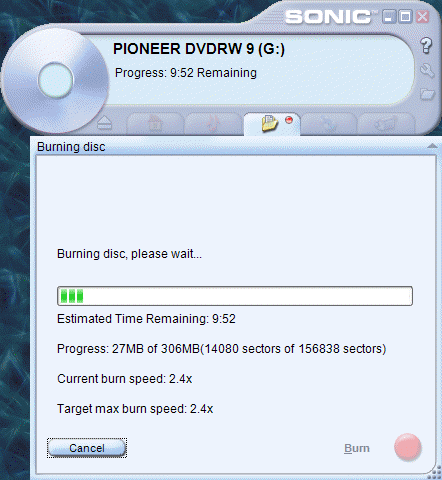
It also tells you when it's verifying. But, from what I've seen it only works for Data Mode. None of the image burning gives you any of that. Quite honestly, I don't know why. Most of my burns are in Data Mode though.
No problemo! 8)Originally Posted by MaxBlack -
Thanks, I honestly didn't notice that yet. I guess the couple times I used Data Mode I walked-away cuz I didn't want to see an error message w/these expensive discs at stake!Originally Posted by Edmund Blackadder
 Does make me wonder if RN verifies (or even can be forced to verify) in image/iso mode? Or maybe it always verifies on-the-fly or something? Do you know?
Does make me wonder if RN verifies (or even can be forced to verify) in image/iso mode? Or maybe it always verifies on-the-fly or something? Do you know?
-
I don't think RN can be made to verify GI/ISO images. Same goes for Audio CD burning in RN. I'm guessing it can only verify if there are actual files to be compared to on hard disk. Because the image is really an archive that has files hidden inside of it (files that only become real on the burned CD/DVD), it may be not really possible to verify this way. I hope I explained it somewhat clear.Originally Posted by MaxBlack
Also, the nature of RN verify seems different from "surface scan" procedures that some other programs have. RecordNow only compares the files, and so if the verify fails, it doesn't always mean that the disc is bad. Sometimes the file names are too long or there are some foreign characters that don't read on certain language OS. I've had those verification failures on occasion, which happened on perfectly-physically-recorded CD's and DVD's. And of course all the other normally-named files were OK and could be copied back from CD/DVD in question.
So that's why I think you don't get the verification for image files: ISO on hard disk is not the same thing as let's say VIDEO_TS files extracted from that same ISO during the recording of the DVD. They cannot be compared bit by bit.
I might be wrong in all of the above though

P.S.: However, my advice would still be to use Data Mode as much as possible for DL video discs. If you create ISO in some other program after removing some features and warnings, RN will not take care of the layer break for you - it will just blindly record your ISO and that's it (I tested it and will not use the image mode for DL again, unless it's a clone-copy). So Data Mode is the only sure way to do DL in RecordNow. -
One of the reasons I wondered about what kind of ISO "burn-checking" might be inherent in RN is that it SEEMS to be slower in burning ISOs than DVDD. Maybe my imagination; I guess I could check this easily enough.Originally Posted by Edmund Blackadder
Another issue tho: I have only burned two discs in Data Mode (VIDEO_TS)--one which had been ripped in File mode using DVDD (and burned "as-is") and another where I'd altered the IFO (with IfoEdit) to Play Movie First, skipping the warnings & intros. In neither case did I remove anything, or do anything about the pre-existing layer break, and I'm fairly certain therefore that RN simply retained the original layer break. My ? is then, if you DO remove some items, thereby altering the size of the resulting VIDEO_TS, do you EB always remove the original layer break? I know Shrink has a box you can un-check--else would you use IfoEdit to remove the original break? Do you ever re-assign the break yourself or do you leave it to RN? Clearly that would mean the break could occur in the middle of a scene/action, yes?
I guess now that I've gotten smarter about this I should re-read this entire thread, as the answers may be here already, but hopefully you are enjoying the "expert role" here and this relatively new exchange can help other newbies as myself.
Similar Threads
-
Double layer DVD-can I burn 2hr at Highest quality?
By jbitakis in forum Authoring (DVD)Replies: 2Last Post: 21st Apr 2011, 12:59 -
Burning Double Layer DVD with no Layer Break.
By aspen matthews in forum Authoring (DVD)Replies: 12Last Post: 24th Oct 2009, 14:26 -
Need to burn my first double layer dvd EVER.... HELP !!!
By Canon GL-2 Guy in forum Newbie / General discussionsReplies: 20Last Post: 25th Mar 2009, 17:42 -
How do I burn double layer disc with Nero 9
By anfield7 in forum Newbie / General discussionsReplies: 3Last Post: 7th Mar 2009, 06:13 -
How to burn 8.3G iso movie file to dvd double layer disc?
By ibearzz in forum DVD RippingReplies: 12Last Post: 21st Oct 2007, 20:47





 Quote
Quote