I wasn't the one with the question about dual layer.Originally Posted by Kurupter00
Try StreamFab Downloader and download from Netflix, Amazon, Youtube! Or Try DVDFab and copy Blu-rays! or rip iTunes movies!
+ Reply to Thread
Results 31 to 60 of 401
Thread
-
Live Life 2 The Fullest, Live The Life U Luv & Luv The Life U Live!
-
alright, anyway

if no one has already, someone should keep track of what works and what doesnt -
Frunobulax, I'm glad this Nero Image method worked for you. Also, I did not post anything in this thread for so long simply because I did not have any more DL media in my hands. Where in the world are those Memorex DVD+R DL discs that were promised to be in retail in the beginning of July @ $12.99 each?Originally Posted by Frunobulax
 And I kind of did not feel like ordering online, though SonyStyle has a decent deal on their version of Verbatim DL discs for about $9 each. I wander if the actual shipped discs would also have the Verbatim logo removed?
And I kind of did not feel like ordering online, though SonyStyle has a decent deal on their version of Verbatim DL discs for about $9 each. I wander if the actual shipped discs would also have the Verbatim logo removed?
Anyway, for my next testing I would need about 4 or 5 DL discs. Sonic has finally given me a free update to RecordNow Deluxe 7.2 and my Sony DRU-700A is now properly recognized in it as DVDRW9. I would like to try the following:
1. Burn "BS Dracula Superbit" VIDEO_TS folder the way it is and see if RecordNow 7.2 inserts the proper layer break (that's missing on that DVD).
2. Burn something with a proper layer break, that was ripped into VIDEO_TS folder and see how RecordNow 7.2 handles that.
3. Again, using RecordNow 7.2, create a GI (global image) Image of any normal DVD9 title with the help of AnyDVD and burn it in RecordNow 7.2 and see how the layer break handles.
4. Create my own ISO image in DVDMaestro with a proper layer break and see how that goes in RecordNow 7.2.
So those are on my to do list when I get more DL media. After those tests are complete I would be pretty much well informed on how to use Double-Layer media. Of course, thanks to CodeGuys for patching DRU-700A's VY05 firmware, so it still supports the bitsetting! We'll all need it for much greater DVD+R DL compatibility.
We'll all need it for much greater DVD+R DL compatibility.
By the way, even though everybody seems to hate Sonic's version of RecordNow after about version 6 (I'm not too happy myself about the interface and functionality change), the burns I've made in RecordNow 7.2 still indicate that the burning engine used is Prassi That means that even though the application is weird looking, the engine is still top notch and the most compatible on the consumer market. That's why I have this sort of faith that RecordNow 7.2 will handle DL discs quite well and produce very compatible burns. I hope I'm right.
That means that even though the application is weird looking, the engine is still top notch and the most compatible on the consumer market. That's why I have this sort of faith that RecordNow 7.2 will handle DL discs quite well and produce very compatible burns. I hope I'm right. 
P.S.: I checked for the RecordNow 7.2 burn engine information in DVDInfoPro. Same exact Application ID and Implementation ID (Prassi) as on the burns from RecordNow DX. That is of course if you burn VIDEO_TS folders. Usually ISO images have their original ID's retained, like Daikin (Scenarist) or Spruce Technologies (DVDMaestro), etc... -
The disks I got from Sonystyle are Verbatims and have the brand on the case label. I should have a 6-pack of them today via Fedex.
Edit: A couple minutes after typing this, the Fedex guy came by.
Ooooh, my precciioooouuuussss.
I'm sure that we all appreciate your efforts with testing these various methods (I know I do!) If *I* find anything interesting in my burns, I'll let you know.
I do have a question, though:
If I have an mpg of an American football game (or anything else, for that matter), and it will only fit on a dual layer disk, do I need to worry about the layer break, or will burning software such as Nero take care of that for me? I'm a bit unclear on that. Thanks in advance!"The avalanche has already started; it is too late for the pebbles to vote." -
Edmund Blackadder,
Thanks for the interesting topic. Very interesting read. I'm quite keen on getting my hands on a DL burner but there is still no DL media in my town.
I've got couple of questions - does Nero or RecordNow let you select where the layer break will be (in terms of sector number or something like that)? Also, can you select opposite or parallel track path?
Also couple of comments. I don't have any practical experience but I know somewhat the theory behind the layer break on pressed discs, so it may help you with the tests. The layer break is at the physical layer, not the data layer (i.e. the IFO file doesn't contain any "layer break" flags or anything like that). So you shouldn't need to do anything in your authoring tool except set the cell where you want the layer break to be to non-seamless play (you can even do this manually after authoring with Ifoedit). That's all. The burning tool should be the one deciding on the layer break. Hence my question on whether it lets you manually select where the break will be. If it doesn't, that's a bummer. Maybe that's why some burns fail to play. If it doesn't put the layer break on a new cell with non-seamless play, the player will most likely choke on it.
Good luck with the tests. Let us know how it comes out. -
Edmund, based on your positive experiences with the product and upon reading that March 2004 press release, I just purchased Recordnow Deluxe 7.2. I'll let you know how I like it...
"The avalanche has already started; it is too late for the pebbles to vote." -
What very meaningful reply. Thanks....Mr. ExpertOriginally Posted by Jah_Rankin
-
Petar, unfortunately neither Nero nor RecordNow will let you select the layer break. The only program that I used that you can do such thing is DVDMaestro. And even then it will most likely only work if you make an ISO image with it. So ISO rips/clones or ISO originals, both with the properly IFO-ed layer breaks, are most likely the only valid ways to make the most compatible DL burn.Originally Posted by petar
On the side note, DVD+R DL format only supports Opposite Track Path.
I have to mostly disagree about the thing you said that IFO file doesn't contain any layer break - on most titles it does and only on Superbit DVD's it does not (I checked it all in IFOEdit, as well comparing those results with how my Pioneer players behave in those break spots). How it works with this seamless layer break on pressed Superbit DVD's I have no idea . But the fact is - it does not burn well, meaning it freezes at the layer break point on many players. That is because the break it's not authored into IFO file. For the recordable DL DVD's I'm guessing (from the experience) that the layer break MUST be authored into IFO or you will have a mixed playback success rate. The data itself will be successfully recorded, but the player might get confused.
. But the fact is - it does not burn well, meaning it freezes at the layer break point on many players. That is because the break it's not authored into IFO file. For the recordable DL DVD's I'm guessing (from the experience) that the layer break MUST be authored into IFO or you will have a mixed playback success rate. The data itself will be successfully recorded, but the player might get confused.
That is why I'm waiting for more DL media to be available, so I can try RecordNow 7.2, as Sonic mentioned that it automatically inserts video-compatible layer breaks with its new HyperMux DL engine. On the other hand, I have found out for a fact, Nero does not insert any layer breaks into your IFO before burning, so that's why my next Double-Layer burn will definitely not be made using Nero. ISO rip and burn worked fine though in Nero.
Frunobulax, what I wrote above I think should answer your question about long MPG files. Ideally, RecordNow 7.2 will insert the layer break flag into you IFO, but again, I haven't tried it because of no DL media at my disposal, so I can't guarantee it. That March 2004 Press Release is my only information on how RecordNow 7.2 will handle the layer break.
The most sure way to do your own DL DVD projects is to somehow get hold of DVDMaestro and author the layer break right before making an ISO file, and later burn it in RecordNow 7.2 or even Nero. I wouldn't trust any other authoring software (except maybe Scenarist, which is a pain in the a**) to do a good DL authoring. After about 3 years of being defunct, DVDMaestro I think is still overall the best and most featured DVD authoring program. It's a shame that no company still haven't come even close to this 20 megabyte piece of software in complete DVD specifications functionality and ease of use. Once you start using it, you would not ever want to switch to anything else. No slow CPU-hungry interface and limited functionality of modern DVD autoring software - only the goodies, delivered fast and without almost any compromises (except for the rectangular button highlights being the only option, for those who know what I'm talking about). It will even work well on PIII 500MHz. Well, enough babbling...
-
Maybe I didn't explain correctly. Ifoedit doesn't know where the layer break is. As I said, the layer break is a physical thing. Ifoedit makes an educated guess and whenever it sees a non-seamless play cell which is not at the beginning of a PGC, it marks it as a layer break. That's why on some DVDs it reports many layer breaks. If you want to confirm this, just author a DVD with a non seamless play cell in the middle of a PGC, open it with Ifoedit and you'll see what I mean - it will mark it as a layer break.Originally Posted by Edmund Blackadder
So, in summary, the IFO file only contains this - a non seamless play cell for what physically should be a layer change. There's nothing else in the IFO file to indicate a layer break. It's up to the burner to make sure that the first sector of this cell is going on the second layer. But if Nero or RecordNow don't have the option to manually select this, I guess there's no garantee that the layer break will really be there.
So I guess your safest bet is to make an ISO image with Maestro. I have no experience with Maestro but I'd imagine that, again, all it does when setting a layer break is making a cell to play non-seamlessly and then when making the ISO image it makes sure that the second layer starts with the first sector of this cell. When you burn this ISO image, it should be OK then. -
Petar, I think you hit it right on the nail with the non-seamless play explanation. Bravo! I always knew that any non-seamless play would be detected in IFOEdit as the "Layer Br.", but was thinking that IFOEdit was just confused about different types of non-seamless play. Now the more I think about it, and your latest explanation helped with it, the more it seems that for the layer break to go through well, all you need at the break point is the non-seamless play (flag?).Originally Posted by petar
But on the other hand, since it almost never happens right in the exact middle of the data (if the movie is 6GB, it doesn't mean that the layer break will be authored at a 3GB point, it could be at 4GB), the burning software somehow must recognize that one of the specific "non-seamless play" points IS indeed a layer break. How would it know for sure if there's no other "flag" or "sub-flag"
"sub-flag"  that really tells it that this is where the break should be? I'm guessing there must be something else too. But again, I might be wrong.
that really tells it that this is where the break should be? I'm guessing there must be something else too. But again, I might be wrong.
A lot of commecial DVD's have non-seamless play right before the final tiny chapter of the title. Just as a tribute to those DVD's I author my titles in DVDMaestro the same way - everything goes seamless in a title, except before the very last 1 second or so long black video chapter. I don't know why it's done non-seamlessly, but oh well. However the layer breaks never happen in those spots. So, Petar, while I agree with you, I still think that there's a chance that programs like DVDMaestro still somehow specify one of the particular non-seamless play points as the layer break. Man, this is so confusing...
-
Yes, I can imagine it's confusing. Remember, DL buring is just starting and you're one of the pioneers.
Let me see if I can explain it in more details, so it may give you a bit more help.
DVD-ROM and all (re)writeable formats are part of the DVD Physical specifications (each one is a book on its own, though +R/RW is not really part of the DVD forum).
DVD-Video (what you create with your authoring tool) is an application that runs on DVD-ROM/R/RW etc and it's a different book.
The layer break is part of the physical specifications hence DVD-Video is not concerned with it. In fact, if you use opposite path track which has only one lead in and one lead out, as far as the DVD-Video structure is concerned it's all one big continuous disc space. It doesn't need to know at all that there is a layer break somewhere on the disc. However, because the layer change is not instant, it is necessary to flag the first cell on the second layer as non-seamless play cell so that the player can "take its time" to make the switch.
When you make a disc image, you're now entering into the physical layer. The disc image is basically a replica of the way the sectors are on the disc so that's where you can specify the layer break. If DVD Maestro supports dual layer then it's pretty safe to say that disc images made with it will have the layer change properly set up on a non seamless play cell and you can burn this with any tool you want - it should play fine because the image already contains the layer break sector.
But the DVD-Video structure itself doesn't contain any info on the layer break. If you try to burn it without making an image, then it will be up to the burning tool to assign a layer change and make sure it's on a new cell and also modify the IFO file to make that cell a non-seamless play one, if it's not already. Since you say that neither Nero nor RecordNow give you any manual control over it, I don't know if you should trust them. Go with the disc image.
This site is one of the best IMO regarding DVD technical overview. Check it out.
http://www.disctronics.co.uk/technology/index.htm -
Thanks for a great explanation! I'll check out your link tonight too. Yes, it seems that image creating and burning is the only fully manageable and safest way to create DL discs. I will still though, for the heck of it, will try those 4 methods of burning I described earlier just to make sure that everything is the way we think it is with DL burning.Originally Posted by petar
Another side note, not related to the layer break issue. While many respectable people on this site are waiting for DVD-Forum's DVD-R DL format to appear before they buy a DL burner, I have my doubts that it will be any more compatible than DVD+R DL with booktype set to DVD-ROM. If DVD-Forum decides not to have DVD-ROM as a recorded booktype during the burning process (just like now only DVD-R booktype is possible on DVD-R), I think a lot of people will be really disappointed when their players fail to logically recognize their DVD-R DL discs. Just like the reported 47% recognition success rate of DVD+R DL without DVD-ROM bitsetting (while with DVD-ROM bitsetting it's close to 100%). I am a supporter of Pioneer's DVD-R format since 2001, but I think DVD-R DL may not be in the end as compatible as DVD+R DL with DVD-ROM bitsetting. Besides, I heard that Sony will provide a firmware update once the DVD-R DL specifications are finalized (and Sony is usually good with firmware support), so I don't know why some people are so eagerly waiting for the release of DVD-R DL burners. Just my thoughts... -
I'm trying to understand all this. If I get a 700A or D18A (see Hardware | DVDWriters forum) can I just rip a DVD9 to ISO using DVDDecrypter then burn it w/ Nero 6.3x for successful burn (preserving original break)? This is normal titles, not Superbit or whatever uses a seamless break (use DVDMaestro for those?). I'm certainly tempted if I can get a few disks from SonyStyle for 9 bucks each (as I'm just dying to do some testing!
 ). I guess it would also seem logical that if the laser is capable of +DL, then it should do -DL as well (regarding mention of Sony's future release of -DL FW).
Like a flea circus at a dog show!
). I guess it would also seem logical that if the laser is capable of +DL, then it should do -DL as well (regarding mention of Sony's future release of -DL FW).
Like a flea circus at a dog show! -
Madz, yes, i think if you use DVDDecrypter to rip a normal DVD9 into ISO and burn with Nero, the layer break should be preserved. That is of course if your hard disk system is NTFS. If it's FAT32 then I don't think Nero will understand DVDDecrypter's splitting mode and will only see the first split file of ISO image. Also, I would recommend to leave the original DVD settings as intact as possible. For example make sure you don't remove any Prohibited User Options and other such things - just to be on the safe side. That's why I opted to use Nero/AnyDVD combination to create my test ISO file from DVD9. I did it on FAT32 partition with split ISO files, and Nero still preserved everything regarding the layer break. Of course why wouldn't it.Originally Posted by Madz

But, as I wrote earlier, while I was happy with Nero/ISO DL writing part, I was not very happy with the fact that it gave me an error each time I started a DL burn and then reduced the capacity of DVD+R DL disc by about 600MB. Hopefully that was because of the original DRU-700A firmware bug and not because of Nero. Still, my next DL burn will be done in RecordNow Deluxe 7.2. There's plenty of Nero users, so I'm sure that Nero makers won't be too upset if one of its users joins a much smaller camp of RecordNow fans for DL burning. It's just that RecordNow's (PrimoDVD in the past) DVD engine has proven over the years to be much more compatible with various DVD players than Nero's. Double-Layer recording most likely will not be an exception either.
There's plenty of Nero users, so I'm sure that Nero makers won't be too upset if one of its users joins a much smaller camp of RecordNow fans for DL burning. It's just that RecordNow's (PrimoDVD in the past) DVD engine has proven over the years to be much more compatible with various DVD players than Nero's. Double-Layer recording most likely will not be an exception either.
P.S.: As for Superbit titles backup, indeed we may have to use DVDMaestro for re-authoring .
.
-
Thanx for the reply. My XP is installed NTFS. I ended up getting a bundled version of RecordNow w/ my Sony 510A. Wonder if I'd get a discount on an upgrade from the author? Gonna do a bit of checking to find out.
 Like a flea circus at a dog show!
Like a flea circus at a dog show! -
I also had RecordNow DX bundled with my Sony DRX-500ULX. I always use it for VIDEO_TS folder burning. It even silently detects DRU-700A, unless you install RecordNow 7.2 together within the same Operating System - then DRU-700A won't be recognized anymore, because of the updated engine, which affects all the RecordNow products in the system. RecordNow 7.2 looks very different, very simplified, but the core of it still seems to be very solid. I don't think there's a discount for the upgrade. I had to pay what they asked for (with some other non-related discounts). But with some bragging I was able get out of tech support a free upgrade from 7.0 (doesn't support DVD+R DL) to 7.2 (supports DVD+R DL). :POriginally Posted by Madz
-
Edmund,
If I'm not mistaken the latest versions of DVDdecrypter support DL burning. Have you tried using the program to make an ISO image and then burning it with Decrypter? -
Well, I just completed my first DVD+R DL backup of IJ - Raiders of the lost ark. I have the NEC 2500@2510 with the recent www.herrie.org 2.16 firmware hack which worked great
 for my recently purchased Ritek DL media. I took others word using dvd decryptor to make an iso preserving the layer break and burn with the nero 6.3.17 or something like that. Unfortunatly there wasn't a bitsetting hack for this drive that still recognizes the ritek media, but it still played in my Philips DVP642 player perfectly. It had absolutely no problem with the layer change either. Unfortunatly with the price of the media I will have to wait a little longer to finish my back of the Indiana Jones series, but the first time was the charm. Thanks everyone for your help and suggestions. Hopefully Decryptor will make a single process to rip and burn DL disks to make it even easier. Long live DVD Shrink in the mean time! Thanks again, hope this helps somebody. [/img]
for my recently purchased Ritek DL media. I took others word using dvd decryptor to make an iso preserving the layer break and burn with the nero 6.3.17 or something like that. Unfortunatly there wasn't a bitsetting hack for this drive that still recognizes the ritek media, but it still played in my Philips DVP642 player perfectly. It had absolutely no problem with the layer change either. Unfortunatly with the price of the media I will have to wait a little longer to finish my back of the Indiana Jones series, but the first time was the charm. Thanks everyone for your help and suggestions. Hopefully Decryptor will make a single process to rip and burn DL disks to make it even easier. Long live DVD Shrink in the mean time! Thanks again, hope this helps somebody. [/img]
-
My curiosity got the best of me, so I ordered the D18A from Newegg. Going on the assumption that it's the OEM version of 700A (another rebadged LO832), so it should be able to bitset. If I know them well, it'll ship out on Monday and be here by Wednesday! First test will be confirmation of bitsetting w/ a +R SL or two. Then off to Sonystyle for a few +DL's.
 Like a flea circus at a dog show!
Like a flea circus at a dog show! -
No Laddydaddy, unfortunately I don't have any DL media right now. Once I get some more of it, first I will do my planned 4 tests with RecordNow 7.2. Only then I will do the test with DVDDecrypter's ISO burning. Meanwhile maybe some other brave soul will try it.Originally Posted by Laddydaddy

I did not have very positive experiences with DVDDecrypter's burning in the past - some occasional pixelation towards the end of the movie on good media, while RecordNow burns were always perfect, so I don't want it to be my first (or actually now 3rd, after testing twice with Nero) choice for DL burning tests. Since I have RecordNow 7.2 in my hands right now, I shall try it first. I'm almost sure that the latest DVDDecrypter will burn DL just fine, but for me it'll have to wait. Usually, when a program works for me, I like to stick with it (DVDMaestro is another example). -
Ok. I just used DVD Decryptor to first creat and ISO from IJ - Last crusade and then I had it burn with DVD Decryptor. Sure enough it plays just fine in every player I have including Liteon lvd2001, Philips DVP642 and had absolutely no problems with the layer break. I was once again using the NEC 2500A@2510 and Ritek's DVD+R DL media from Newegg. I can't wait for these discs to come even further down in price. Hope this helps somebody.
Thanks TP -
Tperricone, thanks for your posted results. Nice to hear that the new DVD Decrypter does a good job with the DL burning. Meanwhile, tomorrow I'm supposed to receive my 6 DL DVD+R's from SonyStyle, so more testing is on the way!Originally Posted by tperricone

-
Edmund,
I authored a DVD of a sports event in DvdLab Pro Beta 7, then used DVDShrink to turn it into an ISO file. I then used Recordnow 7.2 to burn the ISO file.
Especially in the beginning of the DVD, there are a lot of quick freezes, and on one I can hear what appears to be crosstalk from the second layer. I can't see any layer break in ifoedit or pgcedit. Here's a screenshot of the DVD in pgcedit:
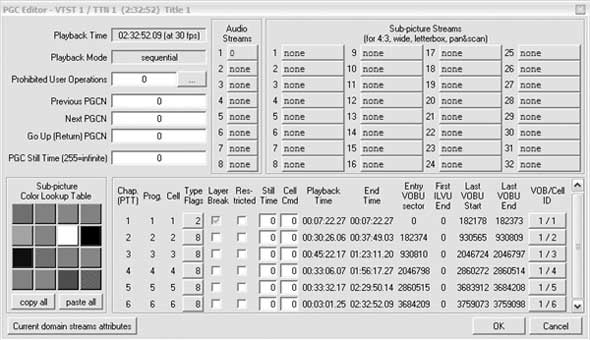 "The avalanche has already started; it is too late for the pebbles to vote."
"The avalanche has already started; it is too late for the pebbles to vote." -
Frunobulax, I will write here more tomorrow, as at this point I'm still in the process of conducting my 4 DL tests with RecordNow. But one thing I will say ahead of time is: Don't make ISO with DVDShrink. The reason is that whatever DVDShrink puts or doesn't as a layer break (or to be correct - non-seamless play) into ISO, will be recorded precisely the same way with RecordNow 7.2.Originally Posted by Frunobulax
However, this time try to only create VIDEO_TS folder without inserting any layer breaks or anything, and then burn it with RecordNow 7.2 - I swear the miracle is going to happen! RecordNow 7.2 is the only burning software I know of right now that inserts a proper layer break (non-seamless play) into IFO that will appear on DVD+R9 DL disc. To clarify, I'm not talking about the authoring software, but only burning, presuming you already have VIDEO_TS material in your hands. I will post some screenshots tomorrow to prove it. It did it on my Superbit "Bram Stoker's Dracula" DVD!!!
 The layer break doesn't freeze anymore, unlike the same burn with Nero, which did not do anything about the layer break.
The layer break doesn't freeze anymore, unlike the same burn with Nero, which did not do anything about the layer break.
Anyway, my current belief is that ISO will be burnt the same way in any DL capable software. So if there is no proper layer break authored into the image - you're sh*t out of luck. Even RecordNow 7.2 won't help you. However, if you do it the VIDEO_TS folder way, without turning it into ISO (instead, if needed going the opposite way ISO to VIDEO_TS), RecordNow 7.2 will automatically insert the most proper (according to DVD specifications) layer break into your IFO, if it doesn't find one already in the original IFO file that would suit its burning needs. I have already burned 3 test discs and they all turned out the way I expected. So, RecordNow wins again against Nero in its intelligence level, at least for me.
And about your crosstalk, I'd say it's either the way DVDShrink turned your VIDEO_TS files into ISO, or just a bad burn. One of my DVD+R9 DL Verbatim discs from SonyStyle also had a slight "spot" defect and in that place the burn didn't go very well and I see a lot of the type of pixelation that I've never seen before. That is perhaps when, because of a bad burn, the laser gets confused as to which layer to read? Anyway, that was a media problem (for $9 mind you ) and not RecordNow's fault.
) and not RecordNow's fault.
Tomorrow I will do some screenshots... -
Thanks for the reply, Edmund!
How do I burn VIDEO_TS with Recordnow 7.2? I only see options for burning ISO files. Do I use Recordnow's "create a data disk" option?
EDIT: I burned the VIDEO_TS folder onto the DVD DL using Recordnow's "create a data disk" option. At what appears to be the layer break, in our standalone player, there is a definite "skip," and WinDVD and PowerDVD refuse to play the disk correctly...
Also, when I try to look at the layer break video portion in ifoedit, the program stops responding.
Here is what pgcedit shows:
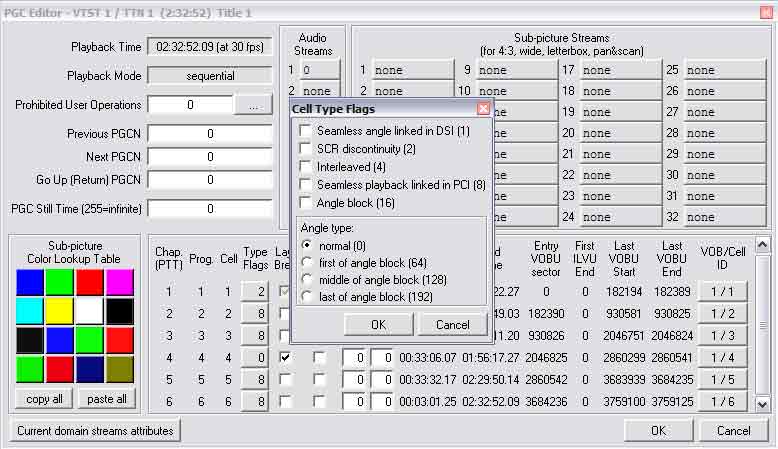 "The avalanche has already started; it is too late for the pebbles to vote."
"The avalanche has already started; it is too late for the pebbles to vote." -
Frunobulax, I don't even know what to tell you about your trobles. Maybe there is some problem with your MPEG2 files, I simply have no idea. Also, what do you mean by "definite skip"? Are you positive there are no other files inside VIDEO_TS folder, that shouldn't be there? Maybe it's just a bad authoring engine of DVDLab Pro Beta 7. There could be many things. What burner are you using? It does seem though from your last PgcEdit screenshot that RecordNow did insert the layer break.Originally Posted by Frunobulax
Anyway, here's my almost complete and long awaited test report:
=========
1. Burn "BS Dracula Superbit" VIDEO_TS folder the way it is and see if RecordNow 7.2 inserts the proper layer break (that's missing on that DVD).
Indeed, RecordNow 7.2 inserted the proper layer break into IFO files. Here's the screenshot from IFOEdit with the top being Nero's recording and bottom being RecordNow:
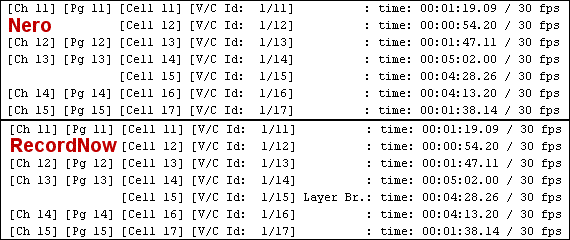
It turned out perfect!
=========
2. Burn something with a proper layer break, that was ripped into VIDEO_TS folder and see how RecordNow 7.2 handles that.
Ripped my copy of Region 1 "Gladiator" disc 1, which does have a proper layer break, and also a non-seamless play in the end. RecordNow preserved the break exactly where it was marked in the original IFO! Even though I put a few photo files to throw some balance for RecordNow, the break was still in the same place as on the original DVD.
Also tried the same procedure with "Modern Talking - The Final Album" PAL DVD and as expected - flawless.
=========
3. Again, using RecordNow 7.2, create a GI (global image) Image of any normal DVD9 title with the help of AnyDVD and burn it in RecordNow 7.2 and see how the layer break handles.
Did that on a Queen "Live At Wembley 86" Disc 1 PAL Version. No problems at all with playback or layer break. A perfect clone.
=========
4. Create my own ISO image in DVDMaestro with a proper layer break and see how that goes in RecordNow 7.2.
Did not have a chance to do this just yet, but I presume the results will be the same as in Test 3, except instead of GI it will be ISO image. As long as I author a proper break with DVDMaestro, I'm sure the ISO will burn great. If I don't insert a break though, the ISO way will not work out well. Instead I'll have to leave it as VIDEO_TS folder and let RecordNow 7.2 handle the break, which it will definitely insert into IFO file. And as I mentioned earlier RecordNow will not insert a layer break into ISO if it's missing one, only into VIDEO_TS structure if it's needed. That's why for Superbit titles that have seamless layer break, like "Bram Stoker's Dracula", the only way to make a successful DVD+R9 backup is to decrypt the files in file mode into VIDEO_TS folder and then burn them in RecordNow 7.2. This way you'll get your layer break back - but not in ISO. I'd say just about any DVD9 you can backup in RecordNow 7.2 using the VIDEO_TS method, without ever guessing if there's a proper layer break on the original DVD. Plus, you can put a few more moderate size data files into your backup, like cover scans, etc., without screwing up anything relating layer break. So, this would be a double advantage over the ISO or GI backup method.
=========
All these DVD's were tested and successfully passed for readability and layer break handling in the following:
Pioneer DV-535
Pioneer DV-533
Sampo DVE-631CF
RealMagic Hollywood Plus 2.41
InterVideo WinDVD 3.0
So, I'd say RecordNow 7.2 is definitely the way to go for burning compliant DVD+R9 discs. If my own DVDMaestro generated ISO proves to be a problem, I will post about it, though I highly doubt that there will be any issues.
-
Ok, I might be throwing a monkey wrench into the works here, but hopefully it'll help us all work through this...
I'm going to try thinking out loud (and please POLITELY correct me if I'm wrong):
1. DVDMaestro does support DL, but it was MEANT for making DL stamped discs. It won't understand the difference between ROM/stamped media and RECORDABLE media when it comes to this topic.
2. With ROM media, you've got either OTP (1st goes out, then goes back in), or PTP (1st goes out, 2nd goes out again). Most discs would use OTP, as this is the most seamless. PTP is used for things where you need the 2nd layer to be longer than the 1st. This most often happens when you've got Widescreen/LB on 1 layer and P&S on the other, which may not have equal lengths--why I don't know. It does happen. OTP can have the 2nd layer any size UP TO the size of the 1st layer, but NOT larger.
3. As has been already discussed, this isn't the case with recordable DL technology. Evidently, they can ONLY do OTP and ONLY with both layers of equal size (is that right all?).
4. I just checked the Maestro manual and DVD Demystified--there are 2 items of concern here. There's the PHYSICAL layer break (part of the ROM/R/RW/RAM media spec), which has info pertaining to this included in the DVD's Lead-In, as well as in EVERY data sector--in the 1st byte of 4byte sector preambleID. That way, the player knows that the disc is DL already, and reads it like this:
- Sector10k.....Sector10k+1.....Sector10k+2.....Sect or 10k+3
1stLayer.....1stLayer.....LayerMiddle(time2chg)... ..2ndLayer

There is NO "flag" that says to change layers, there is just an ID bit that says whether it's DATA or a MIDDLE (which the player knows is the time to change layers).
Then, there IS a "flag" in the IFO/PCG of DVD-Video application structure. Why also here? Probably, because it can be a warning for the player to have the buffer ready so it can play seamlessly through the layer break. This flag can be put at ANY GOP boundary, not just at chapter points as was previously mentioned. I believe the reason it was thought of as a chapter point was because, in Maestro, the way to access and mark that point is through the same dialog that is used for chapter points (but they aren't the same thing--check, as you can also set other items there). Interestingly, there is a note in one of the Maestro manuals/readme's that says that it's possible to set the flag at something other than a GOP boundary, but that it is HIGHLY discouraged--players will often freeze/skip.
Maestro will allow for lots of leeway in the placement of that flag, including creating UNEVEN layer sizes (e.g. almost all on 1st layer, tiny bit on 2nd layer).
How, then, is this accommodated with the DLrecordable requirement of even layer sizes?
Remember, Maestro's notation of Layer break is kind of a set of instructions for how the LaserBeamRecorder's cutter would create each layer of the replicatable Glass Master, NOT as a guide for a DVD burner.
As you all know, Maestro hasn't supported any recorders beyond the Pioneer S-201 SCSIAuthoring model, and therefore CAN'T directly record.
5. I wouldn't be too sure that something isn't happening during the decryption/ripping to HD that may ALREADY be losing/changing the layer change flag. It sounds like all the IFO checks that have been analyzed have been done on the HD copies. How about trying the IFO's on the original disc...
6. It also sounds like IFOEdit (being as old as it is and not directly supporting DL) may certainly be putting out multiple false positives on the layer change flag, but that doesn't also mean that there are no true positives, or that there might be some false negatives. Food for thought?
It's all....like butter...discuss amongst yourselves...I'm all verklempt!
Scott - Sector10k.....Sector10k+1.....Sector10k+2.....Sect or 10k+3
-
Wow -- I'm all verklempt too!
I'm still working on the layer break problem I think I'm having. I don't give up easily. It's just that with these new DVD+R DLs, it's an expensive laboratory! "The avalanche has already started; it is too late for the pebbles to vote."
"The avalanche has already started; it is too late for the pebbles to vote." -
Yes, DVDMaestro was designed for creating stamped ROM DVD's. But for that there's an option to output to DLT tape. If that was the only proper way to create DVD9, I don't think they would have an option to create DVD9 IMG (or ISO) images. I guess Spruce Technologies people were open-minded even back in 2001 and didn't lock into current standards, allowing future possibilities. So far every single compile in DVDMaestro, be that VIDEO_TS structure or ISO was burned perfectly in tools like RecordNow and Nero.Originally Posted by Cornucopia
I was also able to mimic a fake undersized DL compilation in DVDMaestro into ISO and burned it to DVDRW with RecordNow. My Pioneer DVD players behaved on that disc exactly the same way they do on any properly mastered DVD9 - meaning they had a slight pause and a word SEARCH in the display window before switching to the fake second layer (in that particular fake DL DVDRW test).
That means that DVDMaestro does specify some sort of no-seamless play where you specify the layer break to be, the feature that is required for many DVD players in order not to freeze for good on the layer break. It seems that on recordable DL media that is all that's needed: a non-seamless play (or Layer Br. in IFOEdit terms) at the precise point where the layer break is going to occur. RecordNow recognizes that and inserts this non-seamless flag into DVD structure if it's needed (Nero unfortunately does not). I'm almost sure that DVDMaestro does the same thing with IMG/ISO files when you specify the layer break - all it does is it makes sure that:
a) the layer 1 is no larger than layer 0 and
b) puts the non-seamless play flag.
There might be something different when it creates DLT output, but I doubt that DL IMG/ISO creation is more complicated in DVDMaestro than what I mentioned in a) and b). I mean of course not counting all the normal things that go into a creation of IMG/ISO, including those for DVD5 projects.
DVD+R9 is naturally OTP, so that is what I select in DVDMaestro for DVD9 projects. Of course it will not let me then have a second layer larger than the first.Originally Posted by Cornucopia
I think the physical layer break only needs to be addressed if you're planning to do pressed DVD9's. I think with the recordable format you don't have to worry about that. All DVD+R9's come with exactly the same amount of sectors per layer, so you don't have to worry about how many pits per layer you have to stamp, but only how many to record. And that is the decision according to IFO and/or burning software. In reality I might be completely wrong with these statements, but according to my accumulated experience, it seems that I could be telling at least some sort of truth.Originally Posted by Cornucopia And about the warning, I don't think it's got anything to do with the buffer of the DVD player. Players with large buffers completely ignore all these non-seamless flags, just like my Sampo player. It's the players with small buffers that need these flags in order to reposition the laser while it stutters and says SEARCH for a second. If there is no stutter/Layer Br./non-seamles play programmed into the program for the layer change, these players will not know what to do next and after a long freeze hopefully spit out the disc instead of frying a laser.
And about the warning, I don't think it's got anything to do with the buffer of the DVD player. Players with large buffers completely ignore all these non-seamless flags, just like my Sampo player. It's the players with small buffers that need these flags in order to reposition the laser while it stutters and says SEARCH for a second. If there is no stutter/Layer Br./non-seamles play programmed into the program for the layer change, these players will not know what to do next and after a long freeze hopefully spit out the disc instead of frying a laser.
On all my DL burns, no matter how they were done, the first layer is sector/MB size-wise larger than the first. The only thing that recording software does to make DVD+R9 compatible is it writes a dummy data to the second layer until it's even with the first.Originally Posted by Cornucopia
Actually, not that I've ever used it, but with a proper ASPI layer installed, DVDMaestro supports my Pioneer DVR-A03 burner, though nothing else. DVR-A03 shows up as available to write to at 1x speed.Originally Posted by Cornucopia
To be honest, I'm quite obsessive compulsive when it comes to things like that, so I would never trust to only look at HDD results. I always double and triple check things on the original DVD's as well. Also, I've never lost or added a layer break during ripping to HDD. The only times that happened was when I was doing recompressing with various DVD9 to DVD5 tools when loosing a layer change flag is actually a good thing. Otherwise, I never even remove PUO's because that might screw up something.Originally Posted by Cornucopia
IFOEdit puts multiple false layer break flags, but because layer break flag is really nothing more than a non-seamless play (as explained by Petar), that's why it's possible to see so many Layer Br. statements in IFOEdit within the same title. And if it still lays within VIDEO_TS folder it's up to burning programs like RecordNow 7.2 to decide which of those non-seamless play flags to pick as a real layer break, or if none lay in good enough spots within a title where to create a new non-seamless play flag for the layer change (as shown in the screenshot in my previous post, where RecordNow inserted its own flag into IFO, which was happily taken by my Pioneer DVD players by doing a second long SEARCH routine before proceeding to the second layer). With DVDMaestro and ISO, on the other hand, the data should be well balanced and the break will be positioned wisely and taken by burning software as is, without any modification... There's one way to find out. I still have one blank DVD+R9 left, so when I get some time I will author some of my own test material into DL ISO in DVDMaestro and see what happens.Originally Posted by Cornucopia
Anyway, I need to get some sleep, as I don't know what I'm saying anymore...........



-
[quote="Edmund BlackadderAnyway, I need to get some sleep, as I don't know what I'm saying anymore...........



 [/quote]
[/quote]
Sleep?! What's that?!?! Working with this DVD9 stuff has had me up into the wee hours for several nights in a row! "The avalanche has already started; it is too late for the pebbles to vote."
"The avalanche has already started; it is too late for the pebbles to vote."
Similar Threads
-
Double layer DVD-can I burn 2hr at Highest quality?
By jbitakis in forum Authoring (DVD)Replies: 2Last Post: 21st Apr 2011, 11:59 -
Burning Double Layer DVD with no Layer Break.
By aspen matthews in forum Authoring (DVD)Replies: 12Last Post: 24th Oct 2009, 13:26 -
Need to burn my first double layer dvd EVER.... HELP !!!
By Canon GL-2 Guy in forum Newbie / General discussionsReplies: 20Last Post: 25th Mar 2009, 16:42 -
How do I burn double layer disc with Nero 9
By anfield7 in forum Newbie / General discussionsReplies: 3Last Post: 7th Mar 2009, 05:13 -
How to burn 8.3G iso movie file to dvd double layer disc?
By ibearzz in forum DVD RippingReplies: 12Last Post: 21st Oct 2007, 19:47





 Quote
Quote