It must be my standalone dvd recorders. I took the disc I made to my dad's house and it played fine in his standalone toshiba dvd player.Originally Posted by Edmund Blackadder
+ Reply to Thread
Results 301 to 330 of 401
-
-
An update regarding verbatim dl.I've tried -r dl and +r dl verbatims using copy to dvd and they have played on everything i've tried them on. Has anyone tried the fujifilm +r dl? They were on sale at best buy and future shop for $5 a disc.I missed the sale but i'll keep my eyes peeled for these.
bmiller,ont.canada -
Fujifilm DVD+R DL, as I reported earlier, are made by Ricoh (in Taiwan), and are excellent, at times even more recognizable than Verbatim DL's. I know it's hard to believe that anything can be better than Verbatim +R DL, but a couple of my very old DVD-ROM drives have a much faster recognition time with these Ricoh's than with Verbatims. The only minus is that they won't burn faster than 2.4x.Originally Posted by bmiller
Also, at least at the CompUSA, TDK DVD+R DL's are also made by Ricoh and are naturally just as good as Fuji's, but TDK's have a better, cleaner label side design (more place to write to with Sharpies). So whichever is on sale, get either Fuji or TDK +R DL. They work great on Pioneer A09. -
Since Staples is having a clearance on a 3-packs of Verbatim DVD+R DLs for $5.50, I thought I would pick up a few packs and finally try out my NEC DL burner. Can someone recommend the best way to do a dual layer backup? Would it be read, then write in Decrypter?
-
Chip you ought to clean them out--that's a fantastic price.
If all you're doing is backing-up DL comm'l DVDs "as-is" then DVDD is the simplest route. -
Thanks for the reply Max. I picked up 8 packs. I just hope my picky Sony will play these.
-
Off topic, I apologize. Does anyone know if the Staples special applies to all Staples stores?
-
I have been struggling with DVD9 (DVD+R DL) burning for several weeks. The problem I have, regardless of which media I use is the layer change freezing when played back on my Pioneer "stand-alone" player.
I've been using AnyDVD in conjunction with CloneCD, which seems to do a great job - as long as I play the disc in a computer.
I have tried the various suggestions from here and other places like DVD Decryptor and Roxio Media Center 7.5. Both "seem" to have fixed the problem with writing out the layers correctly - I can clearly see where the burn extends on Layer 0 and then comes back on Layer 1. The problem I'm having now is that none of the DVD+R DL discs burned this way "close" properly.
When you look at the disc, you can clearly see a gap at the inner area where the "TOC" would be written, but it's not. A "correctly" burned disc has a gap of about half the size. The disc is not usable in a DVD player or in DVD Drive - even the one that burned it.
I'm using a Plextor PX-716SA drive with firmware 1.08.
Obviously I'm doing something wrong, but I cannot for the life of me figure out what it is.
Can someone give a guy a clue?
Blaine -
Well, it appears my problem may be solved. I've found there may be a problem with the optics in my Plextor drive. I've changed the drive out in the computer, and now it appears that both Roxio and DVD Decrypter will now properly close the disc and allow playback in my Pioneer Stand-Alone player.
Blaine -
I updated record now deluxe 7.3 px engine to the latest 507,and installed the newest NEC 3540 1.03 modified firmware,and no more errors when burning with verbatim +r DL. So far so good.
bmiller,ont.canada -
I am now truly bummed. After hearing about RecordNow Deluxe 7.3, I went ahead and purchased it (this is my second RecordNow purchase). I find that the original problem is still there:
"There was a formatting error in the VIDEO_TS/AUDIO_TS folders. Please check the folders and try again."
Never mind the fact that my other burning software has no problem burning these files (mostly American football games). I just don't understand why RecordNow is the only piece of software that doesn't like these files...
Another $50.00 down the toilet, I guess.
 "The avalanche has already started; it is too late for the pebbles to vote."
"The avalanche has already started; it is too late for the pebbles to vote." -
What program did you use to compile the VIDEO_TS title set? Also, do you have chapter marks happening often enough approximately in the middle of your compilation? If you don't, then that could be a part of a problem. You have to have a new cell or a new chapter point for RN to stick a layer split to (or any other software that understands DL mastering for real).Originally Posted by Frunobulax
RN is your friend by telling you that your title set is messed up. It makes sure that your compilation is 100% compatible. And I like that feature. None of my properly compiled SL or DL discs were ever rejected by RN. But if I made a mistake, it certainly told me so. It could simply be your authoring software. -
Maybe you should try opening the VIDEO_TS folder w/PgcEdit and see if it detects any errors.
Also, your image did not should any details of the files--that's an awful lot of VOBs--are you trying to burn to DL disc? By what authoring program? Wondering how the layer break got set???
Nice rant, but if you want help you need to give more info... -
I suppose I shouldn't have ranted..

Upon further review, it seems that RecordNow expects there to be a chapter point where the layer break will be. I loaded files that had a layer break set at a chapter point and my Verbatim DVD+R DL disc burned just fine.
I just wish there was a way to set that particular chapter point so that it was inaccessible to the end user. I'd like to have the original four chapters that I set (including the beginning of the video file) accessible to the user, but not the chapter that's actually doubling as a layer break.
The software I'm using is DVDLab Pro for authoring.
Any insight you might be able to provide would be greatly appreciated."The avalanche has already started; it is too late for the pebbles to vote." -
Hey, Edmund! Long time no see!Originally Posted by Edmund Blackadder

I don't have enough chapter points near the middle; I'm sure of that. I used DVDLab Pro to compile the video title set. I just don't like the layer break/chapter point to be accessible to the end user.
BTW, how does DVD Maestro do it? It pretty much lets me set the layer break anywhere within reason, without having to make a new chapter point.
Any help would really be appreciated, Edmund."The avalanche has already started; it is too late for the pebbles to vote." -
Hey FrunobulaOriginally Posted by Frunobulax
I had this problem too, when I tried to burn DVD-RDL all the burners I tried couldn't burn them properly and recordnow 7.3 came up with the same error.I never did sort out the problem. I tried everything, right down to re-authoring them with dvdshrink. And the suck punch was, I wasted £30 ($45) on a bunch of coasters. heh .
That was three months ago, and since then I dare not buy any more. I have however, written DVD+RDL successfully. But only with a success rate of about 60% -
Hello Frunobulax, comrade!Originally Posted by Frunobulax

Yes, not having enough chapter points in the middle is your number one problem. The only other way for RN to find a place to set a layer break is to have a new cell, but I don't know if DVDLab Pro can do that. As far as I know, DVDMaestro doesn't give you that option, so the layer break can only be placed at a chapter point. I think Scenarist can do cells, but I would not want to touch that program with a 10-foot poleOriginally Posted by Frunobulax . Perhaps there is some way to insert new cells into pre-authored content. Is there some tool for it, does anybody know? Is it even possible? So far my only choice was to make a new chapter, and yes, sometimes I have to compromise its position, especially if the compilation is almost up to the full capacity of DVD+R DL.
. Perhaps there is some way to insert new cells into pre-authored content. Is there some tool for it, does anybody know? Is it even possible? So far my only choice was to make a new chapter, and yes, sometimes I have to compromise its position, especially if the compilation is almost up to the full capacity of DVD+R DL.
Unfortunately, you'll need to have a new chapter point (or better a few of them) set somewhere close to the middle and see if RN passes that. On the bright side of this error, at least RN doesn't burn it anyway, so you don't end up getting a coaster.Originally Posted by Frunobulax
Finding a good place for a layer break in your own compilation is a fine art of planning and computation. So if you want a total control of the situation, you have to think of it even before you do the encoding. In other words, It's a pain in the a
 .
. 
-
You said a mouthful EB!Originally Posted by Edmund Blackadder
I made a single DL disc from the two-disc set of "Pearl Harbor" (3 hour movie or some such, I forget). I did it mostly "for fun", because while this Special Edition set placed the movie across the two discs, the movie itself was <8.5Gb so would fit "nicely" on a single DL disc, or so I'd thought. Well, turns out it filled-up the DL disc such that I could find no chapter point near the ">half" point. I ended-up actually DVDShrink-ing half the movie slightly so a chapter point was available that would work (I used PgcEdit to set it). But it wasn't a quiet-and-still point in the movie so I'm not very happy with it.
In any case if/when anyone finds-or-makes a tool that makes this easier to do, I for one will beat a path to their door w/wallet outstretched.
-
But it seems like I've seen a lot of commercial DVD movies that place the layer break within a chapter, not at the beginning of a chapter point. DVD Maestro has let me do this, and the resulting DVDs play fine in the DVD players I have access to.
"The avalanche has already started; it is too late for the pebbles to vote." -
That's because most of them are authored with Scenarist (check with DVDInfo Pro), and Scenarist can set new cells withing chapters, so that could be aligned to a layer break. RN 7.3 will accept either a new cell or a new chapter for a break. So if there's an easy way to make new cells, then this whole layer break placement business would get a lot more precise and non-chapter-point-dependent.Originally Posted by Frunobulax
Do what, chapters or cells? Because if you tell DVDMaestro to place a layer break on a timeline (which doesn't affect the resulting IFO anyway), it automatically adds a new chapter point. That makes me believe that DVDMaestro cannot add new cells, unless you make a new chapter mark.Originally Posted by Frunobulax
Amen!Originally Posted by MaxBlack -
OK, gang. Would you like to author your DVD with DVDMaestro and place a layer break anywhere you want within a safe zone? If so, then read on.
First read this, if you haven't already:
https://www.videohelp.com/forum/viewtopic.php?p=1159657#1159657
Do as the above post says. Compile. Then, anywhere in a zone between the legal chapters that DVDMaestro gave you as a possible layer break, find a perfect quiet spot for your layer break (but only in those legal chapter boundaries!!!). Then click on the timeline as if you were adding a new chapter point. In the opened "Edit Marker" dialog window remove the checkmark from "Chapter Point" and add a checkmark to "Dual Layer Break". Click OK. The resulting little icon should look like this (I also renamed Chapter number, which doesn't actually become a new chapter, to LBr):
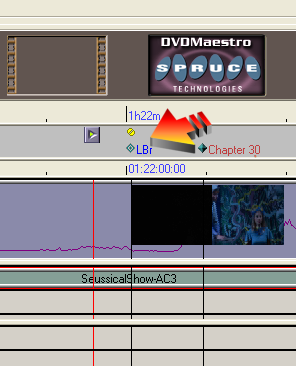
Recompile your VIDEO_TS title set again. You will not notice anything different until you open your re-compilation in either IFOEdit or PgcEdit. What you will see there is that there is a new cell (not a chapter) added between chapters where you put that little "Dual Layer Break" marker. This is exactly what I was hoping for!
Now, open PgcEdit and insert a layer break checkmark for that new cell, just like you would do for a chapter (again according to my above-linked post). It should look like this:
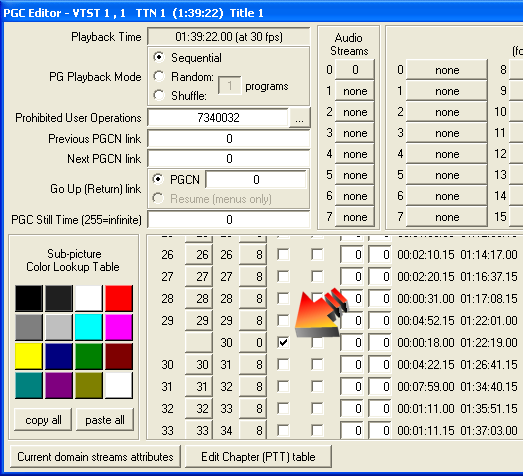
Don't forget to delete a PgcEdit_backup folder!!! And so, now you're ready to burn a DL disc with RecordNow 7.3 with a perfect layer break that doesn't depend on a chapter mark!
This is what the resulting DL disc would look like in IfoEdit:
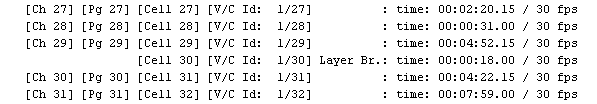
Enjoy... and you're welcome!
-
That's what I had been doing, Edmund, except that I didn't do an initial compile.
"The avalanche has already started; it is too late for the pebbles to vote." -
Sorry, but... what if DVD Maestro has listed only one chapter for the layer break? Select a quiet spot AFTER that point?Originally Posted by Edmund Blackadder
-
I had that problem on one of my tightly packed DVD's. Unfortunately, what you'll have to do is go within a minute or two up or down from a legal chapter, do the break marker, compile and see if the break marker is still in a legal place. If it's not - then move it closer to the legal chapter point. It took me once 5 compiles before Maestro said it was OK for only one spot to be a layer break. So my advice, if you want it easy, leave some headroom while doing your encoding. But if you want the best possible quality on tightly packed DVD9, then be prepared to do a few compiles before finding a perfect legal layer break spot. Unfortunately, DVDMaestro will not tell you if a spot is good until you have a compile. Or if it does and I missed it, then please somebody tell me where that function is hiding.Originally Posted by MaxBlack
Alternatively, I think you could place several Layer Break markers in quiet spots within those couple of minutes from a legal chapter and see which one (or more) passes the test. All they will be is simply new cells, so that's not going to harm anything. For example my Toshiba D-R1 DVD Recorder has several cells per chapter (almost one every few seconds), and that does not affect playback in any way. So try putting a few of those markers in that zone. -
Another good idea. I will have to dust-off my copy of Maestro and give this a try some day soon.Originally Posted by Edmund Blackadder
-
Does this sound familiar to anyone out there? I have developed a problem with Maestro. When I try to open the disc imaging tool. I get a Windows error and get shut down. I have performed the operation of using the disc imager to find the proper place for the layer break before without this problem. Any ideas?
-
The only Windows-related problem I ever had with DVD Maestro was that it doesn't seem to like hyperthreading. Whenever I tried to compile, it would lock up, so I had to make sure that the cpu affinity was set to one cpu.
"The avalanche has already started; it is too late for the pebbles to vote." -
Edmund:
I have read through this post several times now and have been following the thread for quite some time now and I had a few questions for you:
I was doing a backup of a commercial DVD onto a DVD9 Verbatim DL 2.4x disc and I ended up doing it two ways.
1.) The ISO way using DVD Decrypter and burning the ISO with Nero
2.) Ripping the dvd with file mode and ripping the dvd using RN 7.3 Deluxe in data mode like you had mentioned was the best way possible for ensuring the most universal compatible DVD9 backup.
When I opened up IFOedit I found out where the most logical layer change point was and then tested out both dvds.. both dvds had a slight pause when switching chapters but did not freeze completely.. unlike some of the other DVD9 backups I had done ONLY in iso mode (I have never used RN up till now). Is this just a lucky conincidence where the layer change point on the commerical dvd just happened to be at the end of a chapter, or is it possible that nero/dvd decryptor have fixed the problem? (at this point I'm just assuming I got lucky.)
My second more important question then would be if I have several DVD9 back up copies I had done in ISO format and I wanted to redo them, could I not simply copy them back onto my HD and reburn them using RN 7.3 to ensure a good layer change point?
Similar Threads
-
Double layer DVD-can I burn 2hr at Highest quality?
By jbitakis in forum Authoring (DVD)Replies: 2Last Post: 21st Apr 2011, 12:59 -
Burning Double Layer DVD with no Layer Break.
By aspen matthews in forum Authoring (DVD)Replies: 12Last Post: 24th Oct 2009, 14:26 -
Need to burn my first double layer dvd EVER.... HELP !!!
By Canon GL-2 Guy in forum Newbie / General discussionsReplies: 20Last Post: 25th Mar 2009, 17:42 -
How do I burn double layer disc with Nero 9
By anfield7 in forum Newbie / General discussionsReplies: 3Last Post: 7th Mar 2009, 06:13 -
How to burn 8.3G iso movie file to dvd double layer disc?
By ibearzz in forum DVD RippingReplies: 12Last Post: 21st Oct 2007, 20:47




 Quote
Quote