I was playing a different region DVD on PowerDVD and a message pop up saying that i have only 4 times left of chooseing the region settings, then i re-entered a U.S region DVD in my DVD-Rom and it pop up the same message again, after doing that repeatly, i now have can no longer choose regions, and my other non-U.S region DVD can't be played. any idea?
+ Reply to Thread
Results 1 to 29 of 29
-
-
You need to flash your DVD drive firmware (see links on the left). This has nothing to do with PowerDVD; it's a drive setting.
-
Oh! why does the DVD-ROM drive only aloud you to choose 4 times? Anyways, where's the link?
-
Read this link: http://forum.firmware-flash.com/viewtopic.php?t=239
It will explain to you how to get your dvdrom to become region free by using a firmware hack and what programs you need to fool the operating system to become region free without going through the hassle of having only 4 changes left on your dvdrom drive. DVD REGION KILLER is a good free program to use that will fool your operating system. No need to pay for a program when that one is free software.
__________________________________________________ ___________
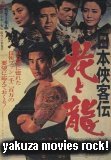
-
DVD REGION KILLER is only for AFTER you make your dvd rom
region free.
dont try it before you flash the drive with the region free firmware.
i really hope that you didnt make the drive allready locked
because if you did - the rpc-1 firmware will not help you.
if it is allready locked - you will have to use a program named
"DVD REGION FREE"
it will work even on a locked drive (or so i have heard)
it DOES cost money and you can get it here - http://www.dvdidle.com/dvd-region-free.htm
download the region free (rpc-1) firmware here - http://forum.rpc1.org/dl_all.php , and see if it works for you.
if not , you will have to use "DVD REGION FREE".
rpc-1 = region free
rpc-2 = the lock is still onHELL AINT A BAD PLACE TO BE -
Heavensent wrote:
That's why I said to READ THE LINK I posted. From reading the link it explains what needs to be done.dont try it before you flash the drive with the region free firmware.
I don't think there is a firmware hack for a star-logic dvdrom unless it's a rebadged drive which I have no clue who manufactures it. Beautiful Alone will have to search for that on its own. It's not listed at firmware site. So beautiful alone would have to post a question at the firmware site and hopefully someone will know who makes starlogic dvdroms.
__________________________________________________ ___________
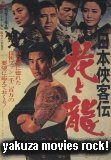
-
oh , sorry budz i guess i didnt read the link....
my bad, keep on the good work HELL AINT A BAD PLACE TO BE
HELL AINT A BAD PLACE TO BE -
What's RPC-1? so basicly all i needed is to download a firmware for my DVD-ROM and it should be all free? Even though the DVD-ROM is free by the firmware, other Region lock still remains on my OS and DVD software? inorder for it to be completly free, i must download DVD Region Killer aswell?
so..
1: DVD-ROM firmware
2: DVD Region Killer
and i'm all set?
what's with all these region locks anyway? can i not view my DVD's freely around the world when i spend $20 on a DVD? -
pc dvd rom's are manufactured with a region lock (most of them).
this lock locks up the dvd on a certin region after changing the region
for a few times.
this way, you will only be able to watch dvd's that are manufatured for your own region.
this is done to prevent you from watching a dvd that you bring from another country (befor it show's up on the cinema).
you have about 4 tries to set the region as you want it to be,
after that , your dvd rom will lock up on the last region that you put in, and you will be able to watch movies ONLY with that region code.
if the dvd rom is allready locked (the 4 tries are over), a new firmware
will not help you, and you will have to use a program named dvdregionfree (works on most locked drives), or some other program
that works for you.
if the dvd rom is NOT locked yet, there is a way, in most cases, to make it region free.
it will never lock up on you, and you will be able to watch whatever region you want.
this is done buy updating the firmware to a region free firmware.
windows does have some kind of lock inside it that will let you change the region for a few times and then lock it.
so, the best solution is
region free firmware + a software that will not let windows control the region.
for this, you whould use dvd region killer.
rpc-1 firmware = a region free firmware
rpc-2 firmware = a firmware with a region lock (locks up after 4 region changes)HELL AINT A BAD PLACE TO BE -
Well SOME drives can be unlocked and have their region counters reset. But since we have no idea who makes "StarLogic", I wouldn't hold out hope for that.
It SOUNDS like he's already locked the drive.
- Gurm -
You're right, Gurm, as Beautiful Alone are already stated:It SOUNDS like he's already locked the drive.
So Beautiful Alone can no longer change region settings. The only option left is to use DVDRegionFree (at a cost of aroung $40) as now, flashing the drive with a regionfree firmware is useless.after doing that repeatly, i now have can no longer choose regions -
Unless it's an OEM of one of the drives that can be region firmware RESET hacked.
- Gurm -
as i understand it, your dvd rom drive is manufactured by Lite-on.
so, I THINK you can use the lite-on firmware.
whatever you do - BACK UP your firmware befor you try flashing.
go here - http://forum.rpc1.org/dl_firmware.php?category=1&manufactor=17
and see what you can find.
and dont flash unless you are willing to risk the dvd rom !HELL AINT A BAD PLACE TO BE -
backup my firmware? how do i do that?Originally Posted by Heavensent
Anyways, atleast my Pioneer 105 DVD-RW isn't lock yet, so, all i needed is to flash it with a firmware and i'm set to go, or do i also need to install the dvdregionkiller program?
Are you guys DVD-Rom flashed and total free? -
Let me see if I understand this correctly....Originally Posted by Beautiful Alone
You put in a R1 DVD and you had to select R1 (in the very beginning). You would have been told that you can only change this 5 times.
You then put in a different region DVD and you had to select the appropriate region again. This time the counter only had 4 changes left on it.
You put in a R1 DVD and you had to select R1.This time the counter only had 3 changes left on it.
You then put in a different region DVD and you had to select the appropriate region again. This time the counter only had 2 changes left on it.
You put in a R1 DVD and you had to select R1. This time the counter only had 1 change left on it.
You then put in a different region DVD and you had to select the appropriate region again. Now your DVD-ROM is locked to this "other" region.
Is this correct so far ???If in doubt, Google it. -
Beautiful Alone,
In your "Computer Details", it says you are using Windows XP, but twice you've posted NT. I am confused

-
yeah, my StarLogic is lock, but my Pioneer DVD-RW still have few times remains. WHY?Originally Posted by jimmalenko
-
Why would i wanna do that? It automaticly locks when i switch different Region DVD's back and forth. Why would one limits themselves on 1 Region when you can have it all?
-
Originally Posted by Beautiful Alone

Exactly my point.
Don't you think you should have thought of that before you locked your ROM drive ???
What did you think would happen when the warnings kept appearing ??? They were just FYI ???
Or are your eyes just painted on ???If in doubt, Google it. -
Beautiful Alone,
Why don't you use DVDDecrypter,etc to backup your DVD's and make them region free?
For the price of DVDregionkiller ,etc you can buy a new DVD-ROM...preferably one that the "Dangerous Brothers" have made a hack for at www.rpc1.org -
If you want a software fix, use a program such as DVD43 or anydvd. I would go with DVD43 though because it is free (only version 1.4 is free).
Here's links to what you need for DVD43:
DVD43
Poutin-Couffin LayerBlah, blah, blah -
?Originally Posted by jimmalenko
Because i want to watch U.S regions aswell. -
Originally Posted by MOVIEGEEK
You can't back it up when it's lock, it won't read it. -
it will not PLAY them, but it will READ them.
ripping is not a problem.HELL AINT A BAD PLACE TO BE -
NO. DVD Shrink, DVD Decrypter, etc..doesn't read it.Originally Posted by Heavensent
-
Do you think you should have thought of that before you locked your ROM ?Originally Posted by Beautiful Alone
(I feel like I'm going round in circles)
The quickest, easiest, most brainless method is to buy a new ROM, preferably a LiteOn. Flash the firmware and enjoy true 16X max ripping, region free
I think what MOVIEGEEK meant was to use your OTHER DRIVE, not this locked one (you mentioned it still has a couple of region changes on it) and back up all your "other region" discs using Shrink or Decrypter so that they will be region free.If in doubt, Google it.
Similar Threads
-
PNG Codec / MOV container question regarding a setting
By low-fat-al in forum Video ConversionReplies: 3Last Post: 12th Oct 2011, 20:12 -
setting region with AVS and a Nero question
By Willy Bee in forum Authoring (DVD)Replies: 2Last Post: 21st Feb 2010, 22:21 -
setting Sony DVP-NS78HS DVD Player region-free
By siluet in forum DVD & Blu-ray PlayersReplies: 1Last Post: 31st Oct 2008, 13:02 -
Turn off region code for blue ray using powerdvd
By NICEBUD in forum Latest Video NewsReplies: 7Last Post: 1st Apr 2008, 13:20 -
Setting Region Codes to "o" on dvd's
By lizandsilvy in forum DVD & Blu-ray RecordersReplies: 5Last Post: 9th Jun 2007, 12:32




 Quote
Quote


