If I'm going to use a screen capture taken from the footage as a still background for a menu, should I deinterlace the screen capture or not? It looks better when deinterlaced but since it's going to be viewed on the TV set, shouldn't it be left as is? (with the visible vertical lines)
Any advice on this?
+ Reply to Thread
Results 1 to 4 of 4
-
-
Absolutely deinterlace the still. Otherwise you will get some stuttering back and forth motion to the "still", which is really two moments in time combined into one frame.
Darryl -
Thanks for the response dphirschler, another question. In adobe photoshop, the de-interlace option comes up with these options, what should be selected for a screen capture taken from AVI footage?
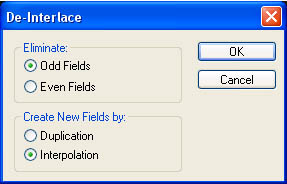
-
Well I suppose there are several ways to "deinterlace". Consider this. You have a frame with two fields in it, and even and an odd. Each field represents a different moment in time. So...
1. If you want to combine both fields, you are combining both moments in time. There may be some blurring, depending on what kind of action is happening at that moment.
2. You may want to eliminate one of the fields and double the other one. Your image may look a bit blocky this way, but it won't be too bad.
3. You may want to eliminate one of the fields and calculate a replacement by interpolating from the remaining field.
Looks like options 2 and 3 are covered by Photoshop. You could also do option 1 by deinterlacing both fields into new frames and them combining them. For me, it is easier in Virtual Dub to do this sort of thing. You can use the Bob or the Smart Deinterlacer among other things.
Darryl
Similar Threads
-
Menu Background Pixelated/Distorted
By Scott256 in forum SVCD2DVD & VOB2MPGReplies: 5Last Post: 28th Jul 2008, 03:13 -
convertxtodvd background menu fit.
By dymx in forum Newbie / General discussionsReplies: 2Last Post: 9th Jun 2008, 21:52 -
Unable to capture screen shot for background
By Cole in forum SVCD2DVD & VOB2MPGReplies: 2Last Post: 17th Jan 2008, 15:53 -
Background/ Splash screen patch in the UK
By stavdav in forum DVD & Blu-ray PlayersReplies: 3Last Post: 30th Nov 2007, 11:13 -
Panning Menu Background
By TerryNG in forum Authoring (DVD)Replies: 11Last Post: 14th Jun 2007, 05:01




 Quote
Quote