I am having a problem using DVD Shrink. I have succesfully backed up about a half a dozen movies but I am having a problem that I can't seem to narrow down. Some times durring encoding my computer with lock up and I have to shut down and restart. This happens when I am trying to burn Shrek. I was trying to back up Tarzen (these are back-ups to play in the mini-van) and at about 97% encoding I get an error message:
DVD Shrink encountered an error and cannot continue. Failed to write file "VTS_01_4.VOB" There is not enough space on the disk.
I used DVD Decrypter and then I tried to us Shrink version 3.1.7.6
My computer is a 1.3 gig with 528mb memory, 40 gig hard drive.
Thanks
+ Reply to Thread
Results 1 to 9 of 9
-
-
How much free hard disk space do you have left on your PC? If there is enough space, then it might be very helpful, if you perform disk defragmentation. Start-->All Programs-->Accessories-->System Tools-->Disk Defragmenter.
Hope that helps. -
try using a older version of DVD SHRINK like version 3.05 BETA.
here's a link for it: http://mrbass.org/dvdshrink/dvdshrinkold/
use DVD DECRYPTER and RIP IN FILE MODE then use the version 3.05 BETA DVD SHRINK to compress and NERO to burn.
__________________________________________________ ___________
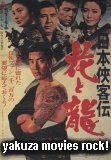
-
I don't have nero. Can I use Decrypter like I do with the lastest version?
Thanks -
If you don't have NERO burn what are you using to burn? Decrypter to burn to ISO image? I'm confused by what you're saying. I suggested using DVD DECRYPTER TO RIP IN FILE MODE because your original post said errors using DVD SHRINK. The latest DVD SHRINK has built into it NERO but you have to have NERO BURN installed on your pc. DECRYPTER can only burn ISO images.I don't have nero. Can I use Decrypter like I do with the lastest version?
__________________________________________________ ___________
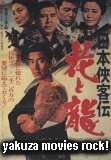
-
The new shrink lets you write with DD, it makes an ISO file. NO need for Nero.
-
Ahhhh I learn something new everyday!
 I don't use the latest DVD SHRINK to burn dvds. I use old version 3.05 BETA. I only use DVD DECRYPTER to burn if dvd is a single layer disc other than that I use it to RIP IN FILE MODE.
I don't use the latest DVD SHRINK to burn dvds. I use old version 3.05 BETA. I only use DVD DECRYPTER to burn if dvd is a single layer disc other than that I use it to RIP IN FILE MODE. 
__________________________________________________ ___________
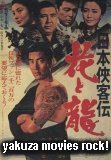
-
Personaly I think that you should always rip into a file mode and then use a 3rd party dvd burner. I sugest Record Now MAX. So once DVDshrink has completed susessfuly and you have a workling dvd file structureon you Hdrive burning with a 3rd party app give you more control over the image types and burn speeds.
Similar Threads
-
Will DVD Shrink shrink an ISO image?
By brassplyer in forum DVD RippingReplies: 26Last Post: 19th Sep 2013, 23:03 -
Problems backing up DL dvds using DVD Shrink and ImgBurn
By ManuBumb in forum Newbie / General discussionsReplies: 9Last Post: 7th Apr 2009, 22:35 -
Will using the pc while using DVD shrink cause problems to editing????
By jones24 in forum DVD RippingReplies: 8Last Post: 7th Oct 2008, 11:39 -
problems with DVD Shrink 3.2.0.15
By janefield in forum Newbie / General discussionsReplies: 6Last Post: 25th Aug 2008, 08:20 -
dvd shrink problems
By anahata3 in forum DVD & Blu-ray WritersReplies: 9Last Post: 9th Jul 2007, 12:07




 Quote
Quote