When I choose audio>output medthod>decode to wav and save project,the file starts saving but I don't see any wav file in the directory when its completed,only see a .d2v file. I followed the guide at https://www.videohelp.com/forum/viewtopic.php?t=221896 . I tried a different medthod and did audio>output medthod>demux all tracks,I ended up with a .mpa file. When I added it to vdubmod streams list and checked video>frame rate,I see it say change so video and audio duration matches (29.995fps). Why is that? How can I make it so that both audio and video have the same duration and still in sync?
I captured a MPEG2 with Powervcr II.
P.S. I posted more than 10 topics,but only 3 got replys so far.
+ Reply to Thread
Results 1 to 8 of 8
-
-
When you extracted the MPA file did you notice that the name had changed to include an audio delay? VirtualDubMod must be told to offset the audio from the beginning or synch will be lost.
Your source is generated by PowerVCR and has no AC3 content. DVD2AVI will decode AC3 to WAV but not MPA. -
I uploaded a 3rd screenshot. I tried setting the delay but it still gets off sync. You will understand when you see the screenshot. Thats what happens,even when my frame rate is 29.970,it just seems to add 0.020fps to it,how can I fix this?
Screenshot:
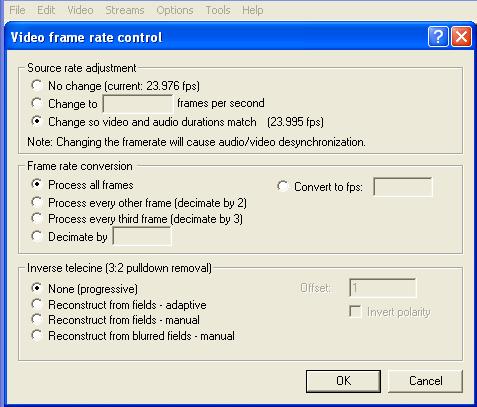
-
Does it do this when you open the file directly in VirtualDubMod?
(VirtualDubMod can open MPEG-2)
Now you set the delay in this screen, right?
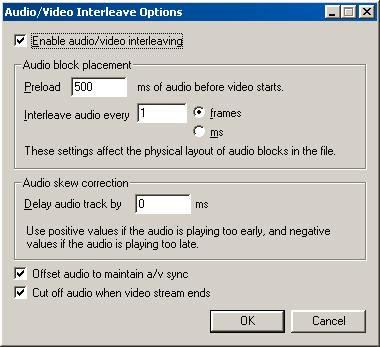
The part that says "Audio Skew Correction"
Its accessable from the "Streams / Stream List" pulldown by right clicking on the stream.
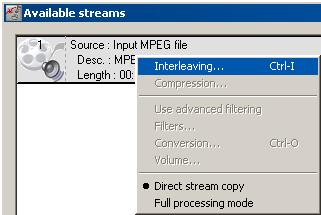
Try using the difference of the framerate values for the audio skew.
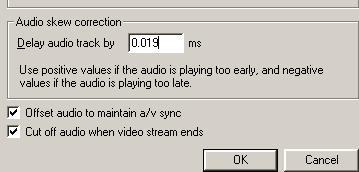
-
doesn't work,still out of sync. The video/audio still doesn't sync. If it sync,it slowly,gradually loses sync,I guess this is due to the frame rates. What should I do?
This is what I got:
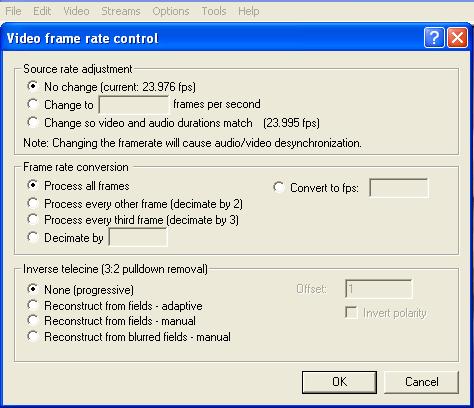
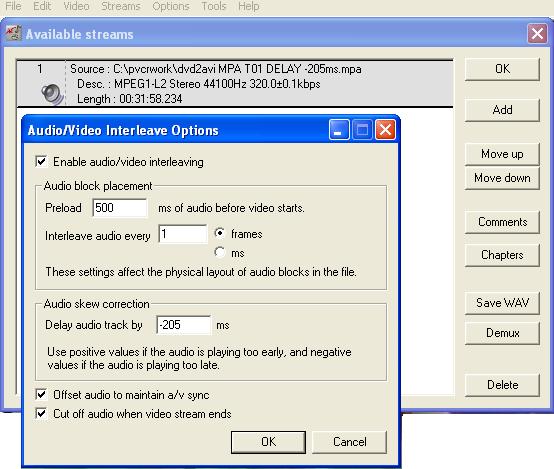
-
Its been a while since i had to do this but shouldn't your -205 be just 205.
Try to open the MPEG-2 file directly in VirtualDubMod, you might just make your life easier. -
erm....actually,I open the file in virtualdubmod. You can see the icons. And normal virtualdub doesn't have the "offset audio to maintain a/v sync" or the "cut off audio when video stream ends". I managed to fixed the problem. Thanks a lot

P.S. Took me almost 6 months to figure out how to fix it,I posted over 10 topics on this here but only 1 ever helped
Similar Threads
-
Correct AR(aspect ratio) on dvd2avi conversion (16:9 vs 1.85:1)
By Visual-Artist27 in forum DVD RippingReplies: 10Last Post: 19th Aug 2010, 23:11 -
DVD playback problem, possibly a file structure problem?
By snuhmcsnort in forum Newbie / General discussionsReplies: 8Last Post: 17th Aug 2010, 04:23 -
DVD2AVI/DGIndex Aspect Ratio Problem (Long/Stretched Faces, etc)
By munkeyman in forum DVD RippingReplies: 7Last Post: 19th Feb 2010, 09:47 -
video card problem causing watching movies problem?
By vipertongn in forum ComputerReplies: 3Last Post: 11th Jun 2008, 11:39 -
How to frameserve (dvd2avi / VirtualDub / Avisynth / VFAPI)
By Truman in forum User guidesReplies: 32Last Post: 20th Nov 2007, 08:38




 Quote
Quote