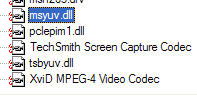I have authored several DVDís with menus, etc., but my 8mm analog video quality suffers from an interlace problem. The captured AVI video is deteriorated and one can see horizontal lines around the edges of objects when viewing, especially after conversion to mpeg.
Iím convinced I have a interlacing problem. How do I fix this? I have tried everything I can think of. I have given my videotape to another person who captured it fine. I took his same portable unit (firewire) and used it on my computer but it still creates the lines.
Since I have this problem, what or how do I tell a program to fix it by deinterlacing, assuming that is what I need to do?
I use Studio 8, TMPGnc DVD, TMPGnc, Virtual Dub, etc. Thank you.
+ Reply to Thread
Results 1 to 30 of 45
-
Mick
-
You never really ever want to deinterlace unless you are making a video that will only ever be watched on a computer monitor such as a DivX or Xvid file etc.
If you are creating a DVD and expect that it will be watched on a TV instead of a computer monitor then you should not deinterlace.
Does the problem show up even when playing back your DVD on a normal TV?
Perhaps you can post a picture or 2 of the problem you are seeing. PowerDVD or WinDVD can do screen captures from the DVD discs you have made.
Also maybe you can at least briefly describe what capture card/device you use and what programs you use to capture and edit and convert etc. as it might be possible that somewhere within your process lies a mistake causing the problem.
Again Interlaced video should look from capture through end product i.e., your DVD.
- John "FulciLives" Coleman"The eyes are the first thing that you have to destroy ... because they have seen too many bad things" - Lucio Fulci
EXPLORE THE FILMS OF LUCIO FULCI - THE MAESTRO OF GORE
-
If you're using an analogue to DV converter to capture the video you need to go to settings > advanced > and change field order to "Bottom field first (field b) in TMPGEnc.
Hires 300dpi video game cover scans - http://CoverGalaxy.com -
Do NOT deinterlace ... read this:
http://www.digitalfaq.com/capture/interlace.htmWant my help? Ask here! (not via PM!)
FAQs: Best Blank Discs ē Best TBCs ē Best VCRs for capture ē Restore VHS -
Thank you for the replies. I had posted a captured screen once before and everyone said it was an interlace problem. I can see the problem on a computer screen but once it's converted to mpeg and watched on a TV, the video is very degraded and choppy. It's very hard on the eyes to watch.
When I used a portable capture device and a firewire connection, it's my understanding that I'm bypassing my video card?? I still have the same exact problem when I used the portable. This same portable was used by my friend to capture and it worked fine. My video card is a ATI All In Wonder 9700. Thanks.Mick -
RangerXXX, Sorry, but I'm not sure what digital converter you refer to. I connect my video camera to my video card using RCA cables to capture to AVI. I recall trying some field settings in TMPG and using a bottom field first but no imporovement. I may not have done it correctly.
Mick -
FulciLives, In rereading your post, I will try to explain my process of capturing:
I connect my 8mm analog camera to my AIW 9700 card by RCA cables. The cables run from my camera to the cord and connector that is attached to the back of my video card. I then usually use Studio 8 to capture as AVI. I have used VirtualDub, TMPGE, and 2-3 other programs with the same exact results. I then edit in Studio 8, and have used Studio 8 and other programs to create menus, and burn a mpeg either to my hard disk or DVD. All produce the same poor video.
I believe the problem is in capturing. I gave my 8mm tape to my friend to capture. He used his portable capture device and firewire connection to capture in Studio 8 (AVI). I can view his captured AVI file on my computer and not see the problem as I have already posted in the photo on this page. I have used his capture device (firewire) to capture the same video but have same problem. He tells me the firewire bypasses my video card and thus eliminates it as a possible problem. I donít know what else there is to check unless my video camera itself (not tape) is the problem. However, I have hooked up a VCR to capture but canít remember the results as being good.
I really donít know what else to do. Thanks for your help.Mick -
When you capture with you ATI AIW and use AVI as the capture format what AVI format exactly are you using?
For instance AVI can be DV, HuffyUV, PICVideo MJPEG, uncompressed RGB, DivX, Xivd etc.
Video captured this way should be 720x480 29.970fps if NTSC or 720x576 25fps if PAL
Also it should be TOP FIELD not BOTTOM FIELD.
I'm thinking that either your frame size (or more importantly frame rate aka FPS) is off or you are somehow flipping your FIELD order from TOP to BOTTOM.
As for the portable capture device you borrowed from your friend it sounds like a device that does analog to DV conversion. What exactly is this device? I'm guessing it might be a Canopus ADVC-100 or maybe a DataVideo DAC-100 etc.
Assuming it is a analog to DV conversion device then your capture should look fine since the device does the conversion.
Again the frame size and FPS would be the same as above except DV video is BOTTOM FIELD not TOP FIELD.
Again if the device is a analog to DV converter then you should be capturing DV format AVI files (TYPE 2 is probably better than TYPE 1).
It is also important to know ... do you see this problem with the RAW capture or only after you start to "fiddle" with it?
- John "FulciLives" Coleman"The eyes are the first thing that you have to destroy ... because they have seen too many bad things" - Lucio Fulci
EXPLORE THE FILMS OF LUCIO FULCI - THE MAESTRO OF GORE
-
FulciLives, Okay, we are getting an area that Iím lost in. I donít understand all the codecs. I have used Studio 8ís default and I have used all itís custom settings. There are only about five compression settings in Studio 8. HuffyUV will not show up in this program. I have always tried to capture at 720x480 29.970fps NTSC. I believe my friends capture device is the DAC-100 or something like that (supposed to be similar to the Canopus). As I recall, Studio 8 would only display digital capture settings using this device. I have never found a field order in Studio 8.
I see the problem in the raw capture and it only gets worse when compressed. The photo above is captured directly from my video camera to AVI.Mick -
Then I highly suggest you don't use Pinnacle Studio 8 for capturing.Originally Posted by MickB
You wouldn't be the first person (nor the last I'm sure) to have problems with that software.
If you can get the DataVideo DAC-100 again from your friend try using it to capture and this time try another capture program.
The favorite for the Canopus ADVC-100 and DataVideo DAC-100 seems to be ScenalyzerLive but you have to pay for that program so you might want to try DVIO which is a FREE program that can "capture" DV video from devices such as the ADVC-100 and DAC-100
Then after you capture MAYBE with some luck you can edit in Pinnacle Studio 8 without it "messing up" the whole thing.
- John "FulciLives" Coleman"The eyes are the first thing that you have to destroy ... because they have seen too many bad things" - Lucio Fulci
EXPLORE THE FILMS OF LUCIO FULCI - THE MAESTRO OF GORE
-
I don't know if I can get the DAC again. As I recall, I did use several other programs for capturing but no luck.
I like Studio 8 for editing, but the rest is flakey as far as I'm concerned. I just wish I could find out why I can't get this right without having to buy something else. Oh well....thank you anyway for all your help.Mick -
With ATI AIW card, use ATI MMC for the capturing (using that card).
Guide at my siteWant my help? Ask here! (not via PM!)
FAQs: Best Blank Discs ē Best TBCs ē Best VCRs for capture ē Restore VHS -
Tried that but had similar problems. I have tried to use your helpful site in the past but got a little lost in the terminology that I don't understand. Thanks anyway.
I did try a "double" dienterlace filter in TMPGE and it removed all the lines. Whether it degraded the video or not is something I'm not sure about yet.Mick -
So you capped thru a DV converter?
What settings did you use to make your mpeg?
I'll go out on a limb, and I know there are many here
more qualified than I....
...but doesn't this looks like an mpeg2
352/480 with too high of a bitrate. -
It's actually an AVI image captured directly from my 8mm camcorder. I have used RCA cables and a DAC (firewire) to capture with the same results. That's why I'm so confused about this. I have tried a different camcorder too. My friend can capture it fine using the DAC he let me borrow.
Mick -
You've got some serious blocking and comb effect in that sample frame. Was that a high movement scene? Do any of the frames look OK, or does the whole video look something like that?
-
That frame did have movement. It's not as bad in slower action frames but is still visible. The whole video is degraded and once put on a DVD is very hard on the eyes to watch.
Mick -
I read your post over here, (which resulted in replies) but it should
have been resurected/started back over here in this thread, or a new
one might have been started
--> Canopus ADVC-100 supporters - make your voice heard !!!
This sounds like its all tied to one major item (which was not used
correctly, or you were unaware of the settings inside your capturing) ...
* Studio 8
Based on what I've seen (above pic) your Studio 8 app ( call it S8 for now on )
is not properly setup for the capturing.
.
It looks like S8 is defaulting to the following in its capture setup:
* MPEG real-time capture. ***
* de-interlace is on, and
When you say, you even tried with a DV device, that made me think that it
was using the same basic setting above in its capture setup.
.
Then, when you said that *your friend* 's capture experience was *better* or
correct, vs. yours, that made me believe that, again, it's the above capture
setup.
I think that you need to take another look at your S8 capture setup again,
because you are obviously missing something !!
However, it's my opinion, that you should try another software capture app.
(personally, I don't believe you, when you say you've tried LS's suggestion
of using MMC*** - though you said that you did, and had similar results as with
your S8 app) (also, you said that you had similar results, so I'm assuming, by
similar, you mean, as in the above pic, when using either S8 and MMC)
And, all this under an AIW 9700 capture card ..which is a little misleading
..which is a little misleading
because you posted in the above thread, and made it sound like you have an
ADVC-100 which you do not, and that just confuses everyone even more.
.
Either you have an AIW 9700 analog capture card, or you have a DV capture
device, or you were trying to get your voice heard I don't know.
I don't know. 
-vhelp 3223 -
The problem you described (unless hardware related) is really easy to troubleshoot and fix. May need some time but this is not a rocket science.
Let's look at the big picture. This is what you need to determine:
1. can you properly playback DV files (just like on the other PC)?
2. when you take files from a "problem PC" to another do they look OK or screwed up?
3. what firewire device are you capturing with (MOBO?) or separate card?
4. if card have you tried to move it to 2nd PC?
5. DAC100 is no problem
6 other video applications outside Studio 8/9 have to closed no exceptions (I get jerky playback when use PowerDVD for viewing DV when Studio is open, when closed = perfect)
7. Studio and any other DV program has no "capture setup", it detects device and this is all.
8 if we assume that your capture is problematic then you have codecs issue. I've seen MC DV coded not perform properly in Studio under certain circumstances (beyond the discussion). Encoder selection in Studio has been modified and affects the outcome - conflicting codec encoder configs. This is the area the problem occurs if FW card or MOBO iis working OK.
9. you can resolve hardware issues by taking stuff out of 1 PC and moving to the other...
10. if you have software/codec issue uninstall all codecs packs, powerdvd or similar, Studio 8/9 and windows media player (add remove apps in ctrl panel - windows components) then remove all ramaining video codecs... then reinstall WMP, Power DVD and Studio. These problems arise from conflicting codec packs, improperly installed codecs and improperly uninstalled codecs /video applications as well as applications running in the background. -
vhelp and proxyx99,
Thank you for your comments. I am probably missing something that is not obvious to me. Iím using an AIW 9700 card. As I mentioned many times, the DAC-100 was borrowed from a friend and it produced the same exact results on my computer. As I understand it, this would eliminate the video card as a problem since the DAC-100 bypasses the video card through the firewire port. With the same camcorder and tape, it captures fine on my friends computer. My captures display the same poor resolution on other computers as well. In Studio 8 I have tried deinterlace on and off. It affects it but not for the better. Iíll go back and double check some settings.
I have always wondered about the possibility of codecís being corrupt. I have also used 5-6 programs to capture and played with all the settings of each but it always came back to the same problem of degraded resolution. Adjusting the settings I could see a difference in the capture but it was never for the better. This led me to believe it was not software related.
Rather than try to address each issue you have brought up, can you first tell me some basics here in case I donít understand something.
1. If I use an ADVC-100 (or DAC) to capture my 8mm camcorder tape to AVI on my hard disk, is a codec required?
2. Is there a way to capture without using software or codec as a test?
3. What can cause the same exact degraded video in all the popular capture programs I have used?
I donít want to but Iíll probably do as proxyx99 suggests, and delete it all and try again. Just to summarize, it doesnít matter what software or codec I use, or what capture device, eternal or card, the AVI capture is of the same poor quality resolution.Mick -
yes, coded is required, corrupted will produce corrupted video. You need a codec to capture and playback.
to your no. 3 - yes, codec can cause that
Follow the steps I gave you.
I own dac-100 and it works like a charm. To me this is not interlacig but a codec issue (codec = video compressor-decompressor).
You can try Panasonic DV codec (in Tools <<<---) or download Mainconcept DV codec demo or Canopus DV codec. When capturing try to specify a codec in settings and pull up one of those. But I would fix your codec mess first, you may be getting similar results if you install over the existing configuration.
You will find all codecs in Device Manager>Sound,Video>Video Codecs.
You can try ScenalyzerLive (it doesn't need a codec to capture). Also reinstall your videocard driver.
Also, read this for info on MS codec http://www.abcdv.com/forum/message/12/
Lastly, it is still conceivable that you FW card/MOBO may get some interference (just a wild guess). Last step would be to try using the same device - FW card (test) that your friend is using (borrow?). -
You should probably save all personal data from the computer to some DVD or CD discs or a back-up HDD etc. then blow out the main HDD and start from scratch with a clean install of your operating system and software and codecs (only stuff you REALLY need).
That will probably be the only way to "fix" the problem assuming it is some software conflict such as a codec problem.
Oh and this time around ... do not even install Pinnacle Studio 8 (or newer versions even). Just forget that program. Get over it.
- John "FulciLives" Coleman"The eyes are the first thing that you have to destroy ... because they have seen too many bad things" - Lucio Fulci
EXPLORE THE FILMS OF LUCIO FULCI - THE MAESTRO OF GORE
-
Let's not go too far too quickly. This is a simple issue and it does not require drastic measures. Just a little bit of step by step troubleshooting (educating!) and cold calculation.
As to Studio, has it ever worked OK on your system?... if so Studio is not your problem (works here and I love it). -
Thanks. I'll some of this a try. If none works, then I'll reformat. If I ever get this working, I will never go back to Studio 8. I like it, just wished it worked well.Originally Posted by proxyx99Mick
-
proxyx99,
Before I attempt to delete some of these, can you look at my list and tell me the ones you know for sure. Thanks.
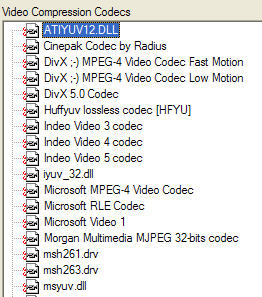 Mick
Mick -
For dv, you don't need a dv codec 'to capture' w/ your dv device.
But, you do need a dv codec to 'decode' your dv source. So, even
though you can capture dv to your darddrive w/out a dv codec, once
you decide to open this dv avi file inside an editing app, (ie, vdub)
it will not open it (unless vdub is equipted to open dv on it's own,
using a directdraw routine/driver support. But that would on be true
if your version of vdub support dv (through directdraw support, or
other means)) There is a vdidub (or is it avisynth) that opens dv
avi files through directdraw support. Directdraw is a part of the
windows OS, and depend on which version you have on your system, and
which OS version you have, results will vary.
.
When you capture through dv (firewire) there is no distortion or
macroblocks (unless your dv tape recorded that way, or was a bad
or degraded dv tape - they will produce macroblocks to show up in
your dv captures, *but only* if the tape is a dv tape (due to digital
glitches, ie, tape stretch or ware, etc) but you wont see any of these
macro blocks if you're using a dv device as the passthrough from your
analog 8mm cam)
@ MickB
Again, I believe that the root to all your trouble is with the S8 app.
Another hint towards this *root* is the fact that you use (so you said)
both dv and analog devices, and performed that same routine for each
device, and both produced the same results.
Regarding DV codecs ...
Given that, it's definately not a dv codec thing. Cause analog is not
using your dv codec (in the above scenario)
I've read some areas, where MS's dv code would produce problems on
some OS setups, but I haven't put my finger down on that note 100%
because I never saw examples, ..only read users problems.
.
But, I think you would best benefit by finding out what dv codec you do
have on your OS setup. Then, if it turns out that it is an MS dv codec,
I would rename it to something else (never delete unless 100% sure) and
install another codec. My favorite is Matrox DV, but the Canopus is
another good one. They (IMO) stay true to the color space, IF you set
up your encoder properly, and not incorporate color space conversions.
Otherwise, analog codecs (ie, huffy; mjpeg; etc) ...
If you're using an anlog capture card (ie, your AIW 9700 card) then
you should definately not have those issues in your above pic from a
(for instance) huffy capture. Again, if you experience those same issues
as in your above pic, then it's definately the S8 app you are using.
.
As I said earlier..
.
It looks like S8 is defaulting to the following in its capture setup:
* MPEG real-time capture
* de-interlace is on
My my experience with S8, it defaults to real-time MPEG encoding during
capture. Much like MC now has.., where you can capture to MPEG in real-time.
.
If it turns out that you are setup that way in S8, then all you need to
do is fine out where the configuration settins are for 'real-time capture'
and see what the settings arem, and change them to something else, like
to a different codec (ie, huffy or mjpeg) and see how your captures go
with this. But, first do some exploring in the captrue tab.
-vhelp 3226 -
sorry for doubl-post, my system crashed, and some glitches of my own transpird

-vhelp -
vhelp,
Thank you for the info. I realize S8 is the pits but if this same exact problem occurs in all the other 5 or 6 capture programs, wouldn't that lead one to believe it's not Studio 8? Would S8 have installed something that the other programs are forced to use? I appreciate your help.Mick
Similar Threads
-
interlacing issue
By mathmax in forum RestorationReplies: 2Last Post: 2nd Jul 2010, 08:28 -
Question about interlacing
By ayim in forum Newbie / General discussionsReplies: 10Last Post: 7th Nov 2009, 14:19 -
interlacing question
By rakan in forum Newbie / General discussionsReplies: 9Last Post: 29th Oct 2009, 08:51 -
Good Video Explaining Interlacing and De-Interlacing
By Soopafresh in forum Newbie / General discussionsReplies: 3Last Post: 14th Aug 2008, 20:50 -
Interlacing
By koberulz in forum DVD & Blu-ray PlayersReplies: 1Last Post: 22nd Oct 2007, 13:32




 Quote
Quote