Got this in e-mail this past weekend:
I'm tempted to buy it, but I already have ReelDVD 3.0 here. I can't see a demo, so not really sure what the software has to offer. EVen with a 50% OF upgrade offer, not sure I want to spend blindly, not rich here.
Like ENCORE, it requires WINDOWS XP ... yuck
I'm not sure I'm ready to butcher both of my PCs.
One was bad enough.
EDIT: Here's a demo video for it:
http://support.sonic.com/desktop/tutorials.asp?type=desktop&product=dvdit
+ Reply to Thread
Results 1 to 13 of 13
-
Want my help? Ask here! (not via PM!)
FAQs: Best Blank Discs • Best TBCs • Best VCRs for capture • Restore VHS -
What does it do that DVDLab can't, at 3x the price?
No demo download link yet either Cheers, Jim
Cheers, Jim
My DVDLab Guides -
It creates 100% DVD Spec compliant projects for oneOriginally Posted by reboot

-
You guys keep your fingers crossed ...
I just bought it. It's only $149 via download as an upgrade to DVDit! 2.5 owners.
http://estore.sonic.com/upgrades/specials/dvdit5_special.asp?lang=enu&rd=4306&MailID=dvdit05180401
*** NOTE! *** That's not my link. Registered users got the offer in e-mail. That guy posted his link online, his already expired it appears. Mine expired today 6/4/04.
I now plan to update my PC to XP ... so long ME ... I'll miss you.
Gonna take out the HD and put in a new one ... just in case.
I've got to say ... that demo and past DVDit! PE user convinced me. Encore and ReelDVD are such a pain in the ass. I've got somebody that wants to buy Encore off me ... he just might get to now.Want my help? Ask here! (not via PM!)
FAQs: Best Blank Discs • Best TBCs • Best VCRs for capture • Restore VHS -
I might have to dig out my copy of 2.5 and try it again
 Cheers, Jim
Cheers, Jim
My DVDLab Guides -
The software loads slow (takes about 5+ minutes to start), but it runs fast once you're in it.
It appears to re-encode motion menus to a certain spec (assumed 720x480 MPEG2, not sure yet ... it made my 150 MPEG1 a 900MB file for the menu), but everything else is untouched. ... DO NOT take my word on this ... still testing ... first impression ONLY.
This is all being tested on my Celeron, so it may be faster once I get my main P4 up and going with XP.
The first time you load it, you must import all the defaults yourself. Not a big deal. Just re-open the DEFAULTS file each time, then resave as new file with (FILE-SAVE AS) when you build your new project.
The editing of clips make TMPGENC DVD AUTHOR look like garbage.
It appears to take muxed files .. a first.
So far, I like it. A lot.
I feel this software was an upgrade for every authoring tool I have. So far. We'll see how it holds up. A few weeks of good use, and you'll see a guide for it.Want my help? Ask here! (not via PM!)
FAQs: Best Blank Discs • Best TBCs • Best VCRs for capture • Restore VHS -
My question is....does it (or will it) support dual-layer authoring? Will it support dual-layer drives and media?
You are in breach of the forum rules and are being banned. Do not post false information.
/Moderator John Q. Publik -
Yes, it does.Originally Posted by Forum Troll

That was important to me too.Want my help? Ask here! (not via PM!)
FAQs: Best Blank Discs • Best TBCs • Best VCRs for capture • Restore VHS -
I'll be sure to check. I never use subs ... but multi audio, yes. Reel has that. I'll see what this new DVDit! does.Originally Posted by roma_turokWant my help? Ask here! (not via PM!)
FAQs: Best Blank Discs • Best TBCs • Best VCRs for capture • Restore VHS -
lordsmurf
Will it recognize datecode in avi file in order to show the date/time in dvd? I have 2.5 version and it in my closet. -
What?Originally Posted by victor010170Want my help? Ask here! (not via PM!)
FAQs: Best Blank Discs • Best TBCs • Best VCRs for capture • Restore VHS
Similar Threads
-
Fairuse 3D released...
By MothMan2 in forum DVD RippingReplies: 4Last Post: 18th Apr 2011, 21:08 -
subtitles with DVDit 6 PRO
By jakewoodblues in forum Authoring (DVD)Replies: 2Last Post: 16th Apr 2010, 14:51 -
Replacement for DVDit Pro HD 6.3 Final
By GrampaD in forum Authoring (Blu-ray)Replies: 2Last Post: 11th Oct 2009, 12:04 -
Has anyone used Sonic Scenarist or DVDit pro HD?
By jbandy1 in forum Authoring (Blu-ray)Replies: 16Last Post: 18th Feb 2009, 02:08 -
MacDVDBitrateParanoia v0.5 now released!!!
By bendermac in forum MacReplies: 12Last Post: 29th Apr 2008, 16:10




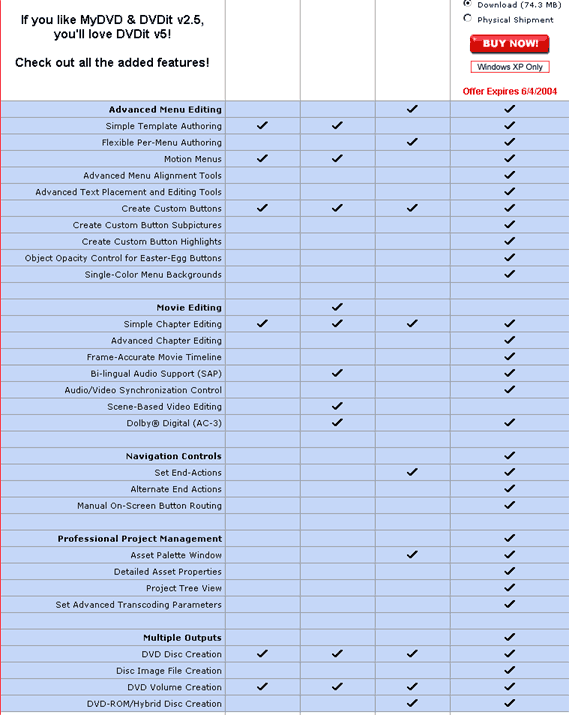
 Quote
Quote
 Subtitles?
Subtitles?