Hi
I recently bought an SMC wireless 802.11g router with 4 LAN ports, the SMC2804WBR, to replace my defective D-Link DI-614+ (the WAN port was not detecting anything). The internet speed increased dramatically, and eMule downloads really speeded up, but file transfers over the LAN to and from the two wired PCs slowed down drastically. No settings were changed on either PC (I hope), except of course IP addresses.
Is there anything I can do to improve the LAN transfer speed? Router settings, or settings on the PCs?
Thanks in advance
EDIT: I forgot to mention, one PC has a Kingston KNE111TX NIC, and it also has an NVIDIA nForce2 Networking Controller which is disabled right now; the other PC has a Realtek RTL8139/810x Family Fast Ethernet NIC. They are on 'Auto' speed.
How can I tell if they're running at 100 mbps full or half duplex? Also, are there speed benchmarking tools for a LAN? I want to try the other NIC and try to change stuff and measure any speed increase/decrease.
+ Reply to Thread
Results 1 to 9 of 9
-
-
if you're looking for a LAN speed monitor, i know that SysMetrix has one. im sure there are probably others, but this is the only one i know of.
also, how is transferring files from wireless to a wired pc? has that slowed down as well? it seems wierd that the internet would have sped up, but the file transfer slowed down -
The wireless-wired transfer is about the same, I think, perhaps slightly slower. The D-Link was defective, and the firewall was very aggressive, which could have something to do with its mediocre internet speed.
I tried the nforce2 ethernet instead of the Kingston, and speeds increased a lot, but not to the levels it had with the D-Link (I used the nforce2 ethernet with the D-Link). -
hmm, perhaps you could update the firmware on all of your network cards. other than that, im not sure what it could be. it might be some setting somewhere thats slowing it down. i dont know that much about all the settings, so i cant help you out there
-
Ok thanks, I'll look for updates to all my network hardware.
Thanks
-
You can use the task manager in XP to measure network activity. Just shuffle a large file across the network and watch the bytes sent/recieved. Choose "View" then "select colums" to have it report the statics wanted.
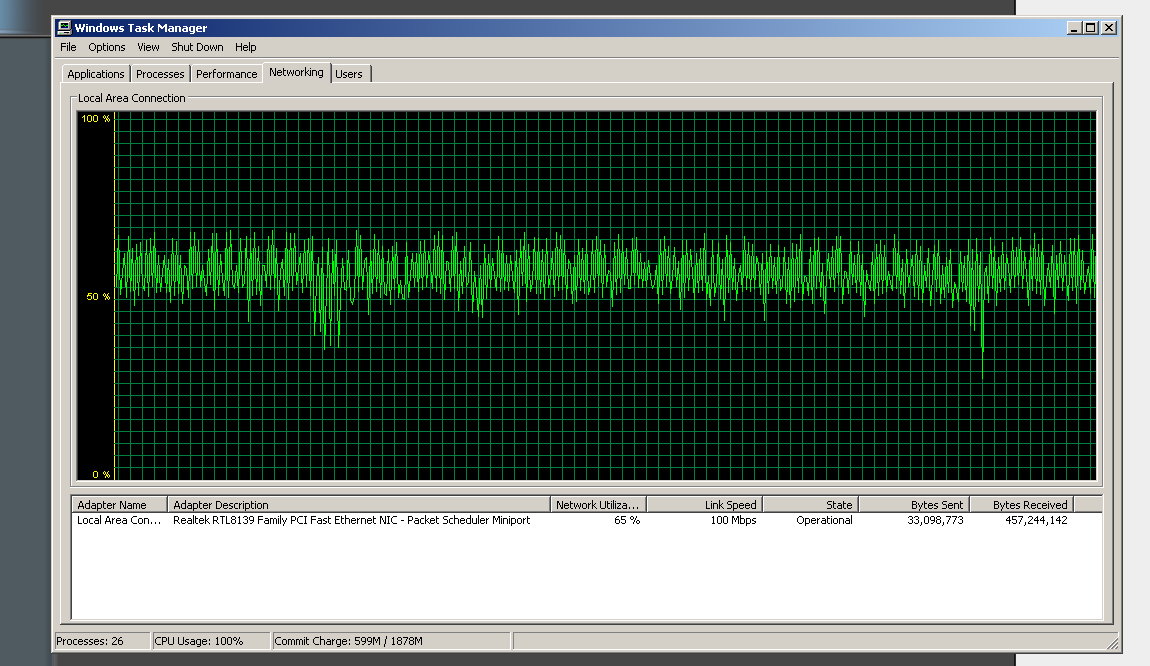
-
disturbed, that's pretty quick! i never see more than 25% usage on my network at home.
-
100mbs (not 200mbs full duplex) I see ~6MB/s transfers, 14 minutes for a full DVD image from one PC to another. Full duplex transfers a little faster, around 8-9 minutes for an image transfer.Originally Posted by flaninacupboard
I can't use Full Duplex anymore. I had an 8 port switch, but needed to upgrade to a 16 port, and purchased a hub instead of a switch.
With full duplex, it stays around 88-95% network usuage.
All PCs use the same NIC, got 'em on sale for $1.99 each free s/h. Before all my PCs were using mostly a few Realtek's, a few 3COM's, and a couple of Linksys. Once I chucked the 3COM's and Linksys, my speed grew. -
Thanks, disturbed1.
After trying a few things, the nForce NIC is getting ~70-80% usage, and the other PC, with same Realtex NIC as in the screenshot, is getting ~50-60%.
I hate this stupid 802.11b though, SO SLOOOOOOOOOOOW.
I have a G router, but no G adapters.
Similar Threads
-
Video card vs network speed
By czink1982 in forum Video Streaming DownloadingReplies: 5Last Post: 11th Feb 2010, 15:29 -
Slow wireless transfer on home network
By WinSpecToR in forum ComputerReplies: 11Last Post: 4th Sep 2009, 22:16 -
when WAN is connected to the router the network speed drops to half...?
By stars in forum ComputerReplies: 18Last Post: 19th Feb 2008, 12:44 -
Firewall issue with home network via usb transfer cable
By sidewinder in forum ComputerReplies: 10Last Post: 4th Jun 2007, 22:36 -
High-speed internet through wireless network? Help!
By Super Warrior in forum ComputerReplies: 7Last Post: 18th May 2007, 12:34






 Quote
Quote