Need I say more?
- Program crashes on itself at start. Gives gibberish reason.
- No preview windows.
- Crashes on exit. So no saving of settings.
- MC forums are ghost town. Lots of unanswered questions.
- Runs SLLOOOWWWWW. Horrible.
Two systems, three cards tried.
Crap like this should still be in R&D, not for sale.
Anybody else having bad luck with this software?
+ Reply to Thread
Results 1 to 30 of 35
-
Want my help? Ask here! (not via PM!)
FAQs: Best Blank Discs • Best TBCs • Best VCRs for capture • Restore VHS -
I'll post the good luck I had with the latest version (1.1 i think) Captured a 2 hours VHS animated movie (The Maxx) setting were 1/2 D1 MPEG-2, with 48KHz audio. No dropped frames, no bugs, no hangs, no nothing. You can see my system specs in my details.
Produced a pretty nice picture, good enough for me, anyway.
btw, i used your guides for capturing, lordsmurf, they're awesome, good work on those!!! -
Have had some problems with crashing... I assumed that it was because you cannot disable the preview in "vcr" mode (bad thing). A cheepo ATI 128m 9600se (as apposed to MOBO video) seems to have solve that problem but my 1.8 P4 cap. machine still doesn't have the speed to get good results at dvd spec. encode.... When I gave it a spin on the 3.2 machine and it performed quite well.
Other problems:
a. Seems to switch to PAL every time I restart
b. Does not have a 720x480 setting in "custom mpeg2"
c. Cannot disable preview (as mentioned)
d. timer not dependible
I'm doing all my caps from firewire BTW.... so no comment on card compatibility...
So, I thought I'd get a mainconcept mpeg encoder on the cheap but it is kinda trash... Needs more development, yes. -
My goal for this software was simple: inexpensive option for those that want MPEG2 capture but do not have ATI/Hauppauge cards.
I use ATI MMC for my ATI card.
This is one of those things I'm trying for the sake of my site, try to keep it developed and up to date. PowerVCR II is the closest I can find to a good MPEG2 capture program (aside from the higher-priced CPU-demanding MC 1.4), and it's not perfect. I halted that guide for a while because results varied so much.
I thought MC could step up to the plate, but they're just another A-Rod to me.Want my help? Ask here! (not via PM!)
FAQs: Best Blank Discs • Best TBCs • Best VCRs for capture • Restore VHS -
Lordsmurf,
Not sure if this works with other cards or fits your requirments but Leadtek's PVR apparently doesn't require a previous installation. It can capture directly to MPEG but again I'm not sure if that is dependant on the capture card. If I remember correctly it recognized my ATI card. Doesn't require registration or anything, just a straight DL.
http://www.leadtek.com.tw/support/download.asp?pronameid=292 -
@ lordsmurf,
Can you tell me where to get the MC PVR software app ??
I have the demo version of MC 1.4.2 working, (though I don't like the
quality I have gotten with it so far vs. what TMPG can give me, which is MUCH
better the MC, unless I"m doing something wrong)
I'd like to trie this PVR w/ my Winfast TV-2000 XP card (WDM)
Thanks,
-vhelp -
vhelp - http://www.mainconcept.com/pvr.shtml
Mr. lordsmurf - you discribed my needs to a T. Non-ATI user looking for inexpensive mpeg2 software cap.
I think the long and short of it is that you need a robust processor to pull it off.... For full 720x480 mpeg2 - "dvd ready" at least... Like I said my new 3.2 P4 previewed and encoded quite well with this product, but alas the other annoyances are hard to overcome.... -
mainconcept PVR is crap.
Mainconcept 1.4.2 work far better on this (who knows why...)
For BT cards, when you capture realtime mpeg 2 with mainconcept 1.4.2, just use the btwincap drivers and set input 768 x 576. If you use the mainconcept engine for the realtime mpeg 2 convertion and 1/2 D1 with an average of 2600, the picture is more than excellent!
Of course, forget this with CPUs lower than 2200Mhz
Offline encoding are always better on the fly software ones.
We need a guide for capturing realtime with mainconcept 1.4.2 and I don't have the ******* time for it...
Hell, I don't even have time to end my DVB article... -
oh... maybe it does support firewire... I was just reading the discription on the website... still... $80 I'm not so sure...
At that price I might as well get a AIW 7500ve card! -
I'm working on one this very minute. Trying to get PowerVCRII to finish first, then a MC 1.4 guide too (though I believe at $120, it'd be cheaper to just buy a good ATI or Hauppage card instead ... people that went cheap on the card are not likely to NOT go cheap on software too).Originally Posted by SatStormWant my help? Ask here! (not via PM!)
FAQs: Best Blank Discs • Best TBCs • Best VCRs for capture • Restore VHS -
Forced deinterlace = trashOriginally Posted by teegee420Want my help? Ask here! (not via PM!)
FAQs: Best Blank Discs • Best TBCs • Best VCRs for capture • Restore VHS -
Which software is the best for capturing with a Hauppauge 250 card, which I just received via UPS last night. Is the software that comes with the card any good?
Thanks! -
Yes. Use that.Originally Posted by Goonch
To double-check, which software are your referring to (cards often comes with several programs)Want my help? Ask here! (not via PM!)
FAQs: Best Blank Discs • Best TBCs • Best VCRs for capture • Restore VHS -
@lordsmurf
Thanks for the reply. Actually, I am not even sure which software came with my card. I received the package yesterday;however, I did not get a chance to install the card yet. Between entertaining my kids and playing the new "Thief Deadly Shadows" pc game, I used up all my free time last night.
Hopefully tonight after work I can get to tinker with my new toy
-
ATI and MMC is a good alternative for the NTSC users, but many PAL users report issues. Maybe those issues are their fault, or their is indeed issues, but there are so many, we can't simply ignore them.
So, mainconcept 1.4.2 is the only solution for the PAL users who wish a good alternative for realtime mpeg 2 capture the software way. For NTSC users they might be better (cheaper) alternatives. -
Goonch
You have few optoin here
BeyondTV, SageTV, GB-PVR or JovrPlayer
There a few other but a bit on bit side see www.shspvr.com under Tools -
These are nice if PVR is the goal, but for MPEG capture quality, I think they blow chunks. For this reason, they lost out on my MPEG capture guide project.Originally Posted by SHSWant my help? Ask here! (not via PM!)
FAQs: Best Blank Discs • Best TBCs • Best VCRs for capture • Restore VHS -
How about the freeware GotTV PVR?
http://www.gottvpvr.com/
It needs an MPEG2 codec, but works with a several different video cards. I like the fact that is has a built-in EPG easily viewable on a TV screen (unlike the ATI CrapStar guide).
jawgee -
Anything that requires WINDOWS XP is not an option. GOTTV uses INTERVIDEO MPEG2 codec, which is the same trash used by WINDVR (deinterlaced recording
 )
)
Don't care about timeshifting. Merely want MPEG recording software. If it had zero PVR abilities (no timers, nothing), it would be even better.Want my help? Ask here! (not via PM!)
FAQs: Best Blank Discs • Best TBCs • Best VCRs for capture • Restore VHS -
Thanks to everybody for all the input. I really do appreciate it!
My primary function for this card is MPEG quality capturing of family VHS tapes to DVD. My secondary function is PVR. I need my own TV
If the MPEG capturing doesn't work out, I will most likely look to a stand-alone DVD recorder which my whole family would be able to benefit from as opposed to me purchasing a device such as a Canopus ADVC 100.
I have been lurking on these forums for almost a year reading and trying to learn as much as possible about this very confusing, and at the same time, thrilling hobby. This PVR-250 card is my first hardware purchase and I am nervous as hell about it.
You are some of the most helpful and energetic people that I have had the pleasure of meeting on the net. -
That's a big no-go here. Does not see the ATI or AVer cards I have here for testing. I doubt it can be hacked (ATI MMC is the same way).Originally Posted by thecoalmanWant my help? Ask here! (not via PM!)
FAQs: Best Blank Discs • Best TBCs • Best VCRs for capture • Restore VHS -
New install of Windows XP ... shows preview screen this time ... but no image. Just sound. Captured file is blank. ATI AIW 7200 card, AVermedia card
TRASH TRASH TRASH TRASH ...Want my help? Ask here! (not via PM!)
FAQs: Best Blank Discs • Best TBCs • Best VCRs for capture • Restore VHS -
One more thing to add to the pile o'....
I just noticed that all the caps from this program are 25 FPS and I don't see any options to set it to 29!! I'm feelin' like I paid to be on their development team. Sigh.... maybe version 4.8 will be a winner!! hahahaha
Similar Threads
-
Recycle Trash bin
By bryankendall in forum Newbie / General discussionsReplies: 2Last Post: 26th Apr 2009, 13:11 -
PVR files on a PVR formatted disk
By keithy in forum Newbie / General discussionsReplies: 2Last Post: 22nd Apr 2009, 08:26 -
I accidentally deleted the trash can on desktop in Vista... lol
By LoveMyslf in forum ComputerReplies: 9Last Post: 25th Apr 2008, 08:11 -
Hauppauge PVR-350 vs PVR-500MCE
By dphirschler in forum Capturing and VCRReplies: 1Last Post: 11th Mar 2008, 09:04 -
MainConcept products !? use it or not..
By Harviz in forum EditingReplies: 1Last Post: 1st Dec 2007, 20:14




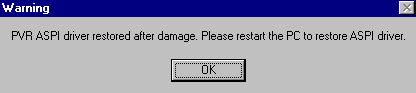
 Quote
Quote