hi ive tried seraching for this problem but couldnt find a deffinite answer... here's the situation:
anime ep which is a dvd rip converted to avi with AC3 audio.
i can play the eps perfectly fine but when i put it in vdub to convert the sound to wav i get an error message: "No audio decompresser could be found to decompress the source audio format". im trying to get it to wav so i could put the video on dvd and audio is much easier when it in wav to encode... or can u do a dvd audio with ac3?
edit: when put i gspot it gives me some whack info:
video is wmv3
audio is 0x00ff <unknown> but codec is installed with CoreACC audio decoder
+ Reply to Thread
Results 1 to 14 of 14
-
-
Ac3 acm decompressor will do the job but just leave the audio as ac3,no need to convert for dvd compliant files.
I think,therefore i am a hamster. -
i installed the acm compresser and it still doesnt work.. do i need to install something else?
-
If you plan on converting to DVD there's really no reason to recompress the audio at all. It's already DVD compliant. Save it as wav in Virtualdub with "direct stream copy" enabled in the audio menu and then run it through AC3fix to correct the header.
-
i tried a little test clip of the anime with tmpgenc straight from the video source but no sound would come out and when i tried to specify the sound as the avi it gave me some error message
and i cant save it as a wav in virtual dub, thats my problem to begin with -
oh i forgot to mention that the audio bitrate is 144kb/s which i read somewhere is not standard ac3 if im correct and the Fs is 48000 Hz
-
In virtualdub, go to the audio menu and set it like this:
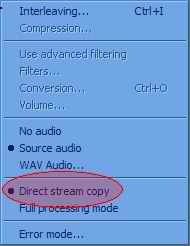
AC3fix is a command line program. -
k i used ac3 filter so do i jus use like tmpg dvd author to put the video and ac3 sound together? gonna try
-
totally my bad guys... i learned it wasnt an ac3 audio but an acc audio... can u guys help me wit this?
Similar Threads
-
VDub "incompatible data formats" error
By coyote2 in forum EditingReplies: 10Last Post: 1st Nov 2011, 12:28 -
avisynth -> imageSource + sound (4min) = 40 sec video in vDub
By adom in forum Video ConversionReplies: 4Last Post: 22nd Feb 2011, 18:53 -
H264 in vdub giving me an error.
By SignedupGuest in forum Newbie / General discussionsReplies: 4Last Post: 1st Jul 2009, 10:23 -
Vdub frame serving to CCE ?, UPDATE ..Fixed the Error
By theewizard in forum Video ConversionReplies: 15Last Post: 1st Feb 2008, 00:24 -
Vdub Mod Error with VOB conversion
By Aaron1927 in forum DVD RippingReplies: 3Last Post: 9th Aug 2007, 13:05




 Quote
Quote