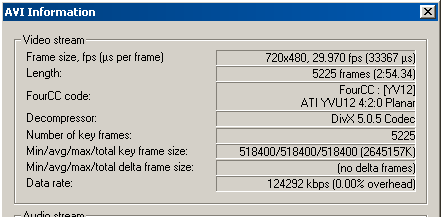Been reading these posts long enough, its time i submitted something!
I've read numerous guides about the process, both here, and at other sites. Although the audio and video are in perfect synch, i occasionally end up with a slight banding effect, that i'm guessing comes from a color conversion. (according to everything i've read)
I've been using DGDecode (DVD2AVI) to frameserve my DVD rips to TMPGEnc and am wondering about colorspace. I know that TMPGEnc wants RGB as its input, but in the instructions for AviSynth it tells the user that XviD, or DivX can decode YV12 by just adding a new entry to the registry.
[HKLM\SOFTWARE\Microsoft\Windows NT\CurrentVersion\Drivers32]
"VIDC.YV12"="xvid.dll"
My question;
Does TMPGenc do a double conversion? (Is the YV12 input converted to RGB, and then back to YV12 when i encode to MPEG-2?)
+ Reply to Thread
Results 1 to 5 of 5
-
-
Almost what i wanted, but its my fault for not being more specific.
The article also says:
"Neither CCE nor TMPGEnc can use YV12 input since Windows has no internal YV12 compressor."
Isn't this what the line; "VIDC.YV12"="divx.dll" is for?
I'm not using the line "ConvertToRGB()" The file loads into TMPGEnc as YV12. I also opened the AVS with VDubMod;
The file looks clean when previewed with TMPGEnc, so i guess what i'm asking is will TMPGEnc allow Windows to decode YV12, or will it re-interpret everything it sees? (The only comparison i can think of this time is VDubMod "Fast-Recompress" vs "Full-Proccessing")
Your link was still helpful though, Thanks! -
I quote Wilbert from this thread:
CCE requires YUY2 and TMPGEnc RGB24. If you don't feed it with the correct color format, two things can happen:
1) It works fine, meaning that Huffyuv, DivX5, XviD or some other codec is doing the appropriate conversion for you.
2) It doesn't works (gives a black screen for example). Could mean that some crappy codec is doing the conversion for you. -
Now that's what i was looking for.
Thanks again!
----------------edit-------------------
So here's how i set up my template for DGIndex:
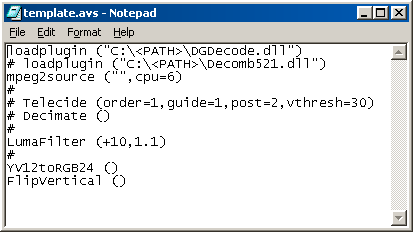
Similar Threads
-
Converting YV12 to anything else causes inexplicable blockiness
By Asterra in forum Capturing and VCRReplies: 13Last Post: 19th Apr 2011, 07:02 -
Confused over colorspace (YV12) and DV AVI
By sasuweh in forum Video ConversionReplies: 4Last Post: 30th Sep 2010, 06:34 -
VirtualDub/Xvid question: YV12 vs. XVID FourCC in the xvidvfw.dll driver???
By KneeRow in forum Video ConversionReplies: 14Last Post: 1st Aug 2010, 14:35 -
error yv12 fliter??
By f1st in forum Video Streaming DownloadingReplies: 0Last Post: 21st Mar 2009, 12:04 -
DVD to DVD: YV12 to RGB to YV12, color problem ???
By cd090580 in forum RestorationReplies: 9Last Post: 24th Oct 2008, 11:16





 Quote
Quote