I need some serious help. I've owned my dvd burner for a long time and I just attempted to copy a movie and also noted I own dvdxcopy platinum and when I put a blank dvd in my drive the computer goes through all the motions but when it attempts to start burning the dvd burner freezes up my computer. And then I tried using DVDShrink and the exact same thing happened, it analyzed it fine etc and when I try and make the dvd and it gets half way through the encoding process and the computer just freezes up and its pissing me off but I have no idea whats wrong considering I've tried one purchased software and one freeware that suppose to be better than the software. Any suggestions would be helpful.
thanks.
+ Reply to Thread
Results 1 to 8 of 8
-
-
dump the DVDXCOPY! It could be you have a software conflict. Try uninstalling DVDXCOPY then try using DVD SHRINK.
__________________________________________________ ________
Using the slower pc 933 ack!!!!!
-
thanks for the reply budz... I uninstalled dvdxcopy plat but same thing still happens, this might help relate whats going on. Even when I put a dvd-r into the drive and go to nero to burn the file the drive freezes up and I can't even get the dvd-r out unless I restart my computer. Would this be due to incompatibility issues with the media I'm using ( I bought a cheap 10pak memorex just as a trial box as this is my first time trying this) or is it probably something with my drive?
-
We always need system specs, type of computer, OS, version of shrink, what dvd writer, what type media, +r/-r etc. Try using the same manf media as is the writer itself. Use sony media in a sony. etc
-
MEMOREX if manufactured by CMC is crappy media. I would suggest using another brand. As handyguy said it would help if you fill in your computer specs. & what version of nero are you using? What brand is your dvd burner? You may need to upgrade the firmware on your dvd burner.bought a cheap 10pak memorex just as a trial box as this is my first time trying this) or is it probably something with my drive?
Try uninstalling NERO and then use NERO CLEAN TOOL. Then reinstall NERO. Here's the link for the NERO CLEAN TOOL:
http://www.nero.com/us/631940828445001.html
__________________________________________________ ______
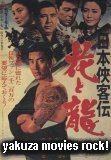
-
I'm using nero 6 but oddly enough the only option I have with nero is SmartStart and the dude who wrote the guide says when trying to burn you can't use it but if it didn't initially install then where the hell can I find the Nero Burning ROM?! On that same note now that I hopefully found my problem, which is better to use Nero 6 or EZ CD/DVD Creator (as it came with the drive) i have both but not sure??
yea I apologize for such a silly post but I just went onto the plextor website (btw how come I can check my computer specs etc or do you guys mean they just aren't specific enough?) and these discs aren't even compatible with my 708A therefore I'm confident to assume that that's why my drive is freezing up?? Anyways, I just bought the cheap stuff to practice to perfect and then spend big bucks buying the good shit but I guess I learned my lesson...
anyone want a free box of memorex dvd-r's?
thanks for the replies -
dionysus wrote:
First of all do you have a full version of NERO BURN or NERO ULTRA EDITION? I use NERO BURN version 5.5.10.42 with my PLEXTOR 708A drive and it works great!I'm using nero 6 but oddly enough the only option I have with nero is SmartStart and the dude who wrote the guide says when trying to burn you can't use it but if it didn't initially install then where the hell can I find the Nero Burning ROM?! On that same note now that I hopefully found my problem, which is better to use Nero 6 or EZ CD/DVD Creator (as it came with the drive) i have both but not sure??
yea I apologize for such a silly post but I just went onto the plextor website (btw how come I can check my computer specs etc or do you guys mean they just aren't specific enough?) and these discs aren't even compatible with my 708A therefore I'm confident to assume that that's why my drive is freezing up?? Anyways, I just bought the cheap stuff to practice to perfect and then spend big bucks buying the good shit but I guess I learned my lesson...
anyone want a free box of memorex dvd-r's? You may want to use version 5 or use the latest NERO ULTRA EDITION. Try going to your start button, go to programs and click on NERO,you should be able to see NERO BURNING ROM. If you don't then it could be you don't have the full version.
You may want to use version 5 or use the latest NERO ULTRA EDITION. Try going to your start button, go to programs and click on NERO,you should be able to see NERO BURNING ROM. If you don't then it could be you don't have the full version.
Using cheap media with the PLEXTOR 708A is not going to work although I use the COMPUSA DVD-R which is PRINCO 1x speed but burns @ 2x. They work better than MEMOREX which is made by CMC. Go Figure!
Don't use EASY CD/DVD CREATOR that came with the drive. That software is shitty to use and is known to cause software conflicts. You can check the PLEXTOR FORUM at www.cdfreaks.com. Good luck and let us know how things turn out!
__________________________________________________ _________
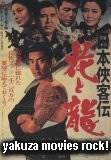
-
Thought about a firmware upgrade for ur burner?? BTW, which one do u have??
You say that when u anaylze the org its fine, but when u analyze the backup it freezes?? sounds like a read/write error. Maybe media. u used this media before?? i had that prob not too long ago, but myself 150blank dvds, and was getting coasters every burn, upgraded my firmware, it works great, not one coaster Let me know what burner u have...sasarchiver
AMD 2200+ (1.83ghz), 512DDR PC2700 (333mhz)
Let me know what burner u have...sasarchiver
AMD 2200+ (1.83ghz), 512DDR PC2700 (333mhz)
160GB Hitachi 7,200rpm 1mb cache, 80GB Western Digital/7,200rpm HD
ATI Radeon 9600xt 128mb 8x, KT4 Ultra FSB 333 AGP 8X/ D bracket
DVD+R/DVD+RW/CD-r/CD-RW,Antec Plus 1000 Case with lights
Similar Threads
-
Vegas Studio Plat: DVD files to HD?
By OldNick in forum EditingReplies: 71Last Post: 2nd Apr 2012, 18:38 -
DVD Burner Freezes When I Try to Copy a DVD
By w6rlf in forum DVD RippingReplies: 5Last Post: 7th Dec 2009, 13:41 -
Looking for online training Course In Advanced editing with Vegas 8 Plat.??
By Jensen in forum EditingReplies: 3Last Post: 27th May 2008, 06:32 -
Final product from Vegas studio 8 plat. Too big
By Jensen in forum EditingReplies: 4Last Post: 17th Jan 2008, 19:23 -
Dvdfab Plat. Question
By joelw_7 in forum DVD RippingReplies: 1Last Post: 13th Dec 2007, 08:23




 Quote
Quote
