Hello,
Is there any way to find a list of Codecs on my computer? Is there a place I can look to find this?
What if I want to copy one of those Codecs to another computer? Could I simply copy it from Computer 1 and paste it in Computer 2 somehow?
Help.
Thanks
Foo
+ Reply to Thread
Results 1 to 8 of 8
-
-
It would be most helpful if you could tell us what operating system you're running.
-
Windows XP Home Edition
-
Go to Control Panel -> Sounds and Audio Devices -> Hardware Tab. Select "Video Codecs" and click the Properties button. Yet another dialog box will open, click the Properties tab here. This will list the codecs you have installed, and allows you to remove them or add more. I have no idea why the codecs are listed here. Unfortunately I have no idea how to easily copy the codecs from one system to another. You would probably be better off just installing the codecs on the 2nd system.
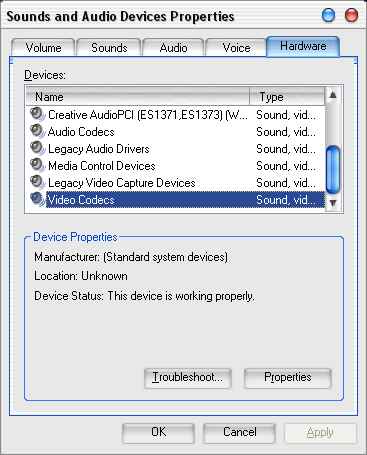
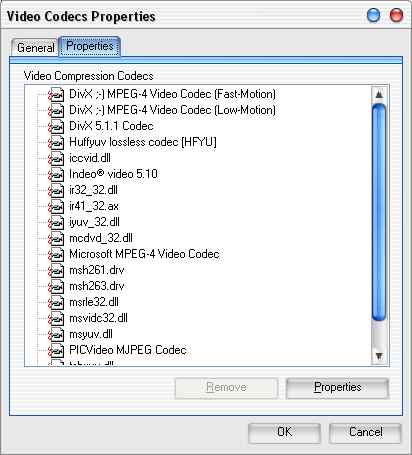
-
AVIcodec will give you an easier to understand listing, besides giving you information on attributes of video files. Most any codec you need can be found in the 'Tools' section to the left. Use AVIcodec to find the ones you need from the video files you want to view. Too many of the wrong codecs can mess up your system. I would recommend only installing the ones you need.
-
Anyone care to list their "must have" and "must delete" codec guide??
I'm still kinda hazy in codec land.... -
The best advice I can give is to only install what you need. Once you come across a file that won't play, use Gspot and then see what will decode it. Don't install any more than you need due to some that conflict with others by wanting to override them during playback.Originally Posted by upshot
When you do need a particular codec, you'll find it pretty easy just by a little bit of research. There are a number of 'big name' codecs that you hear about more than others and these are the ones that have more mature development than other 'hacks'.
Similar Threads
-
convert video with Photo JPEG codec and MS IMA APMCD audio codec
By devil_doll in forum Video ConversionReplies: 3Last Post: 21st Jan 2011, 14:10 -
Which Codec's is Best To Use?
By Artic in forum Video ConversionReplies: 4Last Post: 26th May 2010, 14:39 -
Can Codec ID/Codec Hint make a difference on the video?
By dzsoul in forum Video ConversionReplies: 2Last Post: 1st Jun 2009, 19:40 -
MPG File with ivivideo Codec-bad picture.Can I change the codec?
By cska133 in forum Software PlayingReplies: 13Last Post: 4th Nov 2008, 09:41 -
BD Codec?
By kinglerch in forum Blu-ray RippingReplies: 4Last Post: 1st Aug 2008, 20:26






 Quote
Quote