Hello,
I'm captuing Analog TV with TV-PCR (Xpert TV - PVR 878). I'm trying to capture the video in AVI format - 720 x 480. I have it set to about 2000 Kbps - so it's about 20 MB per second. I'd like to get this down to maybe 5 MB per second somehow. I'm not too worried about the video quality...any suggestions?
Foo
+ Reply to Thread
Results 1 to 21 of 21
-
-
First of all, AVI isn't a "format", it is really just a header. You can use any number of compression methods (known as codecs) for your AVI file. Which one are you trying to use?
Also, that's 2000 kiloBITS per second, not bytes. So that would be around 250 kiloBYTES per second (2000 / 8). -
I don't see how I can choose a codec for my AVI file.
Attached is a screen cap of the options I have for the AVI file.
Maybe I should look to some other software that would give me more AVI Codec options...anyone know of FREE software thats good for this???
Any suggestions?
Foo
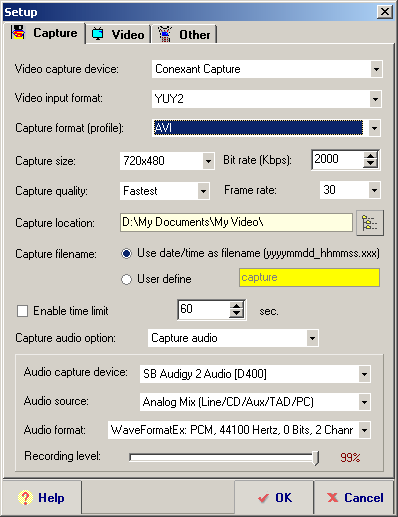
-
20 megabytes per second at 720x480, YUY2, 30 frames per second, indicates the video is being saved uncompressed.
A lossless codec like HUFFYUV should cut that down to under 10 megabytes per second with no loss of quality.
You can easily get down to your desired 5 megabytes per second without much loss of quality by using Motion JPEG, PicVideo's for instance.
What other choices do you see under "Capture format (profile)"? Maybe if you install HUFFYUV (it's free) you will see it as an option there. -
What about the DV Video Encoder Codec? I think that one would give me what I'm looking for.
Under Capture Format - there is only AVI (as far as AVIs go). I know I have other Codecs on my system cause I downloaded Virtual VCR.
I've tried using Virtual VCR with the DV Video Encoder option for video compression but it gives me a big problem with Audio/Video Sync, its way off.
Is there any easy way to sync that up? -
DV would get you down to 3.6 megabytes per second with good image quality. If you can select it somewhere. Maybe you'll have to use some other capture software. VirtualDub?
Why do you have to have AVI? -
I want to use AVI cause I'm going to edit it down in Premiere Pro and I haven't had any problem importing DV AVI format before. I've tried Virtual VCR but I get a sync problem.
Also how can I be sure that I have the AVI DV Codec installed on my system?
Foo -
Alright I've decided to use Ulead Video Studio Demo for this. I'm familiar with it and I know it works with my computer.
I looked through the list of codecs they offer and I don't see one for Microsoft DV AVI on the list. Where can I download this codec? Or maybe it's under a different name...?
Foo -
I have Ulead Media Studio Pro 7 and it includes "DV Video Encoder -- Type 1" and "DV Video Encoder -- Type 2" codecs. I would think that Video Studio includes those too?
I also see an Adaptec DV codec in my list but I think that was installed by some other program. -
When I capture AVI files and go into my compression options neither "DV Video Encoder -- Type 1" and "DV Video Encoder -- Type 2" codecs are listed. Is there something I can install for this?
I do have DV listed under formats, but I can't select it (I guess cause I'm not capturing from a dv camera with firewire), but it will let me select AVI as the format.
I'm basically trying to Capture an AVI format thats compatible with Premiere Pro (I use DV Storm 2 from Canopus on that system) on another computer. I tried installing the Canopus Codec but I'm guessing that will only let me decode Canopus AVIs and not render them without Canopus Hardware.
Can anyone help with this?
Thanks -
Here's a list of Video Compressions I have for AVI (in Ulead Video):
DMO JPEG Video Compressor
Indeo video 5.10 Compression Filter
MJPEG Compressor
Roxio MPG1 Video Encoder
Roxio MPG2 Video Encoder
Intel 4:2:0 Video V2.50
Intel Indeo Video R3.2
Intel Indeo Video 4.5
Indeo video 5.10
Intel IYUV codec
Microsoft H.261 Video Codec
Microsoft H.263 Video Codec
Microsoft RLE
Microsoft Video 1
Are any of these compatible with the Microsoft DV 1 Codec? -
Get and install the Panasonic DV Codec in the Tool section at left.
-
I have the same card and the same shitty software... a few things first of all...
1) For TV caps, 640X480 would be my reccomeded max capture resolution... 480X352 is more than good enough for me
2) Don't use PVR-Plus. No options, totally blows. Use VirtualVCR (free, many options, works like a charm, good quality). You can apply the honestech deinterlace filter if you choose within VirtualVCR, or you can capture in interlaced (better quality on interlace sourced, captures both fields). Could use PowerVCR II as well (for MPEG capture, plus it'll cost ya!)
3) For your codec, since you are capturing TV (which already has noise) to save yourself time and space, just capture to DivX. If your machine is fast enough, capture using fastest modes, constant quantisizer, and you can apply pre-processing noise reduction and cropping as well. With a high bitrate you'll still conserve quality and get a small filkesize and smooth looking picture. Make sure you download and install DivX... oh and do not enable b-frames... it has no use for capture. And premiere will handle it no prob.
Hope this helps. -
As pointed out, 2000Kbps is 2000 kilobits per second = 250 kilobytes per second. to do this change the circled value to 250:Originally Posted by foochuck
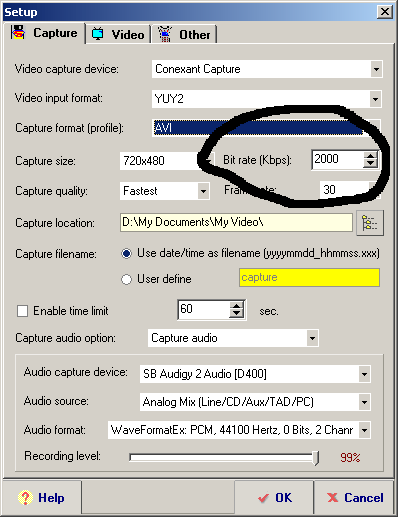
DV is 13GB/hour, almost 30,000Kbps. You call from 2000kbps to 30,000kbps a reduction ???Originally Posted by foochuck
I think you need to work out what you want before anyone here can give any help.If in doubt, Google it. -
Hello xtreemkareem,
I've tried VirtualVCR and I had alot of sync problems between audio and video (audio would finish about 4 seconds before video).
Have you had any sync problems? Maybe it was because I was trying to capture at 720 x 480. I'll try 640 x 480.
As far as DivX - that is only a codec and not software, correct?
Thanks -
xtreemkareem
I just tried DivX with Virtual Dub. I captured at 640 x 480 with DivX codec.
I had another sync problem the audio finished about 5 seconds before the video! Should I be using the AV Sync option? I'm not sure how I should set this up...
Also is there any way to get rid of the DivX watermark on the video? If not I guess I can live with it.
Thanks -
You have to purchase Divx to get rid of the watermark. Use Xvid instead, it's free and doesn't leave any watermarks.Originally Posted by foochuck
-
If I want to bring up the quality of the capture for DivX, what should I configure inside that codec's options?
-
You sure about that? I thought all you had to do was disable the logo in the DivX configuration utility in your start menu programs group. Unless the logo remains during the entire encode.Originally Posted by junkmalle
-
Well, it's been quite a while since I used the free version. I seem to recall that it embeded the Divx logo in the AVI files you encoded until you paid.Originally Posted by teegee420
-
A few things
1) VirtualVCR is one of the best software for sync because there is the audio option for dynamic resampling of audio. I read something like don't check it for on board audio but check it for a sound card... play around and it should work. Resolution has nothing to do w/ sync. Also capping uncompressed PCM audio helps w/ sync.
2) DivX logo is disabled by a simple option. No need to purchase the pro. You could also always get the pro adware version and disable gain in the registry... your choice however.
3) To improve divx results, up the bitrate and if your PC can handle it, capture at standard settings. Disable PSY effects, b-frames, q-pel and GMC. I ususally try a bitrate of 2000 kbps for divx @ 640X480 and get decent results. I'm surprised virtual dub let you capture at 640X480 using that card... tell me your settings cuz VDub is an ass with me and only lets me cap at 320X240 max.
Similar Threads
-
16:9 .avi file doesnt fit the analog TV
By rekotc in forum Newbie / General discussionsReplies: 15Last Post: 1st May 2012, 14:01 -
Sequencing my DV from Analog to AVI to iMovie. Format? Compression?
By kiararden in forum Video ConversionReplies: 4Last Post: 2nd Oct 2009, 11:20 -
Portable PAL analog (yes, analog!) television set
By stuey123usa in forum Capturing and VCRReplies: 0Last Post: 22nd Jun 2009, 20:23 -
Which of these TV-cards capture analog to AVI, using Huffyuv or M-JPEG,...
By dOdGE dIZ in forum Capturing and VCRReplies: 15Last Post: 9th Mar 2008, 09:01 -
Analog to Avi capture card
By ni-mh in forum Capturing and VCRReplies: 0Last Post: 25th Jul 2007, 17:16






 Quote
Quote