Hi all, bought a standalone Philips DVDR70 which sets up in minutes, and the record quality is way better than the results I was getting by putting it through my PC...Anyway, once recorded, the discs play back perfectly fine on my DVD player, but my PC won`t read them at all - it acknowledges the disc as being there, it shows the contents, but can`t read from it ( i.e. I can`t rip the contents to my PC ), and it doen`t play at all...
Try a new brand of discs?
Anyone else have this problem, and can recommend a solution?
Nathan
+ Reply to Thread
Results 1 to 10 of 10
-
-
I used to own DVDR72 and I had no problems (except it is always stuck in 4:3
 ). I suspect you didn't finalize the disk.
). I suspect you didn't finalize the disk.
Quality is ok but I could do better with my PC (but it took long time...). -
I have a 75 and use TMPGenc DVD author to get the video onto my PC. If you don't have TDA it won't mean anything to you but , I open TDA , 'Create New Project' and click 'Add DVD Video' Browse for the +RW and select the clip I want and it will copy the track to a folder and label it .mpg .
Then close TDA. -
Hi, thanks for the replies, and yes, discs are finalised, they play ok on my standalone dvd player, but it`s my PC that the problem lies!
The TDA answer is a good one, except that I can`t read the disc on my pc to open them in any other application!
Thanks for the help anyway, am taking the mnachine back to the shop for a refund, as it`s no use to me!
Nathan -
Then maybe it's a problem with your PC? Can you read other DVD+R/W discs on your PC (well normally you should)?
-
I had the same problem with my discs and my problem was Exact Audio Copy. One of the options in EAC is to disable automatic spin up when a disc is put in the drive. With that checked I couldn't read DVD+RWs burned in my DVDR985. If you have a program that disables the auto read on discs you might try turning it off.
-
Perhaps its too late, but you needed to upgrade the latest firmware. Your PC should be fine.Originally Posted by PunchlineSam Ontario
-
Philips DVD Recorder firmware upgrades have absolutely NOTHING to do with how the disc will react in a computer. My old Philips DVDR985 with the original FF9* firmware created these two discs pictured that are easily opened and read by DVDShrink using both of my computer drives.
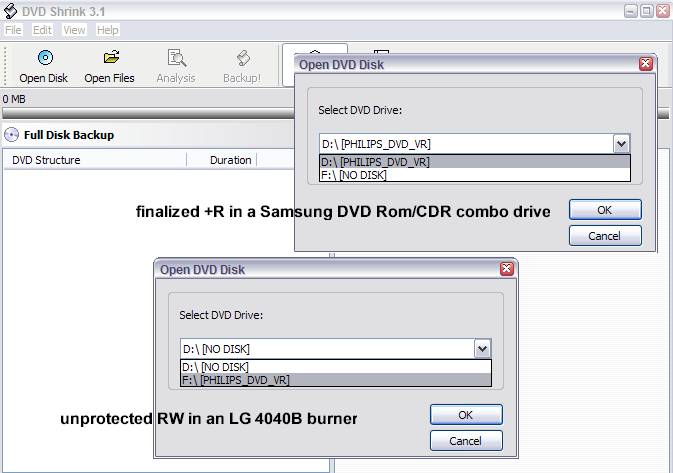
Here are a few problems that are addressed and fixed by installing different firmware in a Philips DVD Recorder....NONE of which say anything about improving readibility in computer DVD Rom drives or computer DVD Burners:
Prevents error messages ABFFD0E6 and ABF160EB on recorder display.
New recovery functionality for DVD+R discs displaying "Disc contains unknown data".
Increased reliability of DVD+R recording (to prevent "Disc Contains unknown data") Improved handling high-speed DVD+R(W) discs Solution for Black & White recording from RGB sources via SCART2 Correction of Aspect Ratio control via SCART1 Avoidance of aspect ratio fluctuation that can occur when recording from camcorders that put video in VBI lines supposed to contain WSS
Adds SP+ (2.5 hours) and EP+ (6 hours) recording modes Adds MP3-CD playback Improved Smart Clock setting
Best picture quality negotiation via EasyLink / Cinema Link Improved picture quality for RGB recording / loopthrough via SCART
Fixes a number of timer and clock related problems
Adds SP+ (2.5 hours) and EP+ (6 hours) recording modes Adds MP3-CD playback Adds CinemaLink support, for better communication with CinemaLink equiped TVs and receivers
Fixes vertical shift issues with some TVs with progresive scan out Improves brightness on the CVBS and Y/C ports Fixes stutter in playback after inserting chapter markers Improves picture quality on S-video Improves copying of VCR tapes Addresses symptoms people have had with finalizing DVD+R discs Suitable for recording from B/W sources (such as observation cameras) -
DVDR7 series are similar but very different with DVDR8 series and DVDR9 series. With firmware ff13k, it has already got 2.5 hours and needs firmware ff16? to correct the navigation file .ifo.
If you cannot figure it out go and buy a DVDR7x and try burn a few DVD+R and you are gurantee to have coasters at 2.5 hour mode and if you record in +RW with more than 2 thumbnails in the title, I bet you could not open the .ifo file with DVD Shrink.
If Philips pays you to provide answers to the Philips DVD recorder customers in forums, sorry you are out of touch with the public, just like those Canadian politicians.Sam Ontario -
Thats pretty funny...Originally Posted by Sam Ontario


I have stated MANY times before that I would NOT buy a Philips 70 or 75 to replace my 985. There are WAY too many problems that have been reported by users....especially if the recorder is also used as your main DVD Player. In my opinion THAT(playing commercial DVD's) is what is killing these machines.
The sooner the "newer" Philips owners realize that firmware upgrades are NOT cure-alls for the many nagging little problems of the 70 and 75...the better off they will be.
And the sooner the "newer" Philips owners stop believing the total bullshit put out by Philips customer support about the firmware upgrades...the better off they will be.
The routine response by Philips Customer Service to callers is "firmware upgrade"...it has been like that since the 985 came out.
This is the vague and misleading firmware update description that the folks at Philips Customer Support are NOW spewing out to people:
LFF15p, LFF16f:
Replaces FF13k and FF14f.
DVDR70, DVDR75, DVDR80:
Copy once is changed into copy free. (Huh?)
Fast Forward 8X has been improved. (Wow...thanks Philips)
Accepts PC based DVD+VR discs. (The clincher....Accepts?)
Similar Threads
-
Help with Philips MCD119 problem
By SteveHarrison1 in forum Newbie / General discussionsReplies: 0Last Post: 23rd Sep 2010, 16:07 -
Philips DVP3980/37 Problem
By Renegade in forum DVD & Blu-ray PlayersReplies: 2Last Post: 2nd Mar 2009, 00:54 -
Problem with my Philips 29PT8836 HDTV
By coolguy12374 in forum DVB / IPTVReplies: 1Last Post: 30th Jul 2008, 21:47 -
Firmware problems DVDR70/021
By Xavier in forum DVD & Blu-ray RecordersReplies: 6Last Post: 17th Oct 2007, 22:46 -
Problem writing to Philips dvd-r.
By jackrussell in forum MediaReplies: 0Last Post: 13th Jun 2007, 05:41




 Quote
Quote