Hi all,
I have downloaded a file which I would like to re-encode to a friendlier format - addtionally, it looks really wide like letterbox ratio, but everyone is stretched horizontally.
So I have two problems - after getting MediaPlayer to play the file, I'd like to convert it to either AVI or MPEG (whichever will retain the best quality) but both Vitualdub or TMPGEnc refuse to open this file. What can I do? What settings would be optimal?
Secondly, what do I do about the stretched look - is there some easy way of changing the header in a ogg media (ogm file) with infoedit without re-encoding? or do I convert it first then change its aspect ratio? How?
Thanks.
+ Reply to Thread
Results 1 to 8 of 8
-
-
What's wrong with OGM? Do you have OGG Vorbis installed? Try using a different player such as Media Player Classic.Originally Posted by wm_cheng
-
Ok, I found out that VirtualDubMod does import ogm files - and I've loaded the filter: Resize and figured out the proper ratio to get it back from the wide look to something more normal. However, when it converts to AVI in Direct Stream Copy, the ratio doesn't change. Do I need to use Fast Recompress or the others for the resize filter to work?
Secondly, there is no sound in the avi file created. The VirtualDubMod doesn't have a Audio menu, just streams - do I have to separate the streams first then re-combine them?
I don't mind ogm files, but I need to fix the widened aspect ratio anyways. -
Why are you so certain the aspect ratio is wrong? What is the resolution? Maybe it's your player that is causing the problem.
-
Oh well... after some more fiddling and web searching I've found a few things out.
Yes, the media player I was using was playing it back incorrectly (original aspect was 702x384 - odd?) but when I downloaded Core Media Player, it allowed a 4:3 option which effectively plays it back at 512x384 which looks normal.
Unfortunately, the current build of Virtualdubmod v1.5.10.1 build 2489 (latest fix) still does not support exporting a ogg audio stream (within an ogm video file) into an avi/mp3 audio stream - it will only export the video (sans audio) . I would have to demux the audio separately and mux it back into the video in a separate step - as indicated in their bug tracking. Is there some other kind of conversion program that will convert both audio and video together while allow one to change the aspect ratio?
. I would have to demux the audio separately and mux it back into the video in a separate step - as indicated in their bug tracking. Is there some other kind of conversion program that will convert both audio and video together while allow one to change the aspect ratio?
Its not so much of a deal now that I've found a player that can correct for the aspect ratio.
Boy what a learning curve tonight! -
Don't confuse aspect ratio with resolution. I think you may have gotten the two mixed up The resolution is 702x384, which is a 1.85:1 apsect ratio.
-
I might of gotten them mixed up, but if I play it at 702x384 (1:85) then the whole image looks stretched horizontally - everyones really fat! everything looks better at 4:3. So was it improperly encoded in the first place?
-
It's kind of hard for me to determine that without seeing it. Try playing playing it in Media Player Classic and set the video frame like this:
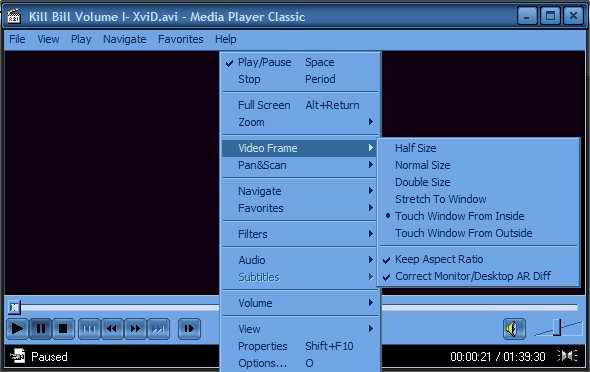
Maybe that will force it to play with the correct aspect ratio.
Similar Threads
-
change aspect ratio & convert m2ts files & brighten videos
By rockerman in forum Newbie / General discussionsReplies: 3Last Post: 21st Jul 2011, 07:34 -
Trying to convert .mov to .flv - aspect ratio problems
By Graeck in forum ffmpegX general discussionReplies: 12Last Post: 21st Oct 2010, 17:55 -
HandBrake & aspect ratio change?
By neworldman in forum Video ConversionReplies: 1Last Post: 4th Jun 2010, 03:31 -
MeGUI aspect ratio & cropping problems ??
By 3thman in forum Video ConversionReplies: 7Last Post: 5th Feb 2010, 17:22 -
change aspect ratio
By zinc in forum Video ConversionReplies: 2Last Post: 23rd Jun 2007, 09:21




 Quote
Quote