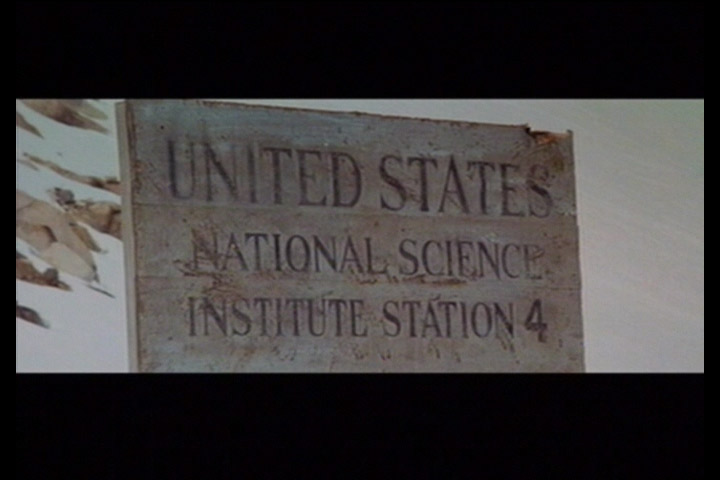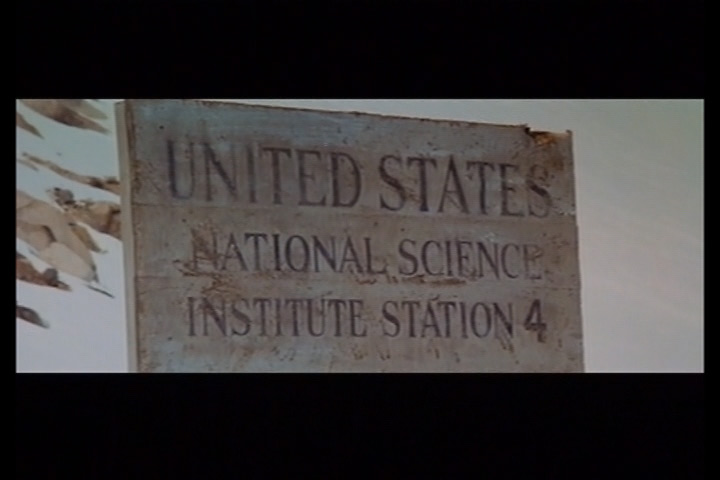Any suggestions? I've tried capping at 640 x 480 or PAL DVD (720 x 576) but the video is choppy and has interference (there is no TBC on my card). Am I capping at too high a resolution? If so what resolution should I cap at from VHS and Satellite?
+ Reply to Thread
Results 1 to 30 of 33
-
-
May I ask what capture card/device you are using to import? I use the Canopus ADVC-100 at DV 720 x 480 and it looks fine and doesn't drop any frames. It looks fine after import as well. If you think your capture card/device isn't the problem, I would try capturing (if you can), at 352 x 240 VCD quality. If it cannot even capture that, then something is wrong. Any device should be able to at least do that.
-
Need info.
* Capture hardware
* NTSC or PAL
* Specific source (which satellite provider)
* Bitrate

-
A cheap and nasty Xpert TV PVR 878. Capping in lower resolutions is fine. At higher resolutions I get interference and choppy frame rates.Originally Posted by video_guy
-
I have a slow ass P3 650Mhz computer with 256MB RAM running WinXPOriginally Posted by Benn_Black
I also have a BT878 PCI capture card (AverTV Stereo) and I can capture at Full D1 resolution (720x480/576) with no problem when using the "right" codec which for my computer's speed is PICVideo MJPEG on the 19 quality setting.
So unless your computer is slower than mine then you are doing something really wrong.
What capture program are you using?
What codec are you using for video?
Audio should be 16-bit 48k Stereo PCM WAV for DVD use or 16-bit 44.1k Stereo PCM WAV for VCD/SVCD use.
Assuming your computer is fast enough then you got something set up wrong i.e., using not the best capture program and/or codecs.
- John "FulciLives" Coleman"The eyes are the first thing that you have to destroy ... because they have seen too many bad things" - Lucio Fulci
EXPLORE THE FILMS OF LUCIO FULCI - THE MAESTRO OF GORE
-
Windows 2000 running on Athlon XP2000 with 512MB DDR Ram and Geforce 4 AGP video card.
I have used the software provided and Mainconcept MPEG Encoder.
I have tried the following codecs :
Divx 5.1.1
Microsoft MPEG-4 V1
Microsoft MPEG-4 V2
Microsoft MPEG-4 V3
I'm pretty sure the problems are due to a crap card. -
Actually the problem is the codecs and program you are trying to use.Originally Posted by Benn_Black
Try using any of the following capture programs:
1.) VirtualVCR
2.) iuVCR
3.) TheFlyDS
Try to capture using HuffyUV as your computer is surely fast enough for it although note it takes up a lot of room so you might want to give PICVideo MJPEG a try but HuffyUV is better (if only slightly) and is free whereas you have to register (aka PAY) to use PICVideo MJPEG otherwise you get a "watermark" on the video.
Also remember to set your audio as I said before.
Now you should have no capture problems.
Any PCI card will give you problems trying to capture the way you are.
- John "FulciLives" Coleman
P.S.
You need a really fast computer and some tweaking of codec parameters to be able to capture direct to a MPEG-4 codec such as DivX. Again I stress this is user error not a problem with your capture card. Sorry no offense just that you seem convinced the problem is the card when that doesn't appear to be the case ... no offense meant."The eyes are the first thing that you have to destroy ... because they have seen too many bad things" - Lucio Fulci
EXPLORE THE FILMS OF LUCIO FULCI - THE MAESTRO OF GORE
-
DIVX is not yet a viable capture format, not if quality is being sought.
Want my help? Ask here! (not via PM!)
FAQs: Best Blank Discs • Best TBCs • Best VCRs for capture • Restore VHS -
Benn,
This is an issue with the drivers/software and not the hardware. If memory serves, the 878 chipsets can capture Full-D1 without any problems... -
No offence taken, I really don't have a clue about this. I was naive enough to think it was as simple as connecting my VCR or Satellite to the card. A few other things I should mention just in case they are causing problems.
Which 'color space' should I use :
YUY2
YUV9
I420
RGB24
RGB555
None of the above? My source is connected to the card via a scart to phone lead. I couldn't get anything out of Virtual VCR. FlyDS has made a huge difference but the colour levels are low. I have tried to adjust them to no avail. Do I need to select an external filter?
Thanks for the help in advance. My main use for this card, and it's the reason I got a cheap one, is simply to cap goals from Euro 2004 and VHS.
Further down the line I'm looking at capping football matches but will need to upgrade my second PC and plan on getting a better card, preferably one with realtime MPEG 4 encoding, if that's possible. -
You want to capture using YUY2
As for setting picture properties ... Using TheFlyDS go to CAPTURE and make sure you are on the TAB called AVI which is the tab it defaults too anyways.
In the lower right corner are a bunch of options and one of them is called, "VIDEO DECODER"
Click on that.
Here you can change your system type (be it NTSC or PAL etc.) as well as picture properties such as Brightness, Contrast, Hue and Saturation etc. Please note that NTSC-M is for just about all forms of NTSC except for Japanese NTSC which is the NTSC-MJ option.
Please note that NTSC video looks darker on a computer monitor than it does on a NTSC TV. So you won't really know how it looks in terms of brightness/contrast until you burn it to a DVD and play it back on a normal TV. So you might want to leave those values at the default. Feel free to play around with color though.
Also a note about resolution.
Some BT based cards do not capture the full 720x480 NTSC image.
For instance I have to capture 688x480 on mine.
There is a way to test this though thankfully ...
LINK ---> http://www.arachnotron.nl/videocap/site/capture_area2.html
This website explains how to do it. The section you want to read is entitled, "A special case: BT878 based capture cards"
Do the calc and whatever you get in the block called, "Capture window: DVD pixels" is the width you want to use (round to the nearest even number).
Chances are it is 688 for NTSC and 696 for PAL
You can then "pad" the image up to 720 width when you do your encoding for DVD. If you want to make a DivX then you would pad up to 704 width then resize to 640 width.
All this must be done to ensure you are getting a proper aspect ratio. Pooh pooh on card makers and especially driver programmers for not making this easier.
I know it all probably sounds like a pain-in-the-ass but nothing is "simple" in this hobby
- John "FulciLives" Coleman"The eyes are the first thing that you have to destroy ... because they have seen too many bad things" - Lucio Fulci
EXPLORE THE FILMS OF LUCIO FULCI - THE MAESTRO OF GORE
-
I'm using FlyDS. I have the following mpeg2 encoders on my PC :
Intervideo mpeg2 encoder
Honestech mpeg2 encoder
Are there better alternatives? -
This capture card you have is not really made for direct capture to MPEG-2 formats.Originally Posted by Benn_Black
You are better off capturing to AVI format with this card.
Stop trying to do something the card is not made for! :P
- John "FulciLives" Coleman"The eyes are the first thing that you have to destroy ... because they have seen too many bad things" - Lucio Fulci
EXPLORE THE FILMS OF LUCIO FULCI - THE MAESTRO OF GORE
-
-
As I already noted next to HuffyUV the next most popular codec is the PICVideo MJPEG codec.Originally Posted by Benn_Black
It has a quality setting and most use either 20 or 19 as that setting. I personally use the 19 setting. Works well picture quality wise and doesn't take up nearly as much space as HuffyUV.
Only downside to all this is that you must PAY to use the PICVideo MJPEG codec otherwise you get a "watermark" on the file (as I recall it says PICVideo MJPEG" or something like that real big on the bottom center or top center of the video file).
Not to be rude but I've mentioned PICVideo MJPEG like 3 times before. You have to be serious about this hobby or you will be lost. Try to read things VERY carefully in the future. I don't mind helping but repeating myself repeatingly is annoying.
- John "FulciLives" Coleman"The eyes are the first thing that you have to destroy ... because they have seen too many bad things" - Lucio Fulci
EXPLORE THE FILMS OF LUCIO FULCI - THE MAESTRO OF GORE
-
I know you have already mentioned PICVideo MJPEG but I'm not willing to fork out $30 for FlyDS and another $30 for PICVideo MJPEG for a capture card that costs marginally more then both combined, a card that I only purchased to experiment with.
-
These are the basic tools a person needs to capture using a PCI based capture card.Originally Posted by Benn_Black
No hobby is free.
An artist must buy paint and something to paint on or clay to sculpt etc.
Someone who likes woodworking needs not only wood but also various and many tools to cut and shape the wood.
Someone who likes to read in their spare time needs to buy books because surely not every book they are interested in can be found in a library.
Someone who does video capture needs a video capture card and software and blah blah blah
Like get real about this hobby and stuff you need for it or stop now.
Geez ...
- John "FulciLives" Coleman"The eyes are the first thing that you have to destroy ... because they have seen too many bad things" - Lucio Fulci
EXPLORE THE FILMS OF LUCIO FULCI - THE MAESTRO OF GORE
-
I'll buy Fly DS when my trial runs out but PICVideo MJPEG is, IMO, a complete waste of money because, despite what you said, the results of capturing in MPEG2 with this card are not only vastly superior to capturing in avi format (perfect in fact after de-interlacing) but the video also takes
less space. -
There is no way an MPEG capture can look better than an AVI capture (using a good AVI codec like MJPEG) ... and SURELY not after deinterlacing (which is a horrible thing to do to video).Originally Posted by Benn_Black
EDIT: .... this actually came out wrong. MPEG and AVI will look very close to the same in the end, depending on the card. With this card and software, I've got to say "no".Want my help? Ask here! (not via PM!)
FAQs: Best Blank Discs • Best TBCs • Best VCRs for capture • Restore VHS -
Here are some examples :Originally Posted by lordsmurf
http://soccer-europe.com/Misc/Tennis.html -
I agree that AVI captures look slightly better, but after conversion the quality difference disappears. Instead of wasting 12 hours converting a few hours of video, I also go straight to MPG. The quality is good enough that people comment about how great my DVDs look.
-
I think those examples all look like crap..
Why is all the text messed up?
Not a good example at all I think.... -
Post a link showing one of your caps from satellite TV in 640 x 480 so I can compare.Originally Posted by The_Doman
-
Here are some screen grabs of captures I did from THE THING DVD. This was captured from my DVD player through my AverTV Stereo capture card (a BT based PCI capture card).
AVI capture using PICVideo MJPEG 19 quality setting:
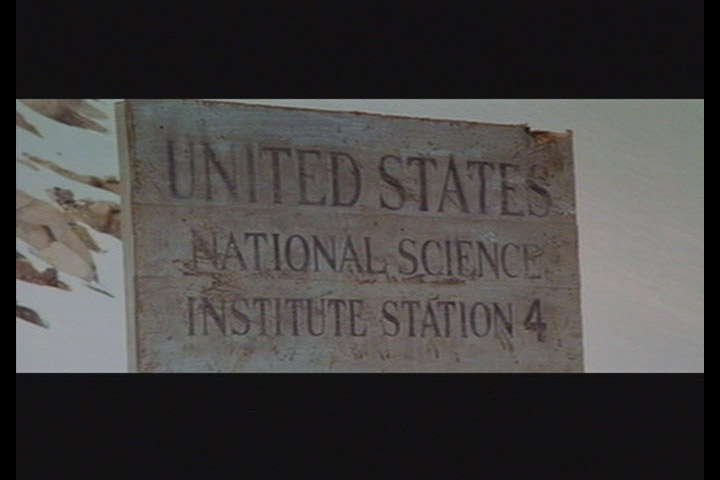
Direct MPEG-2 capture using CBR 6000kbps video bitrate:
AVI from above encoded to MPEG-2 with CCE using CBR 6000kbps video bitrate:
And now another image from THE THING
AVI capture using PICVideo MJPEG 19 quality setting:

Direct MPEG-2 capture using CBR 6000kbps video bitrate:
AVI from above encoded to MPEG-2 with CCE using CBR 6000kbps video bitrate:
So which looks best to you guys and gals?
- John "FulciLives" Coleman
P.S.
My capture card has an aspect ratio error if I capture direct to MPEG-2 so the direct to MPEG-2 shots were resized from 720x480 to 688x480 then black added to the sides to make it 720x480 so as to match the correct aspect ratio of my AVI and AVI to MPEG-2 pictures. The AVI and AVI to MPEG-2 pictures are not re-touched in any way.
Here are the two original pictures of the direct to MPEG-2 captures before I resized them.
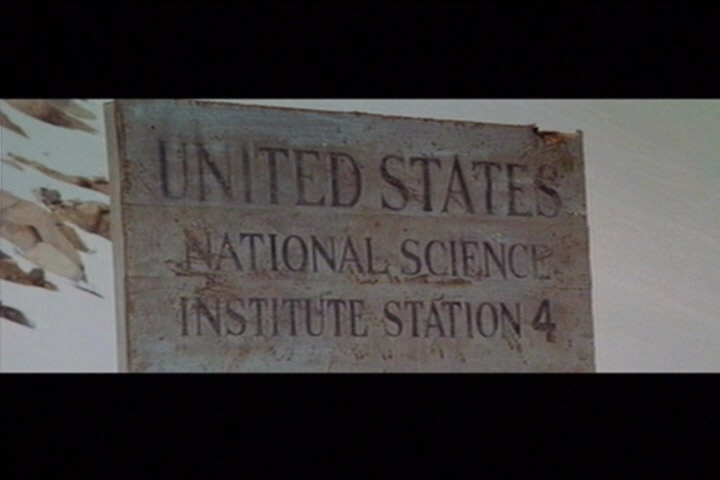
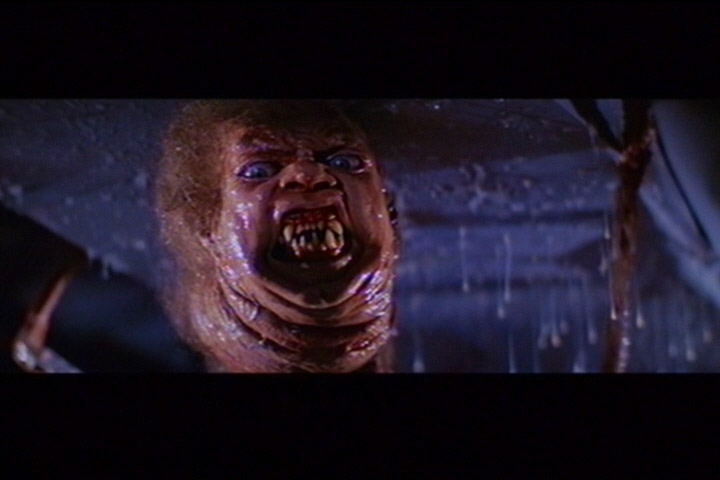 "The eyes are the first thing that you have to destroy ... because they have seen too many bad things" - Lucio Fulci
"The eyes are the first thing that you have to destroy ... because they have seen too many bad things" - Lucio Fulci
EXPLORE THE FILMS OF LUCIO FULCI - THE MAESTRO OF GORE
-
Thanks for going to the trouble of capping from DVD. I would say the final grab 'AVI from above encoded to MPEG-2' looks best, with the other grabs it's really hard to tell. I'll try capping from DVD myself later to compare results.
-
Ben,
It would probably be best to not cap 640x480. You should try 768x576 if you want to view on a PC, or 704x576 if you want to put it on a DVD.
Your source has 576 lines. Resizing this to 480 messes up the interlace. I'm not sure what sizes you have tried, but you should stay above 384 on the 1st number and stick with 576 on the 2nd.
FulciLives,
Still doing those home movies?
-
I see zero difference between direct MPEG and AVI to MPEG. Of course, these are JUST stills.
Want my help? Ask here! (not via PM!)
FAQs: Best Blank Discs • Best TBCs • Best VCRs for capture • Restore VHS
Similar Threads
-
Capturing VHS to PC with a high definition resolution...?
By dark_myuutwo in forum Capturing and VCRReplies: 108Last Post: 10th Jun 2016, 12:18 -
Recording HDTV & Satellite with PC?
By neworldman in forum DVB / IPTVReplies: 14Last Post: 4th Dec 2011, 18:16 -
How do satellite & cable company's play HD movies
By neworldman in forum Off topicReplies: 6Last Post: 5th Dec 2010, 14:18 -
Interesting update for D-VHS decks on JVC site? & HM-DH4000U on sale at B&H
By OldMedia in forum RestorationReplies: 3Last Post: 4th Jun 2010, 23:20 -
VHS To Harddrive Via S-VHS VCR & Matrox RT.X100
By westwood in forum Capturing and VCRReplies: 9Last Post: 13th Jun 2008, 09:19




 Quote
Quote