there was 3 files to this movie, they are in SVCD mode
the first 2 cd worked fine but when i loaded the 3rd file
and it said it's
-not a 11172-2 or 13818-2 Video stream
-please go to tools and try fix stream headers on the file.
how do i get dvd lab to load the file and i tried the fix stream header how do i use it i just loaded the file and clicked fix headers, and right away it says Nothing was fixed..
help.. i need to add this SVCD file to compile ASAP!!!
+ Reply to Thread
Results 1 to 16 of 16
-
-
Do you have a gun to your head ?
Do you only have 3 hours to live and must watch this from a DVD before you pop off this mortal coil ?
Just curious about the urgency . . . -
Originally Posted by guns1inger
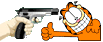
Does that answer your question? Hope is the trap the world sets for you every night when you go to sleep and the only reason you have to get up in the morning is the hope that this day, things will get better... But they never do, do they?
Hope is the trap the world sets for you every night when you go to sleep and the only reason you have to get up in the morning is the hope that this day, things will get better... But they never do, do they? -
hehe...Originally Posted by The village idiot
Have you tired running the mpeg file through a checker, or tried demuxing then re-muxing it? I bet this is some downloaded file that is screwed up. Never trust it unless you make it yourself."A beginning is the time for taking the most delicate care that the balances are correct."
- Frank Herbert, Dune -
Run the mpeg through VCDGear and "Fix Mpeg".
Try again.Cheers, Jim
My DVDLab Guides -
i tried that already too it showed the same errorOriginally Posted by reboot
-
Un urgency 'bump' after only 38 minutes. That must be some kind of record.

-
[quote="RevMyOh"]no i promised someone i would give a copy to her
Looks like you'll have to take a cold shower instead. -
You could run it through Womble MPEG Video Wizard. It will not re-encode it. There is a free trial version you could use on the website.
-
TmpGenc. File->Mpeg tools, simple de-multiplex option. That should do it.[/quote]
i tried doing that, but for some reason it only made 25 minutes of the 55 minute movie...
does that mean there's an error during that 25th minute or something cuz it looks the same when i watched it -
i tried doing that, but for some reason it only made 25 minutes of the 55 minute movie...Originally Posted by RevMyOh
does that mean there's an error during that 25th minute or something cuz it looks the same when i watched it[/quote]
It would appear so. Have you tried mwkurt's suggestion. -
sweet that's the only way that worked.... thx!Originally Posted by mwkurt
Similar Threads
-
Need to buy a suitable PCI X firewire card for my newish PC ASAP
By Canon GL-2 Guy in forum ComputerReplies: 2Last Post: 5th Sep 2011, 00:08 -
HELP! ASAP! Conversion .VOB to .AVI videos are jumpy!
By AngelVideo in forum Video ConversionReplies: 4Last Post: 20th May 2011, 19:36 -
Windows Movie Help ASAP
By OTH in forum EditingReplies: 2Last Post: 28th Feb 2008, 07:42 -
Guides needed asap
By demonwarrior in forum Newbie / General discussionsReplies: 3Last Post: 12th Sep 2007, 08:35





 Quote
Quote