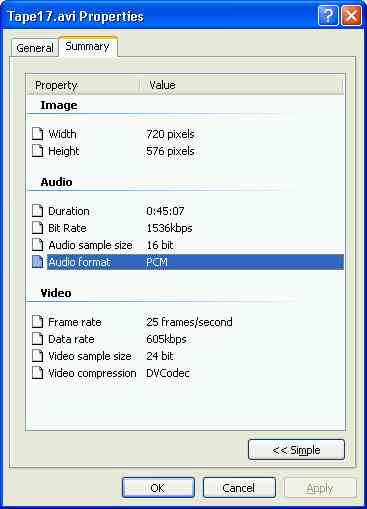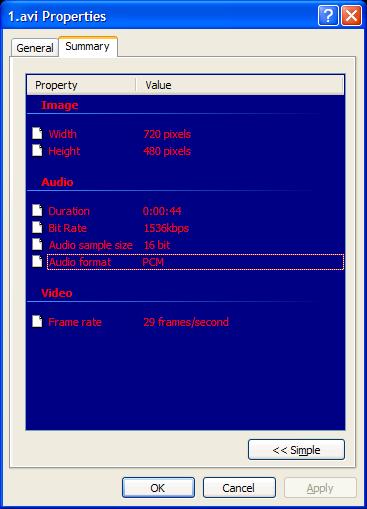i am capturing in premiere 6.5. need to know if i should change the codec to panasonic or mainconcept now. or ot bother until i get round to editing and compressing??????
i am confused whether just capturing dv to avi uses a codec or not.....
thanks for your help in advance
+ Reply to Thread
Results 1 to 24 of 24
-
-
DV is an AVI codec. You must pick one.
Want my help? Ask here! (not via PM!)
FAQs: Best Blank Discs • Best TBCs • Best VCRs for capture • Restore VHS -
sorry i still dont really get it.....

do you mean that as i am just transferring files from the camcorder to the pc the codec i choose will be used in this process? or not?
thanx -
You don't choose a codec when transferring footage from your camera, it just stores whatever was on the cam to a file. The various DV avi codecs only come into play when you play DV footage on your computer, or encoding video from another format to DV.
-
No, when you are copying DV from your camcorder there is NO codec involved. It just copies the data from the DV-Camcorder.
So even when you don't have any DV-codec installed, you still can capture from a DV device. -
That is actually a good question (sort of)
The transfer from the camera is just a raw data transfer.
If the transfer program has a preview , then a coDEC is needed
to display it. -

ah good thats that cleared up then, cheers!
any opinions to the best codecs for editing/ compression? not sure what format i want my files to be in ultimately. at the moment i just want to preserve recordings from analogue so raw avi is fine str8 to dvd as back up. -
hi,
i'm just asking for this same item...
i am capturing, editing, etc, etc with Ulead VideoStudio 8.0, in order to record to dvd. i saw that vs8 has a lot of installed codecs... please, could anybody tell me which is the best codec, or the codec with i'll arrange best results ?
thank you very much !
best regards,
nachomur -
Here's a link to Doom9 that discusses the difference between DV codecs:http://forum.doom9.org/showthread.php?s=5ae5118f5ac39d66e3d70394ba4ea554&threadid=33526
-
OK, you say that no avi Codec is used when transfering from to DV to PC.
I transfer using Canopus DV Card, than why it uses the Canopus DV Codec to store file as avi.
Is there any method to bypass this without using of DV Codec. Please suggest me.
If you not use any DV Codec than what extention is given to captured footage from DV to PC. If you give .AVI than you have to choose some kind of Codec or not. How windows recognise what file is this.
 JUST EDIT & PLAY.................apnait.com
JUST EDIT & PLAY.................apnait.com -
when you are transferring from a dv camcorder to the pc, the file is already on the tape, and it is recorded using the dv codec. therefore, when you transfer that to the pc, it does not need to encode it, it is already encoded on the tape. You are using a canopus card, i assume to capture from an analog source. the canopus card has to convert the incoming analog signal into dv avi, therefore it must use a codec.
-
transferring DV from a cam to a PC is like moving files between PC's - no CODEC's are involved
-
Interesting to note that XP says that my transferred file has a codec of "DVCodec"
-
That's the codec required to uncompress the video data in the file. It has nothing to do with the transfer of the file via firewire from you camcorder to the PC.Originally Posted by mikesbytes
-
So if I open the DV avi file in Virtual Dub, perform a cut and save with direct copy, does the Codec get used anywhere apart from the display, or can it affect the cut?
-
The whole point of "Direct Stream Copy" is to not require decompression and recompression.Originally Posted by mikesbytes
-
Ok, but what happens when I encode my avi file with a DV recording into MPEG-2? Is any DV codec involved to read the data from my file and pass it to an MPEG-2 encoder? If so which DV codec does this job better?
-
The DV codec will decode the source.
Never seen a quality comparison on decoding. It probably makes no difference. -
DV1 Codec, or DV2 Codec, what the differences are I am not all together sure. Pinnacle Studio uses DV2. I use the Canopus free utility to convert back and fourth. I have not seen a noticeable quality difference.
-
There are differences in the DV-Decoders.Originally Posted by mikesbytes
I experimented a bit with some of them.
I found the MainConcept DV codec giving me a very SHARP picture, almost too sharp for noisy sources.
Mostly I use the Canopus (Procoder) DV Codec which gives me a bit softer picture.
The MS codec gives me sometimes annoying artifacts when decoding DV files. -
I believe that you are confusing type-1 and type-2 AVI files. There is no such thing as DV1 and DV2 codecs. Either a type-1 or type-2 AVI file can contain a DV encoded video stream that would use a DV codec to decode for conversion to another format.Originally Posted by dun4cheap
Similar Threads
-
Which codec is the best for capturing VHS?
By aaxpers in forum Capturing and VCRReplies: 2Last Post: 27th Jun 2011, 07:45 -
Need basic info on Simple profiles when capturing video with XviD codec
By snafubaby in forum Capturing and VCRReplies: 1Last Post: 19th Mar 2011, 22:54 -
Use a software codec when capturing with an ADVC300?
By timothyd_1975 in forum Capturing and VCRReplies: 22Last Post: 16th Jun 2009, 00:06 -
Best compression codec to use when capturing 720p video?
By Mysteriouskk in forum Capturing and VCRReplies: 3Last Post: 25th Nov 2007, 00:51 -
Which Codec is the Best for Capturing?
By rocknico100 in forum Newbie / General discussionsReplies: 4Last Post: 8th Aug 2007, 21:47




 Quote
Quote