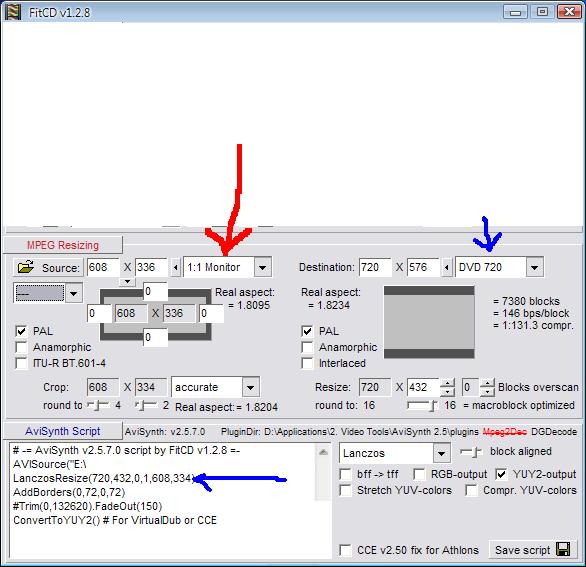k thx
+ Reply to Thread
Results 541 to 570 of 675
-
ok this other video im trying to convert is in PAL form and I need to change it to NTSC. It has an aspect ratio of 1.818. So should I put:
LanczosResize(720,480) or
LanczosResize(720,460)
AddBorders(0,10,0,10 ) -
Hi all,
I'm a lil stumped. I have a avi that is between 4:3 and 16:9 aspect ratio and I want to make a 16:9 PAL DVD.
source: 640 x 384 (1.667) avi
target: 16:9 PAL (720 x 576) DVD
Could you please help me with the LanczosResize and AddBorders settings. -
Are you having trouble using FitCD for this:
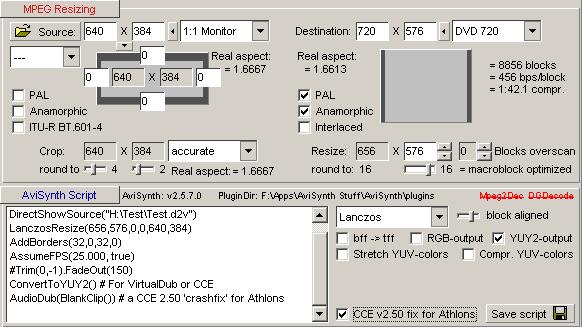
So, your script for an AVI might be something like:
AVISource("C:\Path\To\Movie.avi",False)#False disables the audio
Lanczos4Resize(656,576)
AddBorders(32,0,32,0)
#AssumeFPS(25.000)#use if speeding it up
ConvertToYUY2()# For CCE, ConvertToRGB24() for TMPGEnc()
And encode for 16:9. -
Hello
With the help of some distinguished member I have made a try to do my first advanced encoding.
The original AVI video [DivX] video info is as follows:
WxH= 576 x 272
Aspect Ratio= 2.118
PAL
I am stuck at the AVISynth Script part. What should be the LanczosResize() line for a required Result of PAL, Widescreen DVD?
I tried to figure it myself using the following two methods:
1. I used AVI_RC2 resize calculator, and it gave the following result:
As I was not sure which one to put in the AVI Synth script, I tried to use both, but none seem to result in a proper 16:9 appearence, the black bars in the top and bottom portion of my PC screen ware rather too narrow.Movie Aspect Ratio 2.12:1
Movie Resolution: 720x496
Format Resolution: 720x576
2. Then I tried FitCD. The sript it resulted is as follows:
Again I was not happy with the preview as narrow black bands appeared along the two vertical edges of the screen apart from the regular Top Bottom black bands. This time though the letterboxed area was alright, but I could not accept the horizontal trimming.# -= AviSynth v2.5.7.0 script by FitCD v1.2.8 =-
AVISource("E:\My Videos\2001SPOD\2001SPOD.avi")
LanczosResize(688,352,0,1,576,270)
AddBorders(16,112,16,112)
#Trim(0,214139).FadeOut(150)
So ultimately I used the following script:
I deliberately made the Audio false as using guns1ngers wonderful tutorial I have converted the ausio to (pseudo) 5.1.# -= AviSynth v2.5.7.0 script by SRC =-
AVISource("E:\My Videos\2001SPOD\2001SPOD.avi",audio=false)
LanczosResize(688,352,0,1,576,270)
But in this case neither I understood the script nor I shall be able to do it in future again.
So please tell me the propermethod to find the options of LanczosResize command for any Aspect Ratio. I generally do not convert between 4:3 and 16:9, but I prefer to retain the flavour of the original.
Please help and demistify the AVISynth Script for me [both the current one and the future one/s].
Thank you.আমি বাংলায় গান গাই -
The script you "ultimately" followed creates a non-compliant video. Why? Because the resolution it produces is 688x352. The complete script above it was compliant, but for a 4:3 encode with 2 blocks overscan (which is where your narrow pillarbars came from). I'll assume you want to create a 16:9 encode and no blocks overscan:
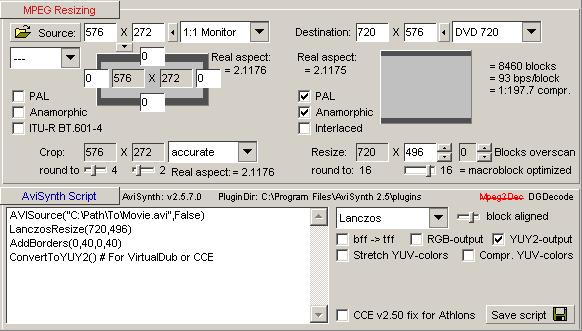
I removed the numbers to the right of 720,496 as they are the cropping figures, but no cropping is being done. -
Thank you manono, thank you very much

2 questions Please:
1. Why did you choose Anamorphic? Is it because the source has a non srandard AR which nearly complies to 16:9?
2. What does this line "AddBorders(0,40,0,40)" signify? Won't I be seeing black vertical black patches at the sides of the screens because of this line?
I am going to post the result here in an hour or two.
Could you please tell me ow can I learn AVISynth scripting better? I found out a program which seems to be pretty good to write the script called AVSEdit. But to use it properly I must understand the various scripting commands.
Thank you again.আমি বাংলায় গান গাই -
1. No real reason. It was partly to show you how to use FitCD. You didn't seem to like all the black, so I chose the method that minimized it. A good case can be made that you should actually encode it as widescreen 4:3 but without the blocks overscan, like this:
LanczosResize(720,368,0,1,576,270)
AddBorders(0,104,0,104)
2. The AddBorders command adds black in a clockwise manner, beginning with the left side:
AddBorders(L,T,R,B)
So it's adding 40 rows of pixels to both the top and bottom (and not the sides). In that earlier AddBorders you had:
AddBorders(16,112,16,112)
You were adding 16 columns of pixels to both the left and right sides, because of the default 2 blocks overscan, and 112 rows of pixels to both the top and bottom.
http://avisynth.org/AddBorders
Could you please tell me how can I learn AVISynth scripting better?
Read:
http://avisynth.org/
http://www.avisynth.org.ru/docs/english/ -
hmm. for some reason after burning my dvd, i lost sound after the first minute of playing it. so, as a result of that, i redid everything again. however, this time, i played my audio files to see if something was wrong. my wav file was fine, then i proceded to encode with cce. the only thing i did differently was using 2 passes instead of one. i don't know if that was relevant or not. after encoding with cce, i played my mpa file and noticed that i would lose sound after the first minute. can anybody please help me with my problem? should i convert my wma file to ac3?
-
Hi-
i don't know if that was relevant or not. after encoding with cce, i played my mpa file and noticed that i would lose sound after the first minute. can anybody please help me with my problem? should i convert my wma file to ac3?
Did CCE encode the audio for you? If so, don't let it. Use a dedicated audio encoder for the job. As for making AC3 instead, my opinion is of course you should convert to AC3. -
IMHO, CCE should be allowed to handle the Video only. After demuxing the original Video file using Virtual Dub and converting to AC3, the both can be fed separately to the authoring program which will mux those again.
This gives better result with any encoder [I have used CCE, HEnc and QEnc].আমি বাংলায় গান গাই -
I am a perfect newbie in the world of AVISynth. I wish to convert a XviD AVI video clip to MPEG2 [PAL DVD], 16:9 output. I intend to use CCE only for the video conversion. I have already converted the original audio to AC3. Could some one please check the following script, whether it is alright?
The original avi info are as follows:# -= AviSynth v2.5.7.0 script by FitCD v1.2.8 =-
AVISource("E:\Private.avi",audio=false)
LanczosResize(720,432)
AddBorders(0,72,0,72)
#Trim(0,132620).FadeOut(150)
608x336, real aspect 1.8234, PAL. The audio was in mp3, but as I said I have already demuxed the audio and saved separately as AC3.
I tried to use AVI to DVD Resize calculator II, but that is showing that the Movie Resolution and Format Resolution both 720x576. So do I need to change the script line "LanczosResize(720,432)" to "LanczosResize(720,576)"? As I said, I would like to have my end result as widescreen format.
So please help me out.
Thank you.আমি বাংলায় গান গাই -
So do I need to change the script line "LanczosResize(720,432)" to "LanczosResize(720,576)"? As I said, I would like to have my end result as widescreen format.
Yeah, change it. Actually, FitCD gave me this:
LanczosResize(720,576,0,1,608,334)
which is almost the same.
You screwed up your earlier script because you didn't set the Source as 1:1 Monitor. -
One more thing that I should inform you is that if I use this instead of the one in thumbnail:
then when I check the script in the VirtualDub> File Information, then the output frame size is showed as 720x720.LanczosResize(720,576)আমি বাংলায় গান গাই -
Ok I found the difference. You were using anamorphic, while I was not.
আমি বাংলায় গান গাই -
Thank you very much manono, you are a savior
OK, thanks.
Sorry sir, I disagree. I am attaching a thumbnail, please tell me where I really went wrong with FitCD.
But I guess I didn't last as your savior for long. OK sorry. I was trying to figure out how you got your script, and changing from 1:1 monitor was one way. And, as you discovered, unchecking Anamorphic was the other. BUT, since you had said originally:
I assumed that you already knew to check the "Anamorphic" box.XviD AVI video clip to MPEG2 [PAL DVD], 16:9 output.
then when I check the script in the VirtualDub> File Information, then the output frame size is showed as 720x720.
Remove the AddBorders line. Since you already have a 720x576 resized video, why would you then still need to AddBorders? It's good you checked in VDub, though
Ok I found the difference. You were using anamorphic, while I was not.
Yep, since you said 16:9 originally, then why didn't you check that box? -
A perfect newbie mistake due to lack of in depth knowledgeOriginally Posted by manono

I shall keep it in mind.
I have made the script with anamorphic box checked and everything went fine.
Thank you again.আমি বাংলায় গান গাই -
Very thoroughly explained Manono I am a little more enlightened to the settings in Fitcd and how they should be used. Fitcd is very interesting to me and its a great beginning as to how to write avs files ( avisynth scripts) Guns1inger has helped me to understand what a script is and how to use it. (Im still learning) Thanks Much to Guns1 and Manono
Edited 9/25/07> I found some very interesting posts from all on this topic, and gained some understanding from DJRumpy's post.
16:9 is equal to 1.77 ( 16 / 9 = 1.77 )
When you have a DVD, it only supports two aspect ratios. 4:3 and 16:9. Because of that, they have to squeeze the wider widths into a 16:9 aspect ratio (aspects like 2.35 and 1.85). That's where the term anamorphic widescreen comes from. They squeeze those aspects into a 16:9 aspect by compressing the video in horizontally until it fits the 16:9 resolution ( --> <-- ).
If you are encoding any widescreen format to DVD, then you should always select 16:9 so that the video can be properly stretched back on playback on both 4:3 TV's and 16:9 TV's. -
Been using ur guide for long time. Best out there. I have been using CCE to encode and Ulead MF 2.0 to author however, the encoded files are always to large for UMF to author for a standard 4.7 GB DVD. I have spent a lot of time trying to work through this but keep getting hung up here.
My .mpv file is 3.3 gb and .mpa file is 143 mb. When I replace the audio with the .mpa file, the resulting DVD file is 5.1 GB. Any suggestions how to reduce the movie file size without having to convert the videostream w/ UleaMF2? Any help is appreciated. -
Sounds like your authoring software is probably converting your MPA audio to PCM. Try authoring your audio as AC3 and see how your authoring software responds.
You can always examine one of your authored VOB's (one of the larger ones) to see what type of audio it ends up with.Impossible to see the future is. The Dark Side clouds everything... -
Thanx. Seemed to fix the problem but another arose. Recall seeing this problme in the forum but cannot find again.
This is first time using CCE for encoding following your guide. GSpot and VDub show the video being 1:29:32 but CCE shows the video being 1:29:26. Becasue of this the audio is not aligning with video after authoring. Any suggestions? -
There are two frameset settings that you should look at. 23.976 and 24 fps, and 29.97fps and 30fps. Make sure it selects the correct framerate.
Impossible to see the future is. The Dark Side clouds everything... -
I have made sure that the video setting matches the setting from gspot - 23.976. CCE still indicates there are 6 seconds less of video than what Gspot indicates. Any other suggestions?
Thank you for your assistance. -
Not really. Check your .AVS with VirtualDub to see what length it reports. You can also check it in various players. It's very possible your audio is simply corrupt and dropping those corrupt frames during the conversion. Check your AC3 before you mux it with your video to verify the length. Also check your video. See which one's length changes from before and after the encode.
Impossible to see the future is. The Dark Side clouds everything... -
16:9 is equal to 1.77 ( 16 / 9 = 1.77 )
When you have a DVD, it only supports two aspect ratios. 4:3 and 16:9. Because of that, they have to squeeze the wider widths into a 16:9 aspect ratio (aspects like 2.35 and 1.85). That's where the term anamorphic widescreen comes from. They squeeze those aspects into a 16:9 aspect by compressing the video in horizontally until it fits the 16:9 resolution ( --> <-- ).
If you are encoding any widescreen format to DVD, then you should always select 16:9 so that the video can be properly stretched back on playback on both 4:3 TV's and 16:9 TV's.Impossible to see the future is. The Dark Side clouds everything... -
He just means that if the movie is 1.85:1, there will be a little bit of black bars added above and below to keep the aspect ratio. Only 1.78:1 is "true" 16:9, meaning with that ratio you just do a straight resize to 720x480/576 without adding any black. Unless you want to get into resizing by the ITU-R BT.601 standard.
So, to answer your question, after using the AddBorders line to add a little bit of black, you then encode for 16:9 in TMPGEnc.
Edit: Too late.
Similar Threads
-
about mpeg-2 encoders
By sgbd in forum Video ConversionReplies: 6Last Post: 11th Sep 2010, 08:02 -
Hardware MPEG 4 Encoders: Worthwhile?
By darkarn in forum Capturing and VCRReplies: 6Last Post: 29th Jul 2010, 20:16 -
What FREE software for .avi DivX Xvid etc to DVD do you use? and encoders?
By mcv2008 in forum Newbie / General discussionsReplies: 10Last Post: 28th Jun 2008, 11:08 -
What are the current encoders comparable to tmpgenc in quality?
By inuyasha in forum Video ConversionReplies: 24Last Post: 26th Jun 2007, 06:43




 Quote
Quote