Well...got another bug on my PC. Not sure what it is, and I am trying to get a pic of it. Something about a Remote "something" is shutting down...but I don't know what!! I am gonna try to get a pic...if someone has any idea about what I am talking about post and I will be back. THANKS!!
Here it is...
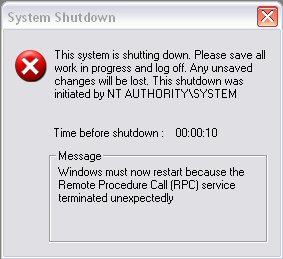
+ Reply to Thread
Results 1 to 7 of 7
-
Smile
 Smile
Smile -
That would be the MSBlast/W32.Blaster worm. Somebody was online without a firewall eh?

-
Actually it could also be welchia or sasser as well. You really need to get your windows updates and run a firewall.Originally Posted by HillJack
-
Update...after the last post, I went plugged in my router...thought that would keep things out. No pop up of that message. Not that something is still not on there, just don't know how to figure out if there is (Wouldn't Norton pick Blaster worm???) Anyway, did the windows updates (WHICH I am sure I did after my last format months ago, but apparently NOT) It restarted, then wouldn't load windows...just froze at the Welcome screen. Hit the restart, now windows is back, but can't get online even though my little ICON in the corner says I am connected? WTF...any advice for this moron

EDIT: Well after doing a little research, I found that it was something similar to the blaster worm. Now I am patched and just have to figure away to get back online at home.Smile Smile
Smile -
GuestGuestHow many times do u have to hear tthisOriginally Posted by beavereater
 VDR-help.com/Roppongi.......use protection
VDR-help.com/Roppongi.......use protection 
-
Sounds like SasserB.
******* that wrote it should be killed !! My father's PC has it and it will now be a major pain in the ass for me as I am his sole source of support and he is 1500 miles away. I can't use remote assistance as his damn PC keeps shutting down !!!
-
On Symantec's website, they recommend using this procedure to prevent the computer from shutting down prematurely. This might allow you to get online and get the updates and virus defs to eliminate this worm.
>>Restoring Internet connectivity and preventing the computer from shutting down<<
In many cases, on both Windows 2000 and XP, changing the settings for the Remote Call Procedure (RPC) service may allow you to connect to the Internet to obtain downloads, and will stop the computer from shutting down.
Click Start > Run. (The Run dialog box appears.)
Type:
SERVICES.MSC /S
in the open line, and then click OK. (The Services window opens.)
In the right pane, locate the Remote Procedure Call (RPC) service.
--------------------------------------------------------------------------------
CAUTION: A service named Remote Procedure Call (RPC) Locator exists. Do not confuse the two.
--------------------------------------------------------------------------------
Right-click the Remote Procedure Call (RPC) service, and then click Properties.
Click the Recovery tab.
Using the drop-down lists, change First failure, Second failure, and Subsequent failures to "Restart the Service."
Click Apply, and then click OK.
--------------------------------------------------------------------------------
CAUTION: Make sure that you change these settings back once you have removed the worm.Ethernet (n): something used to catch the etherbunny
Similar Threads
-
Is there a way on how to shutdown xvid4psp after encoding?
By mark63534 in forum Newbie / General discussionsReplies: 2Last Post: 16th May 2011, 00:05 -
Laptop shutdown problem
By didikai in forum Newbie / General discussionsReplies: 5Last Post: 20th Feb 2011, 13:27 -
Handbrake shutdown switch
By leghorn in forum Video ConversionReplies: 1Last Post: 16th Mar 2010, 08:54 -
ConvertX2DVD shutdown
By smalld in forum Newbie / General discussionsReplies: 2Last Post: 27th Nov 2007, 21:27 -
Automatic Shutdown
By borisblavasky in forum ComputerReplies: 10Last Post: 12th Jun 2007, 15:13





 Quote
Quote