I used premier pro to edit some home movies and i put some background music on the second audio track. I converted some mp3's to wav and then resampled the frequency to 48KHz so that i can eventually burnDVD's of the home movies. After all of the premier editing and encoding the final audio hisses in certain parts. What can I do to clean up the audio or even go back and redo the whole thing so that the audio conversion works better. I already tried Goldwav's hiss remover but it didn't work. Perhaps its not hiss but instead crackly spikes. The original mp3's sounded great.
Thanks in advance,
VC
Try StreamFab Downloader and download from Netflix, Amazon, Youtube! Or Try DVDFab and copy Blu-rays! or rip iTunes movies!
+ Reply to Thread
Results 1 to 9 of 9
Thread
-
This is so much fun!
-
I don't know if this will help, but I have written how to clean up a bad audio file before. You could try Cool Edit and use the technique outlined in this thread to see if it helps. Failing that, there are other powerful tools in Cool Edit that can help. Here's the link:
https://www.videohelp.com/forum/viewtopic.php?t=216821
Hope this helps,
Cobra -
Thanks for ths suggestions. I will give it a try but i fear that upping the amplitude will make my situation worse because I would describe my proble as more of an over volume situation. Almos like when you have the amp louder than the speakers are rated for and you get cracks and pops through out listening.
thanks,
VCThis is so much fun! -
No, I suggested the amplification because the person who originally posted up had a quiet audio file. You're going to need to adapt the method - if it doesn't need it or it doesn't work then unfortunately you'll need to see if you can solve it.
Noisy audio is such a pain to get sorted - I sympathise with you, I really do.
Anyway, let me know how it went, and if you need a hand I'll do my best.
Cobra -
Thanks for your time and help. Your suggestions motivated me to try to figure this one out. I will share what I have done so that you can know for the next guy:
Using Goldwave I opened the filter menu button:
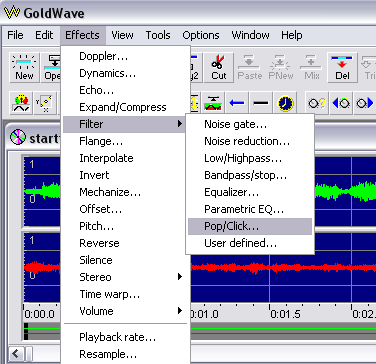
The default was set to this 1000 option. I almost wrote to you to find out what this meant but I figured I would just keep moving the slider until it finally worked.
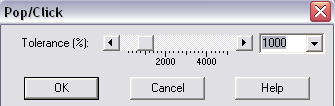
I played it again and the pops/cliks were gone.
I'm still curious to know how this filter got rid of the clicks.
Any comments will be appreciated.
Thanks for the help,
VCThis is so much fun! -
Perhaps, within Premiere, before you even export the file, right click over the audio clip, and correct the gain..After that's said and done, fix your overall audio level.
Good luck!!! -
You can also use Goldwave to get rid of hiss. First you have to find a short section of the audio that has nothing but the hiss. Set the start and end markers for that section and click on Copy. Then select All of the audio (assuming you want to remove the hiss from all of it).
Then click on Effect, Filter and then Noise Reduction. In the Reduction Envelope box, check 'Use Clipboard', then click OK. -
Visit my site and read the AUDIO RESTORATION guides.
Want my help? Ask here! (not via PM!)
FAQs: Best Blank Discs • Best TBCs • Best VCRs for capture • Restore VHS -
I'll try this next time. This was the first time out of 20 movies that I had an annoying problem. It's cool to have annoying problems when then end up getting solved.Originally Posted by pijetroThis is so much fun!
Similar Threads
-
Audio Hiss Problem--I tried audacity
By bbbbbbb45 in forum AudioReplies: 16Last Post: 15th Apr 2012, 08:55 -
Need advice; using Audition to remove hiss (and noise?)...
By takearushfan in forum RestorationReplies: 22Last Post: 4th May 2010, 04:29 -
Audio hiss removal in VirtualDub
By BobAchgill in forum Newbie / General discussionsReplies: 6Last Post: 27th Apr 2009, 08:57 -
'S' letter hiss (not general hiss on idle!) - help needed
By zee944 in forum AudioReplies: 7Last Post: 21st Sep 2008, 04:54 -
audio becomes a hiss
By ballboy in forum SVCD2DVD & VOB2MPGReplies: 2Last Post: 19th Jul 2007, 23:03




 Quote
Quote