Hi, I'm trying to convert a .mpg file [size: 776 MB] to S/VCD with TMPGenc latest v. and it seems the file it's not readable by any of the tools I used: the above, AVIcodec, VirtualDub and also nero doesn't recognize it.
I already tried the gudes in here and also have searched the forums with no avail, so to show you a more precise info about it look at the pic:
any help will be greatly appreciated,
thanks!
+ Reply to Thread
Results 1 to 7 of 7
-
-
For starters the audio isn't compatible with the VCD spec. It needs to be 224kbps. It's really not that big of a deal. Try burning with Nero and select the VCD compilation. Make sure you uncheck "create standard compliant cd".
-
thanks for the reply teegee420 but I followed your steps in nero and still doesn't do it, it continues to read 0.00.00 as for the playing time and 0 for the track.
if I try to play the file in the preview nero pops-up a MCI error message...
any other suggestion? -
See if running it through MPEG Repair fixes it, then try burning the new mpeg with Nero.
Similar Threads
-
Problem authoring mpg file with ffmpegx
By blue439 in forum ffmpegX general discussionReplies: 5Last Post: 14th Dec 2011, 13:23 -
A/V sync problem when remuxing (AverMedia mpg file)
By matomato13 in forum Video ConversionReplies: 8Last Post: 25th Mar 2011, 21:48 -
Figuring out why this AVI file crashes MPC & AVIcodec
By DRP in forum Software PlayingReplies: 14Last Post: 11th Nov 2007, 20:19 -
File size problem with TMPGEnc [.avi to .mpg conversion]
By Timex in forum Video ConversionReplies: 7Last Post: 26th Jun 2007, 21:50 -
Spliting large mpg file into clips and saving each clip as a mpg file ?
By denise4gb in forum EditingReplies: 1Last Post: 6th May 2007, 17:52




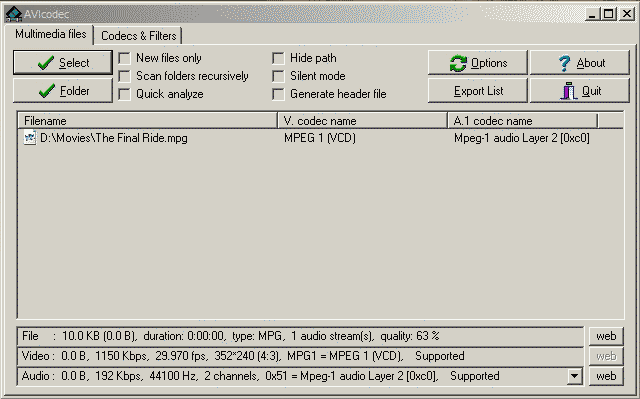
 Quote
Quote