im converting a multi episode dvd to xvid by autogk. right now im doing a trial encode on one episode, i just ripped the single episode out of the dvd using dvddecryptor and i loaded the folder in autogk, set the size and its doing its job now. the question i had was, my dvd has 4 episodes on it. now i can rip out the 4 episodes into separate vobs and encode them separately from 4 different folders but is there anyway to do it from one folder ? for example. when i rip one episode out to hd it saves it into the video_ts folder as VTS_01_1.VOB. i can load this into autogk fine because there is only one file in the folder so it will encode that episode fine. now what about the other 3 episodes ? can they be in the same directory as VTS_01_1.VOB or do they have to be all separate folders and i choose each folder and set everything and add them to queue till all 4 are in queue and then let them encode ? confusing question huh ? i'll try to rephrase if no one understands it. thanks.
+ Reply to Thread
Results 1 to 3 of 3
-
-
I think you need to use separate folders.
This is from the AutoGK tutorial located within the program directory:
"Here's an anime DVD with 4 different Episodes in 4 PGCs. The longest one is chosen by default, but you will want to open the other VTS's to track down the other Episodes (as shown here), and perhaps decrypt them in a different order. You should set up a different folder for each Episode."
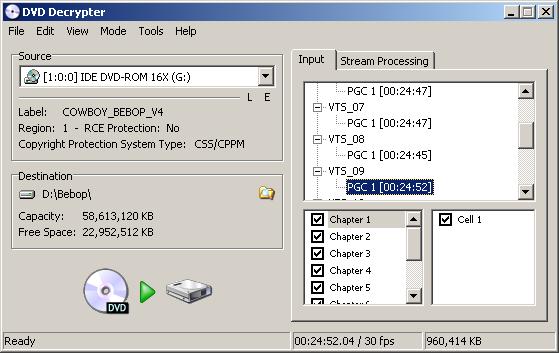
You need to rip in IFO mode
Similar Threads
-
Encoding .TS to .AVI--Is AutoGK the best for it?
By babypotato in forum Video ConversionReplies: 5Last Post: 1st Aug 2011, 03:08 -
Can AutoGK convert PAL Region 3 dvd to NTSC .avi?
By bloomcounty in forum Video ConversionReplies: 14Last Post: 20th Nov 2008, 19:31 -
mpg to avi with AutoGK
By Whatever_works in forum Video ConversionReplies: 5Last Post: 14th Jul 2007, 20:07 -
Converting DV AVI to xVid AVI (with AutoGK)
By foochuck in forum Newbie / General discussionsReplies: 6Last Post: 5th Jul 2007, 00:56 -
Problem Converting AVI to xvid AVI (using AutoGK)
By foochuck in forum Newbie / General discussionsReplies: 2Last Post: 3rd Jul 2007, 09:57




 Quote
Quote