ok, thanks.
+ Reply to Thread
Results 121 to 150 of 336
-
I guess this question is more related to the PC side, & not the JVC itself, but is there any way to import DIVX through the DV input of the JVC?
-
DivX and DV are not the same thing even though both end in .aviOriginally Posted by magnu
So NO that won't work!
- John "FulciLives" Coleman"The eyes are the first thing that you have to destroy ... because they have seen too many bad things" - Lucio Fulci
EXPLORE THE FILMS OF LUCIO FULCI - THE MAESTRO OF GORE
-
Here's a couple more frame grabs... Titanic VHS test recording with the JVC DR-M10SL set at FR mode 3 hours 16 minutes 352x480 (resized to 640x480)


-
Hi again
I think my last question, regarding Divx, was misunderstood. What I was actually wondering (& I think the answer is no as well!) was if any PC software is able to read the Divx file, & send the info via cable to the DV input slot on the JVC.
I know it can be done with additional hardware, but I was just curious all the same, as a previous post lists the ability to read Avi, Mpeg, etc., from PC to JVC. Just wondered if Divx might be part of the 'etc."? -
Apparently these pictures captured are better than previous ones. Source quality prevails.
Sam Ontario -
Yes, those Allman Brothers clips were from a concert video (not film-based). The Titanic capture looks better, for sure. Also, at 352x480, the quality of the capture is perfectly acceptable for VHS just as lordsmurf has been suggesting all along. On a standard direct view CRT, it looks pretty good. On my 46" DLP, it looks a bit soft... I'll probably try a 720x480 test capture of the same footage to see if I can notice any difference on the bigger screen.Originally Posted by Sam Ontario
-
You can definitely use you PC as a video source using its Video-Out or Firewire port (if bi-directional). Connect your PC to DVD video recorder via S-Video or Firewire cable (if you PC has bi-directional Firewire port, and if your DVD recorder has i.Link ) and you can record any AVI files you PC can play (including DivX and XviD) to DVD-Video format using your DVD video recorder.Originally Posted by magnu
-
By Friday I should be getting my JVC recorder, but I have a question about the Titantic Pictures. Since you used FR mode and 3hrs and 16mins recording time, does there apprear to be any macro boxes in the fast moving images.
Usually recording at 3 hrs or more, and in the case of the Panasonic recorders 2hrs tend to show pixels in fast moving scenes, is that the case with the JVC?
-
I guess it will be minimal if there is any.Originally Posted by gshelley61Sam Ontario
-
I did a short 10 minute test at the FR 3 hour 16 minute setting (that's a little longer than the movie is). There were a couple of fast moving scenes in the segment I recorded, but I didn't notice any significant artifacting like blocks, etc. I watched the test DVD-RW on a 27" Sony direct view CRT and a 46" Samsung DLP (using a DVI enabled Bravo D1 player). It looked pretty good, especially on the CRT. And that's at a 352x480 capture resolution.
I'll have another look at it tonight to see how those faster motion scenes look and let you know.... -
Thanks, I will be looking forward to hearing your findiings. Also the pictures from the Titanic look awesome, I can't wait 'til FridayOriginally Posted by gshelley61

-
Thanks for the compliment. The best part is how fast this method is compared to using my computer. Capturing to AVI, editing, filtering and frameserving, encoding to MPEG2, authoring, burning... very time consuming. Plus, I've haven't always been happy with the results.Originally Posted by ejai
I've got a variety of sources to capture from including MiniDV, 8mm, VHS, and laserdisc. I feel like I can finally dig in and get them all transferred. In fact, I'll be re-capturing some projects I've already done in the past. -
Well, I've had another look at that Half D1 Titanic test capture, and I don't see any significant block noise during the high motion scenes.
I've made another test capture, this time at maximum possible quality 1 hour XP mode 720x480 - here are two frames compared to each other.
352x480 FR(LP):

720x480 XP:

The higher resolution, high bitrate capture is definitely sharper and more detailed. In fact, you can see in the background some interlacing comb effect in the 720x480 frame that is not visible at 352x480. During playback, it has a noticeably crisper picture. It appears that, at least for VHS, the 720x480 capture area is really closer to 688x480. I'll try some other source material to see if that capture width is the same for everything or not. -
Here's a few more Titanic VHS frames captured with the JVC DR-M10SL DVD recorder set at 1 hour XP mode (720x480, resized to 640x480):



-
OK - here's my last post for the evening... some frames from the Blade Runner Criterion CAV laserdisc. 2 hour SP mode, 720x480 captured with the JVC DVD recorder:
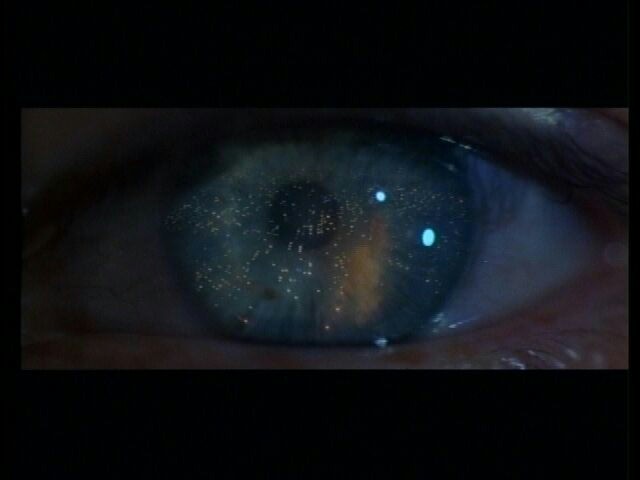



-
Great looking screen caps.
I'm leaning toward this recorder or maybe he one with the vcr since my old POS Phillips S-VHS vcr died and I don't have much space under the TV. JVC owners, does the JVC recorder take dvd-ram in cart or out or both.
Thanks -
Again, another set of beautifully captured pictures. I am very impressed with the quality, I'm looking forward to testing this baby out this weekend.
One question gshelley61.
Have you captured from cable or satellite? The reason I am asking is because when I captured from those sources especially Directv, I noticed lots of colored squares in the dark areas. I was wondering if the JVC does a better job with presenting a smooth look in dark areas (video noise).
-
@gshelley61
So far your capture screen grabs look REALLY nice. I am very impressed by this JVC DVD recorder!
I also have the Criterion BLADE RUNNER LD (though I have the CLV) version. Recently I did a test capture to see what it would look like. I've yet to capture the whole thing although I've done many other VHS and LaserDisc conversions to DVD. I'm probably going to finish up BLADE RUNNER as my next "big" project.
Here are screen grabes from my "test" MPEG file. This was captured with a cheap PCI TV tuner type capture card at Full D1 resolution then filtered and converted to 16x9 using AviSynth and finally encoded through CCE. I might try to pick a minute or so of footage and post it on a website I have if anyone is interested in downloading an actual clip of this.
720x480 16x9 "raw" MPEG-2 image

Resized to 640x480 4:3 ratio for computer monitor viewing

720x480 16x9 "raw" MPEG-2 image

Resized to 640x480 4:3 ratio for computer monitor viewing

720x480 16x9 "raw" MPEG-2 image

Resized to 640x480 4:3 ratio for computer monitor viewing

720x480 16x9 "raw" MPEG-2 image

Resized to 640x480 4:3 ratio for computer monitor viewing

I'm very happy with the way mine turned out but damn your pictures are VERY good ... as much as I hate to say it maybe even better! Of course I think I actually "lost" some quality by converting the 4:3 capture to 16x9 but overall it will look better on a 16x9 TV by doing the type of conversion that I did ... or so it should in theory.
- John "FulciLives" Coleman
*** EDIT ***
I uploaded a short approximately 1 minute MPEG-2 clip of my BLADE RUNNER capture. It is an MPEG-2 file with muxed AC-3 audio. It is DVD compliant so I suggest anyone downloading it should author it and burn it to a DVD-RW or DVD+RW so you can play it back on a DVD player hooked up to a TV.
Here is a link to the file:
http://www.cryptofhorrors.com/bladerunner/brclip.mpg
RIGHT CLICK on this link using your mouse and then select SAVE TARGET AS... to save it to your computer.
The file is 58.5MB and was cut out of a longer MPEG file using MPEG-VCR"The eyes are the first thing that you have to destroy ... because they have seen too many bad things" - Lucio Fulci
EXPLORE THE FILMS OF LUCIO FULCI - THE MAESTRO OF GORE
-
Hi,
Anybody, please let me know that what is the different between JVC DR-M10S and JVC DR-M10SL. It makes me so confused.
Thanks. -
IMO, your capture is apparently better, but this is just from a non-expert's point of view.
Sam Ontario -
Thanks for your positive comments... I've learned so much from you, lordsmurf and others on this forum over the past year - It feels good to be able to post some decent results after applying what I've been taught. I'm happy to share this relatively fast and easy method of capturing, too.Originally Posted by FulciLives
This JVC recorder is great. The amount of time it saves me is worth every penny of its cost. The pre-encoding DNR appears to work very well. I also use a Sima SCC Pro Color Correcter to enhance and sharpen the picture, which really helps. -
I haven't tried that yet. My experience in watching digital cable is that has a number of compression artifacting probems (color banding, blocking, etc.) and if it is in the source material I'm not sure how well the JVC's DNR would do in smoothing that out. It works pretty well on analog videotape and laserdisc noise, though.Originally Posted by ejai
-
The APEX 9000 would clean up DirecTV perfectly. This JVC acts the same, sometimes better, than the APEX. Same chips, probably similar onboard processing. I'm on plain cable and broadcast right now, nothing worth recording really.
Want my help? Ask here! (not via PM!)
FAQs: Best Blank Discs • Best TBCs • Best VCRs for capture • Restore VHS -
I posted a MPEG-2 clip of my BLADE RUNNER capture on my website.
I added a LINK to the end of my post above (the one with the pictures).
If anyone is interested in seeing it ... just download it
The clip is about 1 minute long and is NTSC DVD compliant so feel free to burn it to a DVD-RW or DVD+RW to view on a TV.
- John "FulciLives" Coleman"The eyes are the first thing that you have to destroy ... because they have seen too many bad things" - Lucio Fulci
EXPLORE THE FILMS OF LUCIO FULCI - THE MAESTRO OF GORE
-
What is your source, I am sure its not a VHS tape!Originally Posted by FulciLivesSam Ontario
-
Your caps are excellent. Virtually no noise with a smooth, balanced picture. I've been using your screen grabs as a measuring stick for months! Mine look like they are sharper and reveal a little more detail, but there is still a bit of noise. It's not noticeable during playback, though.Originally Posted by FulciLives
Plus, the CAV laserdisc does have a better picture than the CLV version. More defined, no LD "smearing" and less noise. So I was able to use more sharpening with the Sima SCC without introducing excessive noise or other edge enhancement problems.
When I get home, I'll download that .mpg you posted. I'll run it on my Bravo D1 DVI player to the Samsung DLP and let you know how it looks...
Thanks again for all of your help!
Similar Threads
-
VCR Comparison: JVC SR-W5U vs JVC SR-V101US
By robjv1 in forum RestorationReplies: 18Last Post: 22nd Apr 2021, 04:36 -
JVC HM-HD30000U For Sale - JVC Refurbished!? What?! :)
By jbd5010 in forum Capturing and VCRReplies: 7Last Post: 22nd Jan 2011, 21:30 -
Experience of JVC DR-MH20?
By andybray in forum DVD & Blu-ray RecordersReplies: 48Last Post: 20th Aug 2010, 20:17 -
JVC SR-MV55US - Users with Experience with JVC Professional S-VHS/DVD Decks
By Anonymous4 in forum DVD & Blu-ray RecordersReplies: 6Last Post: 21st Aug 2008, 16:23 -
Should I BUY the Canon HG10, JVC GZ HD7 or JVC GR HD1 ??????
By thecuban in forum Camcorders (DV/HDV/AVCHD/HD)Replies: 6Last Post: 27th Dec 2007, 13:40




 Quote
Quote