I do know that finalizing will destroy any markers and insert chapters every 5 minutes or so.
What I don't know is whether any custom markers/chapters would be retained if one used RAM disks and then imported the material recorded thereon using something like TDA. I'm making nothing more than a wild assumption that the markers will be retained since RAM disks don't need to be finalized. I just bought a pack of RAM disks earlier this evening and haven't have an opportunity to check that out.
A drive capable of reading RAM disks would be a necessity, of course.
+ Reply to Thread
Results 301 to 330 of 336
-
-
To all you users of the JVC DR-M10SL. You really should check out the TOSHIBA D-R2. I tried the JVC, and found the the picture on the TOSHIBA is even better. There are so many more options to choose from when recording. It comes with three separate extremely thorough manuals. It even gives a time chart for every manual bit rate setting. The Unit gives Three separte video noise reduction choices for Recording and playback. The Audio and Video Settings for Every input (Line 1-3) (TV/Cable) may be adjusted separately. Even the Menus look so much better than those made by JVC.
-
Sounds interesting. Anyone else have any experience with this one?Originally Posted by nysoftwareman
-
The TOSHIBA has the dreaded "black level bug" like the earlier Panny models (those before the DMR-E50).Originally Posted by gshelley61
So the TOSHIBA is not really an option for NTSC users (unless you are in Japan).
- John "FulciLives" Coleman"The eyes are the first thing that you have to destroy ... because they have seen too many bad things" - Lucio Fulci
EXPLORE THE FILMS OF LUCIO FULCI - THE MAESTRO OF GORE
-
What exactly is this "black level bug" I've read about? Is it a discrepancy between US and Japan standard IRE levels? How does it manifest itself to the viewer? Just curious...
-
The black level bug ... basically the recording device is set to 0 IRE BLACK LEVEL but that is only proper for Japanese NTSC and PAL videos.Originally Posted by gshelley61
Only Japanese NTSC uses 0.0 IRE BLACK LEVEL just about all other forms of NTSC (such as USA and Canada) use 7.5 IRE BLACK LEVEL.
So when the recording device is set to 0.0 but you input 7.5 you get a recording that doesn't look proper in terms of brightness/contrast and color saturation.
The resulting video will look overly bright or have a lack of contrast. Blacks will not be true black but rather "grey" appearing and color saturation will look "off" as in too little.
The Panasonic stand alone DVD recorders did this until the DMR-E50 which allowed for proper adjustment (user could select 0.0 or 7.5).
The Panasonic models would "adjust" for this when you played back the DVD on the Panasonic but play it back on just about any other model/make of DVD player and it would NOT look normal.
It has been noted that the Toshiba unit still has the black level bug. This is over at the avs forum
I don't know if the Toshiba unit ... like the old Panny units ... adjusts playback or not. But even if the Toshiba unit adjusts playback you still have an incorrectly recorded DVD that will not look normal on most DVD players.
- John "FulciLives" Coleman"The eyes are the first thing that you have to destroy ... because they have seen too many bad things" - Lucio Fulci
EXPLORE THE FILMS OF LUCIO FULCI - THE MAESTRO OF GORE
-
I have followed a few of those discussions closely. So, it appears as if they haven't addressed the issue. But I'm still a bit hazy on the Tosh's "Black Level Expansion" feature. What, exactly, does that feature accomplish? I'd like to think they would have addressed the black level issue by incorporating a feature like that. Perhaps it's only use is for playback?Originally Posted by FulciLives
Regardless, according to one AVS member (you may have read his post), per a conversation with a Panasonic engineer, the newer Panny's and Tosh's are pretty much the same under the hood (sans the black level issue). -
The BLACK LEVEL EXPANSION feature is for playback only and I think ... stress think ... that enabling that would "fix" an improper recording i.e., one with the black level bug.Originally Posted by tag
However not all model/makes of DVD players have that option so it makes more sense to just do the recording "correctly" in the first place which is impossible with the TOSHIBA since it has the black level bug on input i.e., 0.0 IRE BLACK LEVEL fixed input.
- John "FulciLives" Coleman"The eyes are the first thing that you have to destroy ... because they have seen too many bad things" - Lucio Fulci
EXPLORE THE FILMS OF LUCIO FULCI - THE MAESTRO OF GORE
-
Thanks, John.
I wonder whether one of the reasons we've wound up with so many divergent opinions is due to some users judging PQ solely by viewing the picture when played back by the same machine on which the disk was recorded . Not really a fair comparison, IMHO, as doing so will certainly mask certain issues, such as the black level bug. -
Indeed. I play back all my recordings on a DVI enabled Bravo player hooked up to a Samsung DLP. No MPEG noise reduction, either. You can't hide anything on a 46" digital display. I see how bad some commercial DVD's can look, let me tell you. Disney products are notorious for color banding and blocks - you think they would do better.
Playing back DVD's on the same machine they were recorded on, through maybe a direct view CRT... artifacts and such are not nearly as noticeable. Especially with all the playback processing/filtering these DVD recorders have in them. -
I probably should have started another thread but here goes:
What useful purpose do RAM disks have? I recorded an hour's worth of material (VHS-->RAM on my M10S) and it took damed near 40 minutes more to import the file via TDA. I mean, this is nuts; writing an .mpg file 1MB at a time. I could have accomplished the same thing with RW in less than half the time (including finalizing, importing, and writing a folder to my HDD).
Did I do something wrong, or is this just the way RAM normally works? If the latter, I doubt I'll be using it in the future. -
You didn't do anything wrong. That's been my experience with DVD-RAM .VRO files - they take a real long time to extract. I now only use DVD-RW's recorded and finalized in DVD-Video format (.VOB files). It's much faster.
The DVD-RAM's advantage is that it operates somewhat like a hard disc and is kind of a mini-Tivo when used in a DVD recorder. You have some replay capability while it continues to record, for example. -
Thanks for the response. I've had excellent results recording to -RWs, using TDA to author, and burning to -Rs. I thought, somehow, RAM would be faster or otherwise facilitate the process. Looks like I was wrong so I suppose I'll just go back to the RW--->R procedure. I don't really have any use for RAM's replay capability at the moment.
Funny thing happened with my first RAM disk, though. I did a format, as per the manual, and then put the disk back in its case because something came up. I shut down the M10. Later, when I started the machine and inserted that same RAM disk, it wasn't recognized. I unwrapped another RAM disk (from the 3-pack I bought), put that disk in the machine and it worked....no format or anything. I recorded about an hour on that disk and then inserted the first disk to record another hour. I expected the same result (i.e. the machine would indicate "no disk") but, NOPE....it worked fine. Strange............ -
The only time I use DVD-Ram is to record programming off the TV and just keep erasing and recording nothing more. I use it just like a VHS tape. If I am going to keep something from TV I will use a RW.
-
Originally Posted by vidwiz
I recorded a short clip on a RAM disk, inserted several markers during the recording, and imported the clip with TDA. All of the markers were retained. So, it looks like the way to go would be to use a RAM disk for recording. Since it does not have to be finalized, your chapters should be retained.
You will need something like TDA in order to get your recording (with chapters retained) onto an -R or -RW disk, though. -
I used the DV transfer function for the first time last night to transfer the footage of our backyard fireworks display. We hooked the Sony DV camera into the JVC and it automatically started & stopped recording. Using XP mode, the quality of the transfer is excellent! I'm very pleased.

-
Yes I agree, my DV transfers are excellent as well, better than the original when you consider the fact that the black levels are now where they should be. Absolutely ridiculous that most consumer dv camcorders analog outs are at 0 IRE! What were they thinking?
-
If anybody owns a Made in Japan JVC DR-M10SL DVD recorder and has opened up the top cover to verify what drive it is, can you tell me if the drive is Made in China, Korea, or Japan? You can find this info somewhere at the specification sticker on top of the drive. The drive worth more than the whole unit itself.
-
waltchan,Originally Posted by waltchan
Didn't find where it was made in. But here is the sticker:
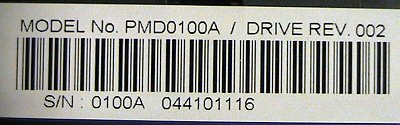
and here is the unit:
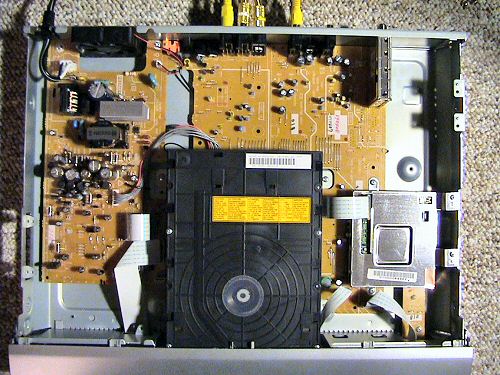
-
kabanero,
Thanks for the inside picture of the JVC DR-M10SL. Now, this is going to be hard to determine if the parts are Made in Japan. -
Originally Posted by waltchan
If it helps you at all, "cchang" posted the following in another thread:
I ordered two JVC DR-M10S from eCost. The first one was ordered on 06/14/04 and it was made in Japan, April 2004. The second one was ordered on 06/22/04 and it was made in China, May 2004. I opened both up and compared them side by side. Could not find any difference. Both used same drives, same power supplies, mother boards etc.
God, I hope it helps!
-
The so called black level adjustment is for playback only.Originally Posted by nysoftwareman
Amazing how f'ing clueless people are of shit they actually own! :P
- John "FulciLives" Coleman"The eyes are the first thing that you have to destroy ... because they have seen too many bad things" - Lucio Fulci
EXPLORE THE FILMS OF LUCIO FULCI - THE MAESTRO OF GORE
-
I've only seen black level 'bug' reports for the RD-XS32. I don't think you can jump to the conclusion all Toshiba's have this (unless you have really seen this reports). That said I hope the XS53 has this 'fixed' as the flexibility of the machine is really nice.
-
I just got a DR-M10S to use for transferring my VHS videos to DVD largely based on the recommendations here (and because it's the least expensive JVC model still left in Australia short of a combo unit with VCR). I intend to copy the recordings to my computer for editing and sorting. This is my first standalone DVD recorder, so I haven't really experienced how they function as yet. But after reading through this thread, I understand the best way to do what I want is to get some 2X DVD-RWs, format in video mode, then finalise so the PC will recognise them.
However, I'm still confused about one thing: what do I have to do before I can start the next recording on a finalised DVD-RW? Is there a way to overwrite the existing recordings, or will I have to reformat it before each new recording session? The manual seems to imply that I have to do the latter and a "cancel disc finalisation" step, which all seems a bit cumbersome. -
Wasn't this thread locked long ago? I Wish I'd never seen this and bought the lousy JVC.
-
What I do is just reformat the disc. Takes about a minute. You're ready to record more stuff. No need to do a cancel disc finalisation.Originally Posted by wriggley
-
Thanks, will try that. Still sounds a bit cumbersome though when you add the fact that you have to finalise as well, but I'm guessing that's the price I'll have to pay for a decent quality transfer.
samijubal, did you run into the "loading" issue or something? Hoping I don't get bitten by that one. With any luck this machine won't give me the hours of frustration my ADS Instant DVD 2.0 dished out before I gave up on it and went with a standalone recorder... -
I have used the ADS Instant DVD 2.0 and never did I have trouble with it.Originally Posted by wriggley
I found three main simple "tricks" to using it.
1.) You must cool it down because it does overheat. My solution was to prop it up on make shift legs so it was 3 inches or so up from the surface of the table then I put a small 4inch to 6 inch fan on it. Also only leave it on when it is in use. Otherwise turn it off.
2.) You must capture to a muxed MPEG file using MP2 audio. This is not the only way to capture with this device BUT this is the only way that you can capture and make use of the built-in "locked audio" feature. If you try to capture to elementry streams then the "locked audio" feature does not work. I always used 384kbps MP2 audio with a variety of video bitrates including up to 15,000kbps CBR "I" frame only captures.
3.) To be safe run the captured MPEG file through the "QuickStream Fix" function of VideoRedo. Do this before trying to edit or demux etc.
- John "FulciLives" Coleman"The eyes are the first thing that you have to destroy ... because they have seen too many bad things" - Lucio Fulci
EXPLORE THE FILMS OF LUCIO FULCI - THE MAESTRO OF GORE
-
That's true. The 4 minutes for the finalization is a pain in the neck.Originally Posted by wriggley
I don't mind the reformating as much since it's only a minute.
Similar Threads
-
VCR Comparison: JVC SR-W5U vs JVC SR-V101US
By robjv1 in forum RestorationReplies: 18Last Post: 22nd Apr 2021, 04:36 -
JVC HM-HD30000U For Sale - JVC Refurbished!? What?! :)
By jbd5010 in forum Capturing and VCRReplies: 7Last Post: 22nd Jan 2011, 21:30 -
Experience of JVC DR-MH20?
By andybray in forum DVD & Blu-ray RecordersReplies: 48Last Post: 20th Aug 2010, 20:17 -
JVC SR-MV55US - Users with Experience with JVC Professional S-VHS/DVD Decks
By Anonymous4 in forum DVD & Blu-ray RecordersReplies: 6Last Post: 21st Aug 2008, 16:23 -
Should I BUY the Canon HG10, JVC GZ HD7 or JVC GR HD1 ??????
By thecuban in forum Camcorders (DV/HDV/AVCHD/HD)Replies: 6Last Post: 27th Dec 2007, 13:40




 Quote
Quote