Thanks. That's interesting and is something I'll have to keep an eye on. I have two drives, a BenQ 822 and Pio A07, and TDA seems to burn fine......so far, that is.Originally Posted by FulciLives
Yep, I don't care to spend the better part of a day jerking around with menus either. I can understand where some may be in to that sort of thing but it's just not for me. First, I don't have the patience and, second, I just don't care. Simple menus with thumbnails (stills, not even motion) for chapter selection are fine by me.Originally Posted by FulciLives
+ Reply to Thread
Results 271 to 300 of 336
-
-
No, that's not good. Not normal. I'd say defect.Originally Posted by D Dawson
Or not enough power (plugged into good surge or wall unit, not on over-pushed outlet?) and then good wiring?Want my help? Ask here! (not via PM!)
FAQs: Best Blank Discs • Best TBCs • Best VCRs for capture • Restore VHS -
Thank you. Based on your post, I believe I'll just stick with RW's in DVD-Video format.Originally Posted by gshelley61
One bad thing about RAM for me is that I'd have to go out and buy some. OTOH, I already have several RW's lying around.
-
Lordsmurf,
Thanks for your comments. Few things, though, if you don't mind:
"MUCH trouble burning"? Now I'm confused because I recall reading on your site that newer versions of TDA "have a burning engine that works well" and "....seems to be more compliant" than some other burning engines (including Nero, which I also have).I have MUCH trouble with TDA burning correctly on my second system. Add that to it's very basic features and low quality (on aliasing of fonts especially) and it's not an option for me.
Re quality, you may be right but I played a couple of disks I just authored with TDA on a $39 crapola DVD player connected to a 36" Wega and the quality of the menus seemed to be okay. As an aside, the actual content was identical to the disk recorded with the M10S but I expected that to be the case.
I like the cheap part.I use Womble MPEG-VCR, followed by DVDit! PE or DVDit! 5.
The JVC makes compliant files. Only reason to really use TDA is for it's ability to take non-compliant files. And it's cheap. Further, I really like the fact that, if this works out the way I hope, I'll only have to use one app for the entire process. Frankly, I hate having a million apps on my PC, many of which overlap, and it can get damned expensive. I initially shelled out $100 for PS9, then another circa $400 for Vegas+DVDA (ebay!), $300 for the M10S, and, now, $78 for TDA. I think I've shot my wad on this (and maybe more)!
Further, I really like the fact that, if this works out the way I hope, I'll only have to use one app for the entire process. Frankly, I hate having a million apps on my PC, many of which overlap, and it can get damned expensive. I initially shelled out $100 for PS9, then another circa $400 for Vegas+DVDA (ebay!), $300 for the M10S, and, now, $78 for TDA. I think I've shot my wad on this (and maybe more)!
Good luck at TDA. I'm sure you'll like it at first, but quickly be aggravated with it's limitations and quality.
TDA also has trouble making menu buttons link properly. It is a bit barbaric trying to edit templates too. Not at all easy like other software to make menus from scratch (not using their templates). Even DVD Studio Pro is easier in this regard.
Hmmm. My buttons seem to work fine and I doubt I'll be making menus from scratch (just not so inclined). Anyway, if TDA doesn't work out for some reason, I'll use DVDA (already have an investment in that prog). If nothing else, at least I can use TDA to make a file that DVDA will like.
-
For the record I use TDA a lot ... I mean A LOT ... and I've never had any problems with buttons not working or compatibility etc.
Of course as I said I burn with DVD Decrypter.
- John "FulciLives" Coleman"The eyes are the first thing that you have to destroy ... because they have seen too many bad things" - Lucio Fulci
EXPLORE THE FILMS OF LUCIO FULCI - THE MAESTRO OF GORE
-
The statement concerning very compliant burns from TDA changed with some of the newest versions. It also reacted better on Win2000 than WinXP for some reason. And it acts even more odd with burners that are not Pioneer. Those are just my tests.
That guide is in need of an update, and this info will be added.Want my help? Ask here! (not via PM!)
FAQs: Best Blank Discs • Best TBCs • Best VCRs for capture • Restore VHS -
I've been going through -Rs like mad and tried a JVC DVD-RW I must have gotten several months ago with one of the writers I bought. The M10S wouldn't touch it and neither would TDA. I had to format it with DVDDecrypter and, still, nothing. So, I ordered some Maxell -RWs online.
However, I need to get (at least) one tomorrow because I suspect I won't be seeing the Maxells I ordered until the end of next week.
Any recommendations regarding which brand(s) are decent and available in the likes of a BB, CC, CompUSA, etc.? Also, I'm assuming those Maxell -RWs are as good, quality-wise, as the -Rs......is that true?
Thanks. -
I'm VERY happy with the 2x TDK DVD-RW discs.
Want my help? Ask here! (not via PM!)
FAQs: Best Blank Discs • Best TBCs • Best VCRs for capture • Restore VHS -
tag,
I bought Memorex 5-pack 2x DVD-RW disks in Wall Mart for $11.88. Works like a charm. -
I just tried 16x9 recording on JVC DR-M10S. I set up my Sony D8 TRV840 for 16x9 mode in the menu and shot couple minutes. Then I recorded on JVC via FireWire. During recording video was taking the whole screen and was stretched vertically (my second old Panasonic TV from 96 doesn't have a clue about 16x9). When I played the disk back I was surprised! JVC played it back with black bars at the top and bottom. It was letterboxed. Then I recorded two more times using S-Video and Composite. Video from S-Video was letterboxed. Video from Composite was not letterboxed and was taking the whole screen and was stretched vertically.
JVC sets the 16x9 flag in IFO files, not VOBs. Here is info from IfoEdit:
VMG Overview:
Video Manager Menu attributes:
Video: MPEG-2 720x480 (NTSC) (NTSC 525/60) (4:3) (not specified perm.display)
SubPicture 1: Not Specified (2-bit rle )
Number of Title Play Maps: 1 (VMG_PTT_SRPT)
Title 1: VTS_01_*, TTN_1 (Angles: 1) (Chapters: 1) (Start Sector 1968)
Number of Video Title Sets on this DVD: 1 (VMG_VTS_ATRT)
Title Set 1:
VTS_1 Video: MPEG-2 720x480 (NTSC) (NTSC 525/60) (16:9) (pan-scan & letterboxed)
VTS_1 Audio 1: Not Specified (Dolby AC-3) 2ch 48Kbps DRC
P.S.
Damn, it took 12 minutes to finalize DVD-RW in Video mode after recording only two minutes on disk. This sucks. -
Be cautious with RITEKW media.Originally Posted by kabaneroWant my help? Ask here! (not via PM!)
FAQs: Best Blank Discs • Best TBCs • Best VCRs for capture • Restore VHS -
I've been using some old CompUSA -RW's I had lying around, and they work fine. I also picked up a 5 pack of Memorex -RW's from Wal-Mart for something like $13 or $14 and they have also been working without any problems. Formatting to record over them again in DVD-Video format only takes 1 minute. If you record more than about 15 minutes on them, it only takes 3-4 minutes to finalize. It takes longer to finalize if you only record a couple of minutes for a test.Originally Posted by tag
-
Thanks for the input re the RWs. I wound up buying a pack of Memorex; the only -RW brand the Circuit City I visited had in stock (didn't feel like running all over creation).
The two I used worked well. Formatting was quick and finalizing only took a few minutes even when I recorded a short 11 minute clip.
So far, so good........
-
Offroad,
I don't know about "higher quality" but I just tried VirtualDubMod and it seemed to work pretty well. Simple to use; just load a VOB and do a snapshot.
It's certainly worth trying. It's also free.
-
I see these are now on sale at KMART for $399.
Want my help? Ask here! (not via PM!)
FAQs: Best Blank Discs • Best TBCs • Best VCRs for capture • Restore VHS -
What's with the extended warranty from JVC for this machine? I went to the link (below), entered the requisite information but it returned, "no contracts available for the given model number, serial number, and price".
https://merchant.satisfusion.com/sf/WarrantyCenter/registration/secure/JVC/ESPLookup.jsp
Anyone else tried entering their information? I think it's bizarre that they wouldn't sell an extended warranty on a machine that has a 90-day labor warranty. -
Hi everybody!
I'm also thinking about buying this JVC recorder, so does anyone know where I can buy a copy that will work and be able to record TV in Sweden (PAL country) for sure. They seem to be a lot cheaper abroad, especially in the US, than here in Sweden, but it's no use buying a copy from the US (or any other country) if it will not be able to record swedish TV when I get it. I have some friends in the US who can send me the recorder so the company selling it doesn't have to be able to ship it to Sweden.
I have also thought about maybe getting the Panasonic DMR-E55 or DMR E80 instead (if any of those, sold in the US, are able to record swedish PAL TV and somebody can tell me where to get it).
What is the biggest difference between the JVC DR-M10 and the Panasonic DMR-E55?
Thanks in advance for any help I can get... -
JVC and LiteOn can record and play both NTSC and PAL signal. The problem is the tuner. It is either PAl or NTSC, but not both. The US model got a NTSC tuner only. It will not be able to record TV in Sweden.Originally Posted by RymdRobban
-
I wasn't aware this unit could record both signals.Originally Posted by cchang
Anyway, is there anything RymdRobban can use to get the PAL signal from his box into the US model, considering once the signal gets to the machine it will record that signal, or is this just an SOL situation? -
Hi,
Sorry. I confused the features of LiteOn and JVC. Both could play back PAL and NTSC. I played a all region PAL disc using JVC and it display the picture on my NTSC TV without problem. LiteOn can do the same. LiteOn got a regional hack to make it codefree. I am not aware JVC got one.
For LiteOn, if you change the TV type to PAL in setup and format the disc under PAL, then it can record PAL signal. Like the above PAL/NTSC conversion ability, it should be part of the LSI logic chip features. JVC does not let you choose the TV type. So I do not know if it will let you record in PAL using a US model. -
Oh well........but I think he should get that MH20S, anyway!Originally Posted by cchang

-
Kabanero (or anyone),
I hooked up my PC (via firewire) to my M10S and used the "Print to Tape" function in Vegas. Everything appeared to function normally (in terms of the actual recording) and I got, what I believe, are excellent results (virtually indistinguishable from VHS and Hi8 to DVD recordings).
However, I did experience a bunch of, for the lack of a better term, weirdness, when I first connected the firewire cable from my PC to my M10S; my PC (Win XP) keeps trying to install a driver but that never actually never happens. Instead, I get a message to the effect that a suitable driver could not be found.
What I find bizarre is everything seems to function properly despite the fact that there is, ostensibly, no driver installed.
Should I just forget about this or what? -
tag,
The same happened to me when I connected my M10S to my Windows 2003 PC. The driver that Windows could not install was for digital AV tuner. The next part (you probably missed those pop up messages) Windows installed JVC digital recorder/player. That's all you need.
So, don't worry about that first driver. -
Kabanero,
Thanks! Same message here; Windows was looking for some bizarre thing, "AV/C", I believe it was. Basically sounds like the same thing you experienced.
I'll take your advice and not worry about it, though, particularly since it seems to working okay.
One more question, is there a way around pressing record on the M10S? After Vegas renders and I select "print to tape", I have to run over to the machine and hit record. I'm assuming there isn't really any way to control that function from your PC. Is that correct?
Thanks again! -
No, it is not correct.Originally Posted by tag
That's how I do:
I turn JVC on, connect FireWire cable from PC, then start Vegas 5. Load whatever AVIs I need to timeline. Then I choose "Print to tape". At the third screen you have two radio buttons, one says "Manual", another says "Use device dontrol". Here is the screen:
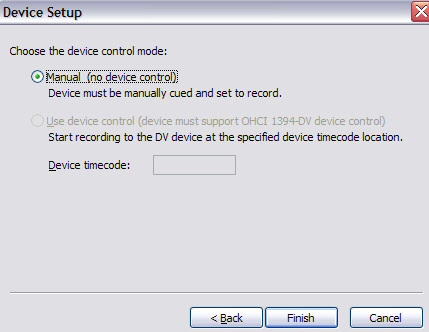
I choose "Use device control" (on the image it is disabled because I am at work and don't have JVC here). Vegas does it prerendering of edited parts if necessary, and then sends signal to JVC. JVC start to record utamatically when it gets video signal, and stops recording when Vegas is done. -
Kabanero,
Thank you! That worked like a charm. Initially, the "Use device control" box was disabled. I rebooted and, voila, there it was! -
Anyone have suggestions on retaining the time/date chapters as recorded from DV when finalizing? Mine are there nicely after recording but are eliminated when finalizing. TIA
Similar Threads
-
VCR Comparison: JVC SR-W5U vs JVC SR-V101US
By robjv1 in forum RestorationReplies: 18Last Post: 22nd Apr 2021, 04:36 -
JVC HM-HD30000U For Sale - JVC Refurbished!? What?! :)
By jbd5010 in forum Capturing and VCRReplies: 7Last Post: 22nd Jan 2011, 21:30 -
Experience of JVC DR-MH20?
By andybray in forum DVD & Blu-ray RecordersReplies: 48Last Post: 20th Aug 2010, 20:17 -
JVC SR-MV55US - Users with Experience with JVC Professional S-VHS/DVD Decks
By Anonymous4 in forum DVD & Blu-ray RecordersReplies: 6Last Post: 21st Aug 2008, 16:23 -
Should I BUY the Canon HG10, JVC GZ HD7 or JVC GR HD1 ??????
By thecuban in forum Camcorders (DV/HDV/AVCHD/HD)Replies: 6Last Post: 27th Dec 2007, 13:40




 Quote
Quote